
Logo Creator - AI-powered Logo Design

Hello! Let's create a stunning logo together.
Craft Your Brand Identity Seamlessly
Design a vibrant logo with a clean and minimalistic style.
Create a professional and simple logo using a blue and green color palette.
Generate a vibrant, minimalistic logo that looks clean and professional.
Make a simple and vibrant logo with a blue and green color scheme.
Get Embed Code
Understanding Logo Creator
Logo Creator is designed as an AI-driven tool to assist users in creating logos that are both aesthetically pleasing and representative of their brand or personal project. The service is built around a structured conversation that guides users through a series of choices about their logo's design, ensuring the final product is tailored to their preferences. Key features include selecting the tone of the logo (vibrant, neutral, serious), the complexity of the design, the color palette, and the number of variations. For instance, a user might choose a vibrant, simple logo with a blue and green palette to represent an eco-friendly startup, emphasizing sustainability. Powered by ChatGPT-4o。

Core Features of Logo Creator
Design Customization
Example
A user specifies they want a logo for a tech startup; the tool prompts for design preferences like simplicity, color, and uniqueness, crafting a logo that is both modern and minimalistic.
Scenario
Ideal for startups or small businesses looking to establish a brand identity without the cost of a professional designer.
Multiple Design Outputs
Example
An entrepreneur looking to explore various branding options can request 9 different logos to compare and contrast styles, colors, and themes.
Scenario
Useful for marketing teams needing a range of logo options to present during branding meetings, ensuring all stakeholders have options to consider.
Who Benefits Most from Logo Creator?
Small Business Owners
These users benefit from Logo Creator by obtaining professional-quality logos at a fraction of the cost and time it would take to hire a designer. Ideal for those in the early stages of brand development.
Freelancers and Creatives
Freelancers like graphic designers can use Logo Creator to streamline their workflow, using it as a tool to quickly generate initial logo ideas or concepts to refine further.

How to Use Logo Creator
1
Visit yeschat.ai to start using Logo Creator for free without needing to log in or subscribe to ChatGPT Plus.
2
Select your preferred design aesthetic by choosing between vibrant, neutral, or serious tones for your logo.
3
Determine the complexity of your logo by rating your preference on a scale from 1 (extremely simple) to 10 (highly detailed).
4
Choose a color palette for your logo or opt for a custom selection by specifying your preferred colors.
5
Decide if you want to generate a single logo or multiple logo options at once to compare different designs.
Try other advanced and practical GPTs
NextJS 13/14 Coding Coach
AI-driven Next.js Coaching
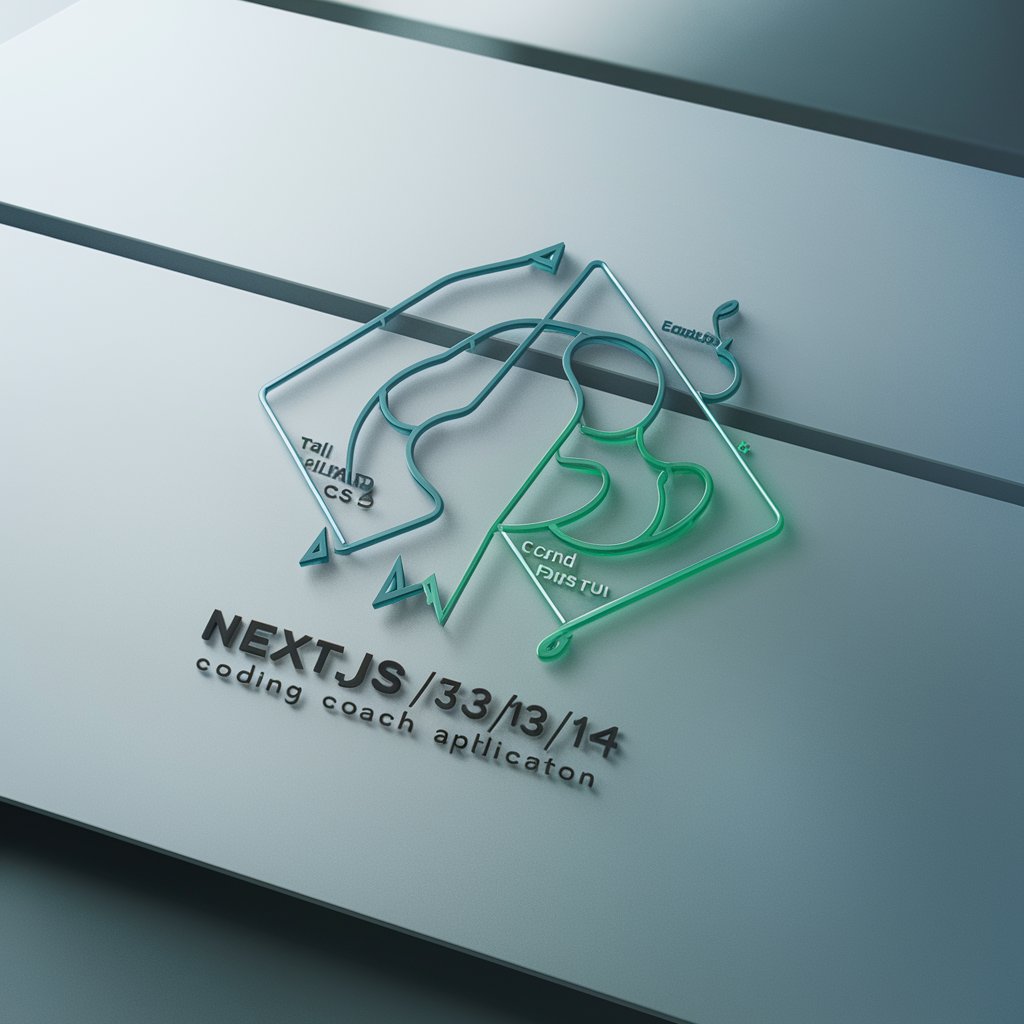
HorseTipExpert
AI-Powered Racing Insights at Your Fingertips

Lore Crafter
AI-powered tool for immersive D&D world-building

動画文字起こし成文化&翻訳&要約
AI-Powered Multimedia Language Solutions

Advogado de Família
Your AI-powered legal guide to family matters.

MJ Command Generator (V6)
Power Your Creativity with AI

DigiGPT - Marketing For Millions
AI-powered marketing for millions

Online Assessment Ace for Job Seeker
AI-powered Assessment Mastery
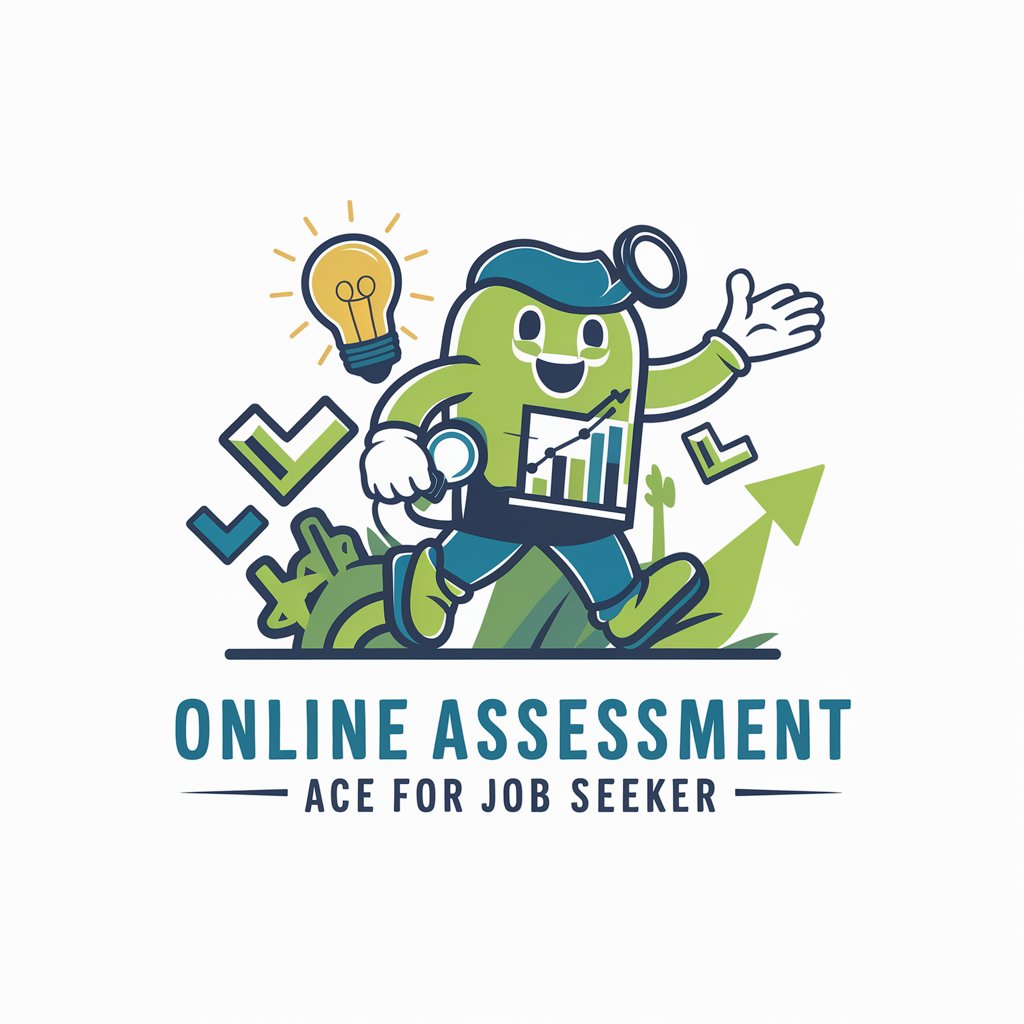
CVE Explorer
Your AI-Powered CVE Guide

Colorbot
Unleash Creativity with AI
Stock Earnings Date GPT
Stay Updated with AI-Powered Earnings Insights

Survival Analysis Tutor
Master Survival Analysis with AI

Frequently Asked Questions about Logo Creator
What is the default design aesthetic for Logo Creator?
The default design aesthetic for Logo Creator is vibrant, which focuses on creating eye-catching and energetic logos.
Can I customize the color palette for my logo?
Yes, you can choose from predefined color combinations or specify your own custom colors to ensure your logo perfectly represents your brand's identity.
Is it possible to generate multiple logo designs at once?
Yes, Logo Creator offers the option to generate either a single logo or nine different logos at once, allowing you to compare and select the best design.
How does Logo Creator ensure the simplicity or complexity of the designs?
Logo Creator uses a scale from 1 to 10, where 1 represents a very simple and minimalistic design, and 10 indicates a complex and detailed design.
What should I consider when choosing the design aesthetic for my logo?
Consider your brand's values, the nature of your business, and your target audience when choosing the design aesthetic. This ensures the logo aligns well with your brand identity.





