grapesJS Engineer - Versatile Web Builder

Hello! Need help with GrapesJS? Let's get started.
Design Web Visually, Powered by AI
Guide me through creating a web template with GrapesJS.
How can I style my GrapesJS project with CSS?
What are some useful plugins for GrapesJS and how do I integrate them?
I'm encountering an issue with GrapesJS. Can you help me troubleshoot?
Get Embed Code
Introduction to GrapesJS Engineer
GrapesJS Engineer is a specialized adaptation of the GrapesJS framework, designed to assist users in building web templates, styling with CSS, and integrating plugins effectively. This tool extends the core functionality of GrapesJS by offering expert guidance and solutions tailored to both beginners and advanced users. It simplifies the learning curve by providing comprehensive advice on how to utilize GrapesJS components and features. For example, GrapesJS Engineer can guide a user through the process of creating a responsive web page using predefined blocks, or help an advanced user to integrate custom plugins to extend the editor's capabilities. This assistance can range from basic layout creation to more complex tasks like implementing dynamic content updates and custom style managers. Powered by ChatGPT-4o。

Main Functions of GrapesJS Engineer
Template Creation
Example
GrapesJS Engineer provides step-by-step guidance to create web templates from scratch or by using predefined components. For instance, users can drag and drop sections, columns, and other layout elements to assemble a complete web page without writing HTML code.
Scenario
A web developer uses GrapesJS Engineer to design a portfolio page by selecting a pre-designed template and customizing it with their content and preferred styles.
Styling with CSS
Example
It helps users apply CSS styles directly through a visual interface. Users can modify the appearance of elements using a style manager that includes options for editing margins, padding, borders, and background colors.
Scenario
A UI designer adjusts the look and feel of a landing page by altering text colors, font sizes, and element alignments to improve readability and visual appeal.
Plugin Integration
Example
This function enables the integration of external plugins to enhance the builder's capabilities. For example, users can add a slider plugin to incorporate image sliders or a video background plugin for dynamic backgrounds.
Scenario
A plugin developer integrates a custom analytics plugin into GrapesJS to track user interactions and provide real-time feedback on design choices.
Custom Component Development
Example
Users can create custom components for reusable design patterns, which can be added to the GrapesJS block manager. This allows for rapid development and consistency across different projects.
Scenario
A developer creates a set of custom UI components that can be reused across multiple projects, including buttons, navbars, and modals, to ensure design uniformity and reduce development time.
Responsive Design Support
Example
GrapesJS Engineer aids in creating responsive templates that adjust smoothly to different screen sizes using the built-in responsive mode. This mode allows users to view and edit the layout for various devices.
Scenario
A freelance web designer uses GrapesJS Engineer to ensure that a marketing website looks great and functions well on desktops, tablets, and smartphones without additional code adjustments.
Troubleshooting and Optimization
Example
Provides troubleshooting support for common issues like layout breaks, JavaScript errors, or performance bottlenecks. It also suggests optimizations for faster load times and better performance.
Scenario
A web developer diagnoses and resolves a tricky layout issue that caused content overflow on mobile devices using GrapesJS Engineer's troubleshooting guides.
Ideal Users of GrapesJS Engineer
Web Developers
Web developers who seek a visual interface to speed up the development process while maintaining the ability to write custom code as needed. They benefit from GrapesJS Engineer by using its visual tools to quickly assemble pages, and its code interfaces to fine-tune results.
UI/UX Designers
Designers who want to implement their visual ideas without deep diving into code. They can use GrapesJS Engineer to create aesthetically pleasing, responsive layouts and apply styles visually without the need for extensive CSS coding.
Plugin Developers
Developers focused on extending GrapesJS functionality with custom plugins. They benefit from GrapesJS Engineer's detailed documentation and examples on how to create and integrate plugins into the GrapesJS environment.
Content Creators and Marketers
Non-technical users who need to update content frequently without relying on a developer. GrapesJS Engineer allows them to manage and style content easily, ensuring their web presence remains current and engaging without technical hurdles.
Educators and Students
Individuals learning web design and development. GrapesJS Engineer serves as an educational tool, offering a practical way to understand web structure, design principles, and coding practices through interactive, hands-on learning.

Using GrapesJS Engineer
Start with a trial
Visit yeschat.ai to access a free trial of GrapesJS Engineer, no login or ChatGPT Plus subscription required.
Explore the interface
Familiarize yourself with the user interface of GrapesJS. Explore the drag-and-drop editor, component manager, and style manager to understand the layout and tools available.
Create your first project
Use the project manager to create a new project. Start by choosing a template or a blank page to begin designing your web page using the components and blocks available.
Customize components
Drag components into your project and customize them using the style manager. Adjust dimensions, colors, typography, and other CSS properties to fit your design needs.
Preview and export
Use the preview mode to see how your web page looks on different devices. Once satisfied, export your project's HTML, CSS, and JavaScript code to implement it on your website or continue editing offline.
Try other advanced and practical GPTs
ESL worksheet maker
AI-powered ESL worksheet maker
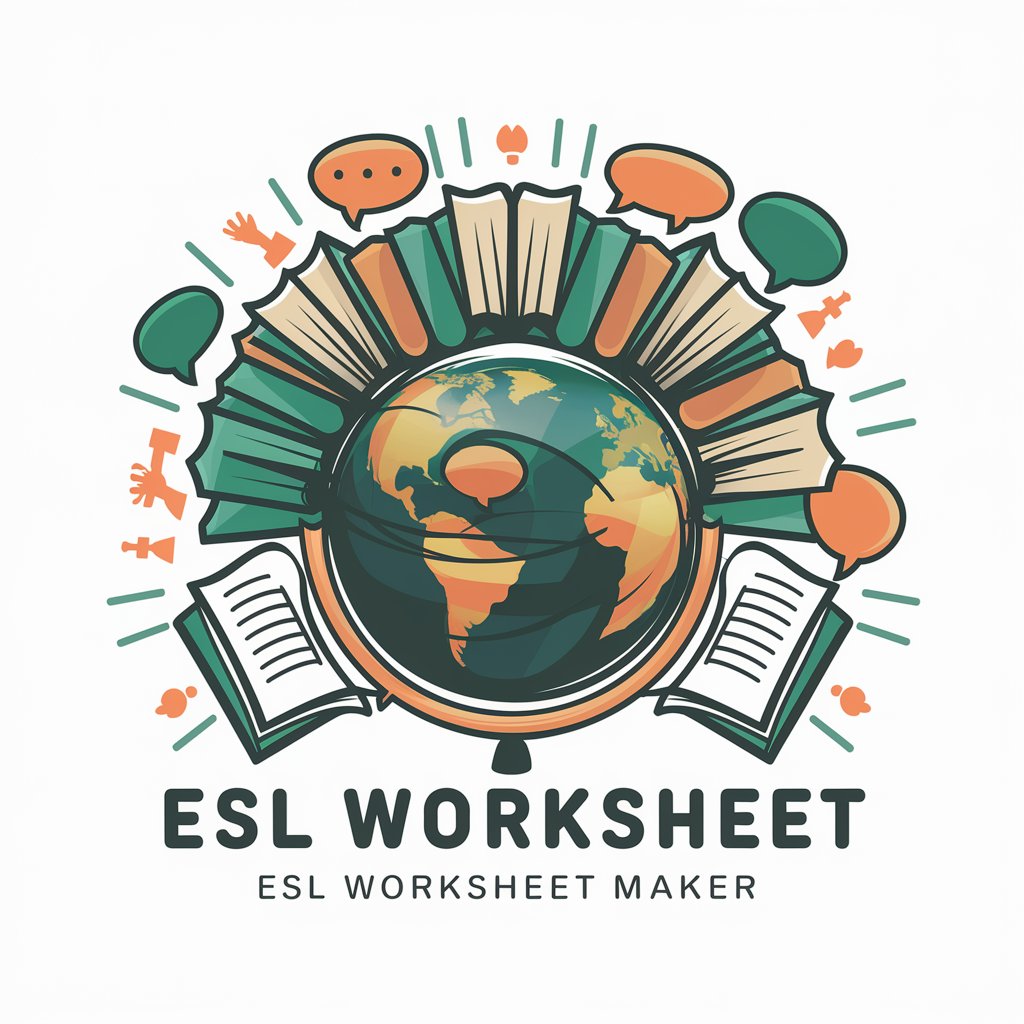
Red Hat Certified System Administrator
AI-driven Red Hat certification prep.

Consistent Image Storyteller | Multiple Characters
Craft Your Story with AI-Powered Consistency
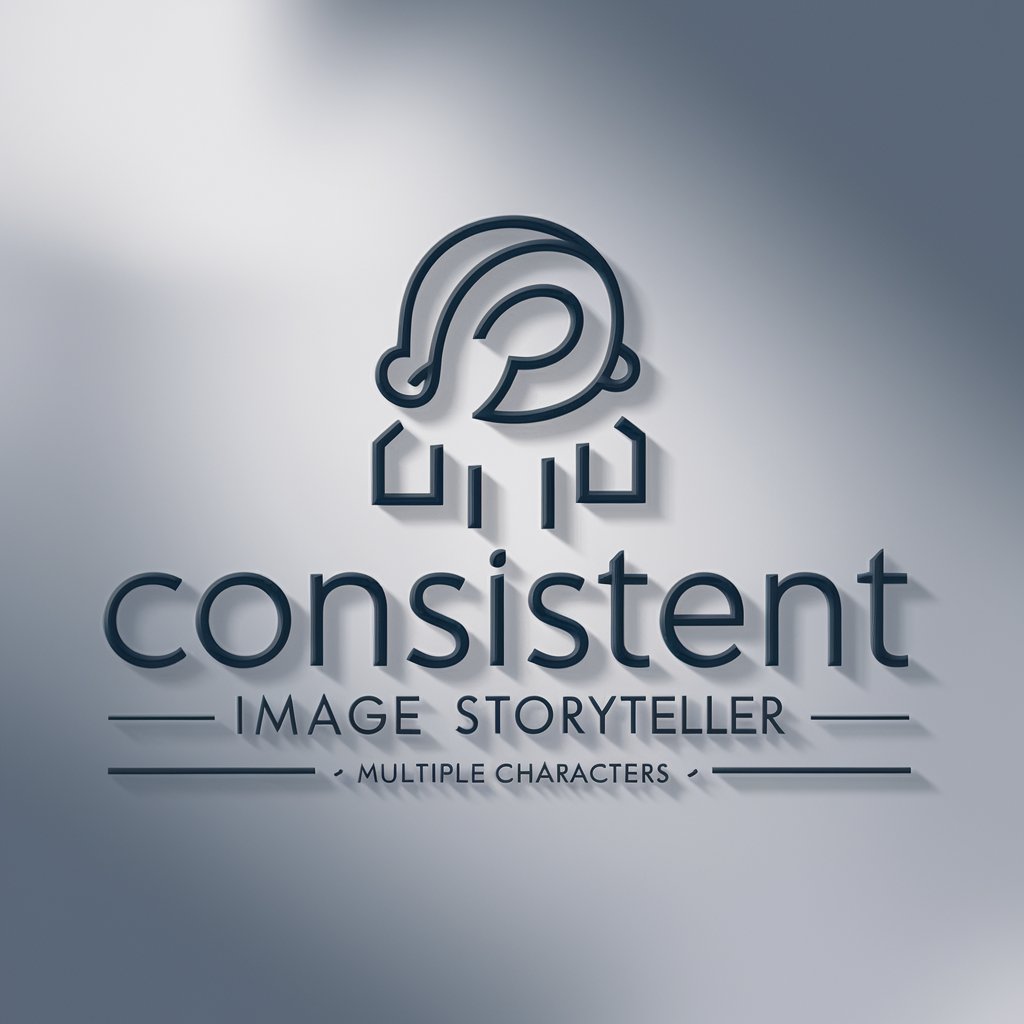
Prayer Scribe
AI-Powered Personalized Prayers

YIBU
Optimize your algorithms with AI-powered insights

Отработка возражений для онлайн курсов КЕВ
Empower Your Responses with AI

Web Dev Guru
Empowering web developers with AI-driven insights

AutoDEVOPS
Elevate DevOps with AI-driven insights

Sachbuch Assistent
Craft Your Book with AI Expertise

Ninjatrader Coder
AI-powered NinjaTrader Scripting Assistance

MB presentaciones
AI-powered clarity for impactful presentations.

MattGPT
Harness AI for Expert Insights

Common Questions about GrapesJS Engineer
What is GrapesJS Engineer primarily used for?
GrapesJS Engineer is used for designing and building web templates and projects using a visual editor that simplifies web development without requiring in-depth knowledge of HTML or CSS.
Can I integrate GrapesJS Engineer with other tools?
Yes, GrapesJS can be integrated with various web technologies and platforms, including CMS systems like WordPress and development frameworks like React, enhancing its versatility and utility in web development projects.
How does GrapesJS Engineer handle responsive design?
GrapesJS includes a built-in responsive mode that allows users to create designs that adjust seamlessly across different screen sizes, ensuring a consistent user experience on all devices.
Is there support for plugins in GrapesJS?
Absolutely, GrapesJS supports a wide range of plugins that extend its functionality, from basic SEO tools to advanced e-commerce integrations, allowing for extensive customization and functionality enhancement.
What are the benefits of using GrapesJS Engineer for web development?
GrapesJS Engineer offers a drag-and-drop interface, live editing, and immediate preview capabilities, which speed up the design process, reduce the learning curve for new developers, and provide advanced users with powerful customization tools.
