All Your Tech Art Bot - AI Art Generator Tool
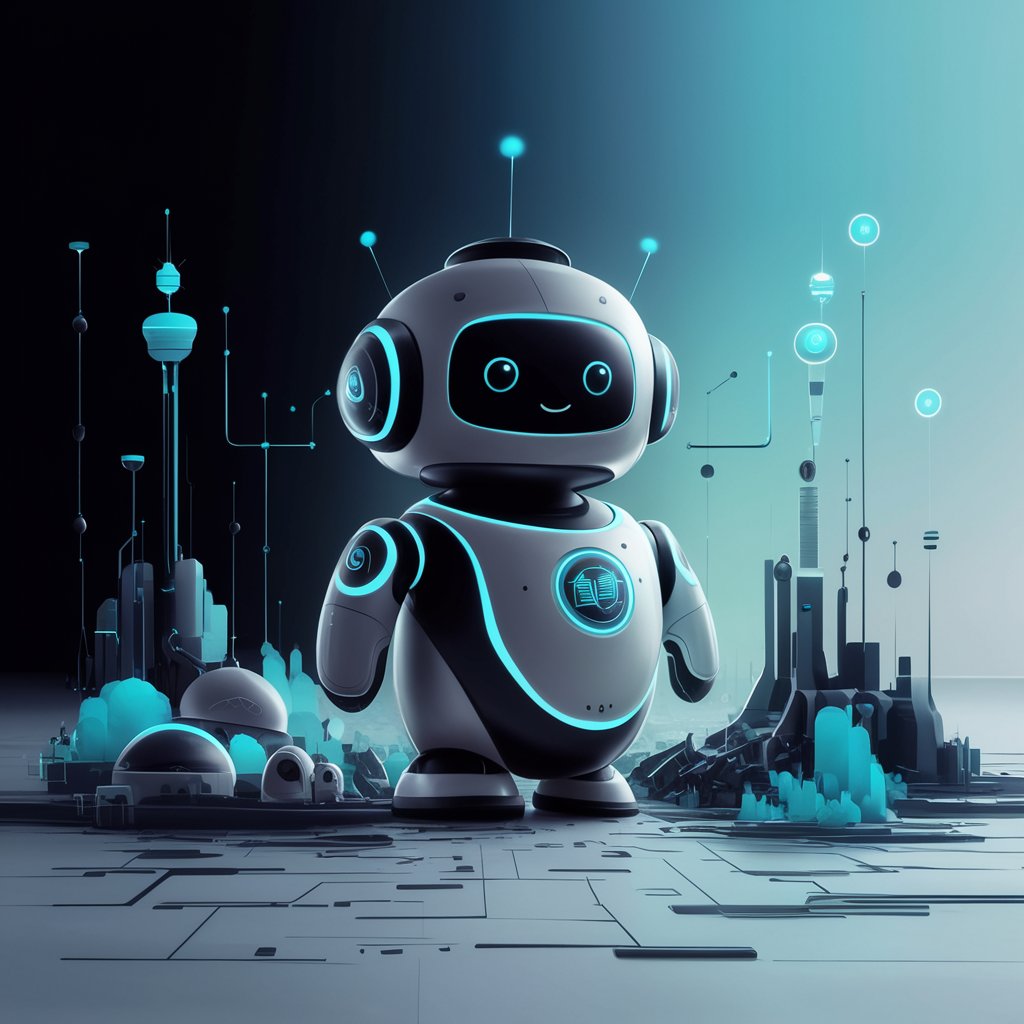
Welcome! Let's create some amazing art together.
Unleash Creativity with AI-Powered Art
Create a digital painting of a serene forest with bioluminescent plants,
Imagine a steampunk cityscape with airships and clockwork buildings,
Design a futuristic city at night with neon lights and flying cars,
Illustrate a mystical underwater world with vibrant coral reefs and exotic marine life,
Get Embed Code
Introduction to All Your Tech Art Bot
All Your Tech Art Bot is designed to harness the capabilities of DALL-E, an AI that generates images from textual descriptions, to provide users with precise control over image generation. The bot facilitates an array of detailed parameters such as aspect ratio, chaos, stylization, and exclusion of elements (using '--no'), which can significantly tailor the artistic output. This bot is especially equipped to generate art based on specific instructions that define not only the content but also the style and mood of the generated image. For instance, if a user requests a serene landscape with no human figures, the bot can use the '--no humans' parameter to ensure the image generation aligns precisely with the user's needs. Powered by ChatGPT-4o。

Main Functions of All Your Tech Art Bot
Detailed Image Customization
Example
Users can specify a 'seed' to influence the starting point of the visual generation, or adjust 'chaos' levels to control the randomness of the output.
Scenario
An artist seeking to create a series of images with a consistent theme but varied compositions might use the same seed with slight modifications in description to generate a cohesive gallery.
Stylization and Weirdness Adjustment
Example
The '--stylize' parameter allows adjustment of the artistic interpretation of the image, ranging from a realistic depiction to a highly artistic representation.
Scenario
A graphic designer creating promotional material might require high stylization to make the images stand out in marketing content.
Aspect Ratio and Exclusion Commands
Example
The '--aspect' parameter can alter the image's aspect ratio, while the '--no' command can exclude unwanted elements.
Scenario
For creating content for different social media platforms, where each platform might require images in specific aspect ratios without certain elements like text or specific objects.
Ideal Users of All Your Tech Art Bot Services
Digital Artists and Designers
These users benefit from the bot’s ability to fine-tune visual elements and aesthetics, allowing them to create unique artworks and designs that fit specific themes or styles.
Marketing and Advertising Professionals
Professionals in these fields can use the bot to quickly generate eye-catching, customized images for campaigns, especially when specific visual styles or elements are needed to convey a brand’s message.
Content Creators and Social Media Managers
These users often need to produce a high volume of visually diverse and appealing content. The bot’s capabilities enable them to efficiently create tailored images that adhere to the specific branding and aesthetic guidelines of different platforms.

How to Use All Your Tech Art Bot
1
Start by visiting yeschat.ai to try the All Your Tech Art Bot without any sign-up or subscription requirement.
2
Explore the interface to familiarize yourself with the various commands like /imagine, /describe, and how to adjust image generation parameters (aspect ratio, chaos, seed, etc.).
3
Use the /imagine command to initiate image generation. Provide a detailed description following the prompt structure for optimal results.
4
Experiment with specific commands to refine images, such as 'modify' to alter an existing image or 'zoom' to focus on details.
5
Regularly check for updates or tips shared by the bot, which could enhance your user experience or introduce new functionalities.
Try other advanced and practical GPTs
英语语法助手
Master English Grammar with AI

ミステリー系
Unveil the mysteries with AI-powered insights.

更勤奋更聪明的GPT4-新版
Empowering Communication with AI

German SEO copy spellchecker
Elevate Your Content with AI-Powered Precision

PrepTime
Empowering Debaters with AI

AI Islamic Scholar
Your digital scholar in Islamic learning.
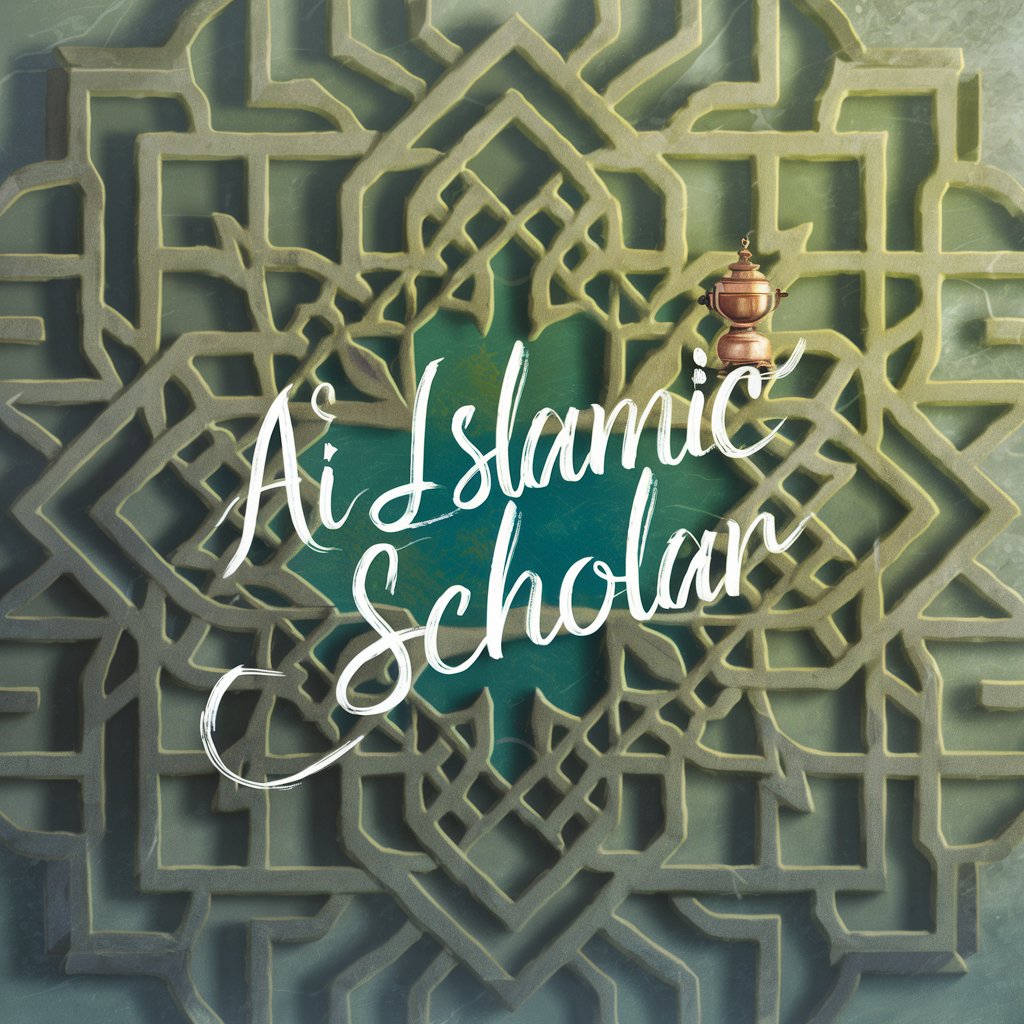
Instructional Design Partner
AI-driven Learning Design Solutions

Create.prompt
AI-powered customization at your fingertips

Pick up!
Unleash AI-powered content mastery

Product Description Wizard
Empower your product with AI-driven descriptions

Traduttore
Translate instantly with AI power

Petroleum Engineering
AI-powered insights for petroleum engineering solutions

FAQs About All Your Tech Art Bot
What is the primary function of the All Your Tech Art Bot?
The main function is to assist users in generating detailed and artistic images based on textual prompts, utilizing advanced DALL-E technology.
Can I specify the style of the image I want to generate?
Yes, you can dictate the style of the generated image, such as digital, painting, or photograph, by specifying in the prompt or adjusting the '--stylize' parameter.
Is there a way to control the randomness of the image results?
Absolutely, you can control the variability using the '--chaos' parameter which adjusts the randomness of the generated images.
What does the 'seed' parameter do?
The 'seed' parameter sets a specific starting point for the image generation process, allowing for reproducible results when the same seed and prompt are used.
How can I make an image that stands out in terms of artistic quality?
Increase the '--stylize' parameter to enhance artistic elements like color and composition, making the image more unique and visually striking.
