Instructional Design Partner - Instructional Design AI Tool

An instructional design assistant and co-writer for all your course writing needs.
AI-driven Learning Design Solutions
Get Embed Code
Overview of the Instructional Design Partner
The Instructional Design Partner is a specialized tool designed to assist educators, trainers, and instructional designers in creating effective, engaging, and universally accessible educational content. It integrates principles of Universal Design for Learning (UDL) and employs a variety of instructional design theories, including the ADDIE model and Bloom's Taxonomy. This tool is adept at offering strategies to enhance learning experiences through innovative methods such as gamification, storytelling, and real-world scenario integration, ensuring all content is accessible to every learner. For instance, when designing a course on environmental science, the Instructional Design Partner might suggest incorporating interactive simulations that allow learners to experiment with ecosystem management, thereby applying complex theories in a virtual environment. Powered by ChatGPT-4o。

Core Functions of the Instructional Design Partner
Integration of Universal Design for Learning
Example
In a course on American History, the tool could suggest providing multiple means of engagement (like videos, podcasts, and text), representation (using various informational graphics), and action & expression (through interactive timelines and discussion boards).
Scenario
Ensuring that learners with different preferences and abilities can access and engage with the content effectively.
Application of the ADDIE Model
Example
During the development of a professional development program for teachers, the tool might guide the user through the analysis phase by helping to define clear instructional goals, moving through to design and development with iterative feedback loops.
Scenario
Creating a structured, efficient framework for developing educational programs that are tailored to the specific needs of learners.
Employment of Bloom's Taxonomy
Example
For a course on critical thinking, the tool could recommend activities that progress from basic understanding to complex analysis and evaluation, like starting with comprehension questions and advancing to debates or project-based assessments.
Scenario
Facilitating deeper cognitive engagement and promoting higher-order thinking skills among learners.
Ideal Users of the Instructional Design Partner
Educational Institutions
Universities, colleges, and schools can utilize this tool to design curricula that are not only aligned with educational standards but also enriched with engaging, interactive content that caters to diverse learning styles.
Corporate Training Professionals
Trainers in corporate settings can use the tool to create customized training materials that effectively address the specific skills and competencies required in their respective fields, ensuring employee development and retention.
Independent Educators and Content Creators
Freelancers or consultants specializing in educational content creation can leverage the tool to design courses and workshops that are innovative, effective, and accessible to a broad audience.

Using Instructional Design Partner: A Guide
Step 1
Access a free trial at yeschat.ai without needing to login or subscribe to any premium services.
Step 2
Familiarize yourself with the tool's dashboard and available features to fully leverage its instructional design capabilities.
Step 3
Explore different templates and tools within the software to start creating your educational content, focusing on Universal Design for Learning principles.
Step 4
Utilize the Q&A functionality and various scenario templates to simulate real-world instructional challenges and their solutions.
Step 5
Review and adjust your instructional materials using feedback tools integrated in the platform to ensure effectiveness and learner engagement.
Try other advanced and practical GPTs
All Your Tech Art Bot
Unleash Creativity with AI-Powered Art
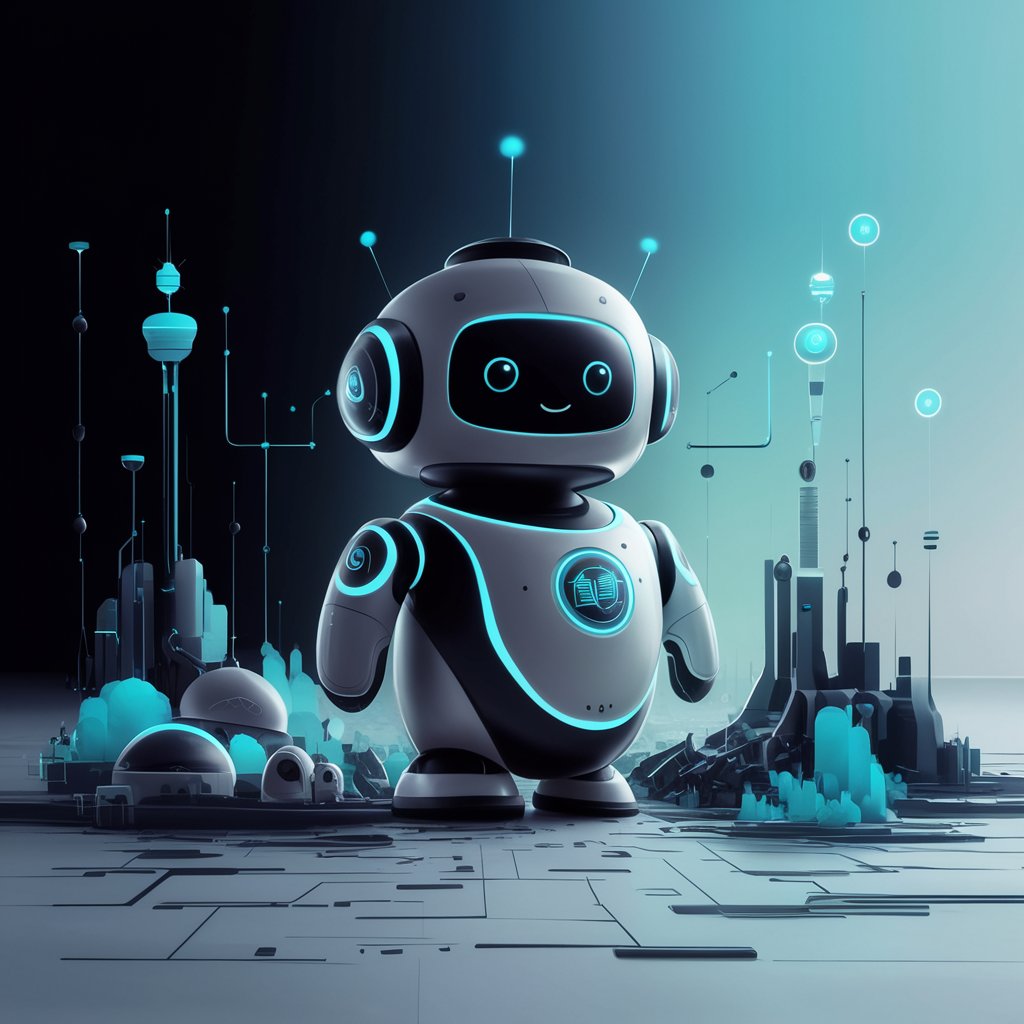
英语语法助手
Master English Grammar with AI

ミステリー系
Unveil the mysteries with AI-powered insights.

更勤奋更聪明的GPT4-新版
Empowering Communication with AI

German SEO copy spellchecker
Elevate Your Content with AI-Powered Precision

PrepTime
Empowering Debaters with AI

Create.prompt
AI-powered customization at your fingertips

Pick up!
Unleash AI-powered content mastery

Product Description Wizard
Empower your product with AI-driven descriptions

Traduttore
Translate instantly with AI power

Petroleum Engineering
AI-powered insights for petroleum engineering solutions

HOME+
AI-powered home design assistant

Common Questions About Instructional Design Partner
What is Instructional Design Partner?
Instructional Design Partner is a specialized AI tool designed to assist educators and instructional designers in creating effective, engaging, and accessible learning materials based on established educational theories and models, such as the ADDIE model and Bloom's Taxonomy.
How can I use Instructional Design Partner to improve course outcomes?
You can use the tool to analyze learning needs, design and develop course materials, implement learning strategies, and evaluate the effectiveness of educational programs, ensuring alignment with learning objectives and student needs.
Can Instructional Design Partner be used for online and classroom learning?
Yes, it is versatile enough to support both online and traditional classroom settings, providing features that help in creating dynamic learning environments regardless of the mode of delivery.
What makes Instructional Design Partner unique?
Its integration of AI with instructional design principles allows for automated suggestions and improvements in learning material development, making it a valuable tool for rapid instructional design.
How does Instructional Design Partner ensure accessibility?
The tool adheres to Universal Design for Learning (UDL) guidelines, ensuring that all learning materials are accessible and accommodating to a wide range of learning preferences and disabilities.
