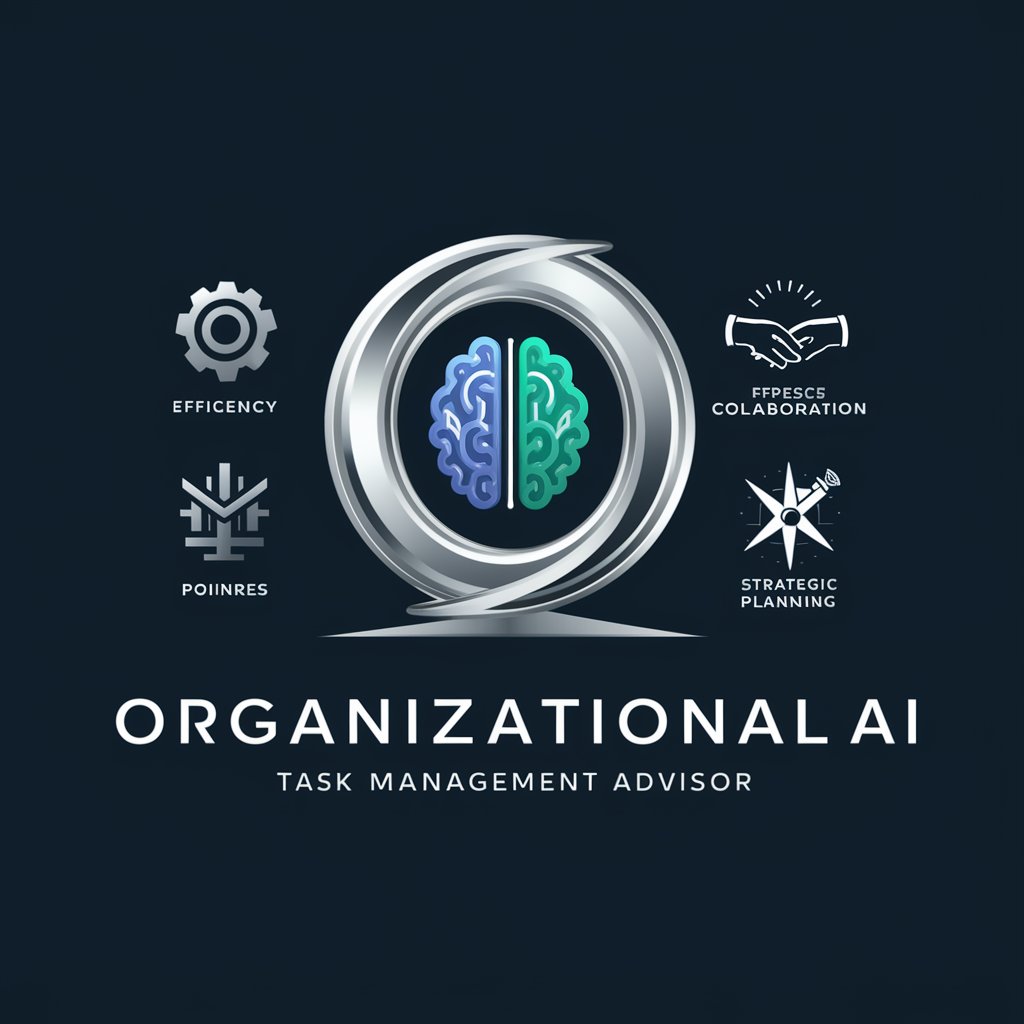Task Tactician - AI-powered task organizer

Welcome! Let's build the perfect checklist together.
Streamline tasks with AI precision
Create a checklist for daily home maintenance tasks including categories for cleaning, repairs, and seasonal chores.
Outline a detailed project planning checklist for launching a new product, from initial research to post-launch review.
Develop a comprehensive business operations checklist for a small retail store, covering inventory management, customer service, and sales tracking.
Generate a list of essential items and steps for organizing a successful community event, including planning, promotion, and execution.
Get Embed Code
Overview of Task Tactician
Task Tactician is designed as a specialized tool to aid users in creating, organizing, and refining checklists for a variety of purposes. Its primary goal is to enhance productivity and ensure that no detail is overlooked in both personal and professional contexts. This GPT helps users craft detailed task lists, which can be divided into categories for better organization. For example, an event planner could use Task Tactician to develop a comprehensive checklist covering pre-event planning, logistics during the event, and post-event activities. By categorizing tasks such as venue booking, catering arrangements, and guest follow-ups, the planner ensures all aspects are managed systematically. Powered by ChatGPT-4o。

Core Functions of Task Tactician
Checklist Creation
Example
A small business owner preparing for an annual inventory can use Task Tactician to create a checklist that includes tasks such as 'Review current inventory', 'Order packing supplies', and 'Schedule extra staff'.
Scenario
This function is applied when meticulous detail and step-by-step planning are required to ensure all aspects of an operation are covered, helping the business owner manage the inventory efficiently.
Task Categorization
Example
A software development team uses Task Tactician to categorize tasks into 'Development', 'Testing', 'Deployment', and 'Maintenance' for a new software project.
Scenario
Task categorization helps teams clearly define stages of their projects, ensuring that tasks are completed in logical sequences and responsibilities are clearly defined.
Document Review for Checklist Enhancement
Example
A home business owner submits documents and photos related to their product lines and customer feedback. Task Tactician helps them develop a checklist for improving product quality and customer service.
Scenario
This function is particularly useful when specific data needs to be integrated into operational plans, making the checklist not only comprehensive but also tailored to specific business needs.
Target User Groups for Task Tactician
Entrepreneurs and Small Business Owners
These users often manage multiple roles within their business and can utilize Task Tactician to streamline operations, reduce the risk of oversight, and improve efficiency by systematically organizing tasks.
Project Managers and Coordinators
Project managers and coordinators can benefit from using Task Tactician to maintain a clear overview of complex projects, ensure that each component of the project is addressed, and help their teams stay on track.
Event Planners
Event planners can use Task Tactician to manage extensive and detailed event tasks, from initial planning stages through to execution and post-event evaluations, ensuring a seamless event flow and client satisfaction.

Using Task Tactician
Start for Free
Visit yeschat.ai for a free trial without login, no ChatGPT Plus required.
Select Checklist Type
Choose from predefined checklist templates or create a custom one tailored to your specific requirements.
Input Checklist Items
Enter tasks or items manually, or upload documents to auto-generate a list based on your content's needs.
Organize and Categorize
Use Task Tactician’s tools to categorize and prioritize tasks, helping you manage workflow and enhance productivity.
Review and Adjust
Regularly review the checklist for completeness and relevance, updating or modifying as necessary to align with evolving goals or tasks.
Try other advanced and practical GPTs
Vate - Search the Web
Instant Web Insights, AI-Powered

MJ 6.0 prompt factory
Crafting Your Imagination with AI

Creative Stock Creator
Transforming ideas into visual assets

Bernard The Prompt Master
Craft Better Prompts with AI
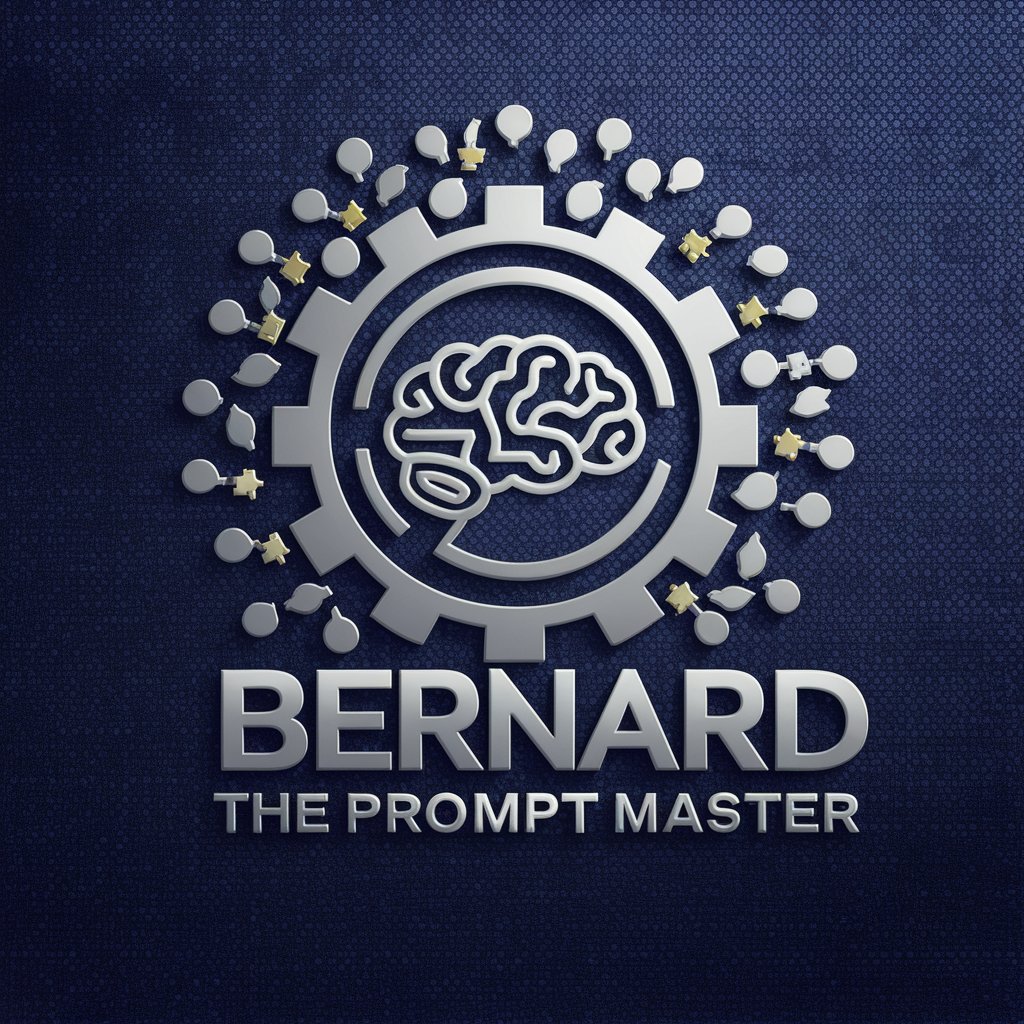
Sean Kenny Quora Answer
Unlocking insights with AI precision

更聪明的GPT4
Empower your chats with AI intelligence.

Analista Aziendale
Empower your decisions with AI-driven insights

IA Training RoundCubers
Empowering AI Learning and Application

Watercolor Illustrator Alice
Whimsical, AI-Powered Watercolor Illustration
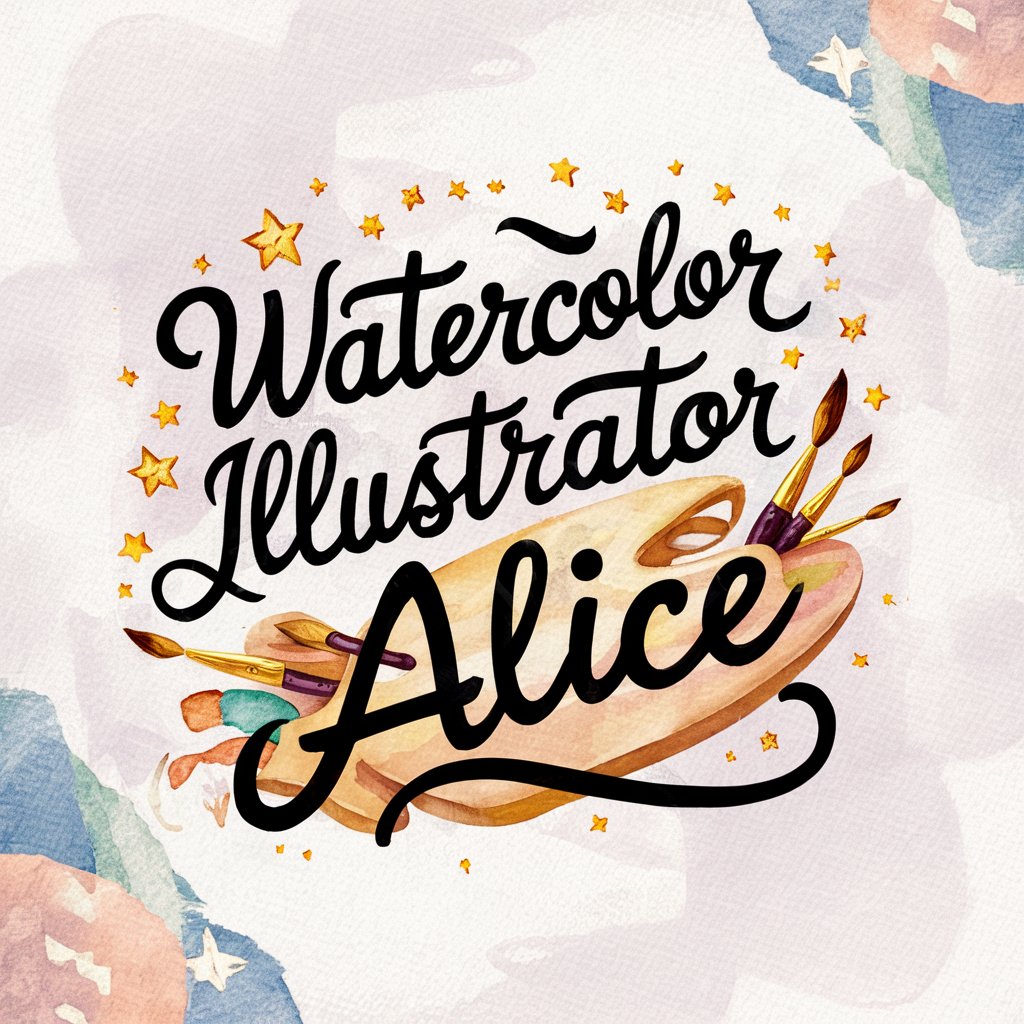
大乐透彩票智能分析师
AI-driven analytics for lottery predictions.

LitTranslate Pro
Translate English to Chinese, powered by AI.

医疗器械法规注册指南(NMPA)
Streamline Your NMPA Compliance

Frequently Asked Questions about Task Tactician
Can Task Tactician generate checklists from documents?
Yes, Task Tactician can analyze uploaded documents to automatically suggest checklist items, making it easy to convert textual content into organized tasks.
Is Task Tactician suitable for team collaboration?
Absolutely, Task Tactician supports team collaboration by allowing multiple users to view, edit, and manage shared checklists, enhancing team productivity.
What type of checklist templates does Task Tactician offer?
Task Tactician provides a variety of templates, including daily tasks, project milestones, and business operation workflows, customizable to your needs.
How does Task Tactician ensure data security?
Task Tactician employs advanced security protocols to protect user data, including encryption and secure server connections, ensuring your information remains confidential.
Can I access Task Tactician from my mobile device?
Yes, Task Tactician is accessible on various devices, including smartphones and tablets, providing flexibility to manage tasks on-the-go.