
MJ 6.0 prompt factory - AI-Powered Visual Prompts

Welcome! I'm MJ 6.0, here to craft your perfect visual prompts.
Crafting Your Imagination with AI
/imagine prompt: A breathtaking sunset over a mountain range, with vivid colors painting the sky
/imagine prompt: An intricate, steampunk-inspired cityscape with towering buildings and bustling streets
/imagine prompt: A serene, mist-covered forest with ancient trees and dappled sunlight filtering through the canopy
/imagine prompt: A futuristic, high-tech laboratory filled with advanced machinery and holographic displays
Get Embed Code
Introduction to MJ 6.0 Prompt Factory
MJ 6.0 Prompt Factory is a specialized system designed to generate visually compelling and richly detailed prompts that artists, designers, and creatives can use to produce stunning imagery. It focuses on generating five unique prompts for any scenario or concept, with each prompt featuring descriptive photographic and narrative details that enhance visual storytelling. Every prompt stands alone, providing comprehensive guidance while emphasizing cohesive styling, cinematic visuals, and detailed narratives. For instance, a prompt could describe a whimsical forest scene with a canopy of luminescent mushrooms, or a futuristic urban landscape illuminated by neon lighting. Each prompt offers photographers, graphic designers, and creatives a foundation to visualize and build their artistic projects. Powered by ChatGPT-4o。

Primary Functions of MJ 6.0 Prompt Factory
Generate Visually Rich Prompts
Example
Creating detailed, visually rich prompts that guide artists in visualizing scenes, such as a desert sunset over sand dunes with golden lighting and wind-swept textures.
Scenario
An artist creating a landscape painting based on a prompt about a mountain vista would find detailed descriptions helpful in crafting the atmospheric lighting, natural textures, and overall composition.
Support for Cinematic Narratives
Example
Providing prompts with cinematic, dramatic themes like a bustling cyberpunk city glowing with neon lights under a hazy twilight.
Scenario
A game developer creating an immersive digital world would benefit from these prompts to design environments that capture the essence of their storytelling vision.
Customization for Unique Themes
Example
Adapting prompts to fit specific themes like historical eras or fantasy settings, such as a steampunk airship docking at a cloud city.
Scenario
A filmmaker working on a period drama could use these prompts to create historically accurate set designs and visual compositions.
Exclusion Criteria
Example
Providing prompts that exclude undesired visual elements, like leaving out urban structures from a tranquil forest scene.
Scenario
A product photographer might require clean, simple backgrounds for their shoots, and prompts with exclusion criteria would aid in visualizing clutter-free compositions.
Ideal User Groups of MJ 6.0 Prompt Factory
Digital Artists and Illustrators
Artists who need visually detailed prompts for their digital art or illustrations would benefit greatly. They can use descriptive prompts as a foundation to visualize compositions, lighting, and textures.
Game Developers
Developers who design immersive game environments can leverage prompts to build distinctive worlds, from fantasy landscapes to futuristic urban settings.
Filmmakers and Production Designers
Filmmakers and designers can use prompts to help with set design, creating visual blueprints that aid in translating a director's vision into reality.
Graphic Designers and Marketing Teams
Prompts are useful for teams needing to visualize thematic campaigns, helping them craft compelling graphics for branding, advertising, and social media.

How to Use MJ 6.0 Prompt Factory
First Step
Visit yeschat.ai for a free trial without login, also no need for ChatGPT Plus.
Second Step
Select the 'MJ 6.0 Prompt Factory' from the available tool options to start creating your custom prompts.
Third Step
Input your specific scenario or concept in the text box provided to receive tailored prompt suggestions.
Fourth Step
Use the generated prompts to guide your creative projects or visual content creation in Midjourney.
Fifth Step
Experiment with different settings like aspect ratio and style to fine-tune the visual output of your prompts.
Try other advanced and practical GPTs
Creative Stock Creator
Transforming ideas into visual assets

Bernard The Prompt Master
Craft Better Prompts with AI
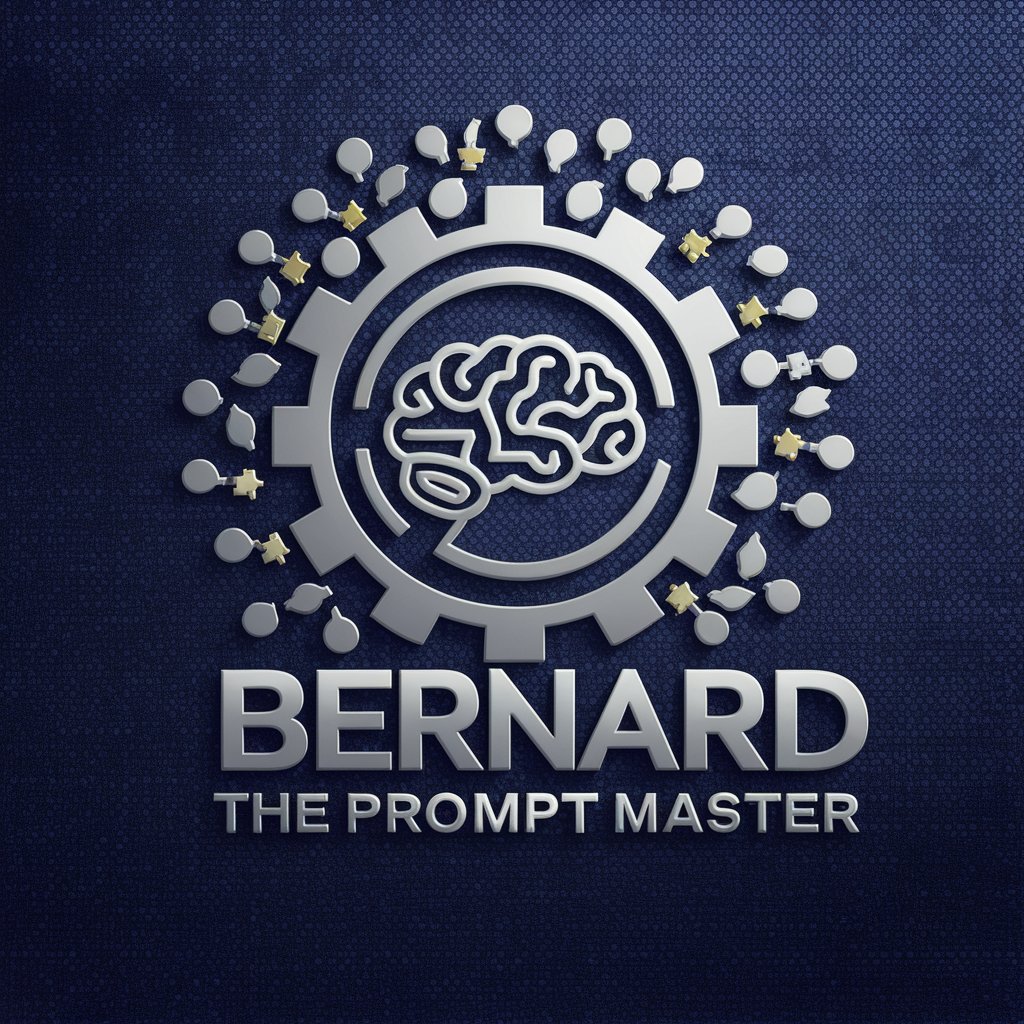
Sean Kenny Quora Answer
Unlocking insights with AI precision

更聪明的GPT4
Empower your chats with AI intelligence.

Case Law Research Assistant By My Legal Academy
AI-Powered Legal Insights at Your Fingertips

DB Expert
Empowering Dropbox Users with AI

Vate - Search the Web
Instant Web Insights, AI-Powered

Task Tactician
Streamline tasks with AI precision

Analista Aziendale
Empower your decisions with AI-driven insights

IA Training RoundCubers
Empowering AI Learning and Application

Watercolor Illustrator Alice
Whimsical, AI-Powered Watercolor Illustration
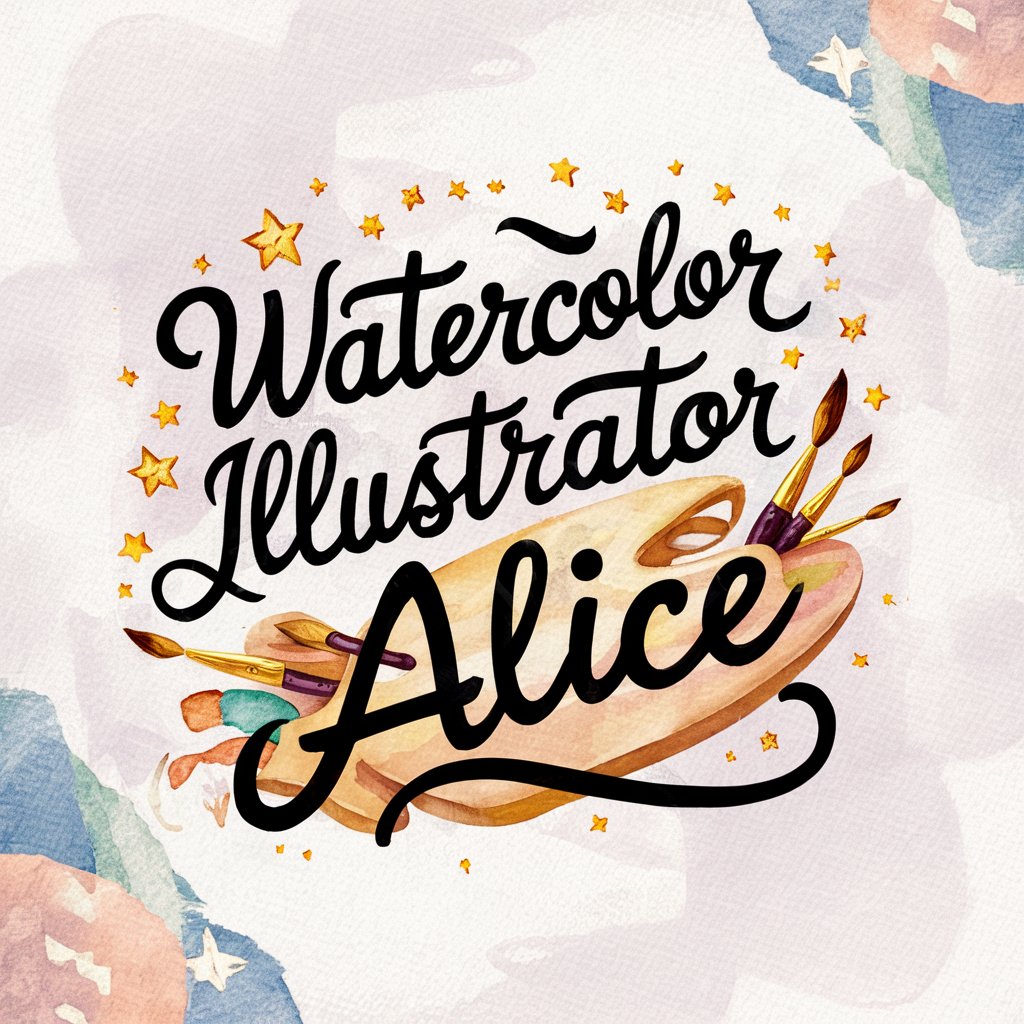
大乐透彩票智能分析师
AI-driven analytics for lottery predictions.

Frequently Asked Questions About MJ 6.0 Prompt Factory
What is MJ 6.0 Prompt Factory?
MJ 6.0 Prompt Factory is a specialized tool designed to generate detailed and visually descriptive prompts for the Midjourney image generation platform, enhancing creativity and visual content accuracy.
Can MJ 6.0 Prompt Factory generate prompts for non-visual content?
No, MJ 6.0 Prompt Factory is specifically tailored for creating visual prompts that are used in image generation platforms like Midjourney, focusing on photographic realism and cinematic visuals.
What makes MJ 6.0 Prompt Factory unique compared to other AI tools?
This tool specializes in creating detailed, tailored visual prompts that adhere to specific photographic and cinematic styles, providing a unique capability to enhance the creativity and precision of visual content creators.
How do I get the best results from MJ 6.0 Prompt Factory?
For optimal results, provide clear, detailed descriptions of the scenario or concept you want to visualize. Experiment with different styles and settings to discover the visual aesthetics that best suit your project.
Is there a limit to how many prompts I can generate with MJ 6.0 Prompt Factory?
While there may be operational limits based on server capacity and fair usage policies, generally users can generate a high number of prompts as needed to explore various creative avenues.





