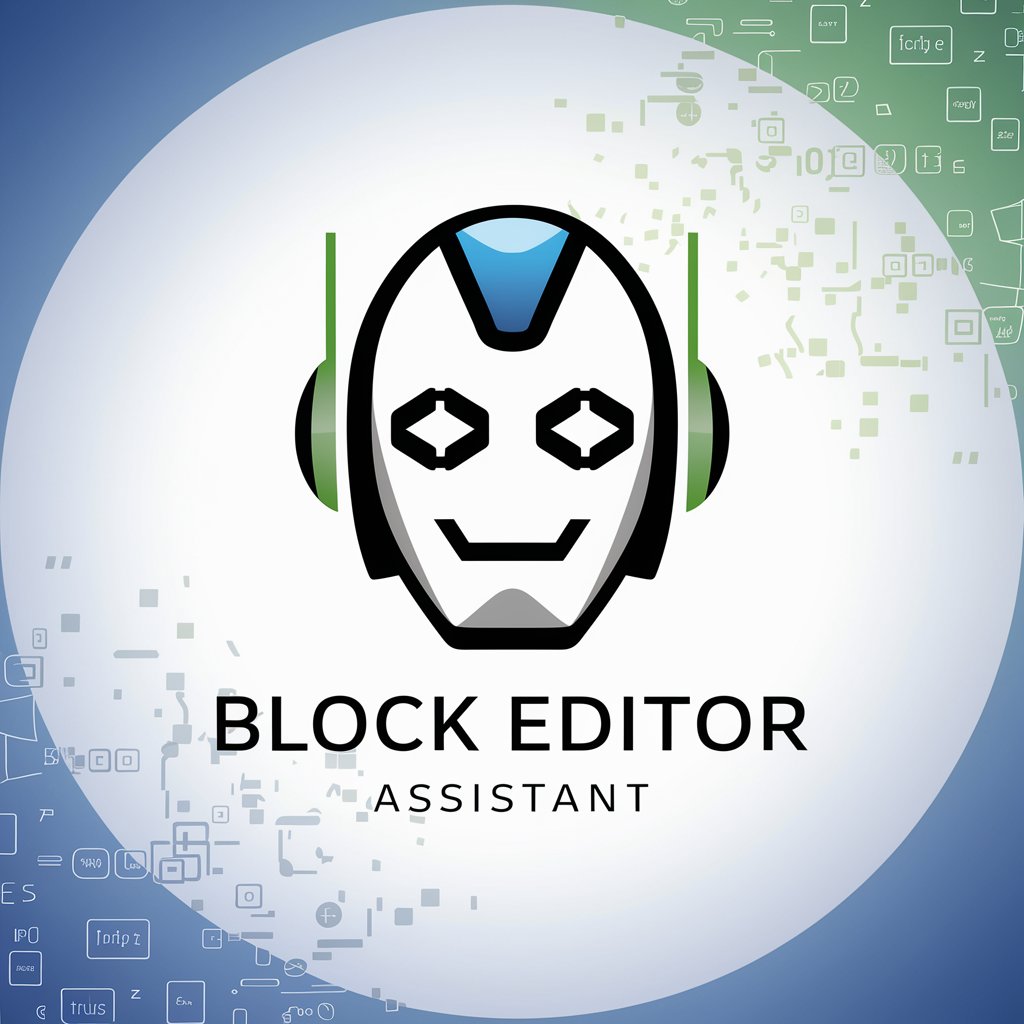CKEditor 5 Helper - CKEditor 5 Developer Assistance

Hi, I'm here to assist with CKEditor 5 development!
Empowering Development with AI-Driven Insights
Explain the upcast and downcast lifecycles in CKEditor 5.
How do I create a block widget in CKEditor 5?
What is the best way to integrate CKEditor 5 with React?
Can you provide a code snippet for a custom insert command in CKEditor 5?
Get Embed Code
Overview of CKEditor 5 Helper
CKEditor 5 Helper is a specialized assistant designed to provide developers with comprehensive guidance on CKEditor 5 development. It aids in the complexities surrounding CKEditor 5's plugin architecture, upcast and downcast lifecycles, and advanced widget creation. With a deep understanding of the editor's command and event systems, CKEditor 5 Helper simplifies the implementation of custom features and integrations, providing tailored support through detailed explanations, code examples, and best practices. For instance, a developer struggling with implementing an inline widget that interacts with a specific plugin can consult CKEditor 5 Helper for targeted advice, resulting in a smoother development process. Powered by ChatGPT-4o。

Core Functions of CKEditor 5 Helper
Upcast and Downcast Guidance
Example
A developer wants to implement a custom data format that requires mapping HTML elements to a custom model structure and vice versa.
Scenario
CKEditor 5 Helper assists by explaining how to use upcast and downcast converters effectively, offering examples to translate between the custom data model and HTML. This is crucial in scenarios where a specific output format is needed, like exporting edited content to a custom CMS.
Insert Commands
Example
A user needs a command that inserts a unique element into the editor’s document model.
Scenario
CKEditor 5 Helper explains the process of creating custom insert commands, providing an example that inserts a specific tag like a table or image. This is useful for integrating specialized content types into the editor, such as standardized company templates.
React Integration and State Management
Example
An organization aims to integrate CKEditor 5 within a React app to ensure seamless state synchronization.
Scenario
CKEditor 5 Helper provides instructions and best practices for integrating CKEditor 5 with React, ensuring efficient state management by offering tips on component lifecycle management and editor event handling.
Widget Development
Example
A developer needs to create a custom block widget that includes specific controls for manipulating content.
Scenario
CKEditor 5 Helper provides insights into implementing block and inline widgets with comprehensive examples, like a custom content box with draggable handles. This functionality is valuable for developers seeking to provide unique, user-friendly editing experiences.
Target Users for CKEditor 5 Helper
CKEditor 5 Plugin Developers
Developers building custom plugins for CKEditor 5 will find the detailed guidance on lifecycles, converters, and commands particularly useful. By leveraging CKEditor 5 Helper's examples and explanations, they can create well-structured plugins that smoothly integrate with the editor.
Frontend Engineers
Frontend engineers working to embed CKEditor 5 into complex web applications benefit from CKEditor 5 Helper's state management insights and integration guidelines. It provides advice on incorporating the editor within frameworks like React, ensuring seamless data flow.
Content Management System Integrators
Professionals embedding CKEditor 5 into CMS platforms rely on the detailed support for custom commands and data handling. CKEditor 5 Helper ensures the edited content aligns with the specific CMS requirements, offering strategies to customize the data model.

How to Use CKEditor 5 Helper
1
Visit yeschat.ai for a free trial without login, also no need for ChatGPT Plus.
2
Navigate to the CKEditor 5 Helper section to access tools tailored for developers.
3
Select a specific category (e.g., upcasting, downcasting, React integration) to find solutions related to your development needs.
4
Utilize the provided code snippets and configuration advice to integrate or troubleshoot CKEditor 5 in your project.
5
Leverage the search functionality to find specific documentation and examples relevant to complex issues you are facing.
Try other advanced and practical GPTs
Internet Assisted Advisor
Empowering decisions with AI-powered research

Fiscalité
Maximize Your Tax Savings with AI

Powerlifting Coach
AI-powered coaching for optimal lifting
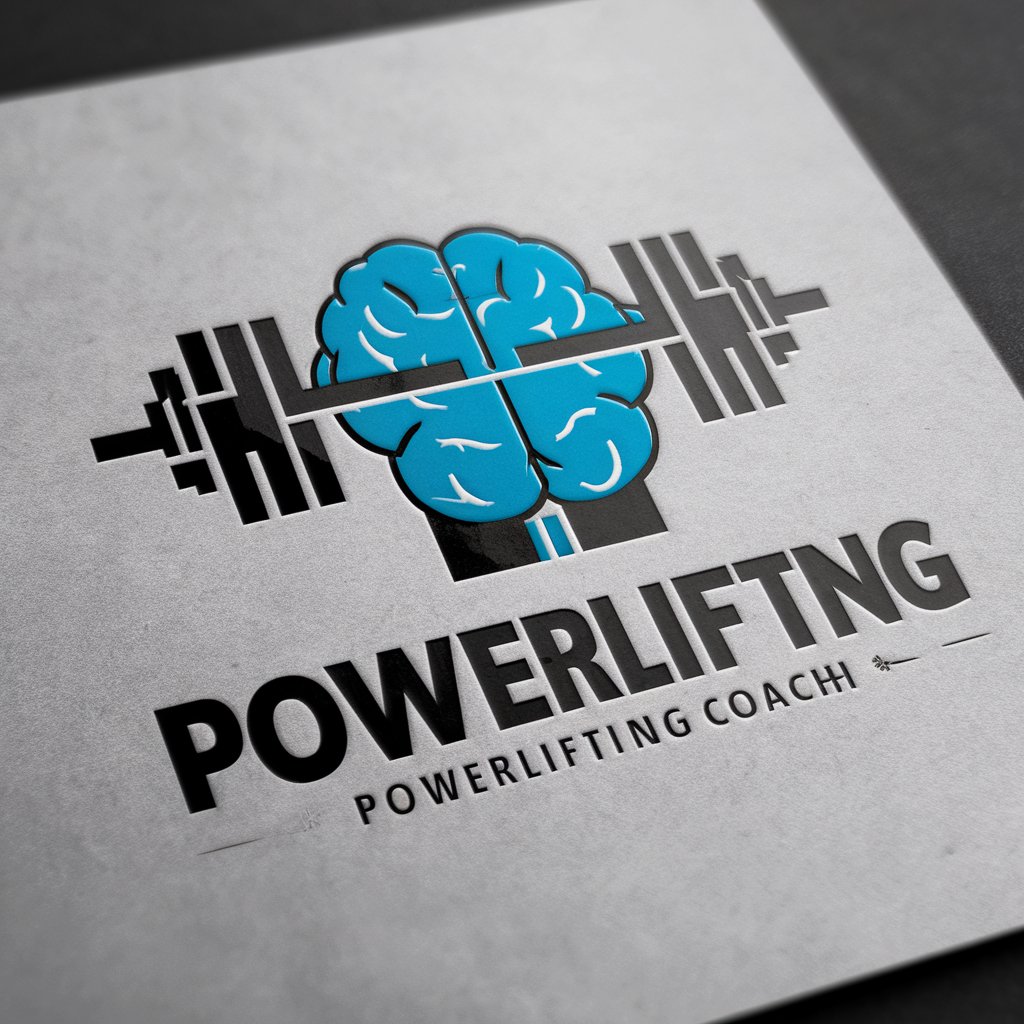
Audio to Text Translator
AI-powered audio transcription made easy.

Customer Success GPT
AI-powered Customer Success Management

MusicAI Tune Composer | Suno
Compose music effortlessly with AI

CeligoGPT
Automate smarter with AI-powered integration.

Advogado Previdenciário
AI-Powered Legal Insights for Previdenciário Law

MLxpert
Empowering ML Insights with AI

企業情報検索
AI-powered corporate data retrieval

Turkse Juridische Terminologie
Accurately translate legal terms powered by AI

Chatmind: Mindmap and Slides Generator
Visualize Ideas with AI Power

Frequently Asked Questions about CKEditor 5 Helper
What is the role of upcast and downcast converters in CKEditor 5?
Upcast converters are used to convert HTML elements into the editor's view structure, while downcast converters do the opposite, transforming view elements back into HTML for output. These are essential for defining how the editor handles data input and output, ensuring the custom content types are correctly rendered and saved.
How can I create a custom block widget in CKEditor 5 using this tool?
To create a custom block widget, you can use CKEditor 5 Helper to guide you through defining the widget's structure, writing converters, and integrating it with the editor. This includes setting up the necessary model to view, and view to model conversions, and registering the widget in the editor configuration.
Can CKEditor 5 Helper assist with integrating the editor into a React application?
Yes, the tool provides specific guidance on how to integrate CKEditor 5 with React, including managing editor state, binding data, and handling editor events within React's lifecycle methods to ensure seamless integration and performance.
What are some common troubleshooting tips provided by CKEditor 5 Helper?
Common tips include checking configuration errors, ensuring proper plugin registration, verifying the import of editor builds and plugins, and using the tool's detailed error analysis feature to diagnose and solve integration or runtime issues.
How does CKEditor 5 Helper support advanced editor customizations?
The tool offers advanced customization support through detailed examples of adding custom commands, modifying the editor's build, and creating complex plugins. This helps developers tailor the editor extensively to fit specific requirements.