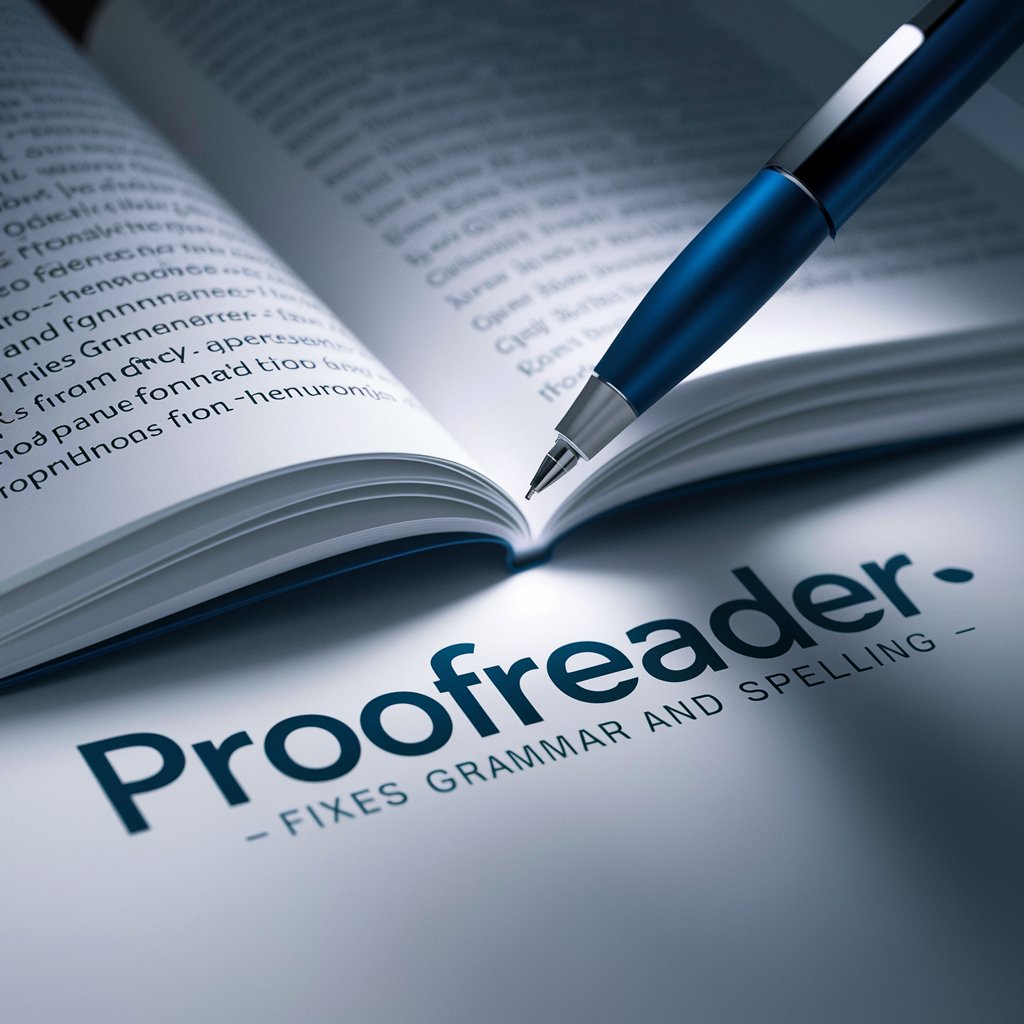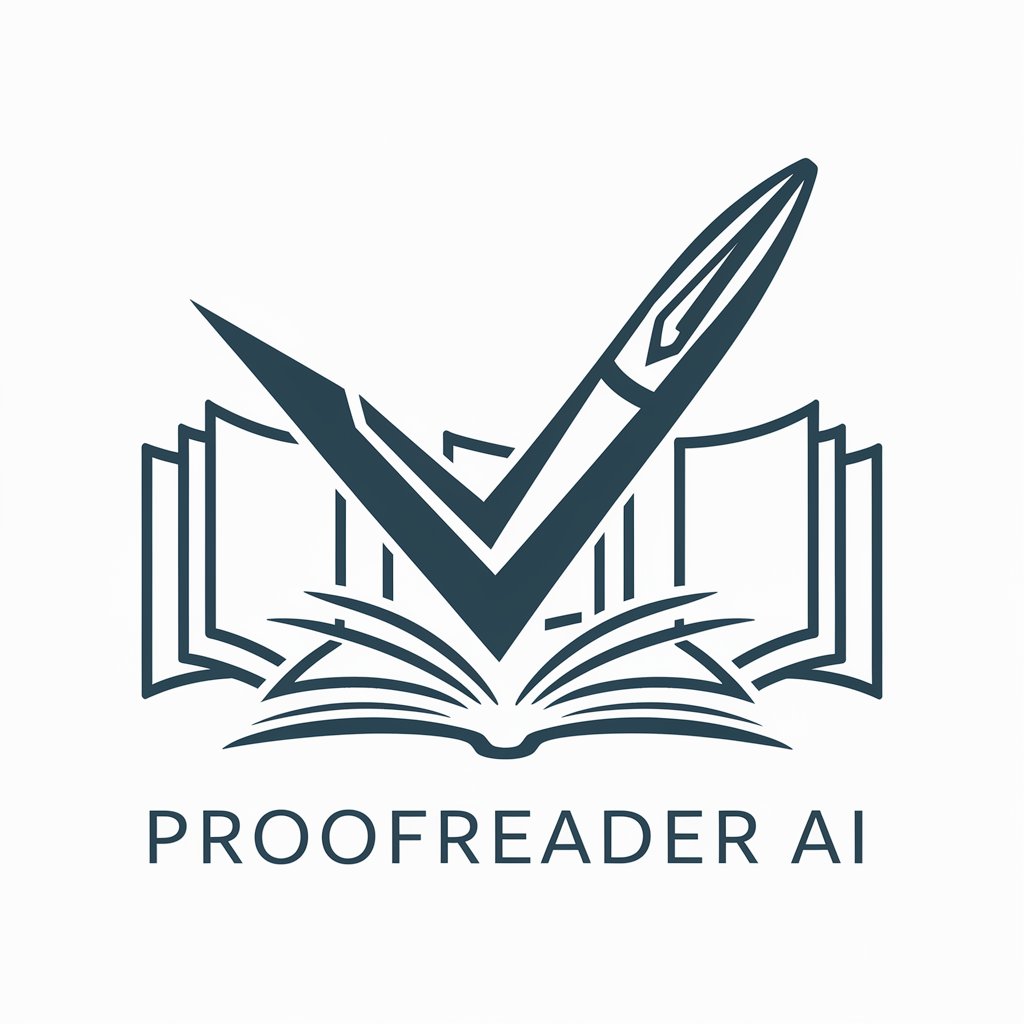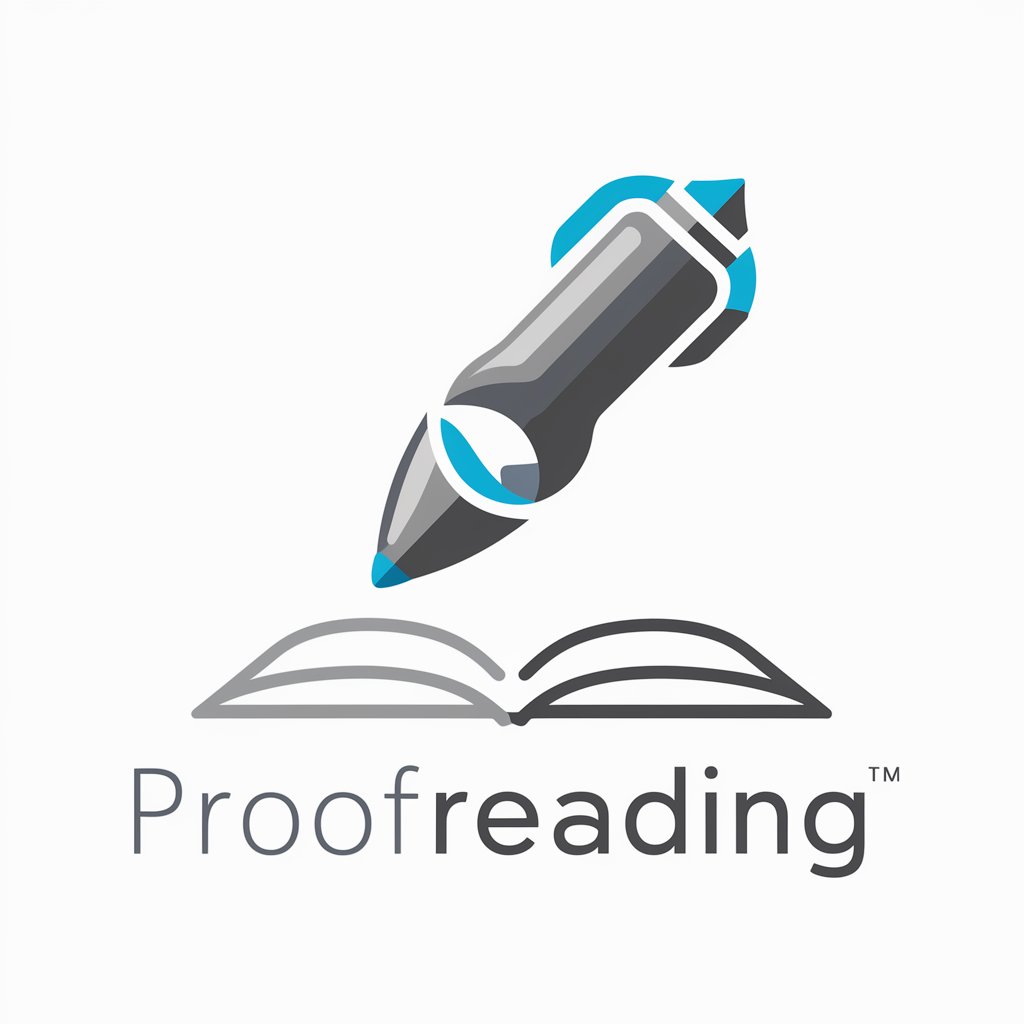Proofreader - AI-powered text refinement

Welcome to Proofreader GPT, your AI for flawless writing.
Transform your text with AI precision.
Create a logo that represents professionalism and precision.
Design an emblem that conveys clarity and reliability for an AI proofreading tool.
Think of a modern and sleek logo for a grammar improvement AI.
Generate a logo that subtly incorporates elements of writing and editing for Proofreader GPT.
Get Embed Code
Introduction to Proofreader
Proofreader is a specialized version of a GPT (Generative Pre-trained Transformer) created to assist with text improvement, particularly focusing on grammar, sentence structure, and overall readability. The design purpose is to enhance the clarity and flow of written communication, ensuring that texts are polished and well-structured. For example, if a user submits a report with overly complex sentences, Proofreader can simplify them without losing the original meaning. Similarly, it can refine the vocabulary used in an essay to make it more suitable for an academic audience. Powered by ChatGPT-4o。

Key Functions of Proofreader
Grammar Correction
Example
Correcting verb tense inconsistencies in a blog post.
Scenario
A travel blogger writes, 'Yesterday, we walk along the riverbank.' Proofreader identifies the incorrect verb tense and revises the sentence to, 'Yesterday, we walked along the riverbank.'
Sentence Structure Enhancement
Example
Reordering sentences for logical flow in an executive summary.
Scenario
An executive writes, 'The company's market share increased because new products were launched after a successful marketing campaign.' Proofreader reorganizes the sentences to: 'After a successful marketing campaign, new products were launched, leading to an increase in the company's market share.'
Vocabulary Refinement
Example
Replacing colloquial expressions with more formal language in an academic paper.
Scenario
A student writes, 'Kids often don't get enough exercise.' Proofreader suggests changing 'kids' to 'children' and revises the sentence to: 'Children often do not get sufficient exercise.'
Consistency Checking
Example
Ensuring consistent terminology usage in a technical manual.
Scenario
A software guide uses both 'click' and 'press' inconsistently to describe the same action. Proofreader standardizes the terminology throughout the manual, so 'click' is used consistently.
Clarity Improvement
Example
Clarifying ambiguous instructions in an employee handbook.
Scenario
The handbook states, 'Employees should fill out forms quickly.' Proofreader replaces this with: 'Employees should complete forms within two business days.'
Ideal User Groups for Proofreader Services
Students and Academics
Students and academics benefit from Proofreader by improving the structure and language of essays, theses, and research papers. It helps them communicate their ideas clearly and ensure adherence to academic standards.
Business Professionals
Business professionals, including executives, managers, and marketers, use Proofreader to refine emails, reports, presentations, and marketing materials, ensuring their communication is clear, concise, and professional.
Content Creators
Writers, bloggers, and journalists find Proofreader useful for enhancing articles, blog posts, and scripts. They can improve readability, correct errors, and tailor their writing style to the desired audience.
Non-Native English Speakers
Non-native English speakers gain significant value from Proofreader by eliminating common grammatical errors and improving the overall quality of their writing, allowing them to express themselves more confidently.
Technical Writers
Technical writers rely on Proofreader to ensure that manuals, guides, and specifications are accurate, consistent, and easily understandable for their intended audience.

How to Use Proofreader
1
Visit yeschat.ai to start using Proofreader for free without needing to log in or subscribe to ChatGPT Plus.
2
Upload or paste your text into the Proofreader tool to begin the proofreading process.
3
Review the suggestions provided by Proofreader. These suggestions may include grammar corrections, style improvements, and punctuation fixes.
4
Apply the suggested changes to your text as needed, using the interactive editing features to make changes directly.
5
Download or copy the edited text to your device for further use or publication.
Try other advanced and practical GPTs
Math Mastermind
AI-Powered Math Problem Solver

Swift Code Assistant
AI-powered Swift coding expertise.

EDU | Avatar Utópico de Gestor de Projetos
Empowering Educational Excellence

Business Writing Sensei
Elevate Your Business Writing with AI

Zelma - Your Personalized Relationship Counselor
Empowering Relationships with AI
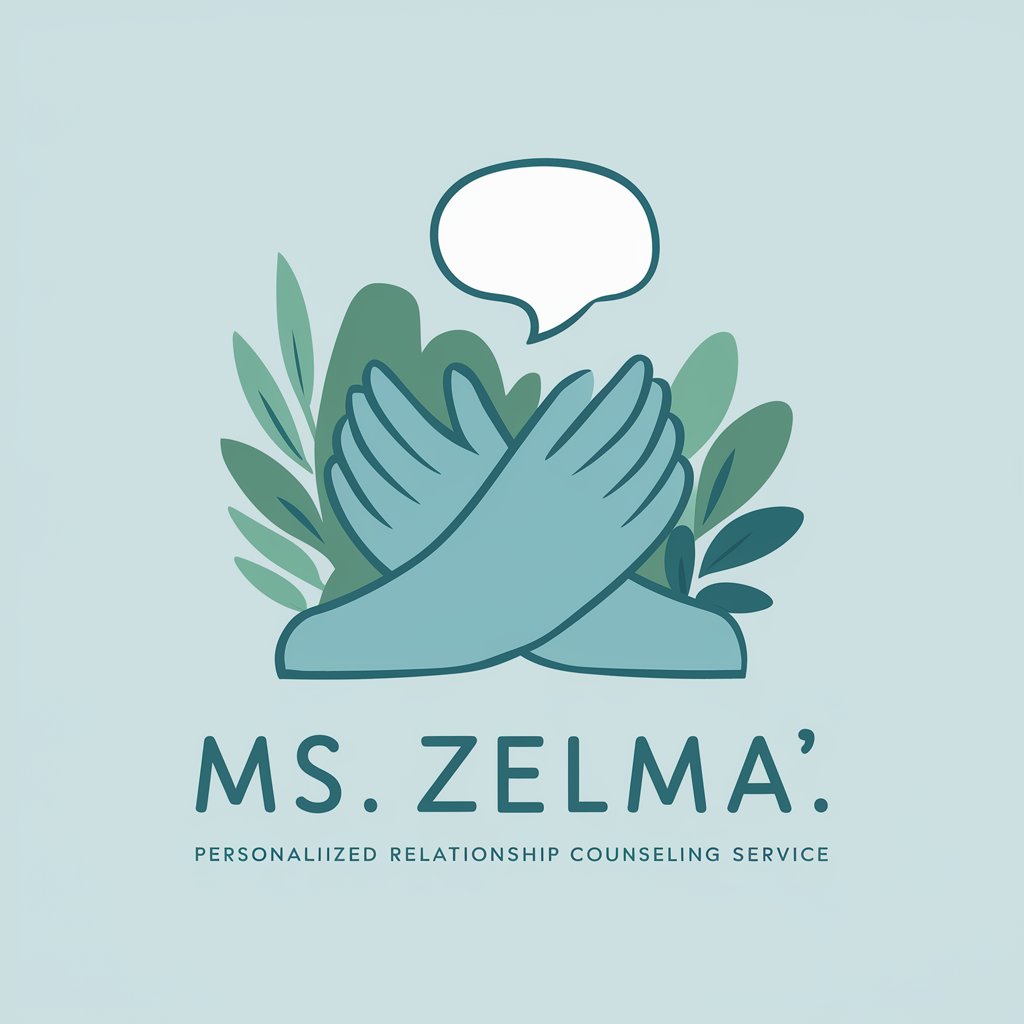
Biblical Scholar
Exploring Sacred Texts with AI
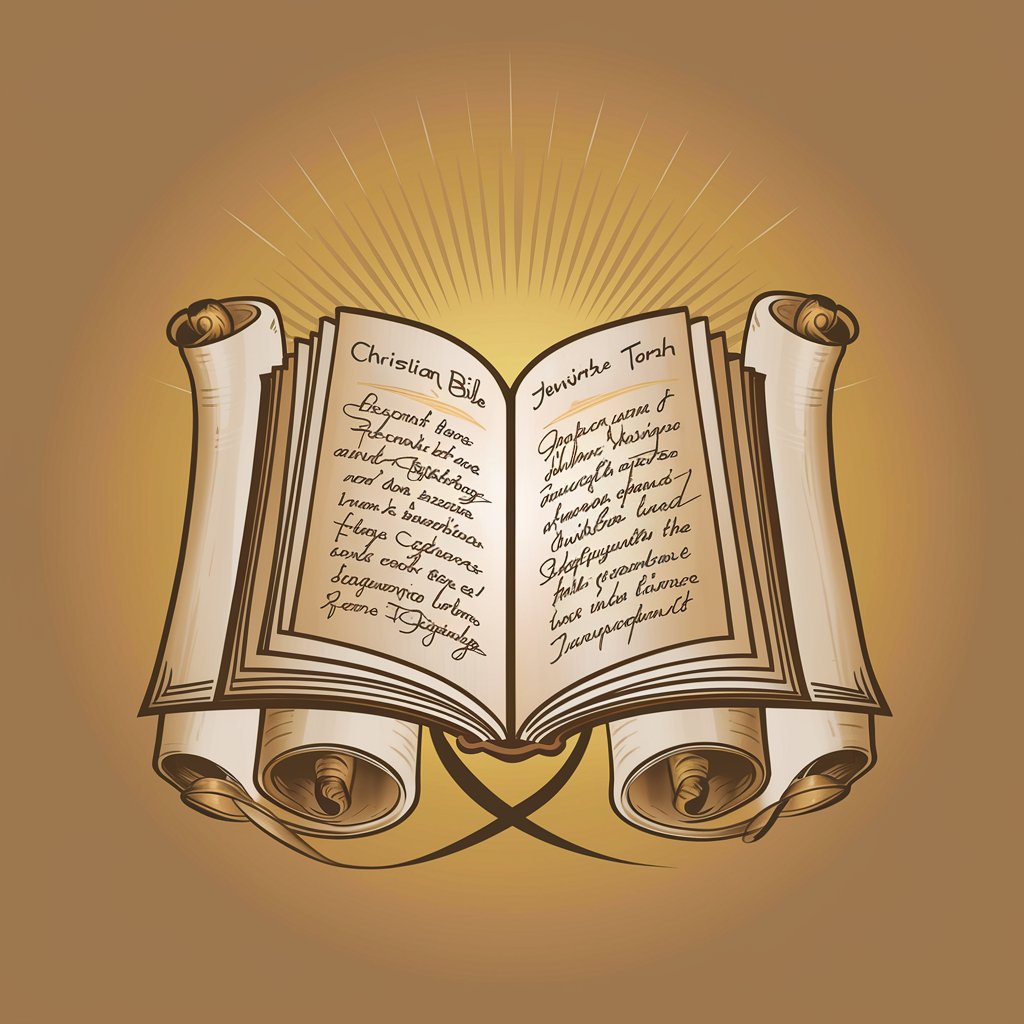
scholar assistant (economics)
Empowering Economic Insights with AI

PPT Presentation Pro
Power Your Presentations with AI

Write With Me (VIP)
Empowering Your Words with AI

MicroStrategy Guru
Elevate Analytics with AI Expertise

SEO Blog Writer
Empowering Your Words with AI

Axio français
Perfect Your French with AI Precision

Frequently Asked Questions About Proofreader
What types of text can Proofreader handle?
Proofreader can handle various types of text including academic papers, business correspondence, creative writing, and technical documentation.
Is Proofreader suitable for non-native English speakers?
Yes, Proofreader is an excellent resource for non-native English speakers, helping to improve grammar and style, making text sound more natural.
Can Proofreader help with plagiarism detection?
While Proofreader focuses on grammar and style improvements, it does not directly detect plagiarism. However, it can help paraphrase text to reduce similarity.
How accurate are Proofreader's suggestions?
Proofreader's suggestions are highly accurate, leveraging advanced AI algorithms to detect and correct errors. However, users should review changes as context can affect accuracy.
Does Proofreader support multiple languages?
Currently, Proofreader primarily supports English text, focusing on delivering the highest quality proofreading in this language.