Mijourney AI Flat Vector Art Prompt Generator - AI flat vector art prompts

Hello! Ready to create amazing vector prompts?
AI-Powered Flat Vector Art Prompts
Generate a simple flat vector art of
Create a minimalist flat vector illustration of
Design a clean and modern flat vector image of
Produce a sleek flat vector graphic of
Get Embed Code
Overview of Mijourney AI Flat Vector Art Prompt Generator
The Mijourney AI Flat Vector Art Prompt Generator is designed to assist users in generating detailed and specific prompts for creating flat vector art. This AI tool automates the process of creating combinations of visual attributes suitable for vector art design, ensuring a wide variety of unique and creative prompts. It's particularly useful in scenarios where rapid conceptualization of vector artworks is needed, such as in graphic design and digital art projects. For example, a user might input a keyword like 'summer picnic', and the tool generates numerous detailed prompts incorporating this theme with various artistic attributes like style, mood, and color schemes. Powered by ChatGPT-4o。

Core Functions of Mijourney AI Flat Vector Art Prompt Generator
Attribute Combination
Example
Given attributes like Item, Style, and Mood, the AI creates combinations such as 'Modern, Cheerful, Picnic Scene'.
Scenario
A graphic designer looking for fresh ideas for a seasonal marketing campaign can use these prompts to quickly ideate and visualize potential designs.
Batch Prompt Generation
Example
Generating 100 unique art prompts based on specified attributes and a central theme like 'city life'.
Scenario
An art director needing a series of illustrations for a city-themed editorial can use these prompts to efficiently direct multiple artists or to inspire their own creative process.
Customization and Specification
Example
Tailoring prompts to exclude certain colors or themes, such as removing monochrome options for a project requiring vibrant colors.
Scenario
A digital artist creating content for a children’s book can specify whimsical and colorful attributes to generate appropriate art concepts.
Target User Groups for Mijourney AI Flat Vector Art Prompt Generator
Graphic Designers
Graphic designers can use the tool to quickly generate diverse and creative ideas for logos, posters, and digital advertisements, streamlining the brainstorming phase of design projects.
Art Directors
Art directors in advertising, publishing, or film can utilize the tool to develop consistent visual themes across various projects, helping maintain a cohesive look and feel while managing multiple artists.
Digital Artists
Digital artists working on personal or commercial projects can leverage the generator to explore new styles and conceptual ideas, particularly when they are experiencing creative blocks or need to produce content rapidly.

How to Use Mijourney AI Flat Vector Art Prompt Generator
1
Visit yeschat.ai for a free trial without login, also no need for ChatGPT Plus.
2
Familiarize yourself with the attributes used in prompts: Item, Composition, Style, Three Color Combination, Humor, Texture, Mood, Elements, and Perspective.
3
Input a keyword or phrase to generate a comprehensive prompt list using these attributes.
4
Review the generated prompts and choose the ones that best fit your needs for vector art creation.
5
Use the selected prompts in your preferred AI art generator to create flat vector art.
Try other advanced and practical GPTs
Mr C# Code
Your AI-Powered C# Mentor
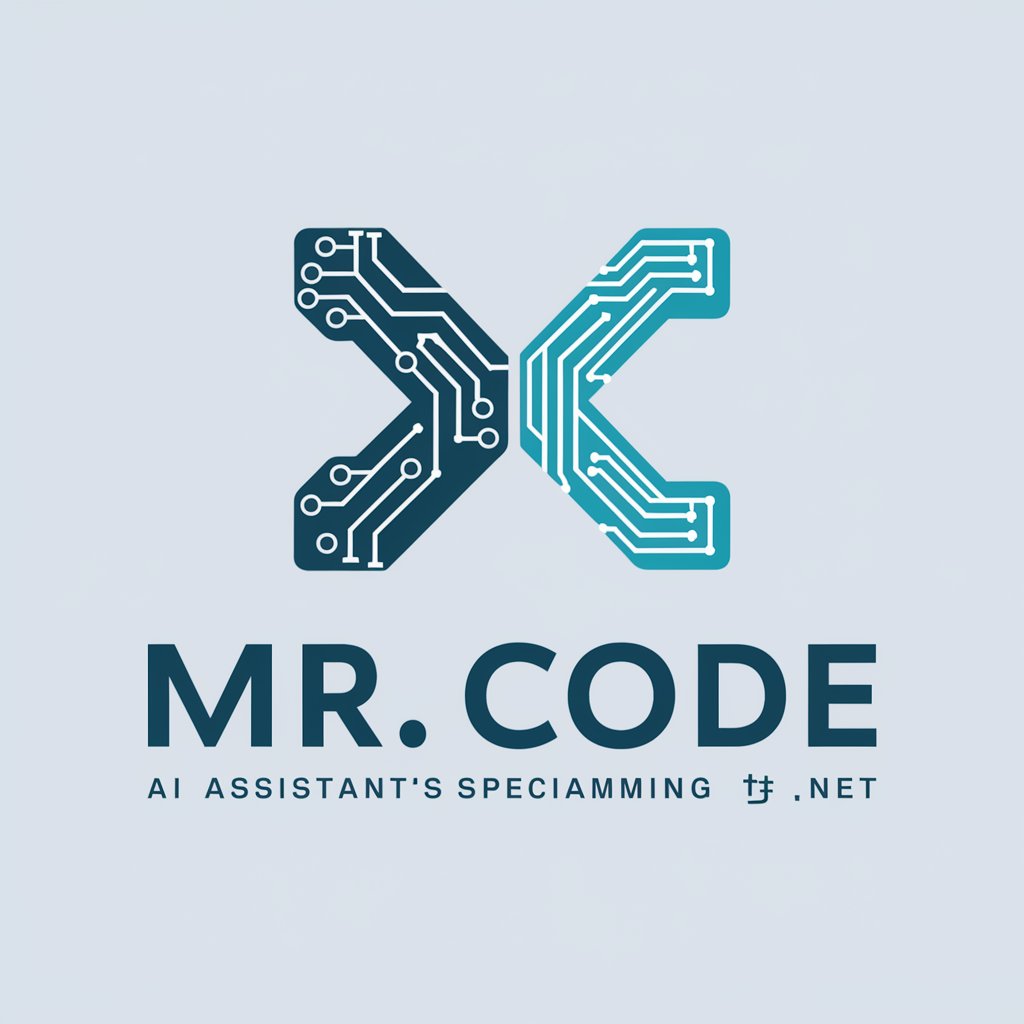
Lingua Bridge Multilingual
Translating Lottery Terms with AI Precision
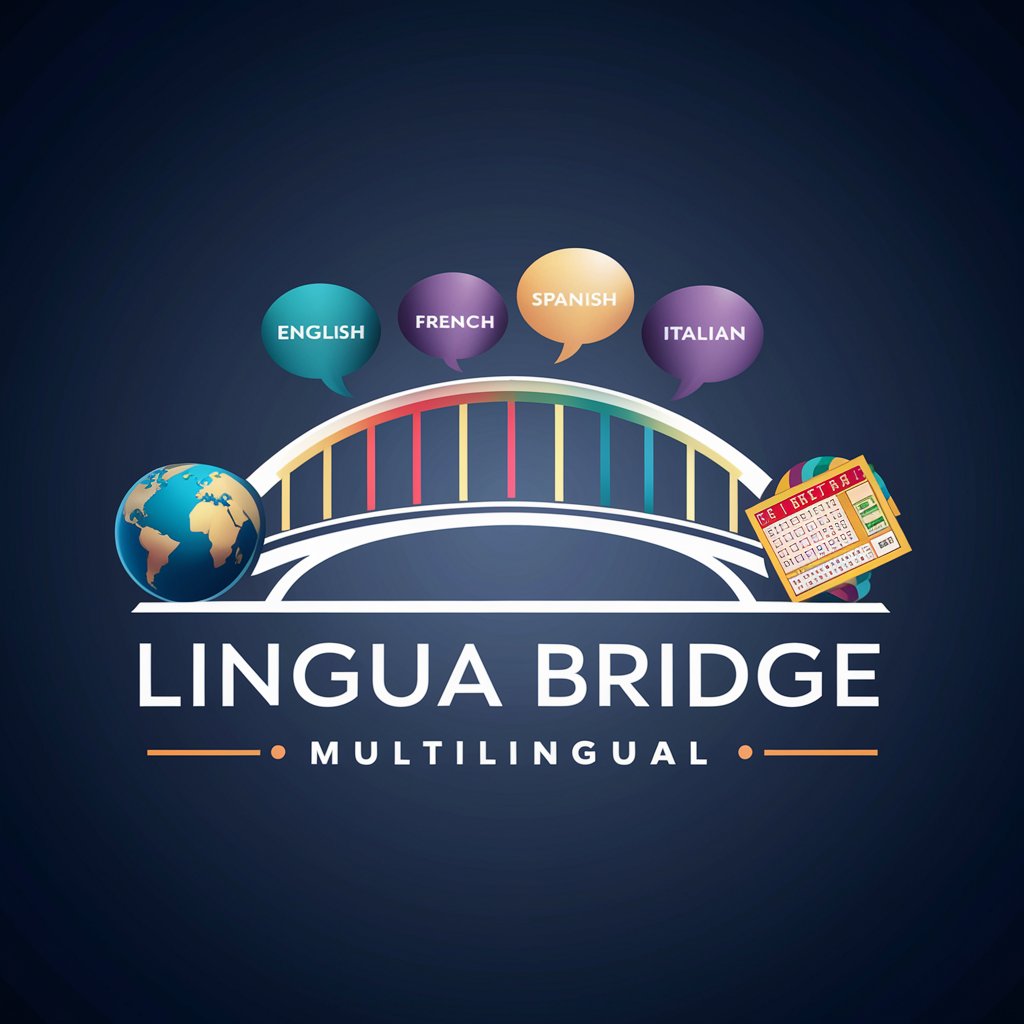
ProofreadinGPT
Perfect Your Text with AI
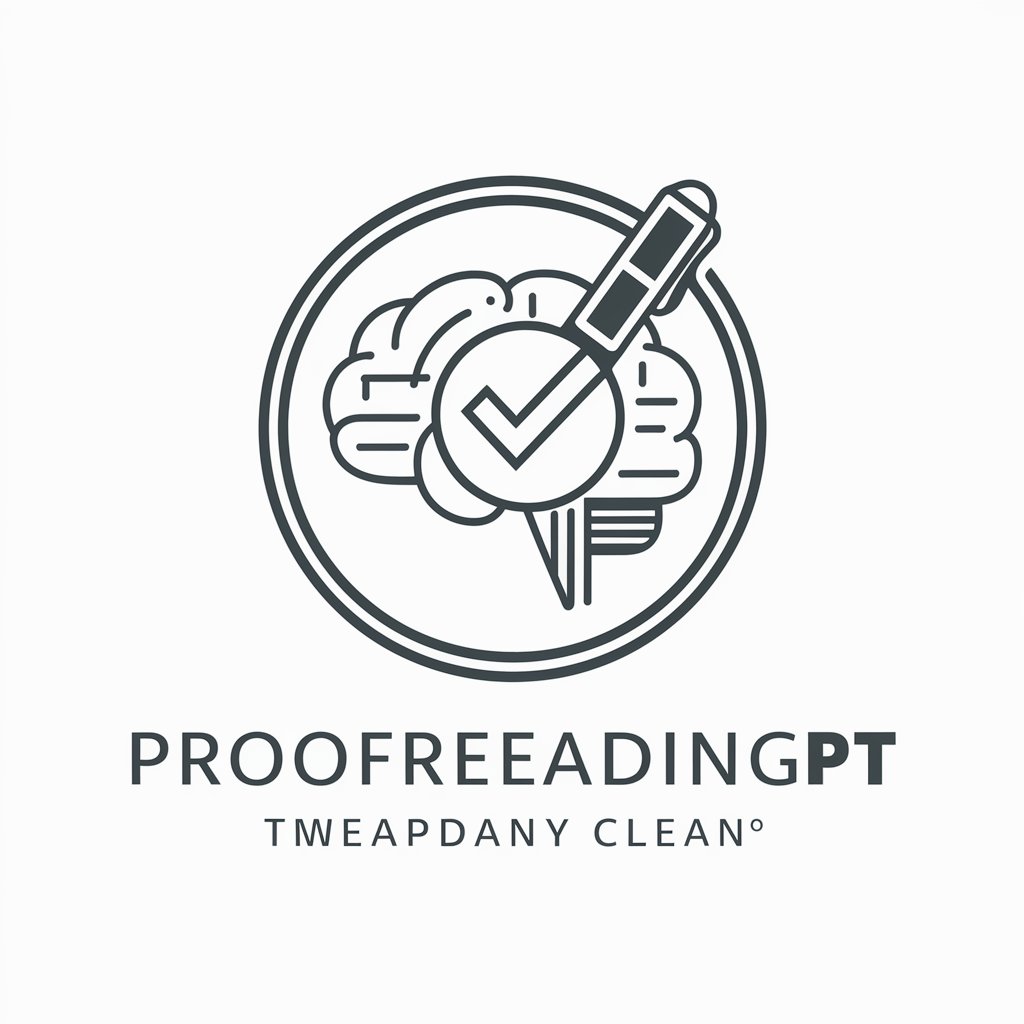
Science marketerのナミ
AI-Powered Marketing Insights for Success

Asistente SOAP BCaBA
Streamlining Behavioral Documentation with AI

Code Mentor
Code Smarter, Learn Faster with AI
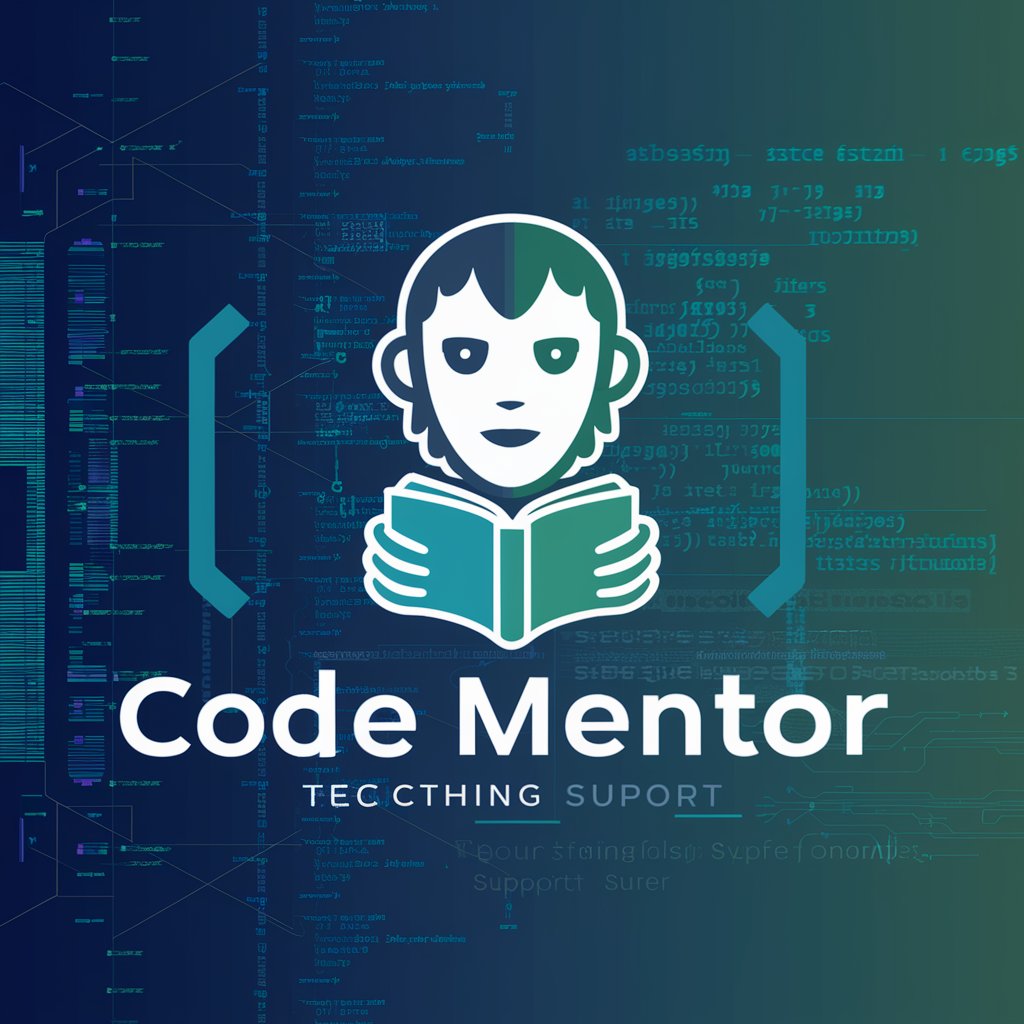
Melody Maestro
Elevate Your Music with AI
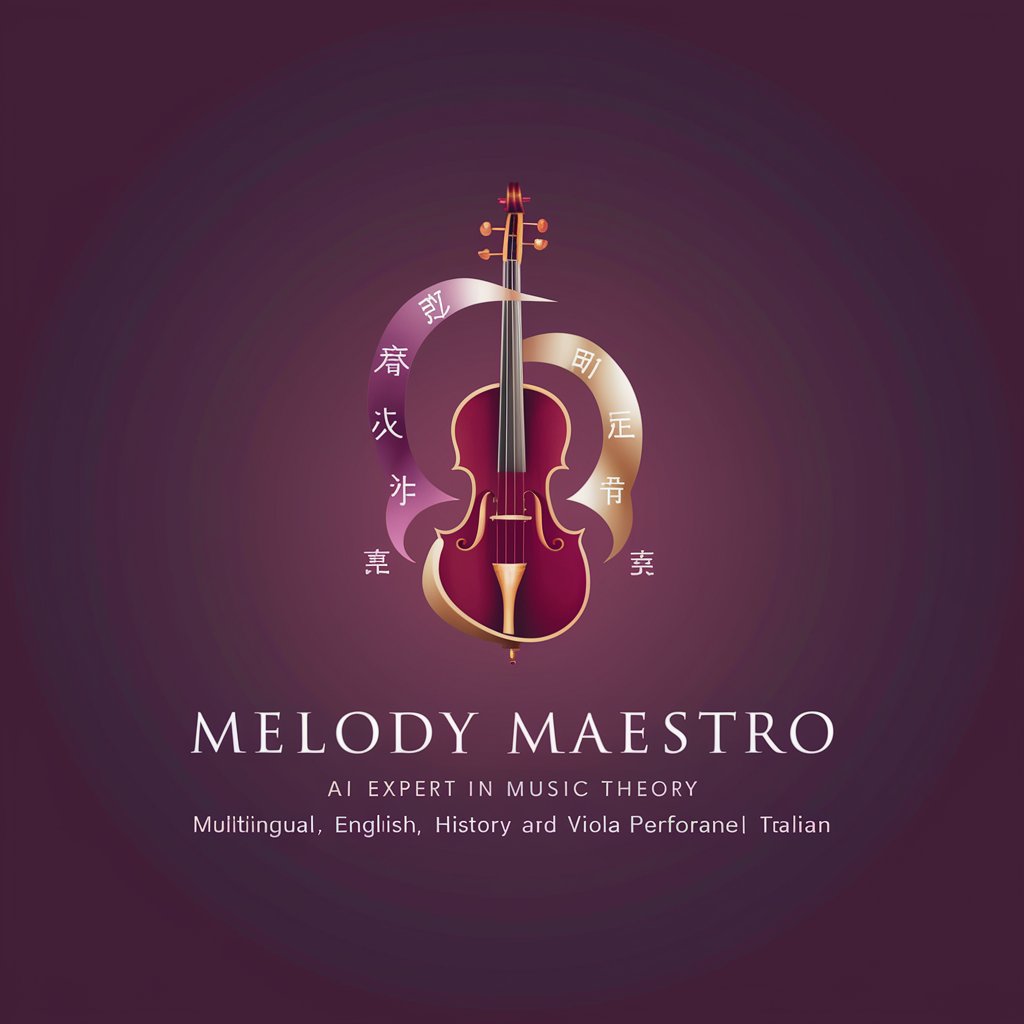
GCP FastAPI Full Stack Expert
Automate your cloud with AI

YouT Guru
AI-powered insights for YouTube success

Sunset Silhouette Maker
Craft Perfect Sunset Silhouettes with AI

推荐期刊-1
AI-powered scholarly journal navigator

Cartoon Animations
Animate Your Imagination with AI
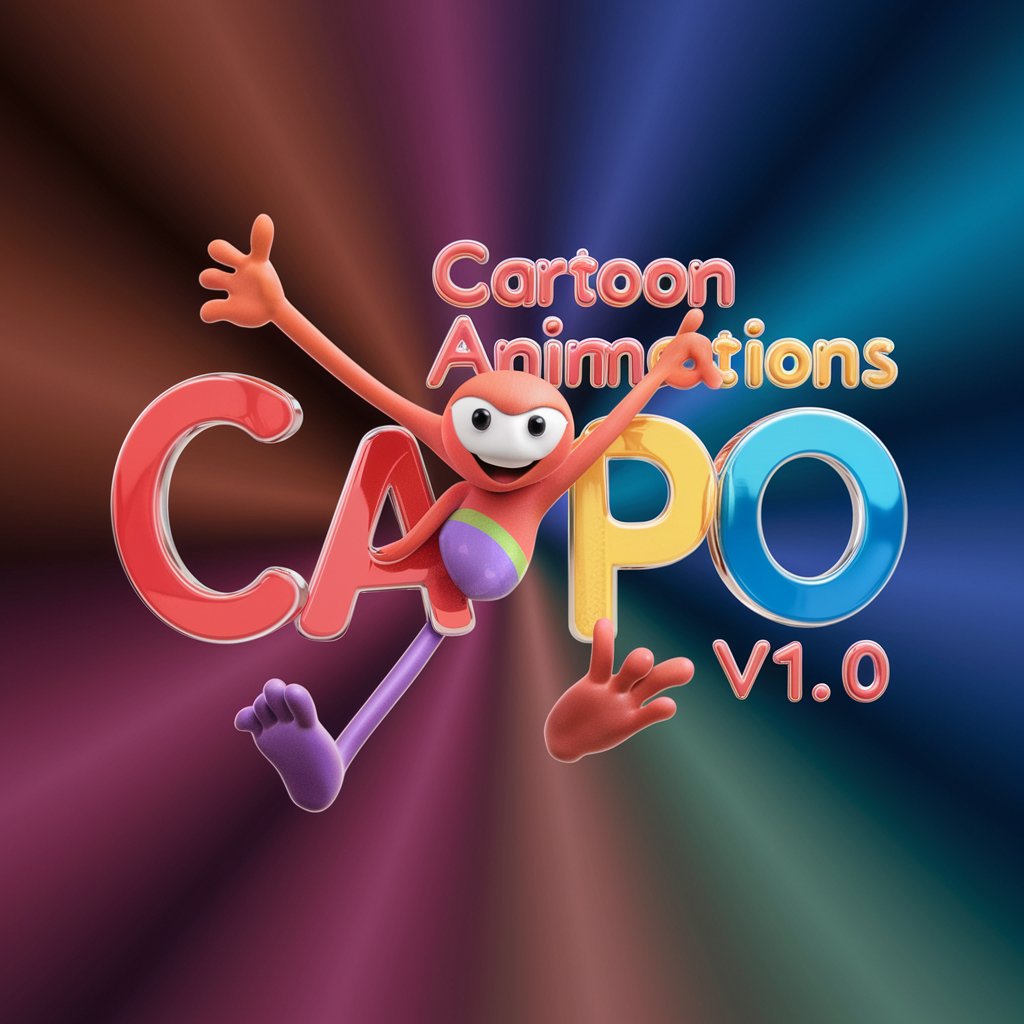
FAQs about Mijourney AI Flat Vector Art Prompt Generator
What is the primary function of Mijourney AI Flat Vector Art Prompt Generator?
The primary function is to generate detailed prompts for creating simple flat vector art, using specific attributes such as Item, Composition, and Style.
How can I start using Mijourney AI Flat Vector Art Prompt Generator?
You can start by visiting yeschat.ai, where you can access a free trial without needing to log in or subscribe to ChatGPT Plus.
What are some typical use cases for this tool?
Typical use cases include generating prompts for digital artwork, educational graphics, marketing materials, and custom illustrations.
Are there any prerequisites for using this tool?
No specific prerequisites are required, but having a basic understanding of vector art and AI-generated art tools can enhance your experience.
What tips can improve my experience with this tool?
Experiment with different keywords and attribute combinations to generate diverse and creative prompts, and review multiple prompts to find the best fit for your project.
