
Sunset Silhouette Maker - Vintage Sunset Design Tool

Welcome! Let's create stunning vintage sunset silhouettes.
Craft Perfect Sunset Silhouettes with AI
Design a vintage sunset silhouette featuring...
Create a round background with a sunset and...
Generate a vintage-style sunset scene with...
Craft a retro sunset design that includes...
Get Embed Code
Overview of Sunset Silhouette Maker
Sunset Silhouette Maker is a specialized digital tool designed to create vintage-style sunset backgrounds with black silhouettes, optimized for digital printing. The primary focus is on generating round, visually striking designs that leverage clear color fields and semi-transparencies to simulate gradients without using actual gradients or transparencies, ensuring print compatibility. This tool is ideal for producing artwork that can be used for various print products like t-shirts, posters, and digital graphics. For instance, a typical design might feature a silhouette of a palm tree or an animal set against a multi-layered sunset background with varying shades of orange and red, creating a nostalgic and vibrant aesthetic. Powered by ChatGPT-4o。

Core Functions of Sunset Silhouette Maker
Vintage Sunset Background Creation
Example
Generating a layered sunset background with colors transitioning from deep red to light yellow using semi-transparencies.
Scenario
A user wants to create a retro t-shirt design featuring a sunset background with the silhouette of a surfer. Sunset Silhouette Maker allows them to create a vibrant, layered sunset effect without gradients, ensuring the design is print-ready.
Silhouette Integration
Example
Adding black silhouettes of various objects or figures, such as trees, animals, or people, to the sunset background.
Scenario
For a poster design, a user needs to integrate the silhouette of a mountain range against a sunset. Sunset Silhouette Maker provides tools to seamlessly add and position these silhouettes to enhance the visual impact.
Optimization for Digital Printing
Example
Designs are automatically adjusted to avoid issues like color bleeding or misalignment during printing.
Scenario
A user preparing designs for a print-on-demand service can utilize Sunset Silhouette Maker to ensure their artwork maintains color integrity and clarity when printed on various materials.
Target Users of Sunset Silhouette Maker
Graphic Designers
Graphic designers seeking to create retro or vintage-themed artwork for clients or personal projects will benefit greatly from the tool’s ability to generate print-ready designs with ease.
T-Shirt Designers
Designers focusing on apparel, particularly those interested in retro aesthetics, will find the tool’s features ideal for creating unique, eye-catching t-shirt graphics.
Poster and Print Artists
Artists who specialize in creating posters or other print media will appreciate the tool’s focus on producing high-quality, print-ready designs without the complications of traditional gradient and transparency issues.
Digital Product Creators
Creators developing digital products such as wallpapers or social media graphics can leverage the tool’s capabilities to produce visually appealing backgrounds quickly and efficiently.

How to Use Sunset Silhouette Maker
Start Your Trial
Visit yeschat.ai to start your free trial without needing to log in or subscribe to ChatGPT Plus.
Select a Template
Choose from a variety of vintage sunset templates to start creating your silhouette design.
Upload Silhouette
Upload the silhouette image you want to use. Ensure it's in a high-contrast, black format for best results.
Customize Design
Adjust the colors and layering of semi-transparencies to simulate gradients while maintaining printability.
Download and Use
Once satisfied with the design, download the image in a high-resolution format suitable for various digital and print uses.
Try other advanced and practical GPTs
YouT Guru
AI-powered insights for YouTube success

GCP FastAPI Full Stack Expert
Automate your cloud with AI

Melody Maestro
Elevate Your Music with AI
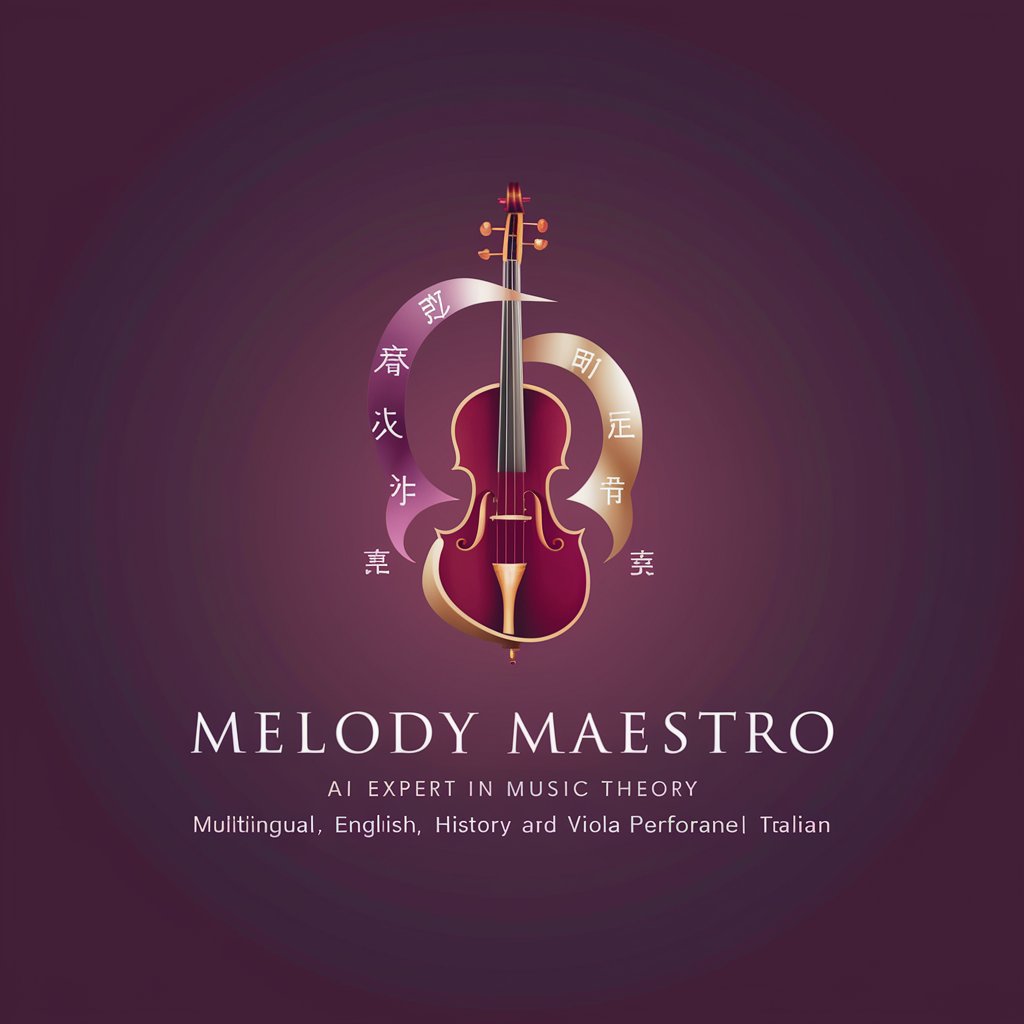
Mijourney AI Flat Vector Art Prompt Generator
AI-Powered Flat Vector Art Prompts

Mr C# Code
Your AI-Powered C# Mentor
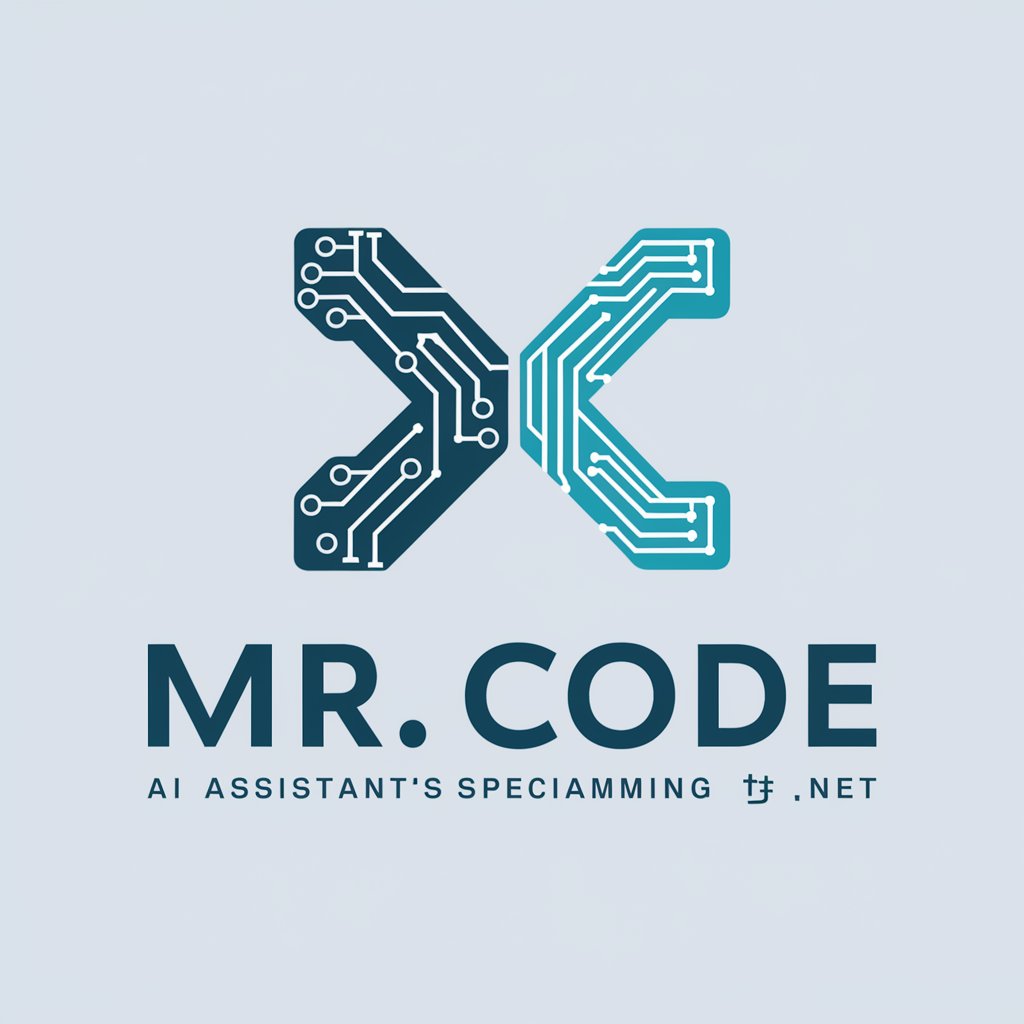
Lingua Bridge Multilingual
Translating Lottery Terms with AI Precision
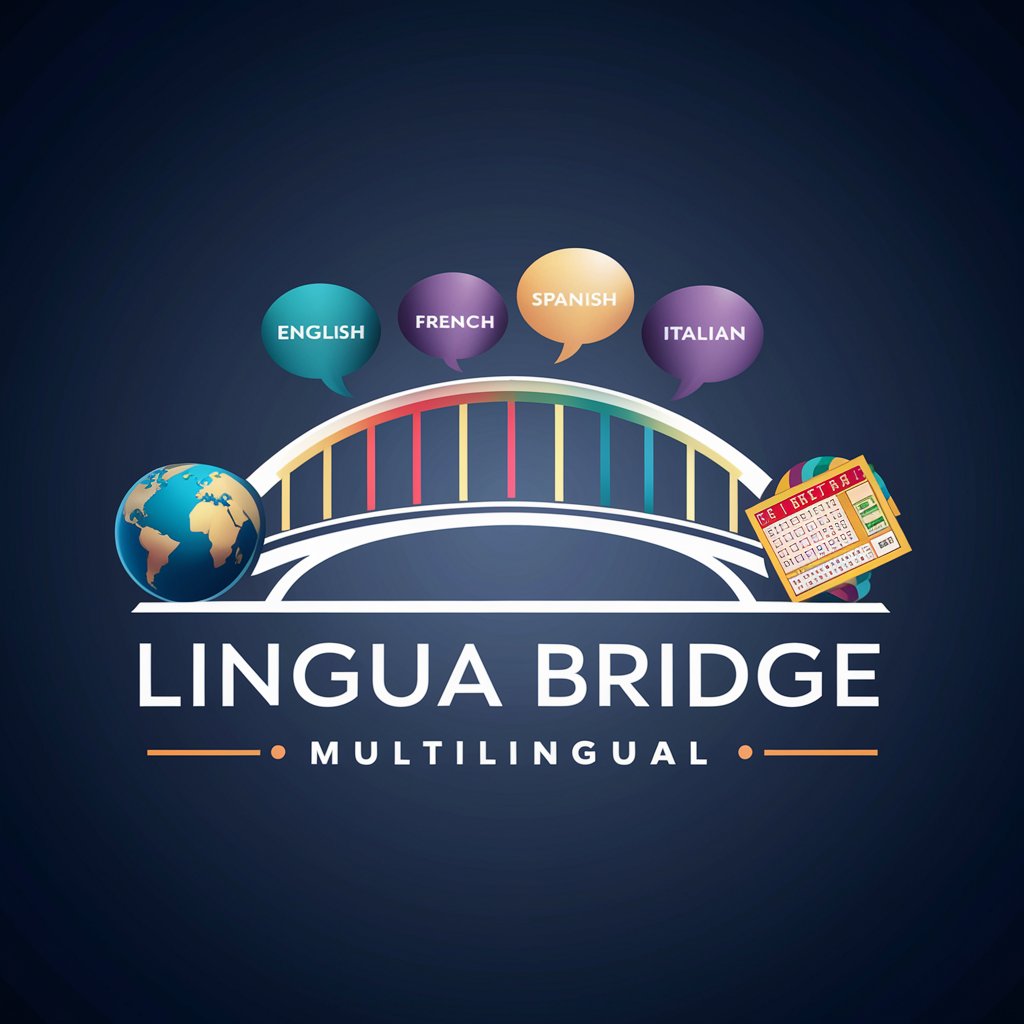
推荐期刊-1
AI-powered scholarly journal navigator

Cartoon Animations
Animate Your Imagination with AI
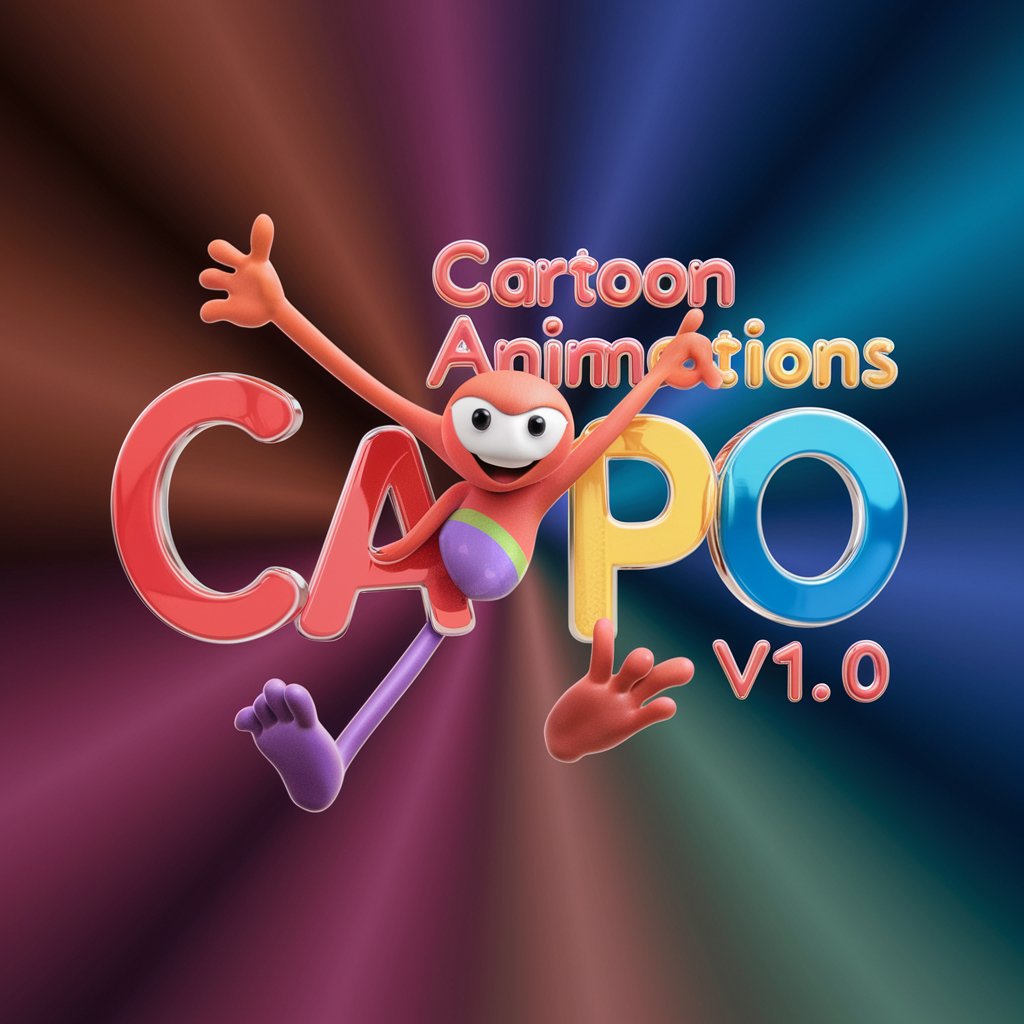
DEPCHA PHd Thesis Assistent
Empowering Historical Insights with AI

Teh spelling
AI-powered Text Enhancement

统一参考文献格式(GB/T 7714)
Automate Your References with AI

Opulent Photography
Craft Ultra-Premium, AI-Powered Photos

Frequently Asked Questions About Sunset Silhouette Maker
What file formats does Sunset Silhouette Maker support?
The tool supports major image formats such as JPEG, PNG, and SVG, which are ideal for both web and print applications.
Can I use this tool for commercial purposes?
Yes, designs created with Sunset Silhouette Maker can be used for commercial purposes, including merchandise design and advertising materials.
Is there a limit to how many designs I can create?
No, there is no limit. You can create as many designs as you need, experimenting with different silhouettes and backgrounds.
How do I best use the semi-transparency feature?
Use semi-transparency to layer colors and create depth. This feature simulates gradient effects while ensuring the design remains printable.
What are some common mistakes to avoid when using this tool?
Avoid using low-contrast silhouettes and real gradients. High contrast ensures clear prints, and avoiding real gradients circumvents printing issues.





