
Double Exposure Image Creator - Double Exposure AI Creation

Welcome! Let's create some stunning double exposure images together.
Unleash Creativity with AI-Powered Imagery
Create a blue double exposure image where a forest is intricately superimposed within the confines of a wolf.
Create a blue double exposure image where a cityscape is intricately superimposed within the confines of a human face.
Create a blue double exposure image where a mountain range is intricately superimposed within the confines of an eagle.
Create a blue double exposure image where an ocean wave is intricately superimposed within the confines of a whale.
Get Embed Code
Introduction to Double Exposure Image Creator
Double Exposure Image Creator is a specialized tool designed to generate double exposure images through user interaction. Its primary function is to combine two subjects or themes within a single image, using a specific color scheme chosen by the user. The outcome is a visually striking composition where Subject #1 is intricately superimposed within the confines of Subject #2, all set against a stark white background. This tool leverages advanced AI image generation technology to create unique, artistic images based on the inputs provided. Examples of its use include creating a double exposure image that combines the silhouette of a cityscape within a leaf, symbolizing the relationship between urban environments and nature. Powered by ChatGPT-4o。

Main Functions of Double Exposure Image Creator
Custom Double Exposure Creation
Example
A photograph combining a portrait with a forest landscape to convey a person's deep connection to nature.
Scenario
An artist seeks to create an album cover that visually represents the album's themes of personal growth and connection to the earth.
Color-Themed Compositions
Example
A blue-themed double exposure image that merges the ocean with the concept of tranquility represented by a sleeping face.
Scenario
A mental health advocate wants to create visual content for a campaign focused on the calming effects of nature on mental well-being.
Ideal Users of Double Exposure Image Creator Services
Visual Artists
Artists looking to explore new mediums and techniques will find Double Exposure Image Creator invaluable for creating compelling, layered imagery that can express complex themes through visual juxtaposition.
Graphic Designers
Graphic designers in need of unique visual content for branding, advertising, or digital media will benefit from the tool's ability to produce bespoke images tailored to specific themes or campaigns.
Content Creators
Social media influencers, bloggers, and other content creators can use the tool to generate visually captivating images that stand out, helping to engage their audience more effectively.

Using Double Exposure Image Creator
1
Visit yeschat.ai for a free trial without login, also no need for ChatGPT Plus.
2
Select 'Double Exposure Image Creator' from the list of available tools.
3
Provide your chosen color, and the two subjects you wish to combine in the double exposure image.
4
Review the image preview and adjust your choices if necessary.
5
Download the final image or generate new variants based on your preferences.
Try other advanced and practical GPTs
Ultimate Image Creator
Crafting Visuals with AI Precision

Image Creator
Transform words into visuals with AI

Comic Book Image Creator
Bringing Stories to Life with AI
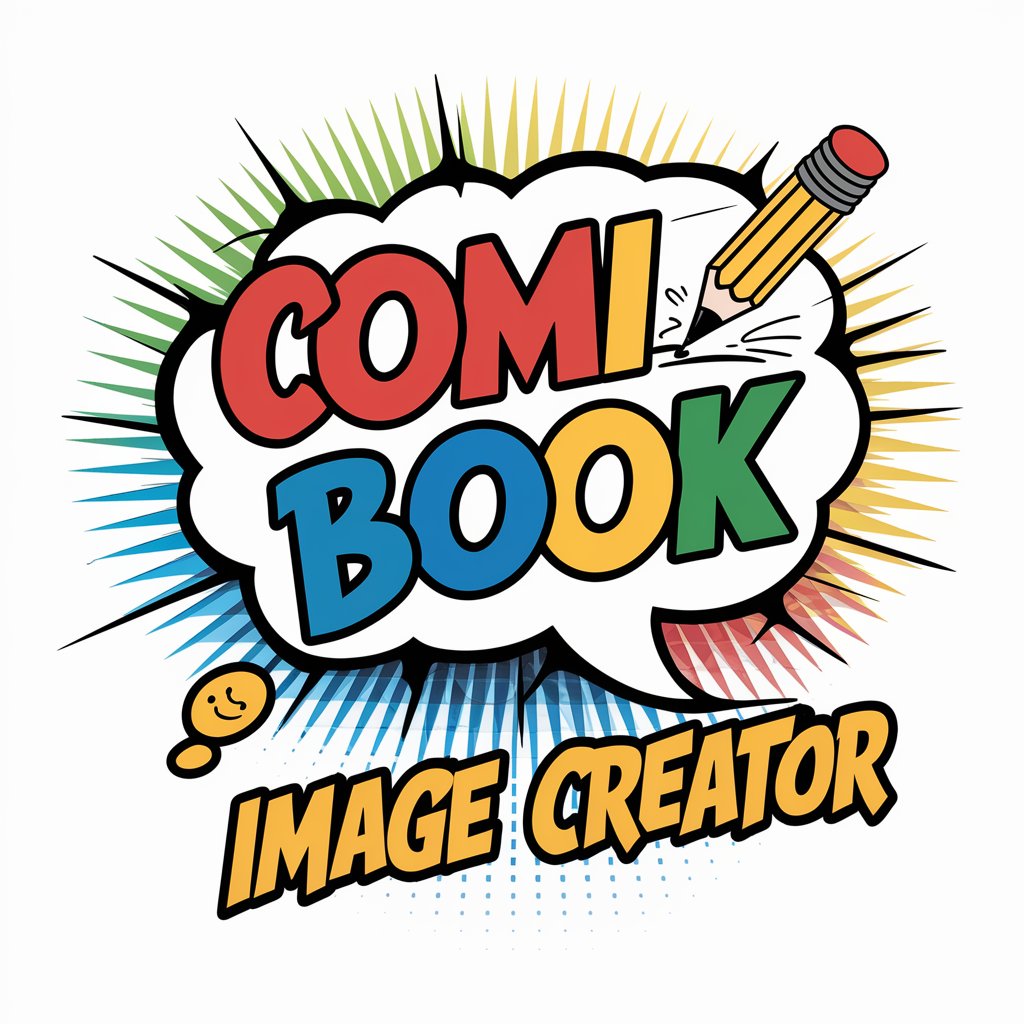
Stock Image Creator
AI-powered, trend-focused stock imagery

Product Image Creator
Transforming Ideas into Visuals with AI

Smart Image Creator.
Empowering creativity with AI

Realistic Image Creator
Bring Your Images to Life with AI

Art Gallery
Explore Art, Powered by AI

Art Guru
Unleash Creativity with AI-Powered Artistry

Art Connoisseur
Enriching Artistic and Philosophical Journeys with AI
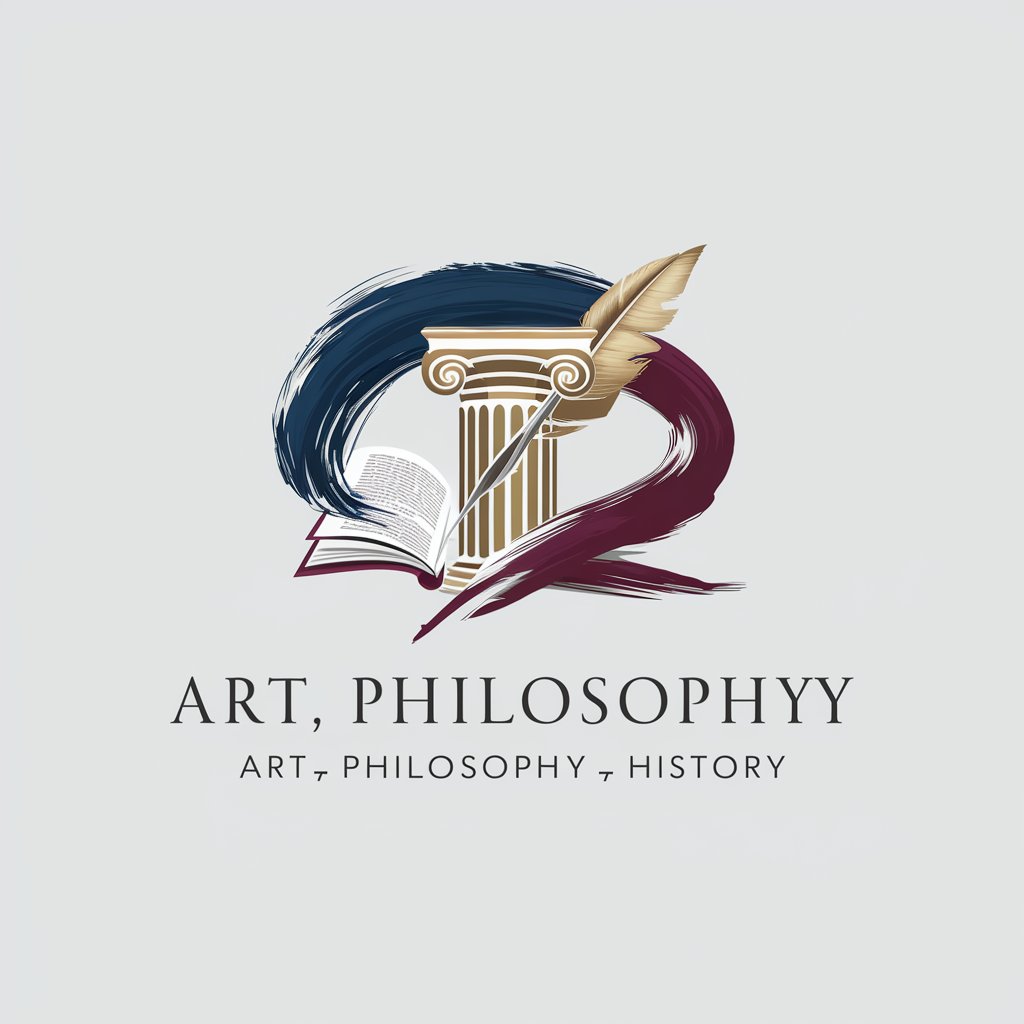
イメージ アーティスト
Bringing Your Visions to Life with AI

エスケープ アーティスト
Unlock Puzzles, Discover Freedom

FAQs on Double Exposure Image Creator
What is Double Exposure Image Creator?
It's an AI tool designed to create intricate double exposure images by combining two subjects and a color of your choice.
How do I choose subjects for my image?
Think of any two elements that you would like to blend together. These could be objects, animals, landscapes, or abstract concepts.
Can I use this tool for professional projects?
Absolutely. It's suitable for both personal and professional use, offering unique imagery for various creative projects.
Is there a limit to how many images I can generate?
There may be limits based on your subscription plan on yeschat.ai. However, within those limits, you can generate multiple images.
How can I optimize my experience with this tool?
Experiment with different subject combinations and colors. Also, understanding basic design principles can help in creating more impactful images.





