
Stock Image Creator - Ultra-Realistic Stock Images

Welcome! Let's create the perfect trending stock image together.
AI-powered, trend-focused stock imagery
Explore current trends in stock photography and generate an idea list...
Identify the most in-demand stock photo themes today...
Research and compile trending stock image concepts for 2024...
Discover popular stock image themes and create a comprehensive list...
Get Embed Code
Understanding Stock Image Creator
Stock Image Creator is a specialized tool designed for generating trending stock photo ideas and creating high-quality, theme-appropriate images optimized for searchability and categorization on platforms like Adobe Stock. Its primary purpose is to assist users in identifying current market trends in stock photography and then translating these trends into visually appealing and relevant stock images. The tool first gathers a list of 50 current and trending ideas by browsing the internet, ensuring that the suggestions are up-to-date and reflective of what is in demand. Once a user selects one of these ideas, Stock Image Creator creates a stock image in a 16:9 ultra-realistic style. Additionally, it crafts an SEO-friendly title and 20 keyword tags to optimize the image for search engines and stock photo databases, thus enhancing its visibility and potential for selection by stock photo purchasers. Powered by ChatGPT-4o。

Main Functions of Stock Image Creator
Trending Ideas Generation
Example
Identifying current trends like 'sustainable living' or 'remote work setups'.
Scenario
When a user is looking for fresh, marketable stock image ideas, Stock Image Creator browses current trends and compiles a list of 50 ideas. This enables users to produce content that is highly relevant and sought after.
Ultra-Realistic Stock Image Creation
Example
Generating a stock image showcasing a modern home office for the remote work trend.
Scenario
After selecting a trending idea, the user leverages Stock Image Creator to generate a high-quality, ultra-realistic stock image that accurately represents the selected trend, ready for upload to stock photo platforms.
SEO-Friendly Title and Keyword Tagging
Example
Creating an SEO-friendly title like 'Modern Home Office Setup for Remote Work' with relevant keyword tags.
Scenario
To ensure the created stock image reaches its target audience, Stock Image Creator provides an optimized title and keywords, significantly improving the image's searchability and categorization on stock photo sites.
Ideal Users of Stock Image Creator
Photographers and Digital Artists
Individuals who create visual content and are looking to keep their portfolios relevant and appealing to stock photo purchasers. They benefit from understanding market trends and having the ability to quickly create images that align with these trends.
Marketing Professionals
Marketing professionals seeking high-quality, trending imagery to enhance their campaigns or content. They can use the tool to generate images that resonate with their target demographics, based on current trends.
Content Creators and Bloggers
Creators who require relevant, high-quality images to complement their written content. Stock Image Creator allows them to quickly identify trending themes and generate images that increase engagement and relevance of their posts.

How to Use Stock Image Creator
1
Start by visiting yeschat.ai for an immediate, no-login trial; no ChatGPT Plus subscription required.
2
Choose the 'Stock Image Creator' option from the available tools to begin generating your stock images.
3
Submit your specific stock image idea or select from the trending suggestions provided by the tool.
4
Customize your request by specifying any desired details such as theme, mood, or specific elements to include in the image.
5
Review and download the generated image, along with its SEO-optimized title and keywords, for your use.
Try other advanced and practical GPTs
Product Image Creator
Transforming Ideas into Visuals with AI

Smart Image Creator.
Empowering creativity with AI

Image Creator
Bringing Your Visual Ideas to Life

Uniqueness Image Creator
Craft Unparalleled Images with AI
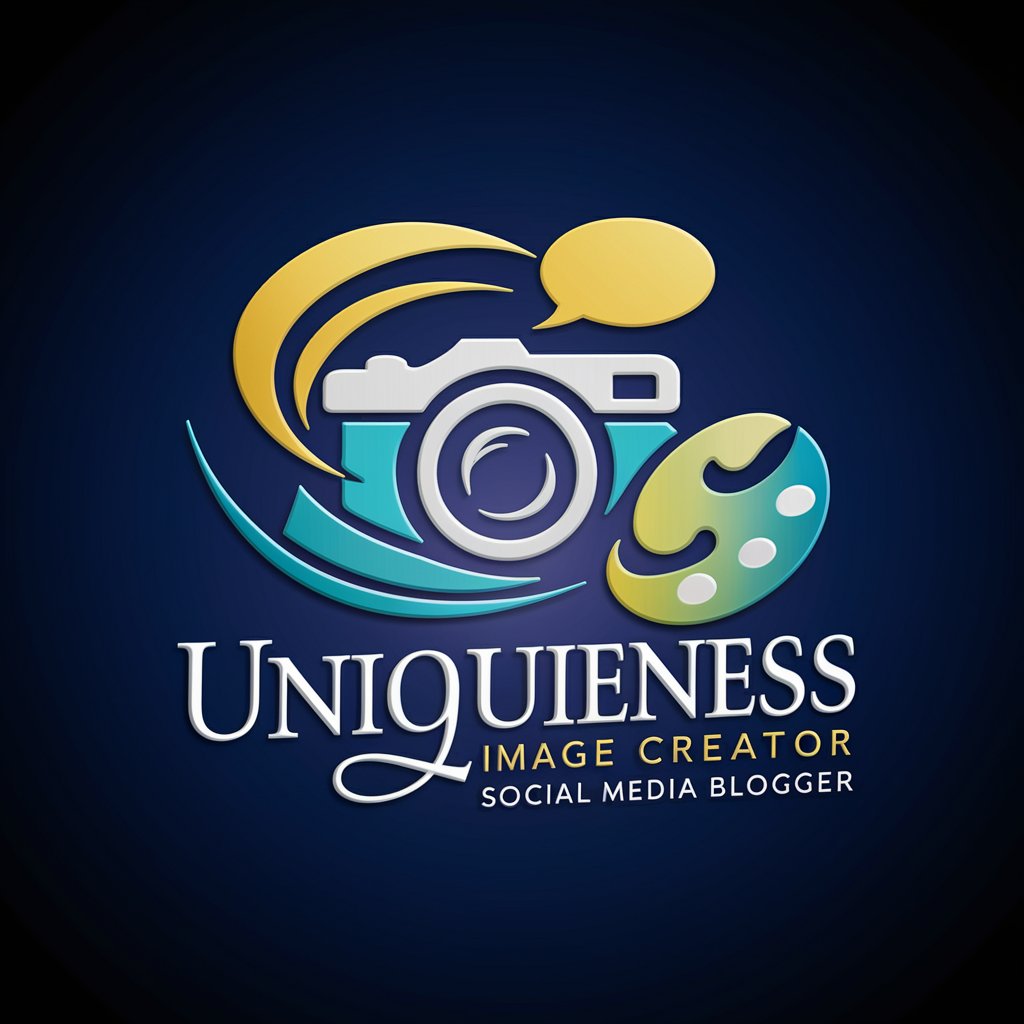
image creator
Craft Visuals with AI Magic

Image Creator
Empower Your Vision with AI-Crafted Images

Comic Book Image Creator
Bringing Stories to Life with AI
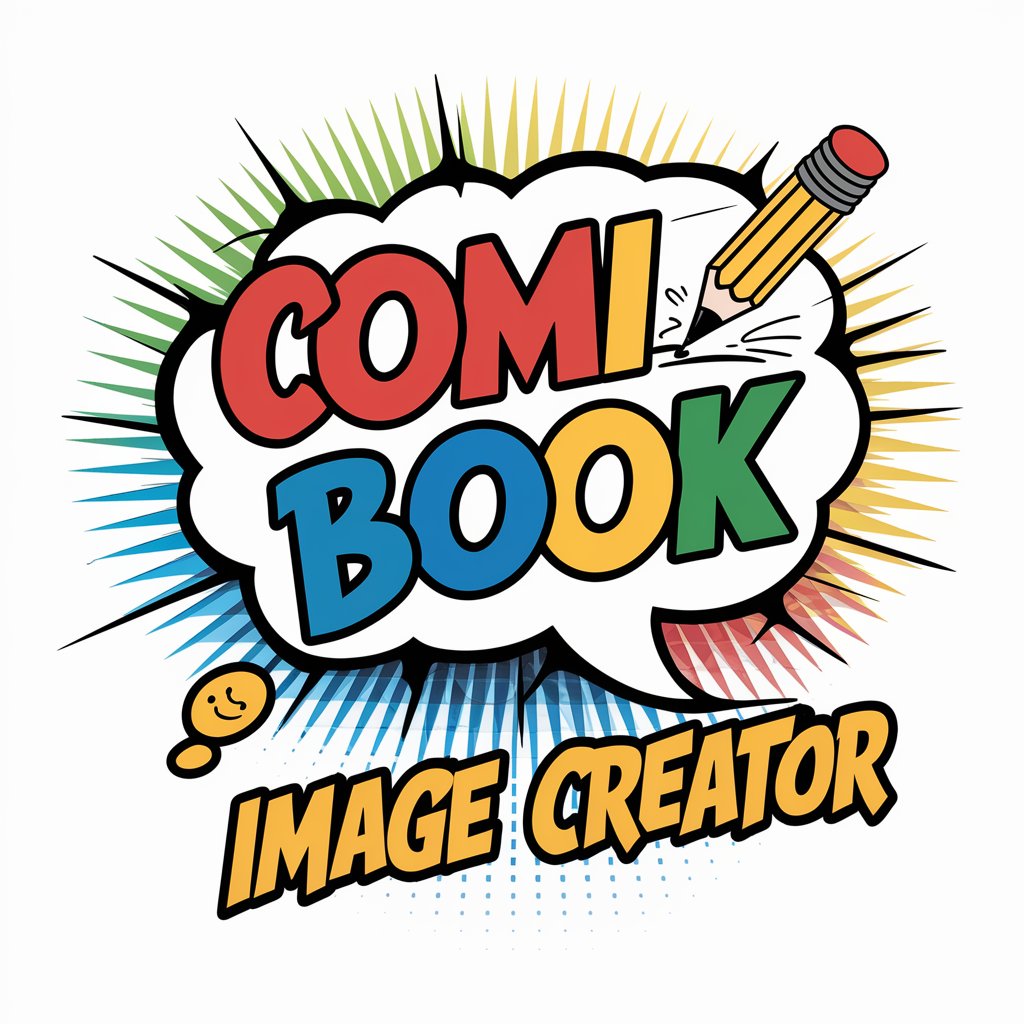
Image Creator
Transform words into visuals with AI

Ultimate Image Creator
Crafting Visuals with AI Precision

Double Exposure Image Creator
Unleash Creativity with AI-Powered Imagery

Realistic Image Creator
Bring Your Images to Life with AI

Art Gallery
Explore Art, Powered by AI

Frequently Asked Questions About Stock Image Creator
What makes Stock Image Creator unique compared to other image generators?
Stock Image Creator specializes in generating ultra-realistic, trending stock images complete with SEO-optimized titles and keywords, tailored for platforms like Adobe Stock.
Can I customize the images generated by Stock Image Creator?
Yes, you can specify themes, moods, and specific elements to ensure the generated images meet your exact needs and preferences.
How does Stock Image Creator stay updated with trends?
It continuously browses the internet to update its list of ideas, ensuring the generated stock images are relevant and reflect current market trends.
Is there a limit to how many images I can generate?
While specifics may vary, users can typically generate a significant number of images per session, subject to fair usage policies to ensure quality and server efficiency.
How can I optimize the SEO of my stock images?
Stock Image Creator automatically provides an SEO-friendly title and 20 keyword tags with each image, optimized for searchability and categorization on stock photography platforms.





