Image Creator - AI-Powered Image Generation

Hi there! Let's bring your visual ideas to life.
Bringing Your Visual Ideas to Life
Create an image of a serene landscape with mountains and a river...
Illustrate a futuristic city skyline at sunset...
Generate a whimsical scene featuring a magical forest with glowing plants...
Design a detailed character portrait of a medieval knight in armor...
Get Embed Code
Overview of Image Creator
Image Creator is a specialized tool designed to assist users in generating digital images based on their descriptions. It combines the capabilities of advanced AI with creative suggestions to translate textual descriptions into visual representations. The purpose of Image Creator is to bridge the gap between imagination and visual art, making it easier for users to bring their ideas to life without needing advanced graphic design skills. For example, a user can describe a serene lakeside scene at sunset, and Image Creator will generate an image that captures the essence of that description, including the colors, mood, and elements like the lake, trees, and the setting sun. Powered by ChatGPT-4o。

Core Functions of Image Creator
Text-to-Image Conversion
Example
Transforming a description of a 'futuristic cityscape at night' into a vivid image showcasing neon lights, towering skyscrapers, and flying cars.
Scenario
Useful for concept artists and writers who need visual representations of their ideas to enhance their storytelling or conceptual development.
Artistic Style Emulation
Example
Generating an image in the style of impressionism depicting a bustling market scene, complete with vibrant color strokes and light effects.
Scenario
Beneficial for art students and enthusiasts wanting to explore how different artistic styles can alter the perception and mood of the same scene.
Creative Suggestions and Optimizations
Example
Providing advice on how to refine a prompt for a 'peaceful garden in spring' to include specific flowers and lighting for a more vivid image.
Scenario
Ideal for creative professionals seeking inspiration or a fresh perspective on their projects, enabling them to explore various visual possibilities.
Target User Groups for Image Creator
Creative Professionals
Includes graphic designers, artists, and marketers who can use Image Creator to quickly prototype ideas, explore different concepts, or find visual inspiration for campaigns, artworks, or designs.
Educators and Students
Teachers can create compelling visual aids to enhance learning, while students can use images to support projects and presentations, especially in creative and visual arts education.
Writers and Content Creators
Authors, bloggers, and scriptwriters can visualize scenes, characters, or settings for their stories, enhancing their narrative and engaging their audience more effectively.

How to Use Image Creator
Start with a Free Trial
Access Image Creator by visiting yeschat.ai. Enjoy a free trial without the need for logging in or subscribing to ChatGPT Plus.
Define Your Vision
Clearly articulate your visual idea. Consider elements like setting, subjects, color scheme, and mood to convey your concept effectively.
Refine Your Prompt
Use specific, descriptive language in your image prompt. The more detail you provide, the more accurately Image Creator can visualize your idea.
Review Generated Images
Examine the images generated by Image Creator. If the results aren't quite right, refine your prompt with additional details or adjustments.
Experiment and Explore
Don't hesitate to explore different styles or scenarios. Image Creator can handle a wide range of requests, allowing for creative experimentation.
Try other advanced and practical GPTs
Uniqueness Image Creator
Craft Unparalleled Images with AI
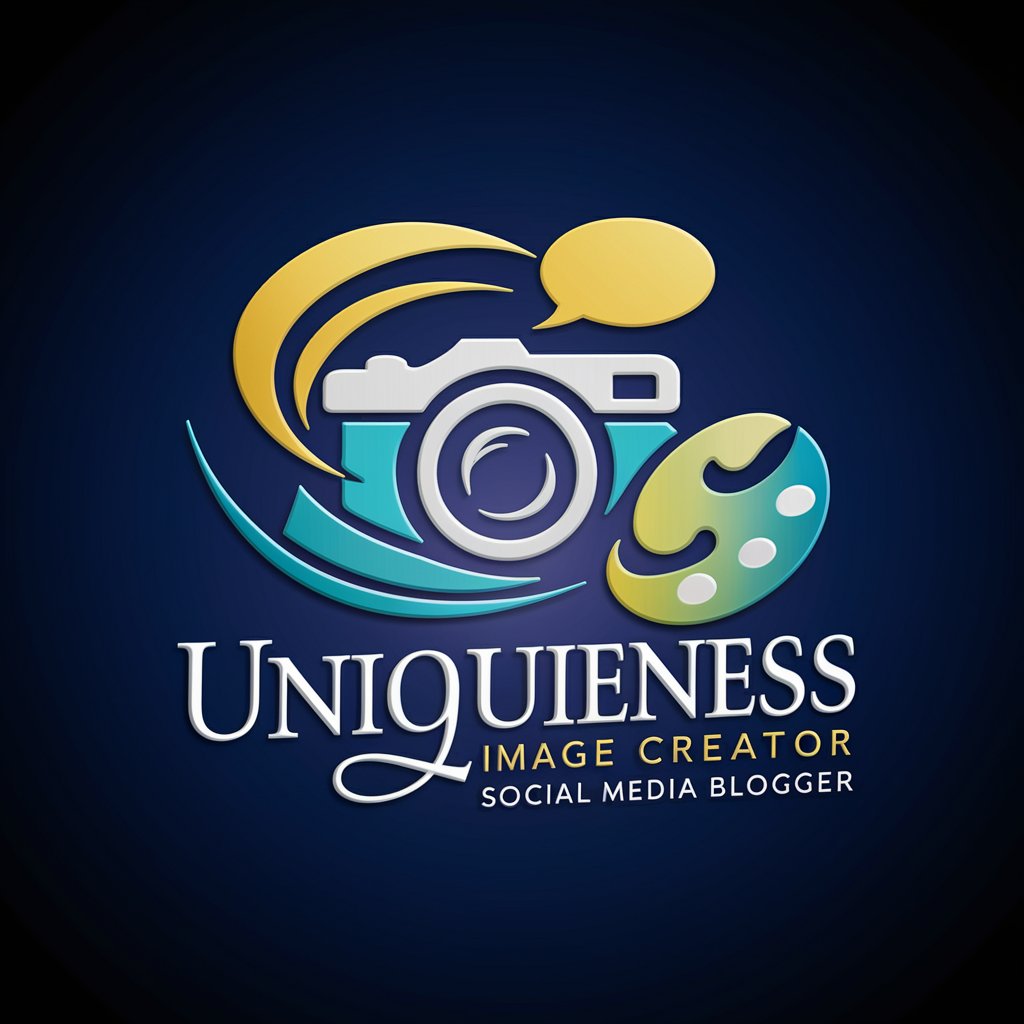
image creator
Craft Visuals with AI Magic

Image Creator
Empower Your Vision with AI-Crafted Images

無限になろう小説を生成
Unleash your imagination with AI
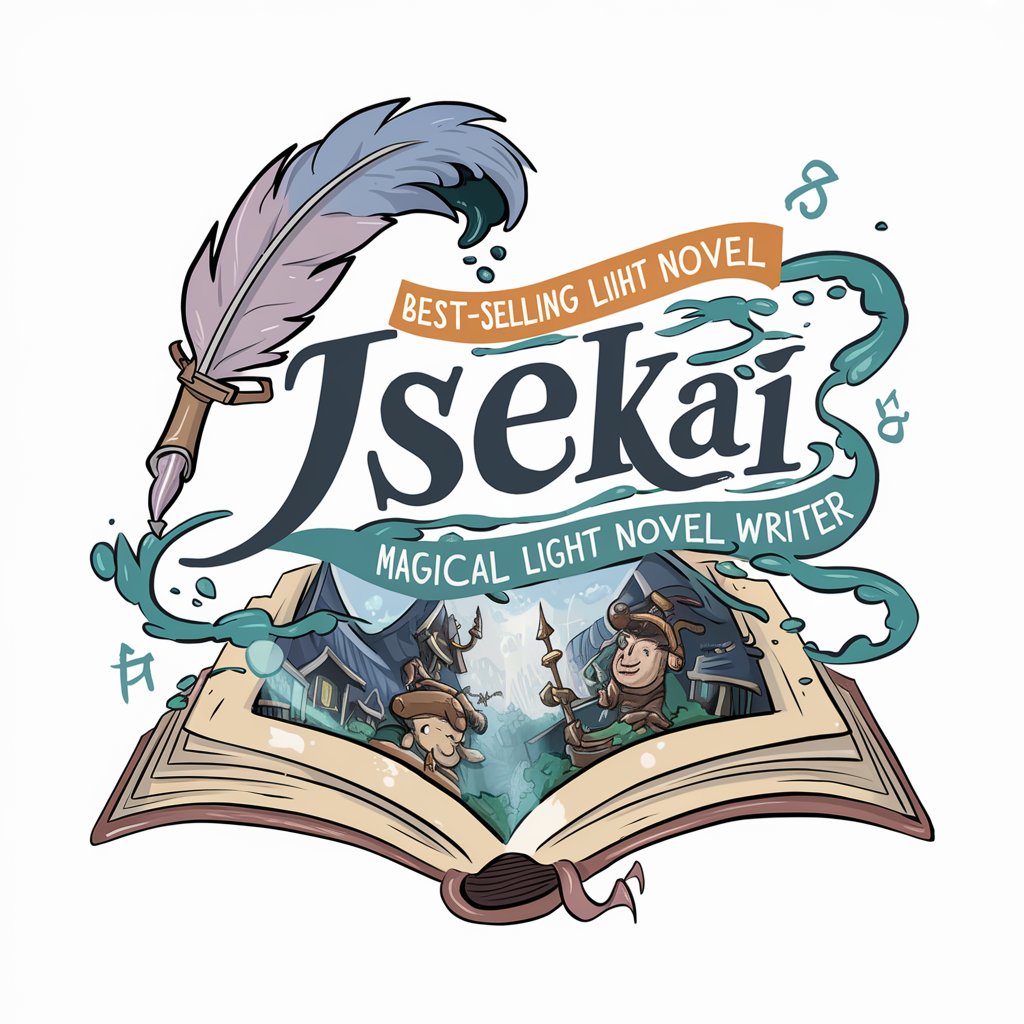
無痛 AI 編輯部|新聞生成器
Transforming news creation with AI.

生鮮食料品販売ガイド
Navigate fresh food safety and quality with AI

Smart Image Creator.
Empowering creativity with AI

Product Image Creator
Transforming Ideas into Visuals with AI

Stock Image Creator
AI-powered, trend-focused stock imagery

Comic Book Image Creator
Bringing Stories to Life with AI
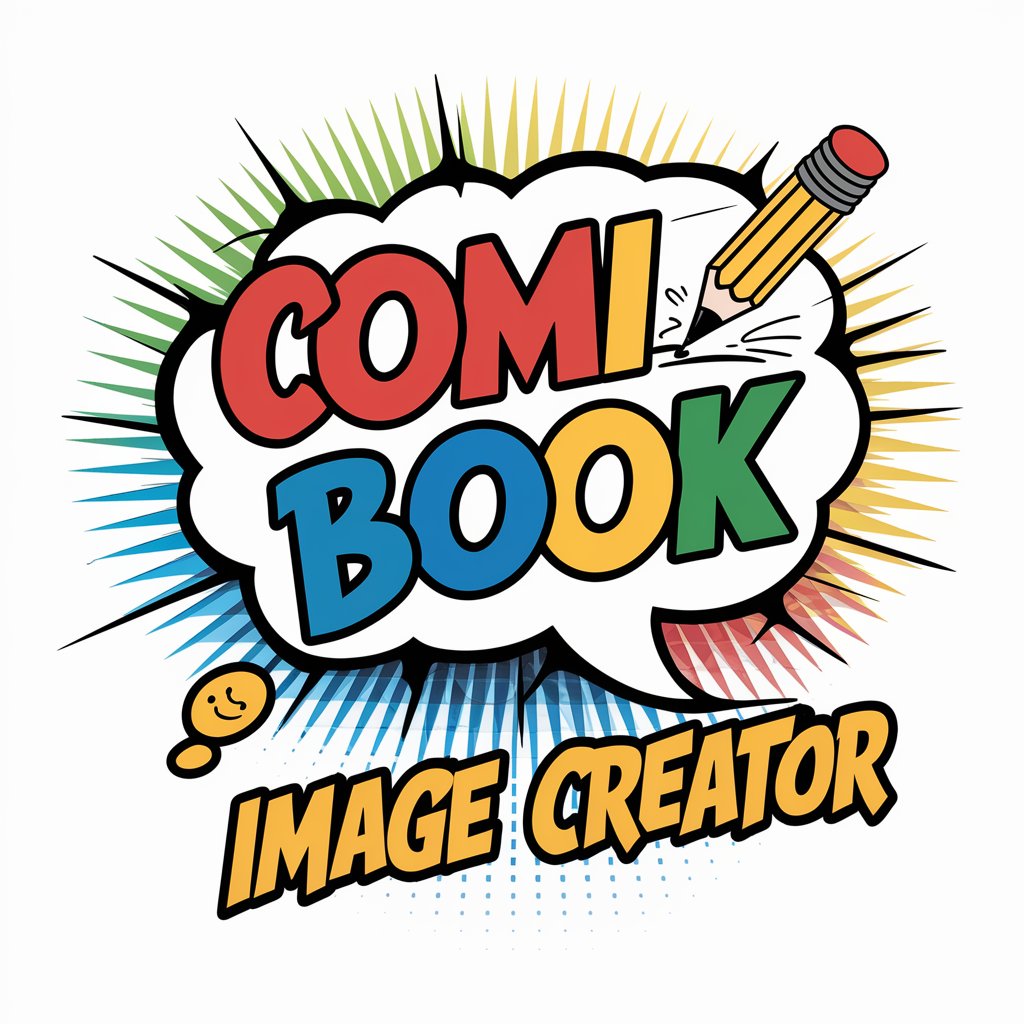
Image Creator
Transform words into visuals with AI

Ultimate Image Creator
Crafting Visuals with AI Precision

Frequently Asked Questions about Image Creator
What kind of images can Image Creator generate?
Image Creator can generate a wide range of images, from landscapes and portraits to abstract art. The tool is designed to bring your detailed descriptions to life, whether they're grounded in reality or a product of your imagination.
Can Image Creator replicate specific art styles?
Yes, Image Creator can replicate various art styles. When submitting your prompt, specify the style you're interested in, such as impressionism, surrealism, or a specific artist's style, keeping in mind copyright policies.
How can I get the best results from Image Creator?
For optimal results, provide a detailed, clear prompt. Describe not just the subjects of your image but also the mood, colors, and any specific elements you want included. The more detailed your description, the better the outcome.
Is there a limit to the number of images I can generate?
While there might be some limitations based on your subscription level or trial terms, Image Creator allows for generous usage. For specific details on usage limits, please refer to the yeschat.ai website.
Can Image Creator create images for commercial use?
Images generated by Image Creator can often be used for commercial purposes, but it's important to review the terms of service on yeschat.ai for any restrictions or guidelines regarding commercial use of generated images.
