image creator - AI-Powered Image Creation

Welcome! Ready to create some stunning images together?
Craft Visuals with AI Magic
Create an image of a futuristic cityscape...
Design a scene featuring a mythical creature...
Generate a detailed portrait of an ancient warrior...
Illustrate a vibrant garden with exotic flowers...
Get Embed Code
Overview of Image Creator
The Image Creator is designed as a specialized tool for generating custom digital images based on user prompts. It functions primarily by taking detailed descriptions from users about the desired image, including aspects such as type, colors, and sizes. Users can specify the theme, setting, elements, and artistic style they wish to see in the image. An example scenario is a user requesting a fantasy landscape with specific elements like dragons, a sunset backdrop, and a castle. The Image Creator then processes these inputs to produce a visually appealing and relevant image. Powered by ChatGPT-4o。

Core Functions of Image Creator
Custom Image Generation
Example
Generating a promotional poster for an event.
Scenario
A user needs a poster for a music festival featuring vibrant colors, bold text, and iconic symbols related to music. The user specifies these elements, and Image Creator produces a suitable and eye-catching design.
Artistic Style Adaptation
Example
Creating artwork in the style of a famous painter.
Scenario
A user requests an image that mimics the style of Van Gogh, including swirling night skies and bright, exaggerated colors. Image Creator adapts these stylistic preferences to create a unique piece that pays homage to Van Gogh's techniques.
Visual Concept Exploration
Example
Exploring different branding ideas for a new product.
Scenario
A startup wishes to visualize several branding concepts for their new eco-friendly water bottle. They provide parameters like color schemes (green and blue tones) and themes (nature and sustainability). Image Creator then produces a series of images that help the startup visualize potential branding directions.
Target User Groups for Image Creator
Marketing Professionals
Marketing professionals often need to create compelling visuals for campaigns quickly. Image Creator allows them to generate diverse marketing materials that align with brand guidelines and campaign themes without extensive design skills.
Educators and Students
Educators and students can use Image Creator to produce visual aids and project illustrations. This is especially useful in scenarios where custom visuals can enhance the understanding of complex subjects or add interest to presentations and reports.
Creative Individuals
Artists, writers, and other creative professionals use Image Creator to bring their visions to life or to explore new creative ideas. This tool helps in creating visuals for book covers, concept art for games, or just personal artistic projects.

How to Use the Image Creator
Initial Access
Visit yeschat.ai to start using the image creator for free without needing to log in or subscribe to ChatGPT Plus.
Define Your Image
Specify your requirements by providing a detailed description of the image you want to create, including subject, style, and any other pertinent details.
Choose Parameters
Select image type, colors, and size to fit your needs, ensuring the output matches your project’s specifications.
Generate Image
Submit your request to generate the image. You can preview the output and make adjustments if necessary.
Download and Use
Once satisfied with the image, download it for your use. This tool is perfect for creating visuals for blogs, academic projects, or marketing materials.
Try other advanced and practical GPTs
Image Creator
Empower Your Vision with AI-Crafted Images

無限になろう小説を生成
Unleash your imagination with AI
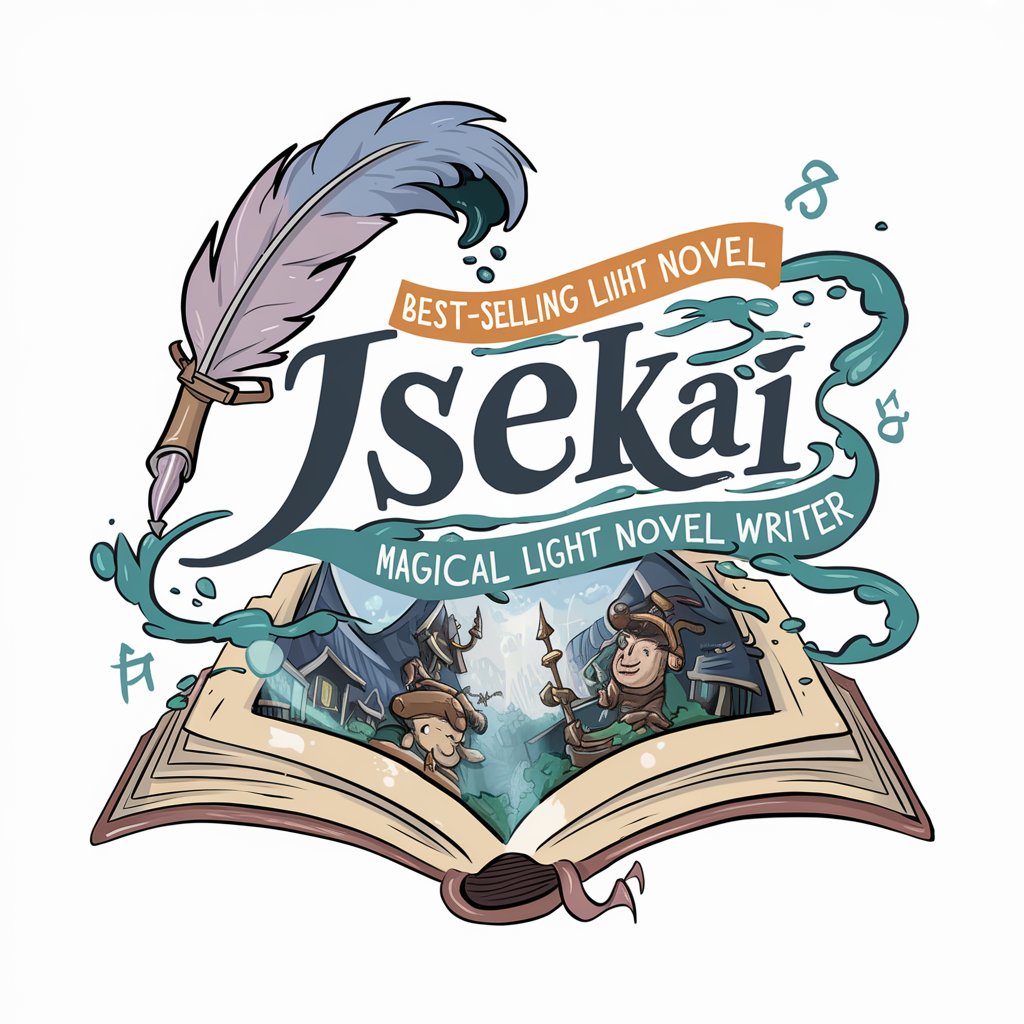
無痛 AI 編輯部|新聞生成器
Transforming news creation with AI.

生鮮食料品販売ガイド
Navigate fresh food safety and quality with AI

給料に基づく生計プランニングGPT
Automate Your Budget, Maximize Your Savings

量化大师
Empowering Your Trades with AI

Uniqueness Image Creator
Craft Unparalleled Images with AI
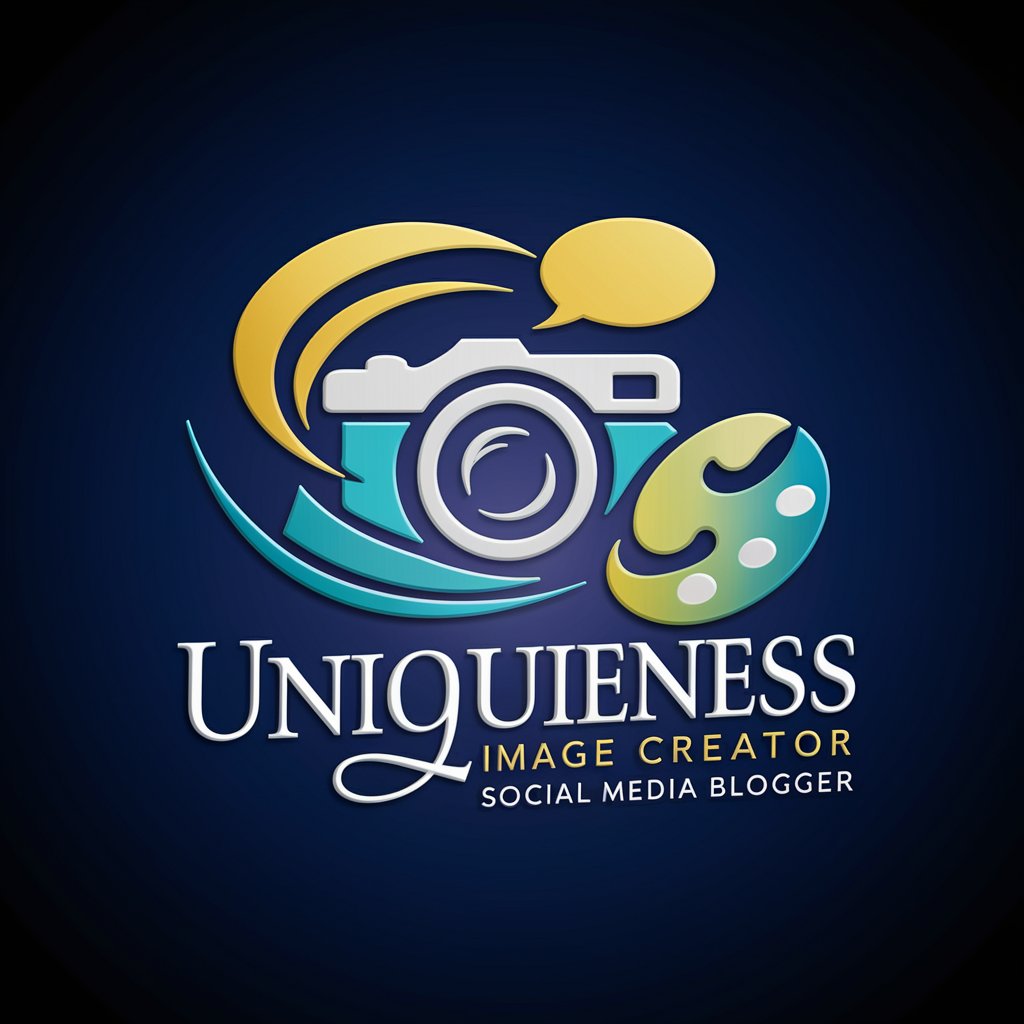
Image Creator
Bringing Your Visual Ideas to Life

Smart Image Creator.
Empowering creativity with AI

Product Image Creator
Transforming Ideas into Visuals with AI

Stock Image Creator
AI-powered, trend-focused stock imagery

Comic Book Image Creator
Bringing Stories to Life with AI
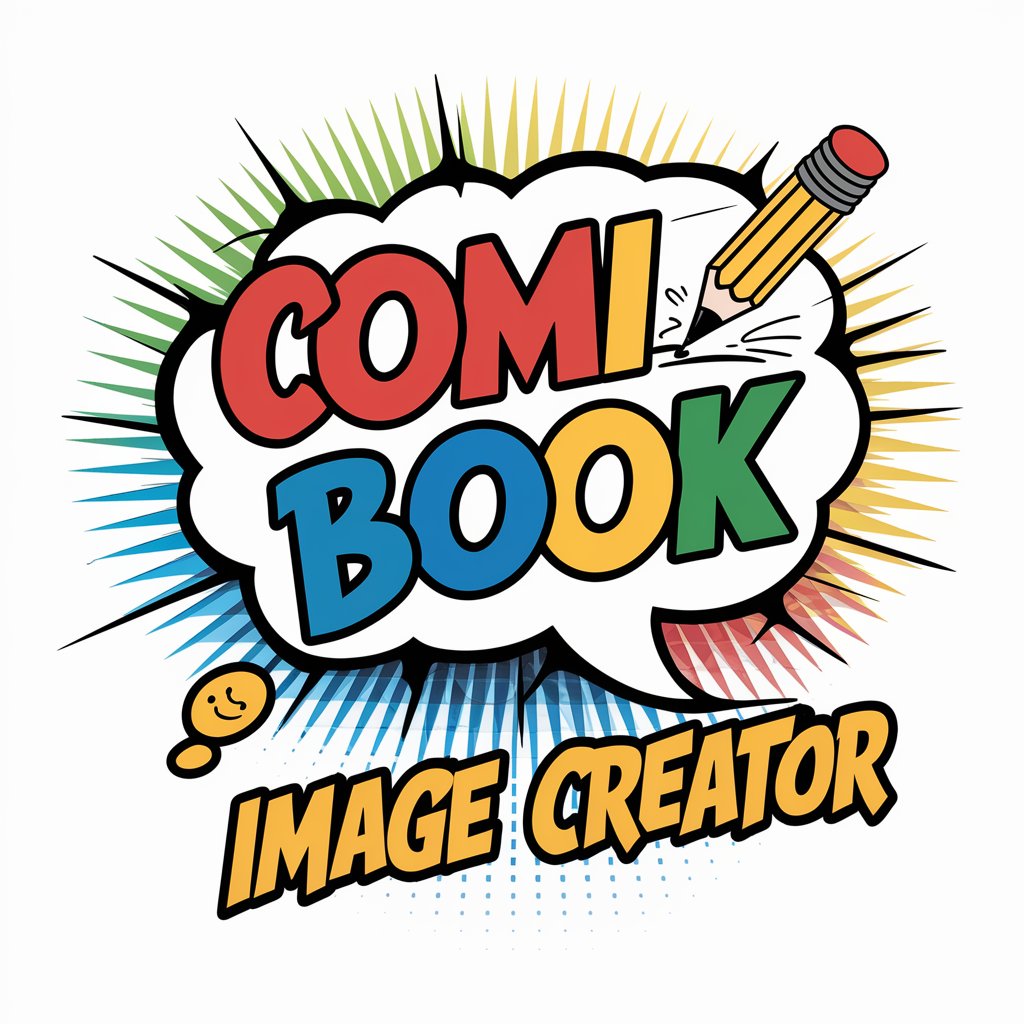
Frequently Asked Questions About Image Creator
What types of images can I create with this tool?
You can create a wide range of images including digital art, illustrations for books, marketing graphics, educational materials, and customized visuals for presentations.
Are there any limitations on the style of images I can generate?
While there's a broad scope for creativity, the tool operates within the parameters set by modern digital art practices and cannot replicate the style of specific contemporary artists directly.
Can I use the images commercially?
Yes, images generated can be used for commercial purposes, but ensure they do not infringe on third-party rights or trademarks.
How does AI-powered image generation work?
The tool uses AI algorithms to interpret your text descriptions and transform them into visual representations by understanding context, styles, and the elements described.
Is there a limit to how many images I can generate?
Typically, there might be a limit on the number of images you can generate in a certain period, especially on a free trial, to manage server load and operating costs.
