
Smart Image Creator. - AI-Powered Image Creation

Welcome to Smart Image Creator!
Empowering creativity with AI
Create an image that captures the essence of innovative design and creativity.
Design a logo that integrates both technology and artistic elements.
Generate a visual that symbolizes a cutting-edge AI image creator.
Craft a design that blends modern tech aesthetics with artistic flair.
Get Embed Code
Overview of Smart Image Creator
Smart Image Creator is a specialized AI tool designed for creative and design tasks, primarily focusing on image manipulation and generation. It serves as a versatile assistant for removing backgrounds from images to create transparent backgrounds, crafting logos with specific text instructions, and generating realistic imagery or designs within logos. This tool is engineered to support a wide range of creative endeavors, offering users the capability to customize and enhance visuals for various applications, from marketing materials to personal projects. For instance, it can transform a basic product photo into a professional-looking image with a transparent background, or generate a unique logo based on detailed textual descriptions, aligning closely with branding requirements. Powered by ChatGPT-4o。

Key Functions and Use Cases
Background Removal
Example
Extracting the main subject from a photo to use in e-commerce listings.
Scenario
An online retailer needs clean, professional images of products without any background distractions. Smart Image Creator can isolate the product, providing a transparent background for a more polished presentation on their website.
Logo Design
Example
Creating a logo based on specific textual instructions.
Scenario
A startup is in need of a logo that encapsulates their brand identity. They provide a detailed description of their vision, including colors, symbols, and text, and Smart Image Creator generates a logo that meets their specifications.
Realistic Imagery in Logos
Example
Incorporating realistic elements into logo designs for authenticity.
Scenario
A coffee shop wants a logo that includes a lifelike image of a coffee cup. Smart Image Creator uses its capabilities to integrate a realistic coffee cup image within the logo, enhancing the brand's visual appeal.
Target User Groups
Online Retailers
E-commerce businesses that require high-quality product images with transparent backgrounds for their online stores. These users benefit from cleaner, more professional-looking product presentations.
Startups and Small Businesses
Emerging companies in need of branding materials such as logos but lack the resources for a professional designer. Smart Image Creator offers a cost-effective solution for creating custom logos that align with their brand identity.
Graphic Designers
Professionals seeking to streamline their workflow or find inspiration for their projects. They can use Smart Image Creator for rapid prototyping, concept exploration, or as a tool to assist in more complex design tasks.

How to Use Smart Image Creator
1
Start by visiting a specific website offering a free trial of Smart Image Creator without the need for login or subscribing to premium services.
2
Choose the type of image modification you need, such as background removal or logo creation, from the available options.
3
Upload the image you want to edit or enter the text for a logo design. Ensure the image is high quality for the best results.
4
Customize your request by providing detailed descriptions or specific requirements to tailor the output to your needs.
5
Submit your request and wait for the AI to generate your image. Review the result and make any necessary revisions for the perfect outcome.
Try other advanced and practical GPTs
Image Creator
Bringing Your Visual Ideas to Life

Uniqueness Image Creator
Craft Unparalleled Images with AI
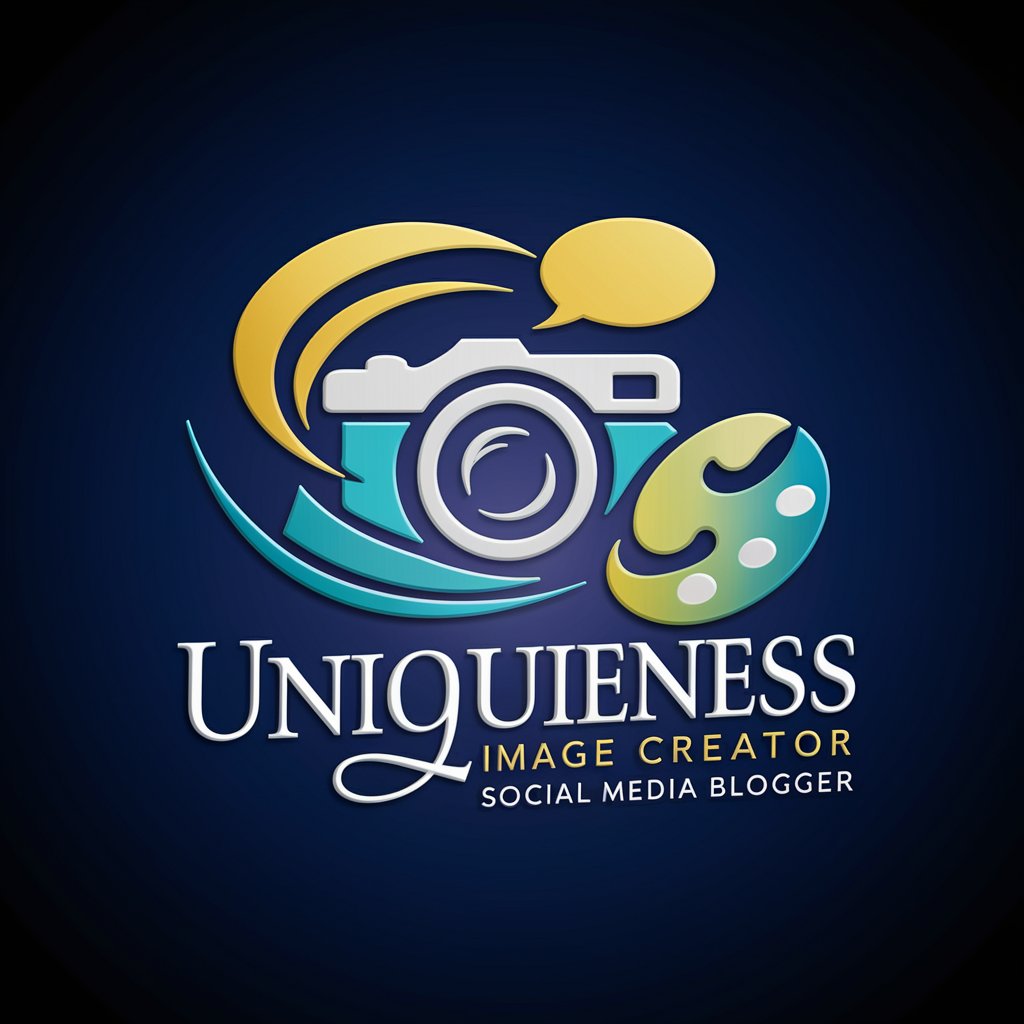
image creator
Craft Visuals with AI Magic

Image Creator
Empower Your Vision with AI-Crafted Images

無限になろう小説を生成
Unleash your imagination with AI
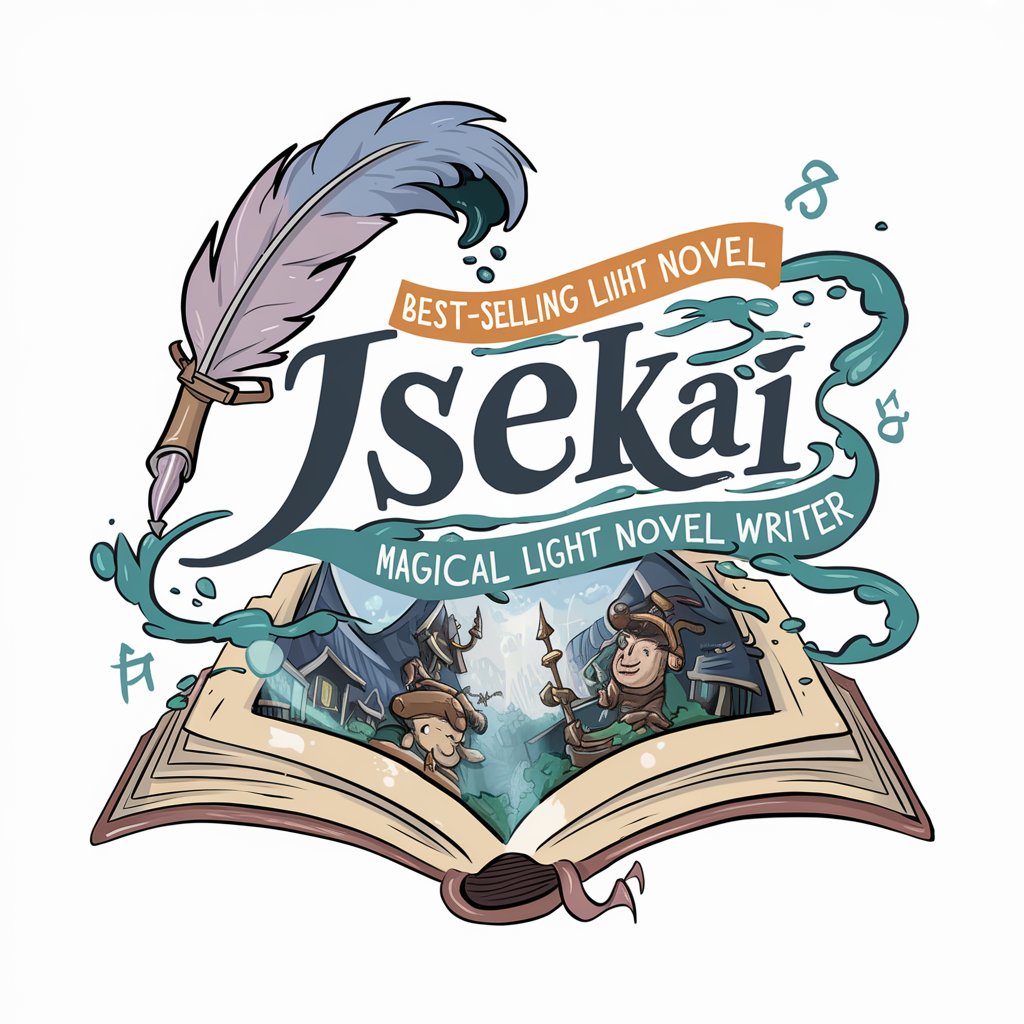
無痛 AI 編輯部|新聞生成器
Transforming news creation with AI.

Product Image Creator
Transforming Ideas into Visuals with AI

Stock Image Creator
AI-powered, trend-focused stock imagery

Comic Book Image Creator
Bringing Stories to Life with AI
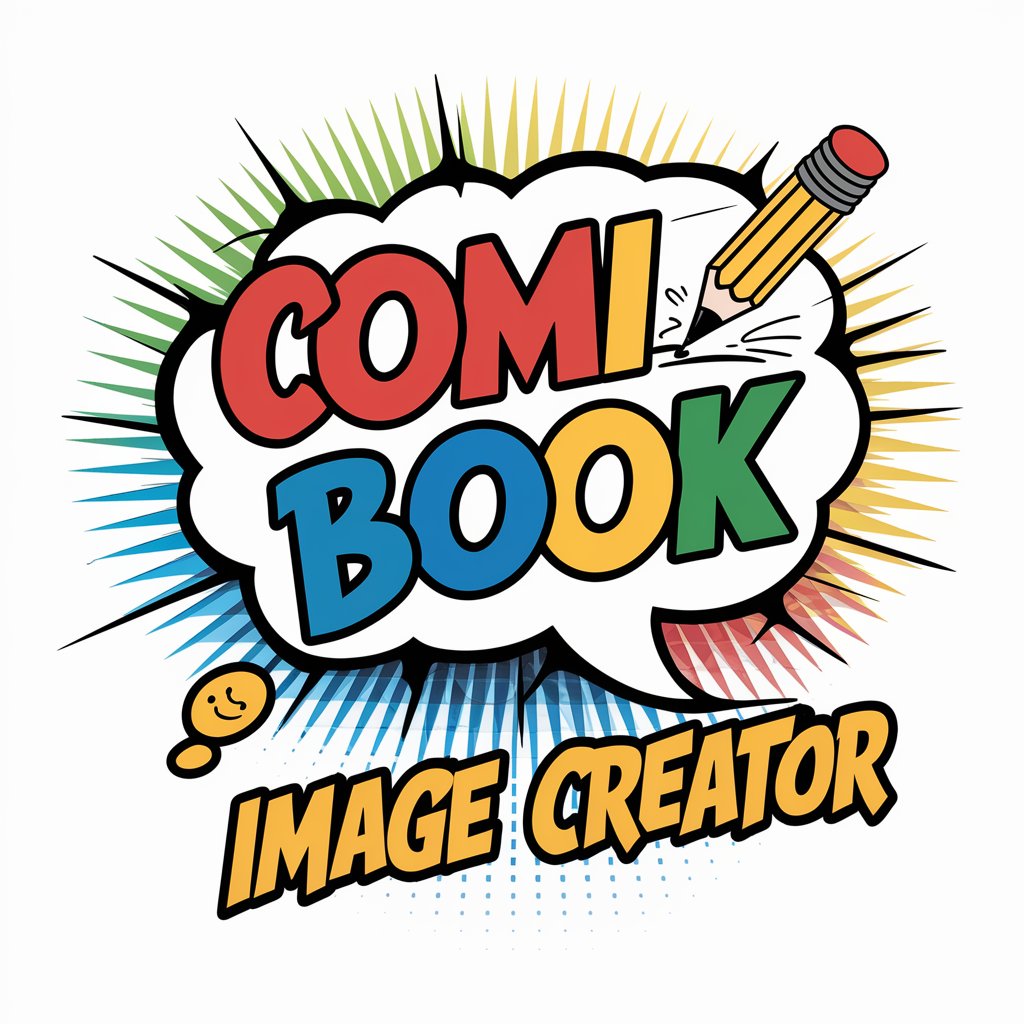
Image Creator
Transform words into visuals with AI

Ultimate Image Creator
Crafting Visuals with AI Precision

Double Exposure Image Creator
Unleash Creativity with AI-Powered Imagery

Smart Image Creator Q&A
What is Smart Image Creator?
Smart Image Creator is an AI-powered tool designed to assist in creating and editing images, including removing backgrounds from images and designing logos based on specific text inputs.
Can Smart Image Creator remove backgrounds from any image?
Yes, it can efficiently remove backgrounds from a wide variety of images, isolating the main subject with a transparent background. The effectiveness can vary based on the complexity and quality of the image provided.
How does the logo creation feature work?
Users can input specific text, and the AI will generate a logo design based on this input. The tool utilizes realistic imagery and design principles to create professional-quality logos.
Is Smart Image Creator suitable for professional use?
Absolutely. It's designed to produce high-quality results suitable for both personal projects and professional applications, such as marketing materials, website design, and more.
Are there any tips for getting the best results with Smart Image Creator?
For optimal results, provide clear and detailed descriptions of your desired outcome, use high-resolution images for edits, and take advantage of the revision feature to tweak the AI-generated results to your satisfaction.



