Comic Book Image Creator - AI-Powered Comic Creation
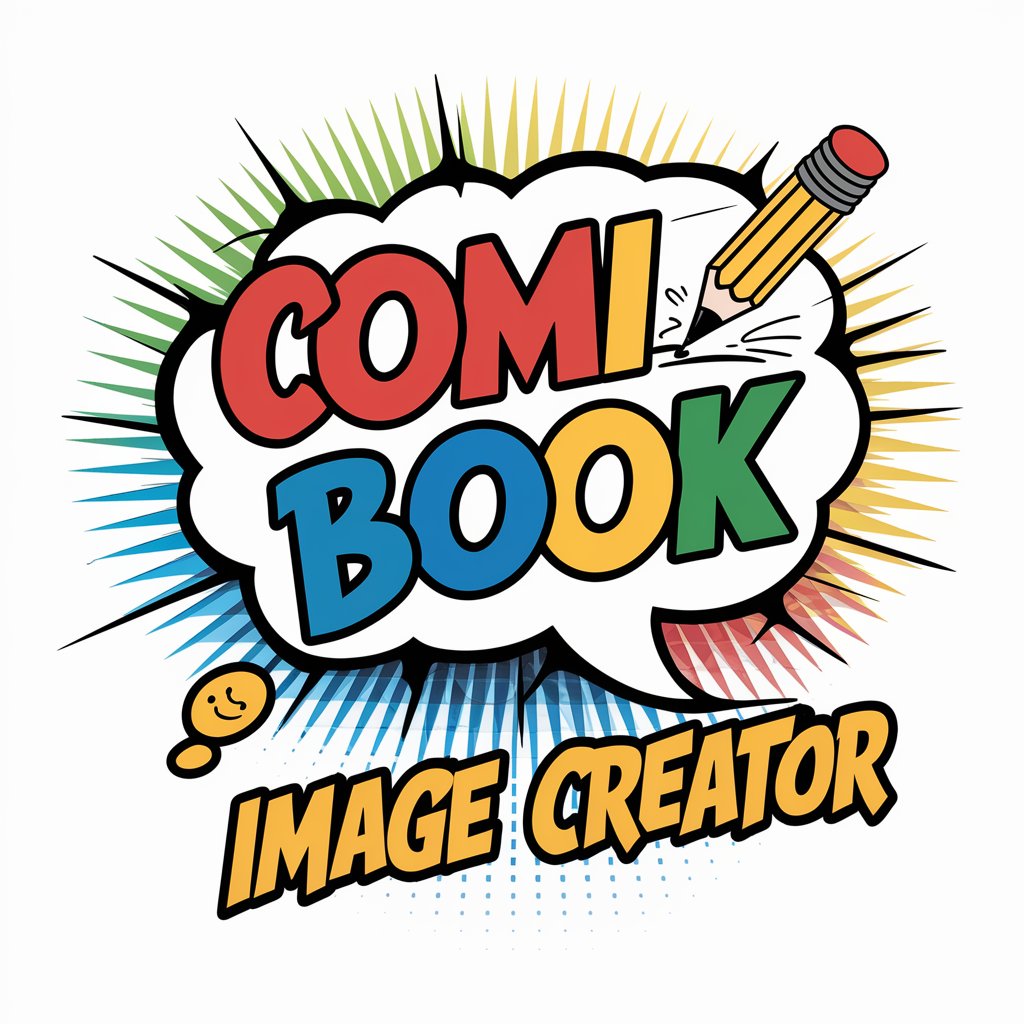
Hey there! Ready to bring your comic book ideas to life?
Bringing Stories to Life with AI
Imagine a superhero in a bustling cityscape, ready to save the day...
Design a dramatic scene with a villain plotting their next move in their secret lair...
Create a dynamic battle between two rival characters, each with their unique powers...
Show a heartfelt moment between two characters, highlighting their emotions and relationship...
Get Embed Code
Introduction to Comic Book Image Creator
The Comic Book Image Creator is designed to transform ideas into visual stories in the style of comic books or illustrations. It excels in generating images that capture the essence of comic book art, focusing on elements such as dynamic poses, expressive characters, vivid colors, and dramatic compositions. This tool is adept at interpreting user instructions to create scenes, characters, and moments that feel like they belong in a professional comic book. For example, if you're imagining a scene where a superhero flies over a city at sunset, Comic Book Image Creator can bring this to life with attention to the golden hues of the sunset, the intricate skyline, and the superhero's dynamic pose and expression, all in a compelling comic style. Powered by ChatGPT-4o。

Main Functions of Comic Book Image Creator
Character Creation
Example
Creating a superhero with specific powers, attire, and personality.
Scenario
A user wants to visualize a new superhero character they've conceptualized, named 'Lightning Bolt', who can control electricity and has a sleek, modern costume. They provide a detailed description, and Comic Book Image Creator generates an image of 'Lightning Bolt' in a dynamic pose, with electricity crackling around them, in a vibrant, comic book style.
Scene Setting
Example
Illustrating specific scenes or environments within a comic narrative.
Scenario
Another user is working on a comic book story set in a post-apocalyptic city and needs to visualize a key scene where the protagonists discover a hidden garden oasis among the ruins. They describe the scene, and the tool creates a lush, verdant garden contrasting with the surrounding decay, capturing the sense of wonder and hope in the narrative.
Emotional Expression
Example
Capturing the emotions or mood of characters in specific moments.
Scenario
A writer wants to explore the emotional fallout of a pivotal moment in their story, where the hero confronts their nemesis but feels conflicted about their own actions. They detail the characters' facial expressions, body language, and the tense atmosphere, and the tool crafts an image that vividly conveys the complex emotions at play, enhancing the narrative depth.
Ideal Users of Comic Book Image Creator
Comic Book Writers and Artists
Individuals or teams working on comic books, graphic novels, or webcomics who need to visualize scenes, characters, or concepts. They benefit from being able to quickly see their ideas in a visual format, which can aid in storytelling, layout planning, and character development.
Creative Hobbyists
Fans of comic books or aspiring artists who enjoy creating their own characters and stories as a hobby. They benefit from the tool's ability to bring their imaginative concepts to life, helping them refine their art and storytelling skills or share their work with a community.
Educators and Therapists
Professionals who use storytelling and art in their work, such as in educational settings or therapy. They can use the tool to create custom illustrations for teaching materials, therapeutic storytelling, or to engage students and clients in creative projects.

How to Use Comic Book Image Creator
Begin Your Creative Journey
Visit yeschat.ai for a hassle-free trial, no sign-up or ChatGPT Plus required.
Conceptualize Your Idea
Think of the story, character, or scene you want to bring to life. Having a clear vision helps in creating more focused and vivid illustrations.
Describe Your Vision
Provide a detailed description of your idea, focusing on characters, settings, emotions, and any specific elements you want to include in the comic book style.
Customize and Enhance
Utilize the customization options to fine-tune your image. Specify styles, colors, and any additional details to align with your vision.
Share and Iterate
Review your generated comic book images, share them for feedback, and don't hesitate to iterate on your ideas by refining your descriptions.
Try other advanced and practical GPTs
Stock Image Creator
AI-powered, trend-focused stock imagery

Product Image Creator
Transforming Ideas into Visuals with AI

Smart Image Creator.
Empowering creativity with AI

Image Creator
Bringing Your Visual Ideas to Life

Uniqueness Image Creator
Craft Unparalleled Images with AI
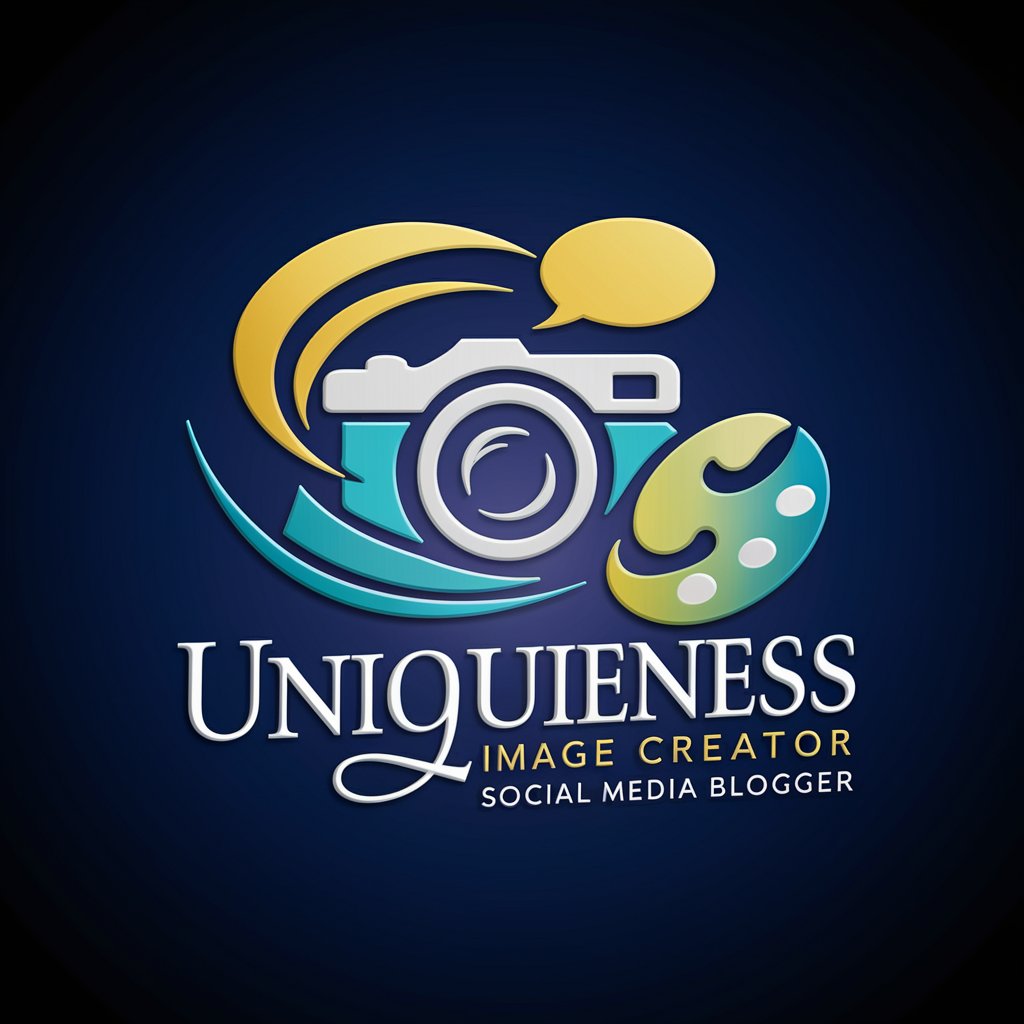
image creator
Craft Visuals with AI Magic

Image Creator
Transform words into visuals with AI

Ultimate Image Creator
Crafting Visuals with AI Precision

Double Exposure Image Creator
Unleash Creativity with AI-Powered Imagery

Realistic Image Creator
Bring Your Images to Life with AI

Art Gallery
Explore Art, Powered by AI

Art Guru
Unleash Creativity with AI-Powered Artistry

Comic Book Image Creator FAQs
Can Comic Book Image Creator design characters from scratch?
Absolutely! Just provide a detailed description of your character's appearance, personality, and any specific elements you want in the comic book style, and Comic Book Image Creator will bring your character to life.
How detailed should my description be for the best results?
The more details you provide, the better. Include information about character traits, setting, mood, color preferences, and specific scenes or actions to help accurately capture your vision.
Is it possible to create a series of comic strips?
Yes, you can create a series of comic strips. Simply describe each scene or strip separately and make sure to mention that they are part of a series for consistent style and character continuity.
Can I use the images commercially?
Usage rights can vary, so it's important to check the specific terms of service and copyright information provided by yeschat.ai to ensure compliance with commercial use.
What if I'm not satisfied with the generated image?
You can always refine and iterate on your description to adjust the outcomes. Feedback and modifications are part of the creative process to achieve the desired result.
