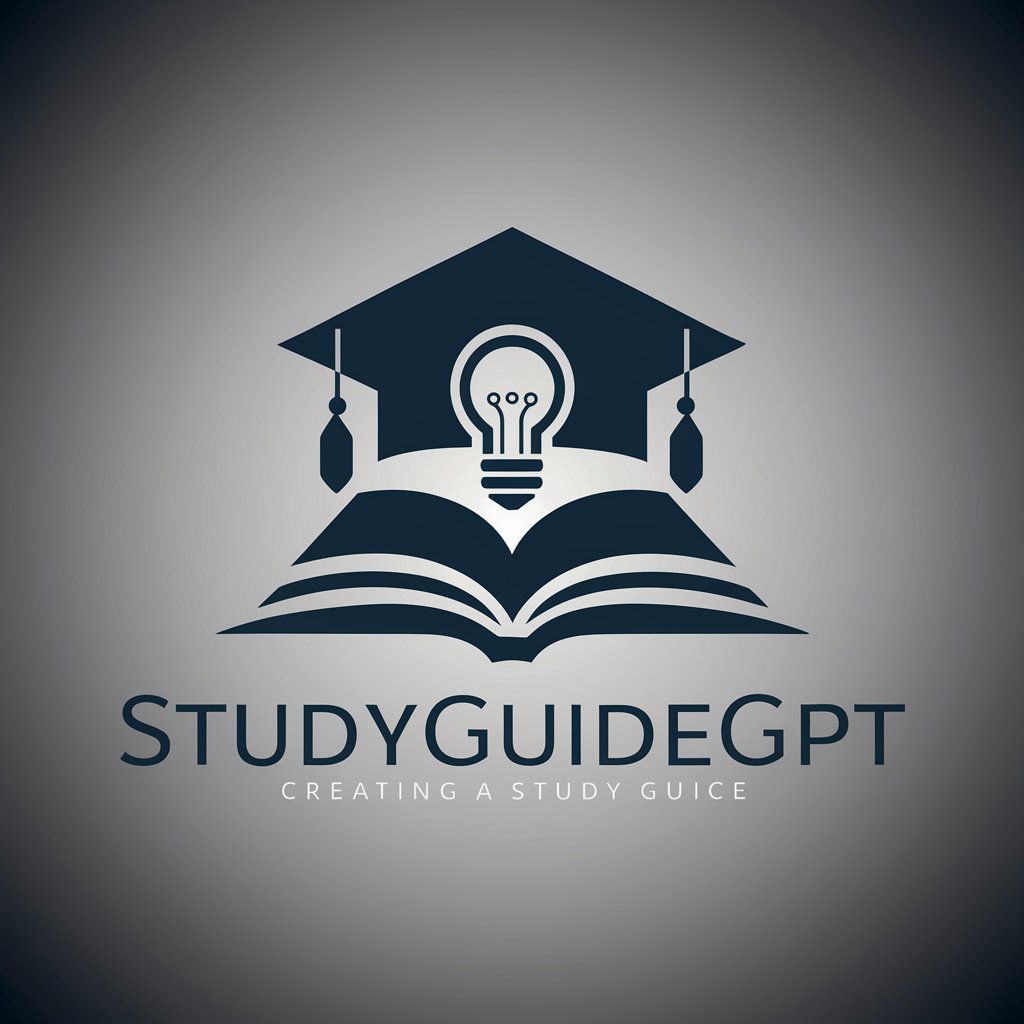GPT Assistant PDF en Fiches de Cours - PDF to Course Summaries

Welcome to your ultimate study companion!
Transform PDFs into smart study guides.
Summarize the main concepts of this course:
Generate a set of revision questions based on the following content:
Explain the key points of this topic in detail:
Create a structured revision sheet for the provided document:
Get Embed Code
Overview of GPT Assistant PDF en Fiches de Cours
The GPT Assistant PDF en Fiches de Cours is designed to transform PDF course materials into concise, structured summaries and revision sheets. This tool reads through extensive academic or professional PDF documents and extracts key points, important concepts, and essential information, effectively condensing them into manageable study notes. These summaries are crafted to aid in rapid revision or accelerated learning across various domains, from natural sciences to humanities, and from technology to arts. The assistant also ensures flexibility for users by adapting to any study area, thus serving as a versatile educational tool. Powered by ChatGPT-4o。

Key Functions and Real-World Application
Course Summarization
Example
For a 300-page textbook on Organic Chemistry, the assistant would extract essential topics like the structure of molecules, reaction mechanisms, and laboratory techniques, then provide a detailed but concise summary of each topic.
Scenario
A student preparing for their semester finals in Chemistry uses this function to quickly review major concepts without having to go through the entire textbook.
Generation of Review Questions
Example
After summarizing a document on European History, the assistant generates multiple-choice and short-answer questions covering key events like the French Revolution, World War I, and the fall of the Berlin Wall.
Scenario
An educator preparing a revision class utilizes these questions to test students' knowledge and reinforce learning points from the summary sheets.
Automated Correction
Example
When a student answers the generated questions, the assistant automatically evaluates their responses, providing correct answers along with detailed explanations for why certain answers are right or wrong.
Scenario
A professional studying for a law exam uses this feature to practice possible exam questions and immediately learn from any mistakes made during preparation.
Target User Groups
Students
Students at any educational level who need to streamline their study process by creating revision sheets from lengthy textbooks or lecture notes. The tool is particularly beneficial for those preparing for exams or needing quick access to organized study materials.
Educators
Teachers and trainers who require efficient means to provide study materials or practice quizzes to their students. This tool helps in quickly assembling teaching aids and customized revision materials from broader educational content.
Professionals
Working professionals in continuous education or preparing for professional certification exams. They benefit from quick summaries of extensive material and practice questions that aid in recalling and applying complex concepts.

How to Use GPT Assistant PDF en Fiches de Cours
Start Here
Go to yeschat.ai and try the service for free without needing to log in or subscribe to ChatGPT Plus.
Upload PDF
Upload your PDF files directly into the tool. Ensure that these files contain the text you wish to convert into study sheets.
Generate Summaries
Use the feature to generate structured summaries from your uploaded PDFs, organizing information by topics and key points.
Review and Edit
Review the generated summaries for accuracy and completeness. Make edits if necessary to ensure the content meets your specific study or teaching needs.
Utilize Practice Questions
Engage with the automatically generated practice questions to test understanding and retention of the material covered in the PDF.
Try other advanced and practical GPTs
Social Media Script Writing Wizard
Craft captivating video scripts effortlessly

Australia Accountant AI
AI-Powered Local Accounting Advisor

Hiper Describe
Unlock visuals with AI-powered precision
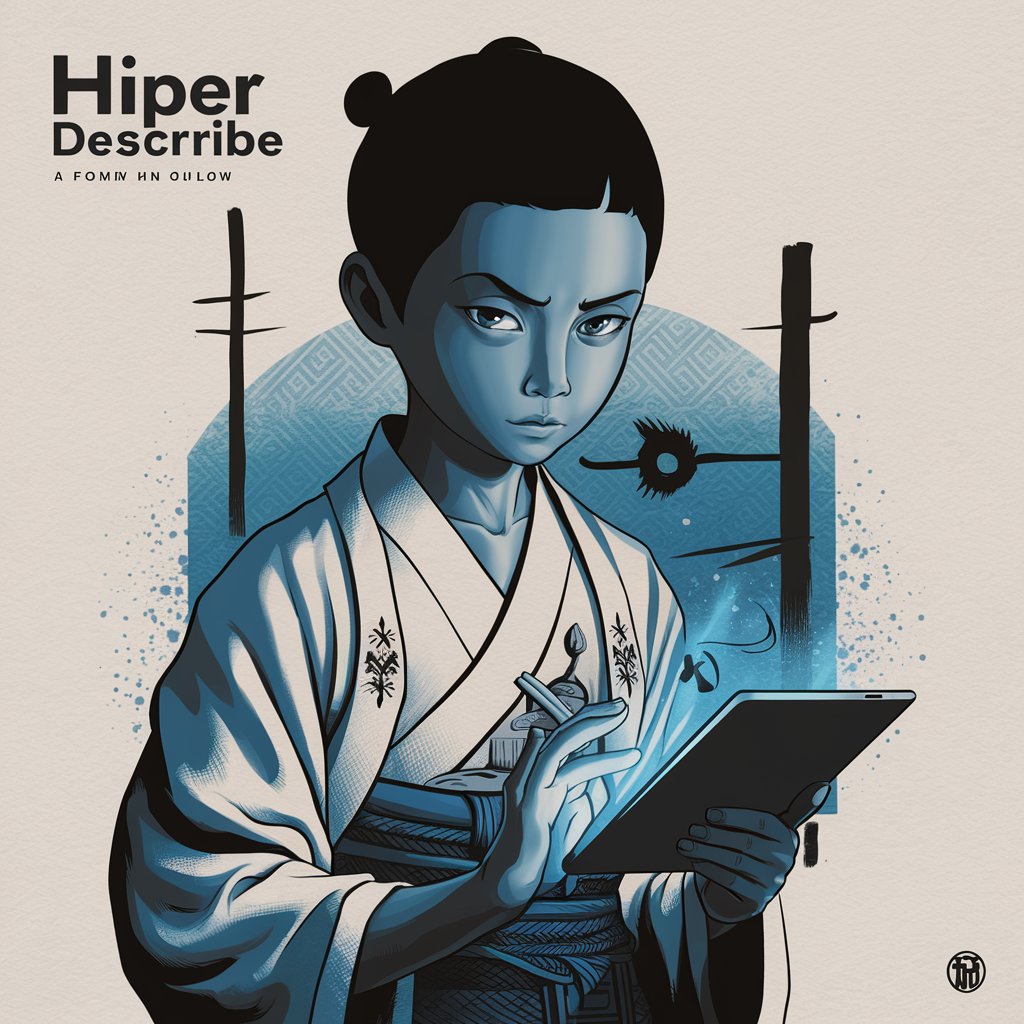
2Take1 API Assistant
Enhance Gaming with AI-Powered Modding

WHMCS Guru
Automate Your Hosting Services with AI
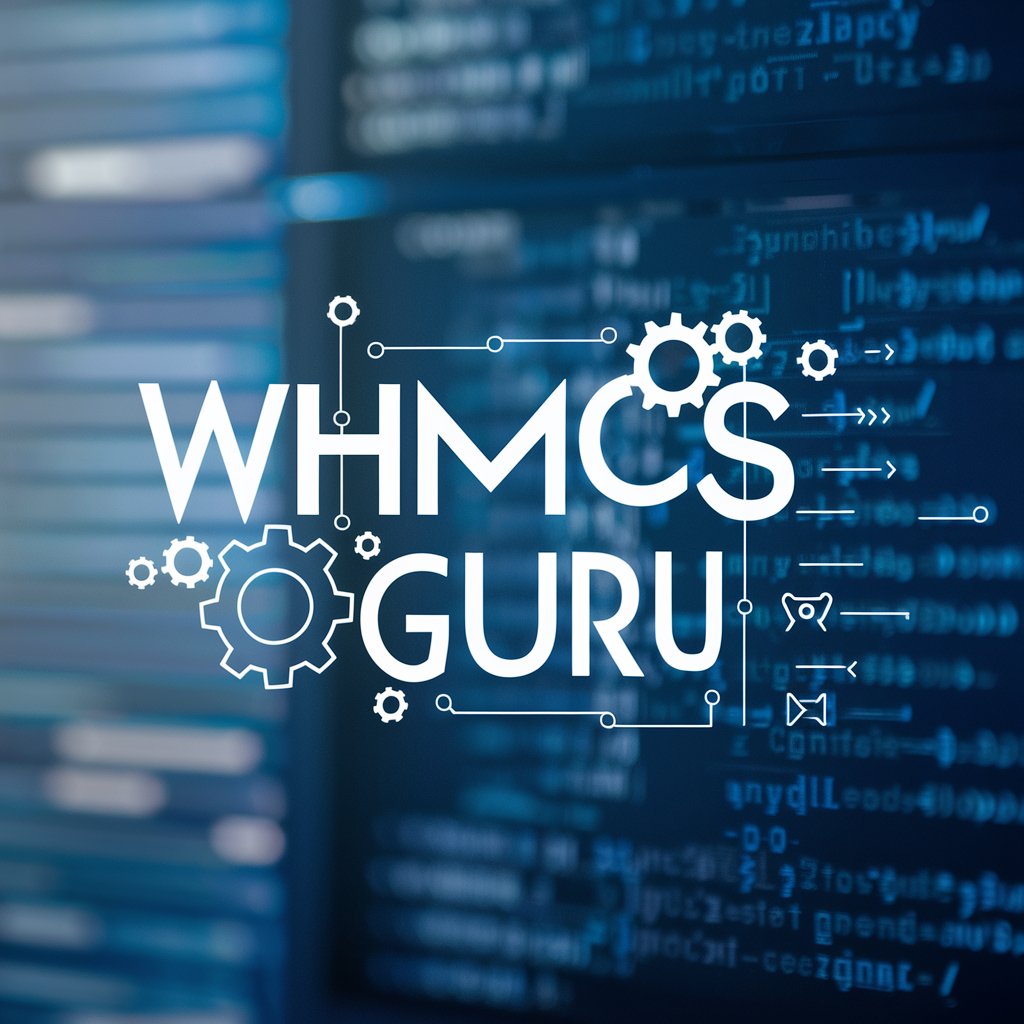
VisioSync 🎨
Crafting Visual Consistency with AI

ChatHeal
Empowering Wellness, AI-Driven Guidance

Google Ads Responsive Search Ads Creator PRO
AI-driven ad optimization

Chinese Responder
Unveiling depth with AI-driven analysis

Quantum Synergetic Model (QSM)
Empowering Intelligence with Quantum Power

Software Engineering Mastery Guide
Crafting Code with AI Guidance
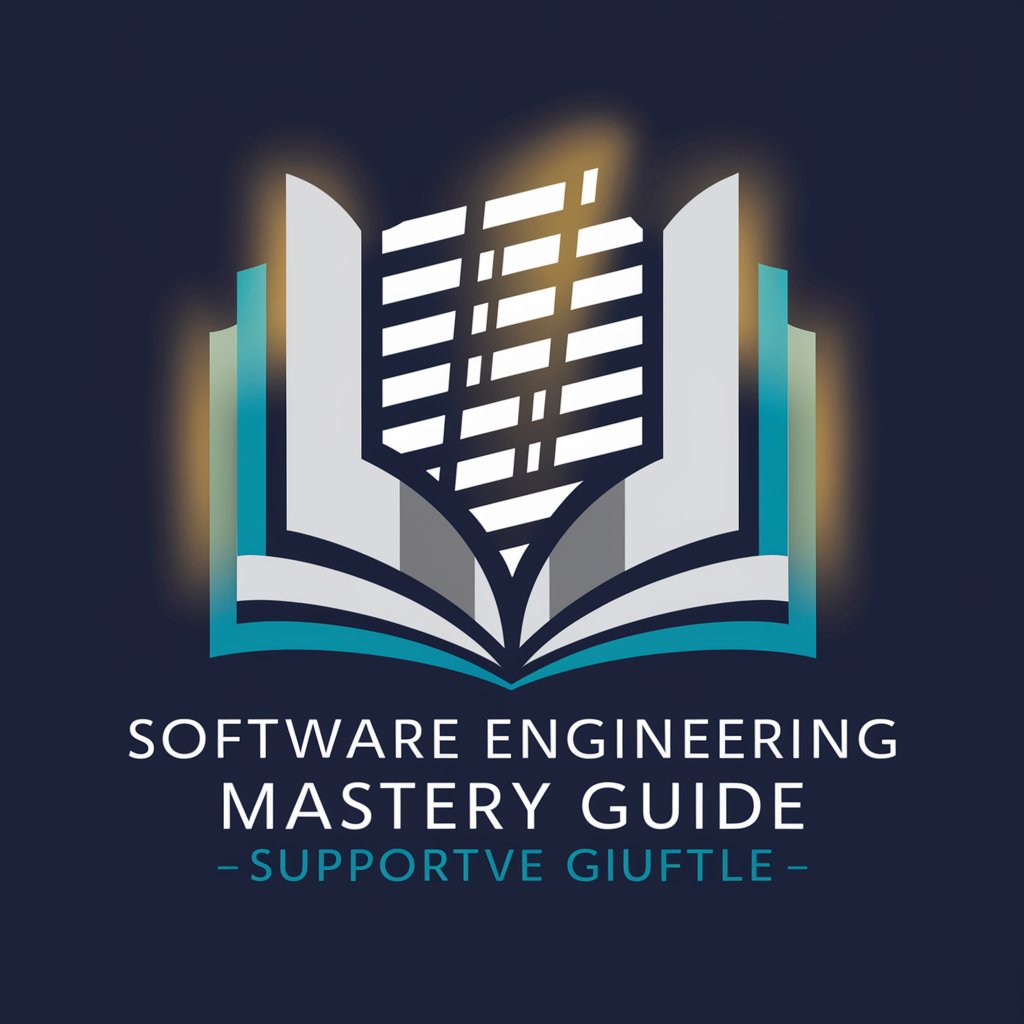
Mathway GPT
Unlock Math Mastery with AI
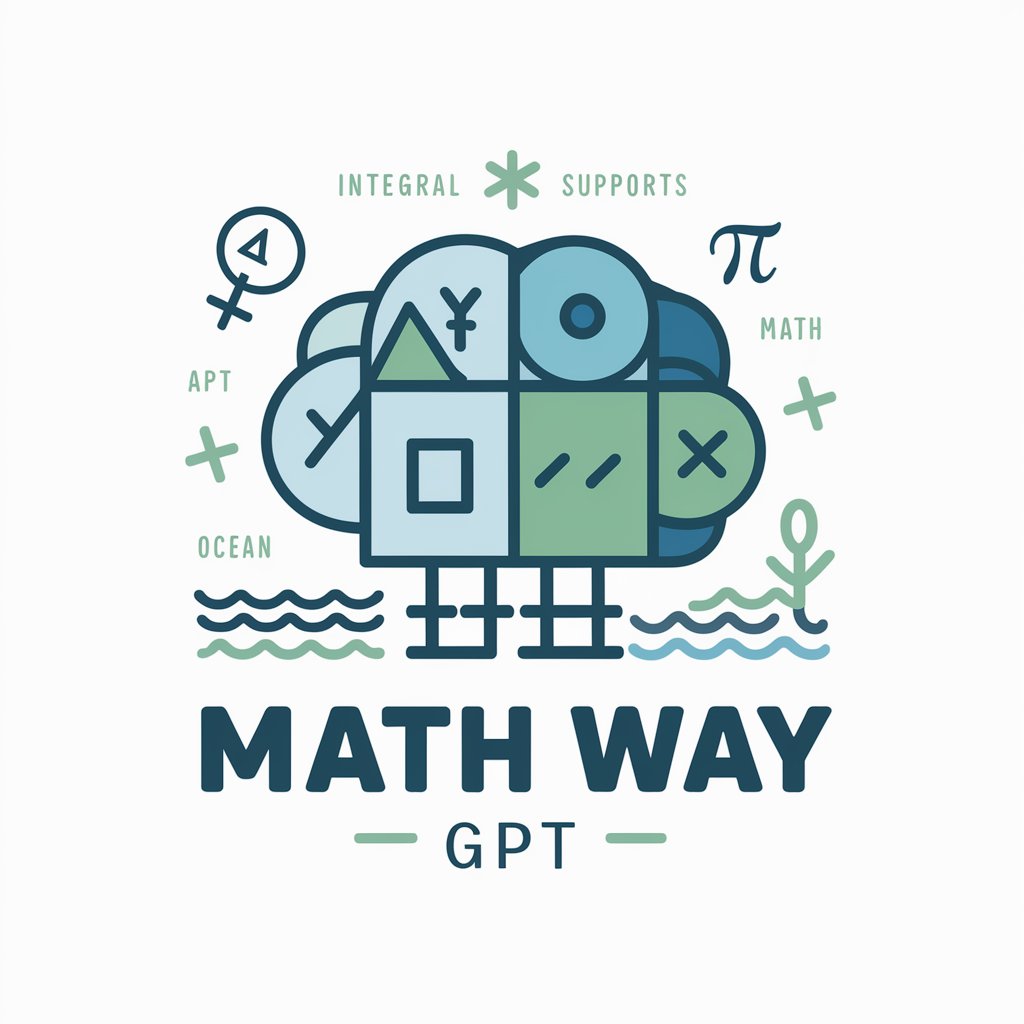
Detailed Q&A about GPT Assistant PDF en Fiches de Cours
What file formats does GPT Assistant PDF en Fiches de Cours support?
The tool primarily supports PDF formats, focusing on converting text within these documents into structured, concise course summaries.
Can GPT Assistant generate multiple choice questions?
Yes, it can automatically generate multiple choice and open-ended questions based on the content extracted from your PDFs, enhancing the revision process.
How does the correction feature work?
After attempting to answer the generated questions, users can receive instant feedback with detailed explanations to help understand the correct answers and reinforce learning.
Is GPT Assistant suitable for all academic levels?
Yes, it is designed to assist users across various academic levels, from high school to university, adapting to different complexities in course material.
How can teachers use this tool effectively?
Teachers can utilize this tool to quickly create comprehensive revision sheets and practice exams to distribute among students, ensuring they are engaging with the key concepts effectively.