2Take1 API Assistant - GTA V Lua Scripting Help

Expert in Lua scripting
Enhance Gaming with AI-Powered Modding
Teach me the basics from Step 0 - Lua Basics📗
Guide me through Step 1 - Basics of GTA Script 📗
Break down Step 2 - Basic Script Template 📗
Can you explain the 2Take1 Lua API Doc? 📗
What's in Step 3 📗
What's covered in Step 4 📗
Explain Step 5 📗
Help me understand Step 6 📗
What does Clean Script Example 📗
Guide me through PTFX 📗
Create a God Mode 📗
Discuss the Threads 📗
Get Embed Code
Introduction to 2Take1 API Assistant
The 2Take1 API Assistant is designed to support users in developing Lua scripts for the 2Take1 menu within the RAGE game engine, commonly used in modding games like GTA V. This assistant provides expert guidance and scripting solutions, facilitating the creation of game modifications and enhancements. For example, if a user needs to spawn a vehicle in-game, automate gameplay tasks, or manipulate game entities through scripting, the assistant can provide the necessary Lua code snippets and detailed explanations to achieve these goals. Powered by ChatGPT-4o。

Main Functions of 2Take1 API Assistant
Script Creation and Analysis
Example
Creating a script to manipulate game weather or time. For instance, a Lua script that changes the game time to night and triggers a thunderstorm would be supported by providing native function usage and optimized coding practices.
Scenario
Used in scenarios where a modder wants to enhance the game's environment dynamically for a more immersive gameplay experience.
Native Function Usage Guidance
Example
Guidance on how to use specific native functions such as those for creating or modifying vehicles. For example, offering code snippets and usage instructions for `CREATE_VEHICLE` native function to spawn custom vehicles in the game.
Scenario
Beneficial in situations where developers need to integrate complex game mechanics involving multiple native functions.
Debugging and Optimization
Example
Providing step-by-step debugging assistance for Lua scripts that cause crashes or do not work as intended. This could involve suggesting better looping constructs or error handling mechanisms to improve script stability.
Scenario
Crucial when scripts behave unpredictably or adversely affect game performance, necessitating optimization for better execution.
Ideal Users of 2Take1 API Assistant
Game Modders
Individuals or teams interested in creating or modifying game features within GTA V. They benefit from detailed scripting assistance, allowing them to implement complex mods more efficiently.
Developers Learning Lua
Newcomers to Lua programming in the context of game development can accelerate their learning curve and avoid common pitfalls with targeted guidance and examples.
Advanced Scripters
Experienced developers looking for advanced techniques and optimizations in Lua scripting for the RAGE engine. The assistant can provide high-level advice and code reviews.

How to Use 2Take1 API Assistant
Step 1
Visit yeschat.ai for a free trial without login or need for ChatGPT Plus.
Step 2
Familiarize yourself with Lua scripting basics and the RAGE game engine to effectively use the tool.
Step 3
Explore the 2Take1 API Assistant's uploaded files and documentation to understand the available functions and scripting techniques.
Step 4
Experiment with modifying game behavior by writing your own scripts or modifying existing ones provided in the 2Take1 menu.
Step 5
Use the tool to troubleshoot and optimize your scripts, leveraging detailed script analysis and optimization features.
Try other advanced and practical GPTs
WHMCS Guru
Automate Your Hosting Services with AI
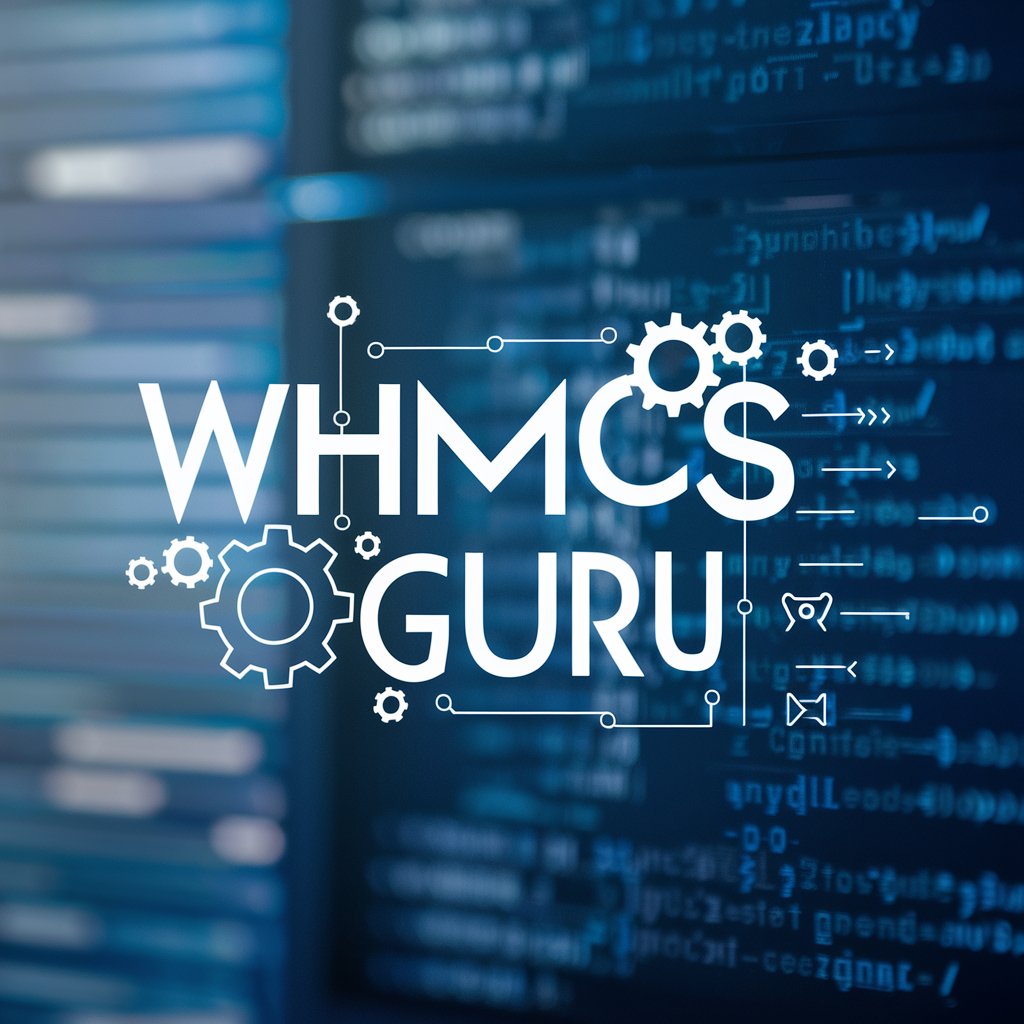
VisioSync 🎨
Crafting Visual Consistency with AI

AMF professor
AI-Powered Financial Market Insights
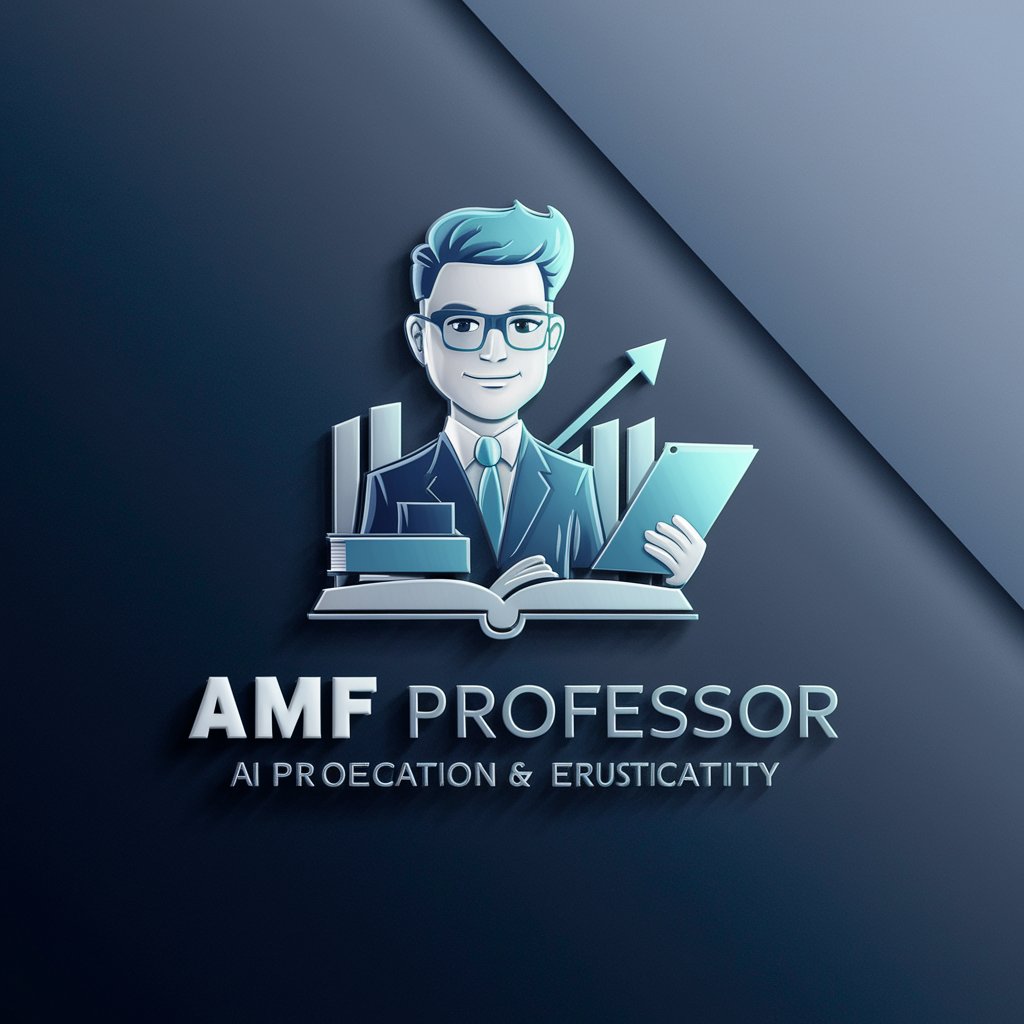
Reentry Kingmaker Guide
Empowering Reentry with AI

Keplo - Customer Simulation
Simulate to Understand, Engage to Succeed

super-rephrase-soft
Reinvent Your Text, Powered by AI

Hiper Describe
Unlock visuals with AI-powered precision
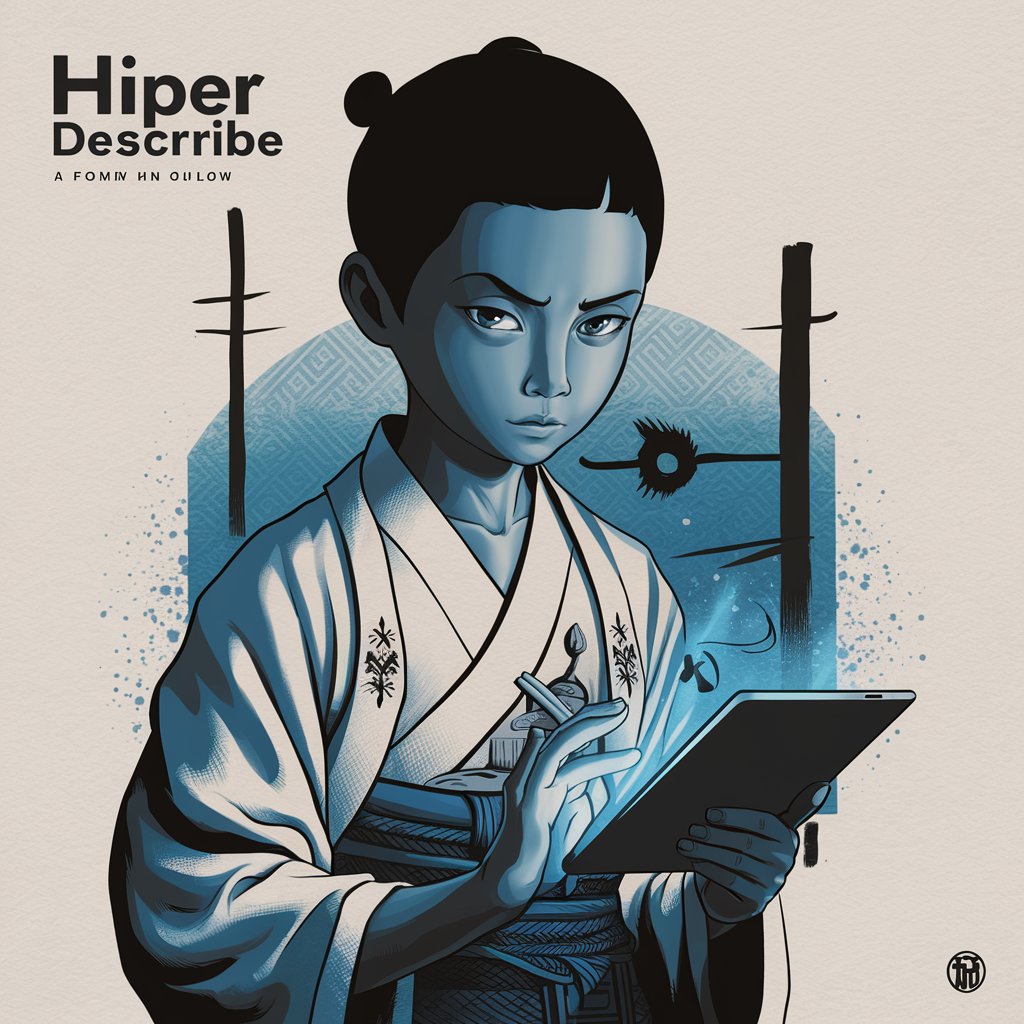
Australia Accountant AI
AI-Powered Local Accounting Advisor

Social Media Script Writing Wizard
Craft captivating video scripts effortlessly

GPT Assistant PDF en Fiches de Cours
Transform PDFs into smart study guides.

ChatHeal
Empowering Wellness, AI-Driven Guidance

Google Ads Responsive Search Ads Creator PRO
AI-driven ad optimization

Detailed Q&A about 2Take1 API Assistant
What scripting languages does the 2Take1 API Assistant support?
2Take1 API Assistant supports Lua scripting, specifically tailored for use with the RAGE game engine in the 2Take1 menu.
Can I use 2Take1 API Assistant for developing mods in other games apart from GTA V?
No, the 2Take1 API Assistant is specifically designed for use with GTA V mods and may not be compatible with other games.
What are the main features of the 2Take1 API Assistant?
The assistant provides in-depth assistance in Lua scripting, offering script analysis, optimization, and debugging specifically for the RAGE engine.
How can I optimize my scripts using 2Take1 API Assistant?
You can optimize your scripts by analyzing the performance implications of different scripting methods provided in the documentation and example scripts, utilizing efficient coding practices recommended by the tool.
What resources are available with the 2Take1 API Assistant for beginners?
For beginners, there are basic scripting guides, such as the 'Lua Super Super Basics' and 'Basics of GTA Script', that introduce fundamental concepts and practices.
