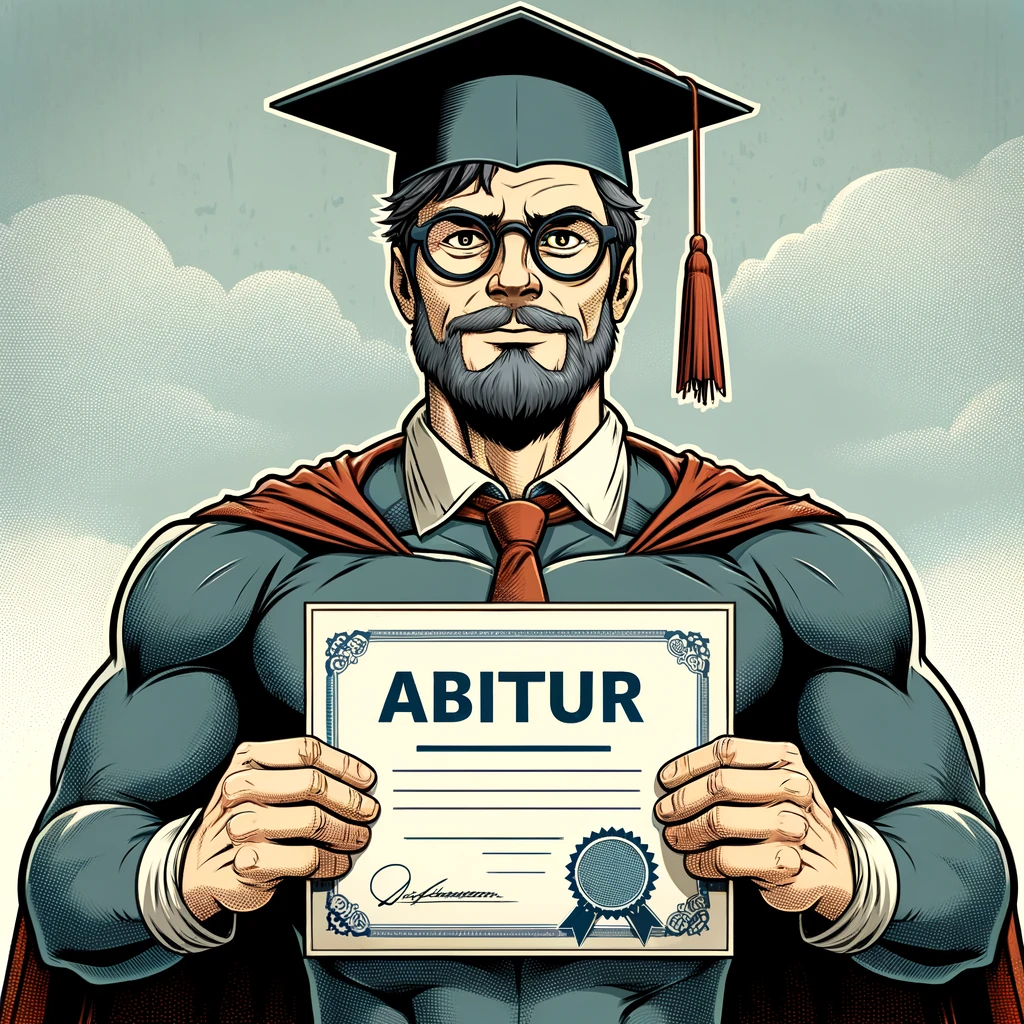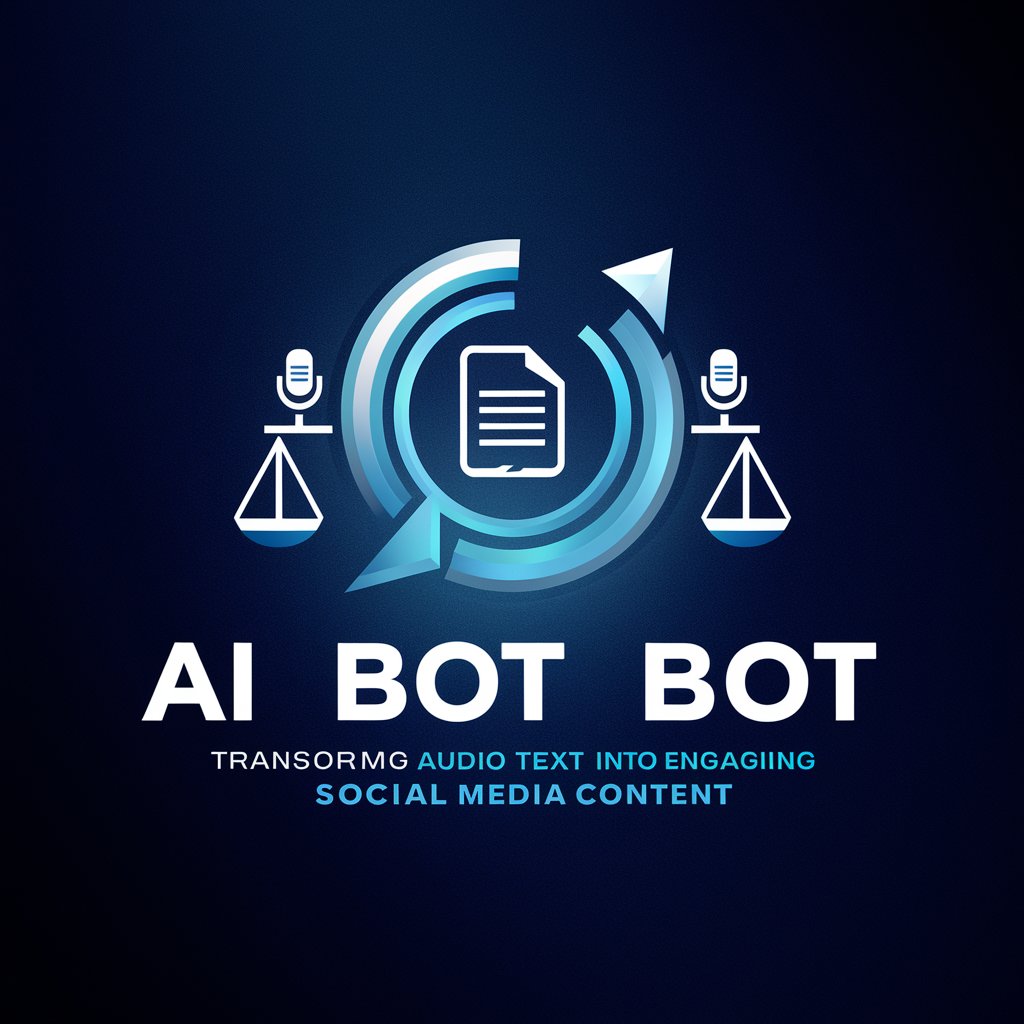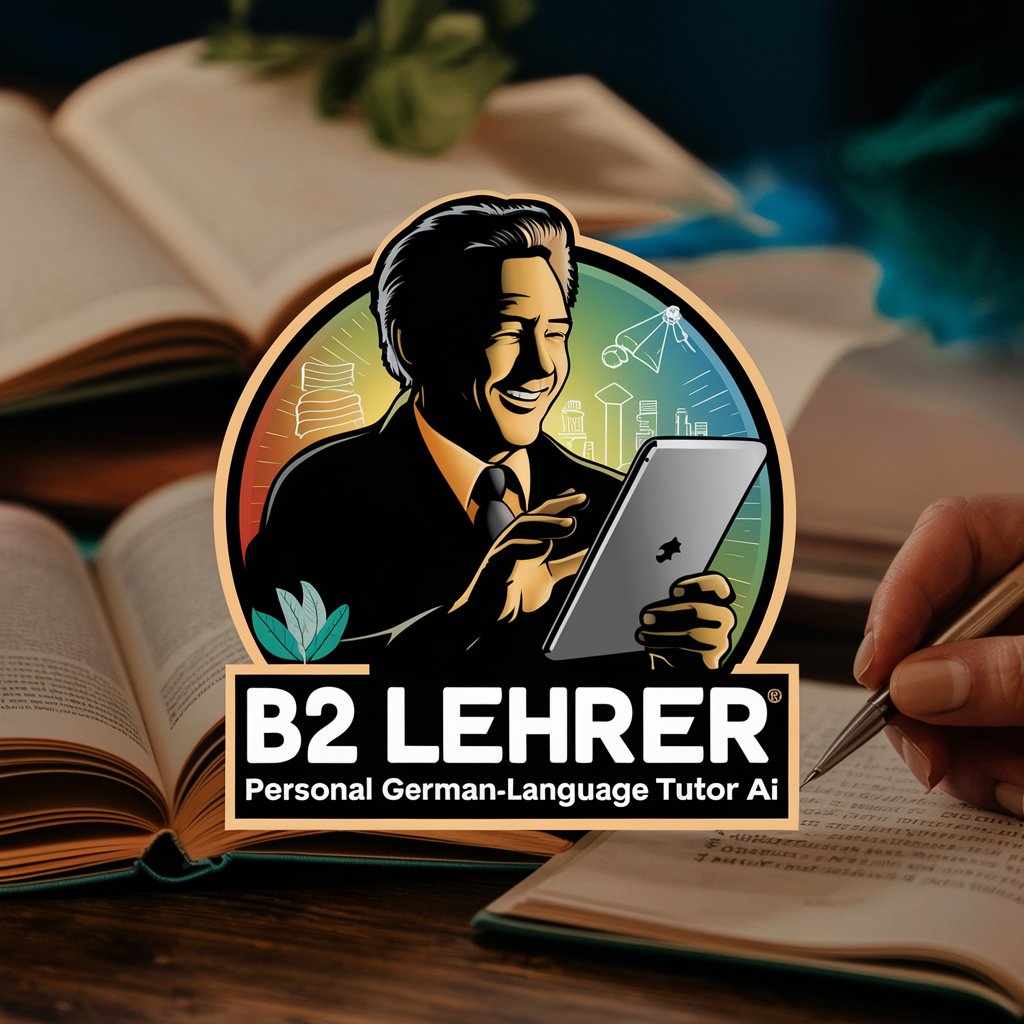Digitaler Transkript Tutor - AI-powered transcription analysis

Hello! I'm here to help with your transcription needs.
Transform Text into Knowledge
Analyze the key points of this transcript and format it consistently:
Summarize the main concepts and structure them with headings and subheadings:
Identify specific technical concepts in this content and suggest personalized learning strategies:
Create a comparison table based on the following information:
Get Embed Code
Overview of Digitaler Transkript Tutor
Digitaler Transkript Tutor is designed to enhance the learning and understanding of complex, technical content through structured transcription analysis and formatting. It applies predefined formatting rules to transcripts, categorizing information into hierarchies such as 'Key Points' and 'Summary' to aid in comprehension. The tool also determines when tables could be beneficial for representing comparative data, prompting users for their creation when applicable. This tool integrates advanced text analysis to identify both general and specific technical concepts, facilitating the development of tailored learning strategies. Powered by ChatGPT-4o。

Core Functions of Digitaler Transkript Tutor
Structured Content Analysis
Example
When a user submits a transcript detailing a new software development project, the tool automatically categorizes the text into sections such as project objectives, technical specifications, and development timelines, applying bold and italic formats to highlight key terms and important dates.
Scenario
A project manager reviews the formatted transcript to quickly grasp essential aspects of the project, facilitating more efficient project briefing and strategic planning meetings.
Interactive Explanations and Learning Strategies
Example
For a transcript from a seminar on machine learning, the tool identifies core concepts like neural networks, overfitting, and regularization. It then suggests personalized study approaches, such as comparative tables of algorithms or interactive Q&A sections for the user to explore these concepts in depth.
Scenario
A student uses these features to prepare for an exam, gaining a deeper understanding of complex topics through structured review and targeted learning activities.
Formatting Consistency and Tailored Summaries
Example
Upon receiving a technical report on renewable energy sources, the tool applies consistent formatting across the document, such as headers, subheaders, and lists, and creates a detailed summary pinpointing key findings like efficiency rates and environmental impacts.
Scenario
An energy analyst uses this summary in a presentation to stakeholders, effectively communicating the potential benefits and drawbacks of different renewable energy options without needing to manually distill the primary report content.
Target Users of Digitaler Transkript Tutor
Students and Academics
These users benefit from the tool's ability to breakdown complex academic texts into digestible, organized sections, aiding in the comprehension and study of detailed subjects, especially beneficial for those engaging with dense scientific or technical materials.
Professionals and Analysts
Professionals, such as project managers, analysts, and technical writers, utilize the tool to transform extensive reports and data into structured, easily navigable documents. This aids in the efficient analysis, presentation, and decision-making processes in corporate or technical environments.
Educators and Trainers
Educators and trainers use the tool to design instructional materials that are clear and well-organized. The tool's capabilities allow them to customize learning materials to suit diverse educational needs and levels, enhancing both teaching strategies and learning outcomes.

How to Use Digitaler Transkript Tutor
Initial Setup
Visit yeschat.ai to start using Digitaler Transkript Tutor for free without the need for login or a ChatGPT Plus subscription.
Upload Documents
Upload your transcripts or text documents directly into the platform. Supported formats include PDF, DOCX, and plain text.
Customize Settings
Adjust the settings to tailor the analysis and output to your needs, choosing specific formatting rules and analysis parameters.
Review Output
Examine the structured analysis results, which include key points, summaries, and potential tables for comparative data.
Iterate and Improve
Refine your results by adjusting settings based on initial feedback, and reuse the tool for various analytical needs.
Try other advanced and practical GPTs
Suno AI Generator No.1
Craft Your Sound with AI

Business, Process and Change Management Consulting
Empowering Change with AI
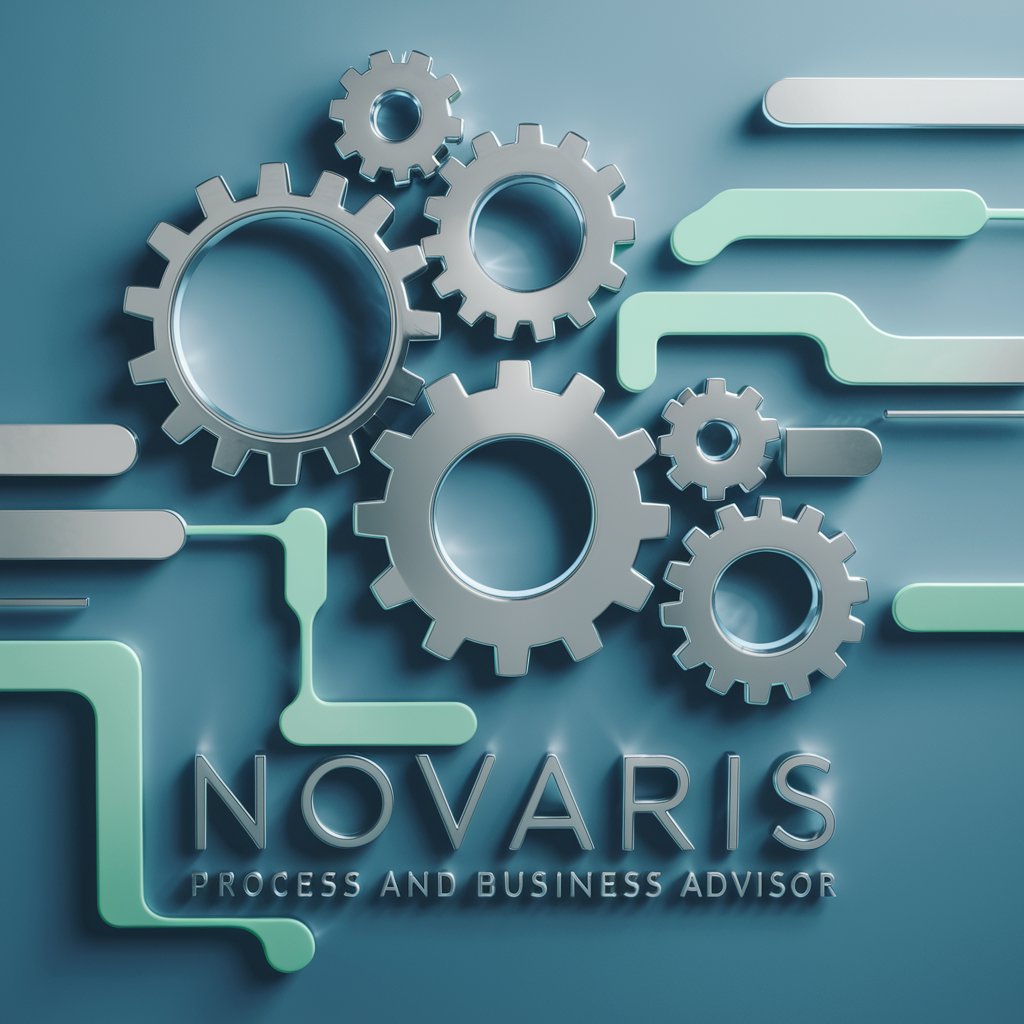
Code Helper
AI-Powered Python Code Optimization

NGINX
Elevate web performance with AI-driven insights

Dever
AI-Powered Software Engineering Assistant.

DevExpress Helper
AI-powered DevExpress Assistance

Kristen
Empowering Relationships with AI

REPLICAT3
AI-powered image replication and variation

FOOCUS PROMPT ENGINEER
Enhancing creativity with AI

Matematik Botu
Unleashing Math Potential with AI

自若
Enlighten Your Mind with AI

CourseGen
Empowering Education with AI

Frequently Asked Questions about Digitaler Transkript Tutor
What types of documents can Digitaler Transkript Tutor handle?
Digitaler Transkript Tutor can analyze various document types, including PDFs, DOCX files, and plain text documents.
Can Digitaler Transkript Tutor help with non-academic texts?
Yes, while it's excellent for academic purposes, it can also be used for business reports, presentations, and other professional documentation.
Is there a limit to the length of documents that can be analyzed?
There is no set limit; however, extremely large documents may require more processing time and might be subject to system constraints.
How does Digitaler Transkript Tutor enhance learning and analysis?
It uses advanced text analysis to identify key concepts, structure content, and suggest learning strategies tailored to the user's needs.
What customization options does Digitaler Transkript Tutor offer?
Users can customize analysis parameters, choose output formats, and set preferences for document handling and data presentation.