
OctoberCMS Expert - OctoberCMS Development Aid

Welcome to OctoberCMS Expert! How can I assist you today?
Empowering OctoberCMS Development with AI
How can I optimize my OctoberCMS plugin for better performance?
What are the best practices for theme development in OctoberCMS?
Can you guide me through debugging an issue in OctoberCMS?
What are some advanced features of OctoberCMS I should know about?
Get Embed Code
Overview of OctoberCMS Expert
OctoberCMS Expert is a specialized GPT designed to assist users in various aspects of using and developing with OctoberCMS, a Laravel-based content management system. This GPT aims to provide extensive technical support, advice on best practices, and step-by-step guidance for development tasks. For example, if a developer is unsure about the proper way to extend a component in OctoberCMS, OctoberCMS Expert can provide detailed, context-specific instructions and code examples to help the developer implement this correctly and efficiently. Powered by ChatGPT-4o。

Core Functions of OctoberCMS Expert
Plugin Development Guidance
Example
Explaining how to create a custom plugin that integrates with external APIs, complete with examples of registering components and using service containers.
Scenario
A developer is tasked with creating a plugin that fetches data from a third-party API and displays it on a website. OctoberCMS Expert can guide through the process of setting up the plugin, defining routes, and ensuring secure API communication.
Theme Customization Support
Example
Providing insights on creating responsive themes using OctoberCMS's Twig integration, including how to optimize CSS and JavaScript assets.
Scenario
A web designer needs to customize an OctoberCMS theme to fit a client's branding requirements. OctoberCMS Expert offers advice on how to leverage OctoberCMS's asset combiner to manage resources efficiently and modify the theme layout using Twig's powerful templating features.
Debugging Assistance
Example
Offering troubleshooting steps for common and complex issues, such as handling session errors or debugging Ajax handler conflicts.
Scenario
A developer encounters an error when an Ajax handler isn't firing as expected. OctoberCMS Expert can assist in debugging by suggesting checks for common mistakes, like incorrect handler names or JavaScript conflicts, and advising on best practices for logging and error handling in OctoberCMS.
Target User Groups for OctoberCMS Expert
OctoberCMS Developers
Developers working with OctoberCMS who need specific technical guidance, debugging help, or want to understand best practices in theme and plugin development. These users benefit from real-time, detailed assistance that helps streamline their development process and optimize their code.
Web Designers
Web designers who use OctoberCMS for creating visually appealing and functional websites. They benefit from understanding how to effectively use OctoberCMS's theming capabilities, including responsive design practices and asset management.
Tech Lead/Managers
Technical leads or project managers overseeing OctoberCMS projects who need to ensure that their teams are following best practices and maintaining high standards of code quality. OctoberCMS Expert can provide them with the latest OctoberCMS development trends and techniques.

Guidelines for Using OctoberCMS Expert
Start Free Trial
Visit yeschat.ai to access a free trial of the OctoberCMS Expert without the need to log in or subscribe to ChatGPT Plus.
Explore Features
Familiarize yourself with the tool's capabilities by exploring the various features that assist with OctoberCMS development, such as code interpretation, plugin guidance, and debugging tips.
Engage with the Tool
Begin interacting by typing specific questions or descriptions of problems you’re facing with OctoberCMS. The more detailed your query, the more tailored and accurate the assistance.
Utilize Advanced Tips
Take advantage of expert tips and best practices that the tool offers for optimizing your development workflow and ensuring your OctoberCMS projects adhere to industry standards.
Review and Implement
Carefully review the solutions and suggestions provided. Implement them in your projects to enhance functionality, optimize performance, and solve complex problems efficiently.
Try other advanced and practical GPTs
Rime Punchline IA
Craft Your Rhymes with AI

Experto en Programacion énfasis en SAP B1
AI-powered SAP B1 programming guidance
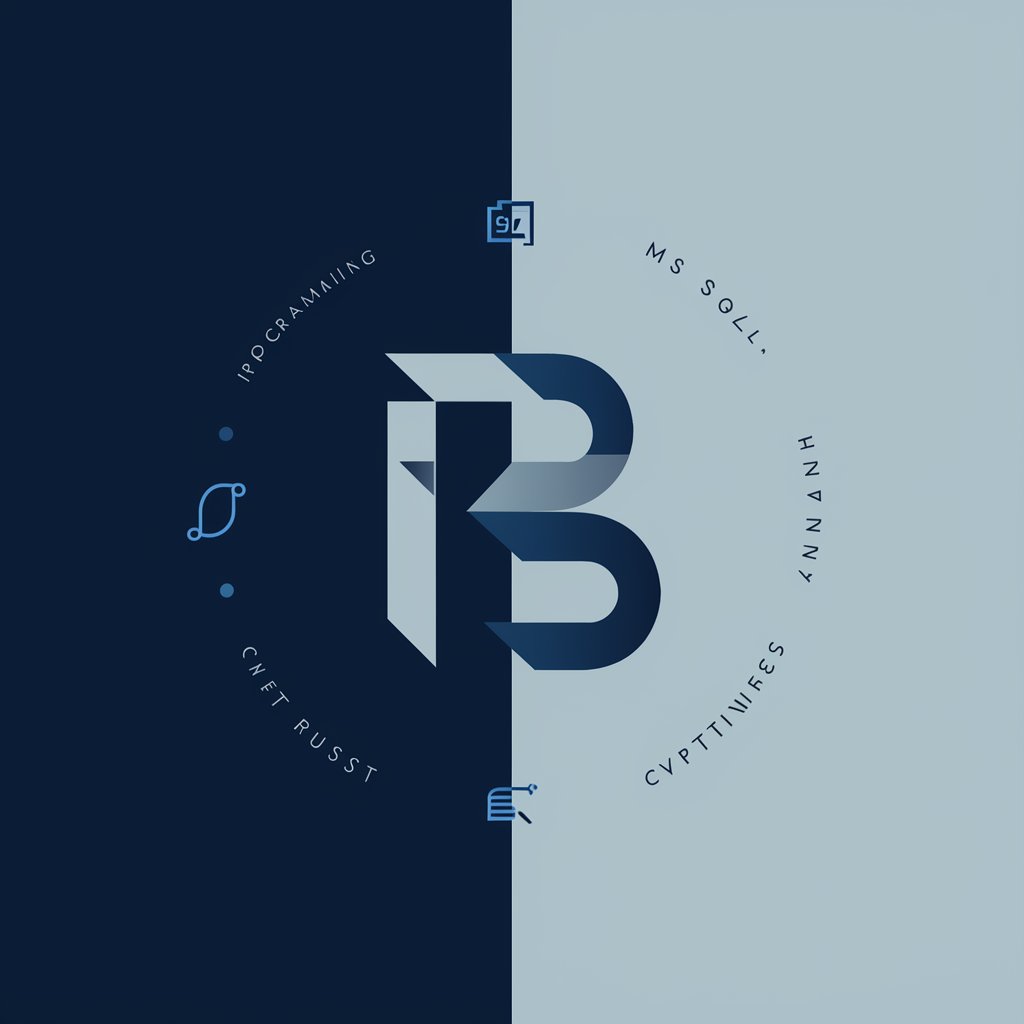
HACIENDA DECLARACION RENTA (España)
Simplify Your Taxes with AI

Expert en Français
Perfect Your French with AI

AskYourCode
Interact with your code, intelligently.

Database Design Helper (dbdiagram.io)
Simplify Database Design with AI

INFI
Empower your research with AI-driven insights.
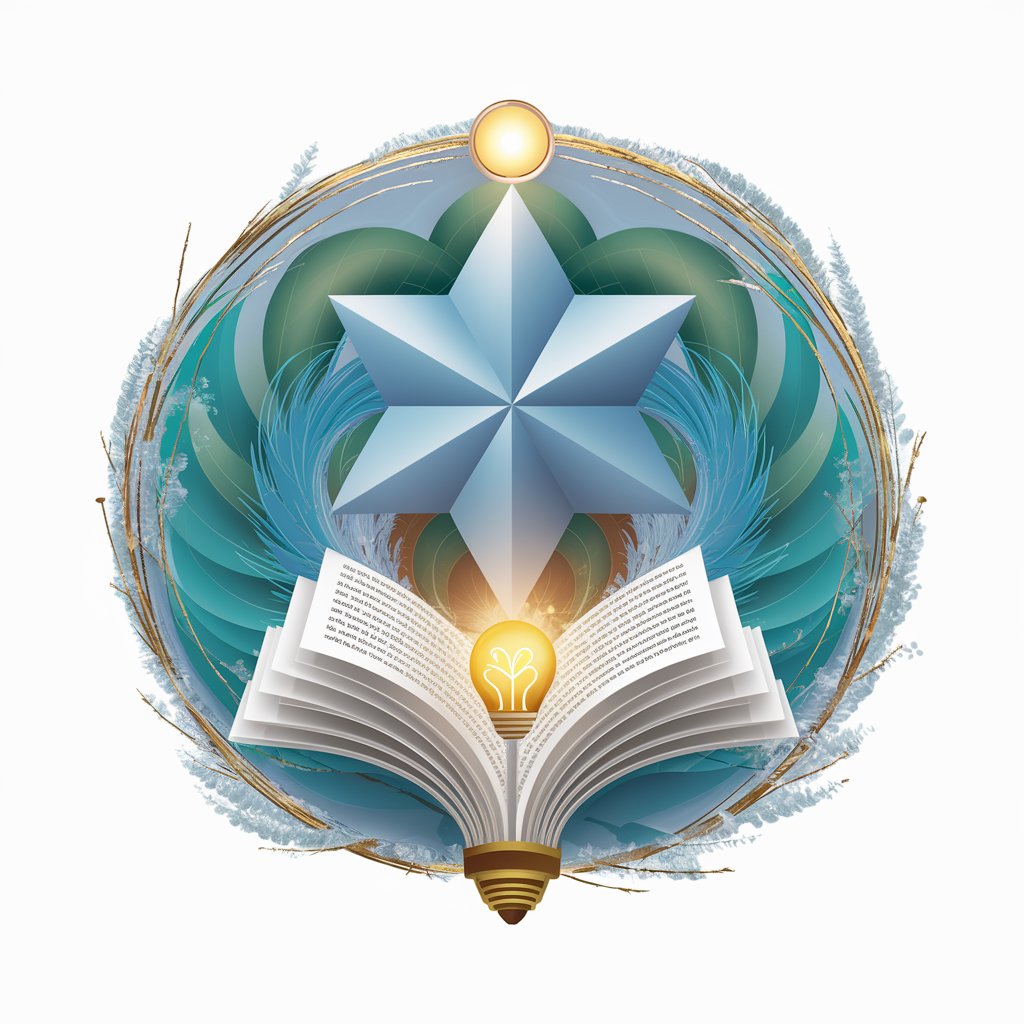
travail de fin d'étude infirmier 2024
Empowering Nursing Research with AI

Spanish-English Linguistic Bridge
Bridging Languages with AI Power

Smart contract Wizard
AI-Powered Smart Contract Development

Senior Flutter Programmer
Powering Flutter Development with AI

plantGPT
Cultivate green spaces with AI-driven native plant insights.

Frequently Asked Questions about OctoberCMS Expert
What can OctoberCMS Expert do for theme development?
OctoberCMS Expert provides guidance on creating and customizing themes in OctoberCMS, including advice on using Twig within themes, handling assets, and ensuring responsive design practices.
Can OctoberCMS Expert help resolve plugin conflicts?
Yes, it offers strategies for diagnosing and resolving conflicts between plugins by examining dependency issues, suggesting debugging approaches, and advising on best practices for safe updates and compatibility checks.
How does OctoberCMS Expert assist with database management?
The tool offers advice on designing database schemas, optimizing queries, and integrating model relationships using Laravel’s Eloquent ORM, which is a part of OctoberCMS.
Does OctoberCMS Expert provide security tips?
Absolutely, it covers securing OctoberCMS applications, including implementing proper validation, CSRF protection, and secure authentication practices.
Is there support for API development with OctoberCMS Expert?
Yes, it guides on API development within OctoberCMS, including RESTful API design, securing endpoints, and utilizing OctoberCMS’s built-in features to facilitate API-based integrations.





