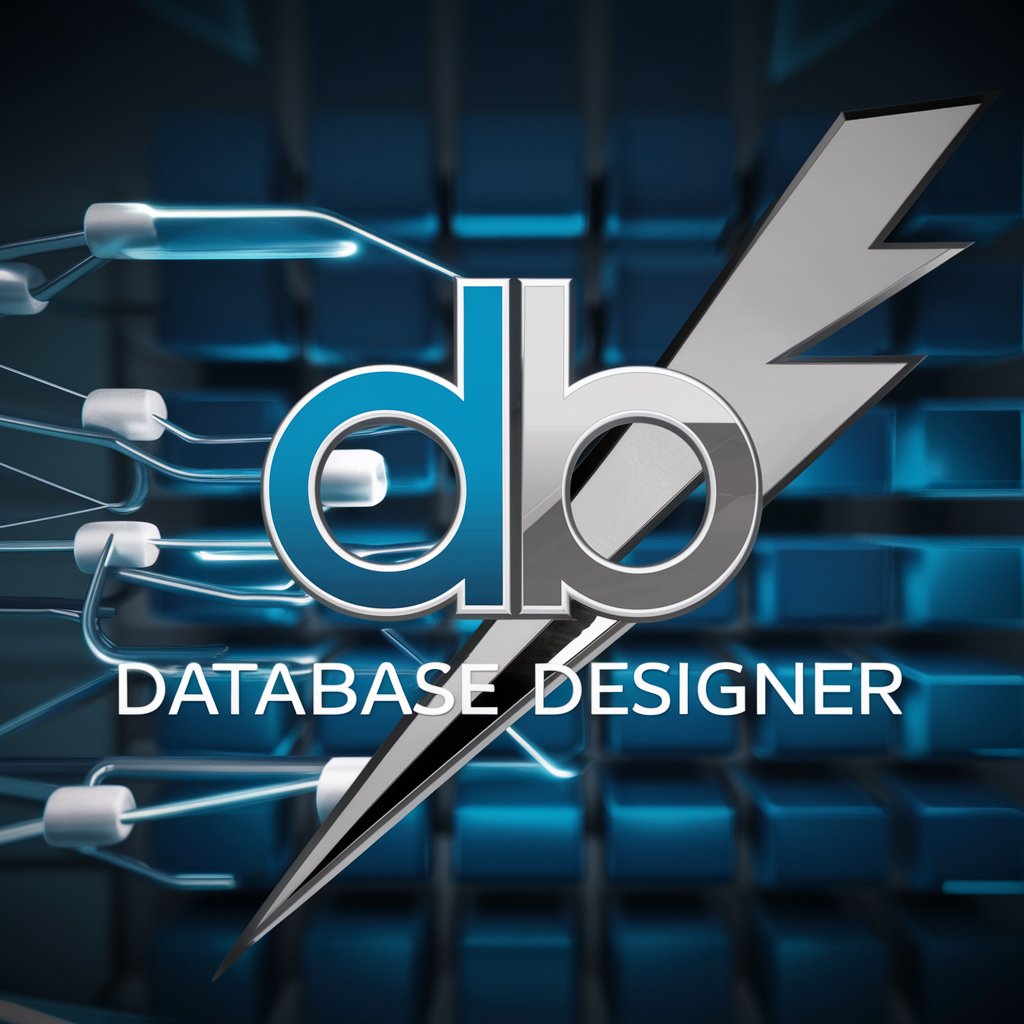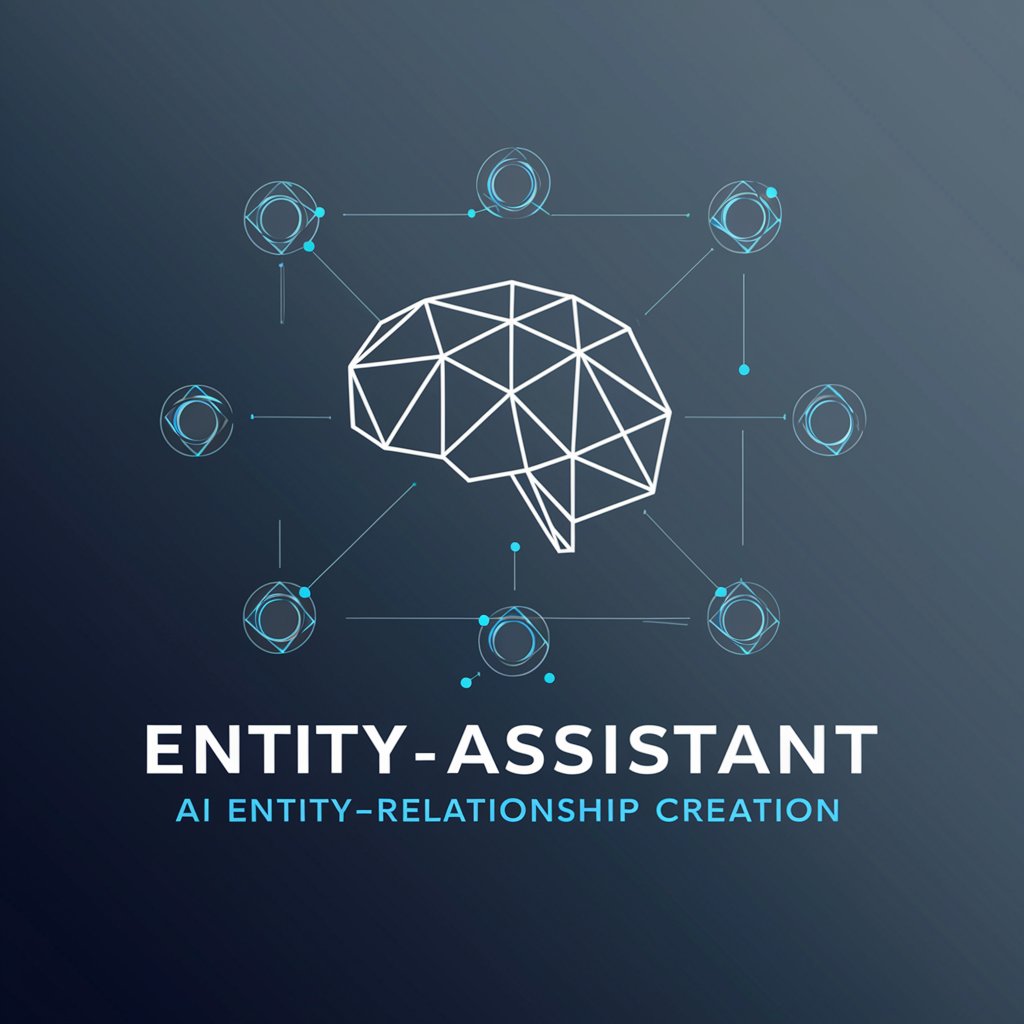Database Design Helper (dbdiagram.io) - Visual Database Design

Hello! Need help with your database design?
Simplify Database Design with AI
Create a modern and sleek logo for 'Database Design Helper' that incorporates elements of database diagrams and AI.
Design a logo for an AI tool that specializes in database schema creation using DBML. It should look tech-savvy and precise.
Craft a logo for 'Database Design Helper', highlighting its function as a sophisticated yet simple tool for designing database diagrams.
Illustrate a logo for an AI-driven database design assistant, featuring motifs of data structuring and technological advancement.
Get Embed Code
Introduction to Database Design Helper (dbdiagram.io)
Database Design Helper (dbdiagram.io) is a user-friendly tool designed for creating and visualizing database diagrams using a Domain-Specific Language (DSL) called DBML (Database Markup Language). The primary purpose is to facilitate the creation of Entity-Relationship Diagrams (ERDs) through simple and readable code. dbdiagram.io is particularly useful for developers and database architects who need to draft, share, and manage database schema designs efficiently. For example, a developer can quickly prototype the schema for a new application by writing DBML code, which then generates an interactive diagram. This tool simplifies complex database designs and supports various features like table relationships, schema definitions, and table grouping. Powered by ChatGPT-4o。

Main Functions of Database Design Helper (dbdiagram.io)
Table and Field Creation
Example
Table users { id int [PK] email varchar name varchar }
Scenario
A developer needs to create a user table with fields for ID, email, and name. Using dbdiagram.io, they can define this structure quickly in DBML, and visualize the table instantly.
Relationships Definition
Example
Ref: orders.user_id > users.id
Scenario
An architect wants to establish a one-to-many relationship between the orders and users tables, where each order is linked to a user. They define this relationship in DBML to maintain referential integrity.
Schema Management
Example
Table ecommerce.orders { id int [pk] amount decimal }
Scenario
For a multi-schema project, a team can organize tables under different schemas like 'ecommerce', allowing them to maintain a clear structure and organization within a large database.
Table Grouping
Example
TableGroup billing { invoices payments }
Scenario
In a complex system with numerous tables, a developer groups related tables like invoices and payments to manage and navigate the database design more effectively.
Enum Definition
Example
Enum status { pending approved rejected }
Scenario
A system requires a consistent set of status values for orders. The developer defines an enum in DBML to ensure uniform usage across the database.
Table Header Color Customization
Example
Table users [headercolor: #d35400] { id int name varchar }
Scenario
To highlight key tables in a large ERD, a developer changes the header color of specific tables, making the diagram easier to read and navigate.
Ideal Users of Database Design Helper (dbdiagram.io)
Database Developers
Developers who need to create and visualize database schemas quickly and efficiently. They benefit from dbdiagram.io's simple syntax and real-time diagram generation.
Database Architects
Architects responsible for designing complex databases. They use dbdiagram.io to draft and manage schema structures, ensuring clarity and consistency in design.
Project Managers
Project managers who oversee database development projects. They utilize dbdiagram.io to review and understand database designs, facilitating better project planning and communication.
Educators and Students
Teachers and students in computer science or related fields. dbdiagram.io serves as a practical tool for learning and teaching database design concepts through hands-on experience.
Data Analysts
Analysts who need to understand database structures for data extraction and analysis. They use dbdiagram.io to gain insights into the schema and relationships within the database.

Guide to Using Database Design Helper (dbdiagram.io)
Step 1
Visit yeschat.ai to access dbdiagram.io without the need to log in or subscribe to ChatGPT Plus, ensuring a hassle-free trial experience.
Step 2
Familiarize yourself with DBML (Database Markup Language), the syntax used by dbdiagram.io to define and manipulate database schema structures.
Step 3
Begin your design by creating tables and defining relationships directly within the visual interface or by entering DBML code in the provided editor.
Step 4
Utilize advanced features such as changing table header colors and grouping tables to enhance the readability and management of complex diagrams.
Step 5
Export your completed diagrams as SQL scripts or share them online with colleagues for collaboration or review.
Try other advanced and practical GPTs
Power Point Presentation Creator
Simplifying Algorithm Presentation

IT Documentation Wizard
Streamline Documentation with AI
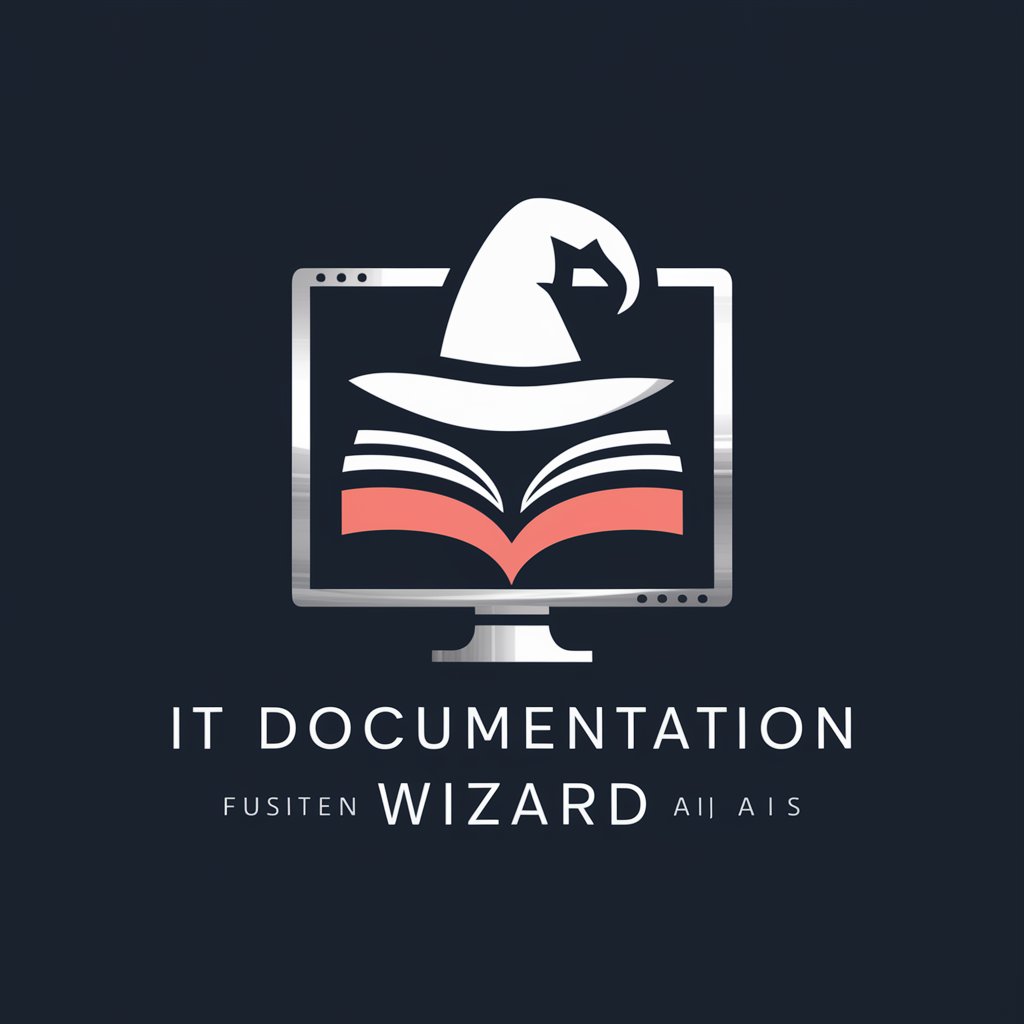
Math Bot 1120
Unlocking Math Mysteries with AI

Health News Analyst
Transforming Science into Stories

NLT Medical Group Chat
Empowering Health Decisions with AI

Image Adventure
Craft Epic Tales with AI

AskYourCode
Interact with your code, intelligently.

Expert en Français
Perfect Your French with AI

HACIENDA DECLARACION RENTA (España)
Simplify Your Taxes with AI

Experto en Programacion énfasis en SAP B1
AI-powered SAP B1 programming guidance
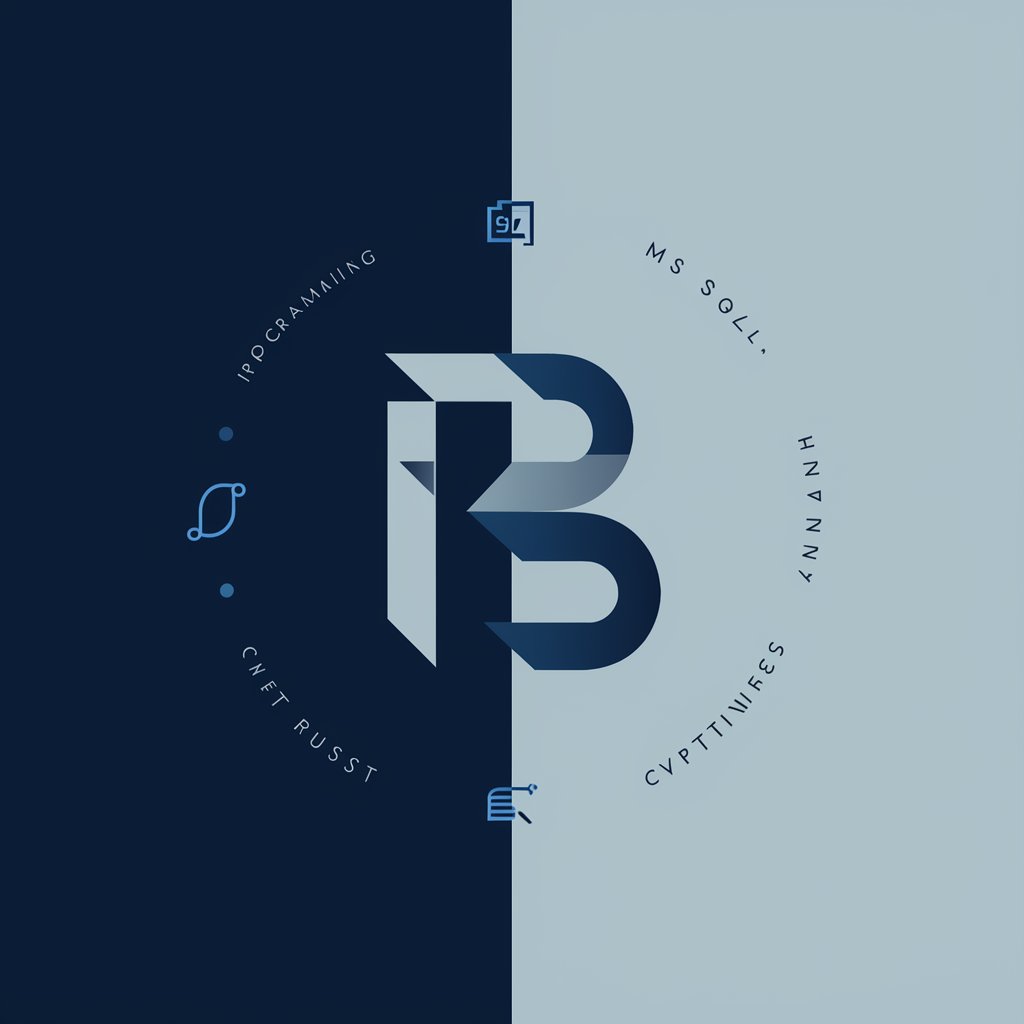
Rime Punchline IA
Craft Your Rhymes with AI

OctoberCMS Expert
Empowering OctoberCMS Development with AI

FAQs about Database Design Helper (dbdiagram.io)
What is DBML and how does dbdiagram.io use it?
DBML, or Database Markup Language, is an open-sourced language used to define database schema structures. dbdiagram.io utilizes DBML to allow users to visually design databases by typing DBML code.
Can I collaborate with others using dbdiagram.io?
Yes, dbdiagram.io supports online sharing options that enable users to collaborate on database designs by sharing their diagrams directly through a web link.
Is dbdiagram.io suitable for large database projects?
Yes, dbdiagram.io can handle large database projects efficiently. It allows grouping of tables and color coding, which are especially useful for managing complex and large databases.
How can I convert my dbdiagram.io diagram into SQL code?
dbdiagram.io provides an option to export your diagrams directly as SQL scripts, enabling easy implementation of the designed database schema in any SQL-based database management system.
Are there any costs associated with using advanced features on dbdiagram.io?
While dbdiagram.io offers a free trial, some advanced features, such as changing table header colors and grouping tables, require upgrading to the Personal Pro plan.