
Pfsense configuratore - network optimization, load balancing, and firewall tool.

Welcome to your pfSense configuration guide!
AI-powered network optimization made simple.
How do I configure a VPN on pfSense to securely connect remote users?
What are the best practices for optimizing pfSense firewall rules for a small business network?
Can you guide me through setting up HAProxy on pfSense for load balancing web servers?
What steps should I take to troubleshoot intermittent network connectivity issues with pfSense?
Get Embed Code
Introduction to Pfsense Configuratore
Pfsense Configuratore is a specialized tool designed to assist users in configuring, troubleshooting, and optimizing their pfSense setups. This GPT provides detailed guidance tailored to both beginners and advanced users, offering actionable instructions and advice. For example, it helps users configure VPN connections by providing step-by-step instructions on setting up OpenVPN or IPsec. It also assists in complex network routing scenarios, explaining how to implement multi-WAN or segmented LAN architectures efficiently. Powered by ChatGPT-4o。

Main Functions of Pfsense Configuratore
VPN Configuration
Example
Setup of OpenVPN for secure remote access.
Scenario
A business requires secure remote access for its employees. Pfsense Configuratore guides the admin through setting up an OpenVPN server on pfSense, including certificate management and client configuration.
Firewall and Security
Example
Configuring pfSense as a firewall to manage network traffic.
Scenario
A school needs to block access to harmful websites. Pfsense Configuratore provides detailed steps to configure packet filtering and URL blocking using pfBlockerNG or similar packages.
Multi-WAN Management
Example
Configuration of multiple WAN connections for load balancing and failover.
Scenario
A small enterprise with high internet uptime requirements uses Pfsense Configuratore to configure multiple WAN links to distribute traffic and maintain connectivity during ISP outages.
Ideal Users of Pfsense Configuratore Services
IT Administrators
Professionals responsible for managing and securing networks can utilize this GPT to simplify pfSense setup and maintenance, ensuring robust network security and efficiency.
Small to Medium Enterprises
Businesses without large IT departments benefit from Pfsense Configuratore's detailed guidance to implement advanced network features without extensive technical expertise.

How to Use Pfsense Configuratore
1
Visit yeschat.ai for a free trial without login, no need for ChatGPT Plus.
2
Ensure your system meets the prerequisites: pfSense installed, network interfaces configured, and administrative access available.
3
Access pfSense WebGUI and enable the HAProxy package for load balancing and reverse proxy setups.
4
Configure HAProxy settings and rules to suit your specific traffic needs, ensuring proper SSL offloading and health checks.
5
Test your setup and monitor performance through pfSense's logging and monitoring tools.
Try other advanced and practical GPTs
Content Expander
Effortless AI-Driven Content Creation

지문내용정리
Simplify English with AI-driven examples
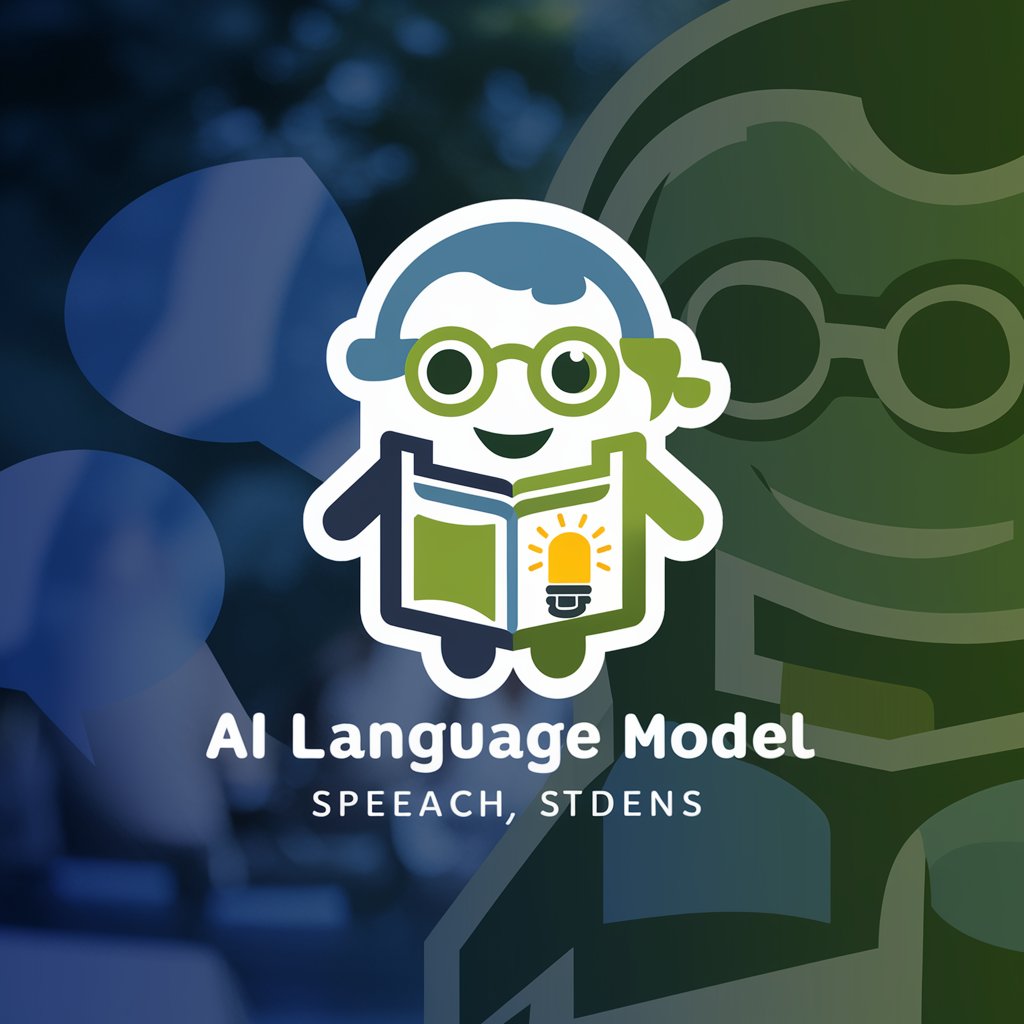
Ecomtech.Solutions
Empowering E-Commerce with AI

Shufflrr
Empowering Presentations with AI

Asistente Virtual SISTEMA CAES
Empowering energy efficiency with AI

AI洗稿 | 原创 | 爆文 | 写文 | 公众号 | 头条号 | SEO优化 |文案
Revamp Your Text with AI

Home Automation Expert
AI-powered Home Automation Solutions

Instructional Design & L&D Expert
Empowering Learning Through AI

Pasante
Enhance Your Legal Drafting with AI
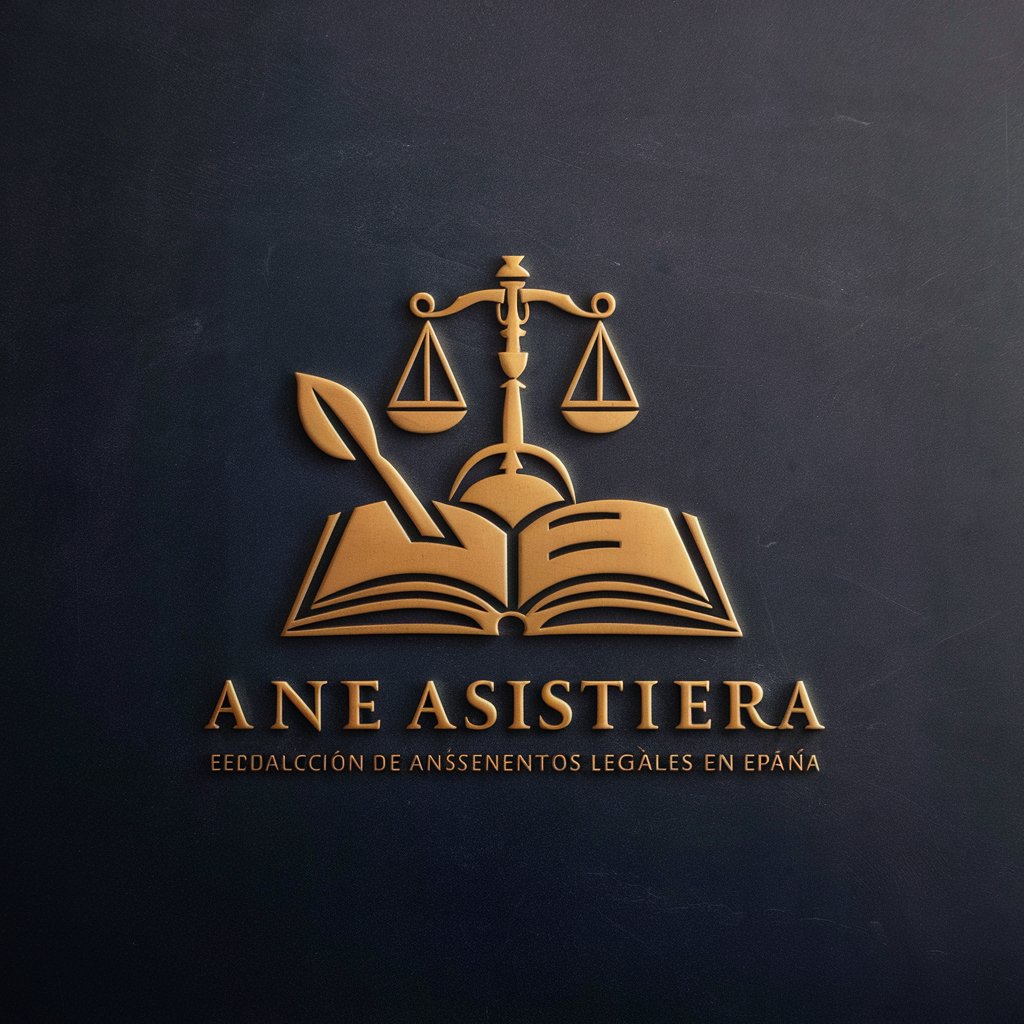
Altium Assistant
Empowering your PCB design with AI

Advisory GC | General Counsel
Your AI-powered legal counsel

Copywriter gpt
Crafting Your Message, Powered by AI

Five Q&As About Pfsense Configuratore
How do I install the Pfsense configuratore?
Start by installing pfSense on your hardware or VM, then install and configure the HAProxy package through the WebGUI.
What does the Pfsense configuratore provide?
It offers tools to set up load balancing, reverse proxy, and traffic routing with SSL offloading and ACLs for granular control.
Is the Pfsense configuratore suitable for large-scale deployments?
Yes, its features like HAProxy and firewall rules can be scaled and customized to handle large network traffic efficiently.
What is a common use case for Pfsense configuratore?
A typical use case is load balancing multiple web servers and providing SSL offloading to improve performance and security.
What tips can enhance my experience with Pfsense configuratore?
Regularly update packages, monitor logs for performance insights, and utilize HAProxy ACLs for precise traffic control.





