
NinjaTrader GPT Pro - NinjaTrader Strategy Assistant
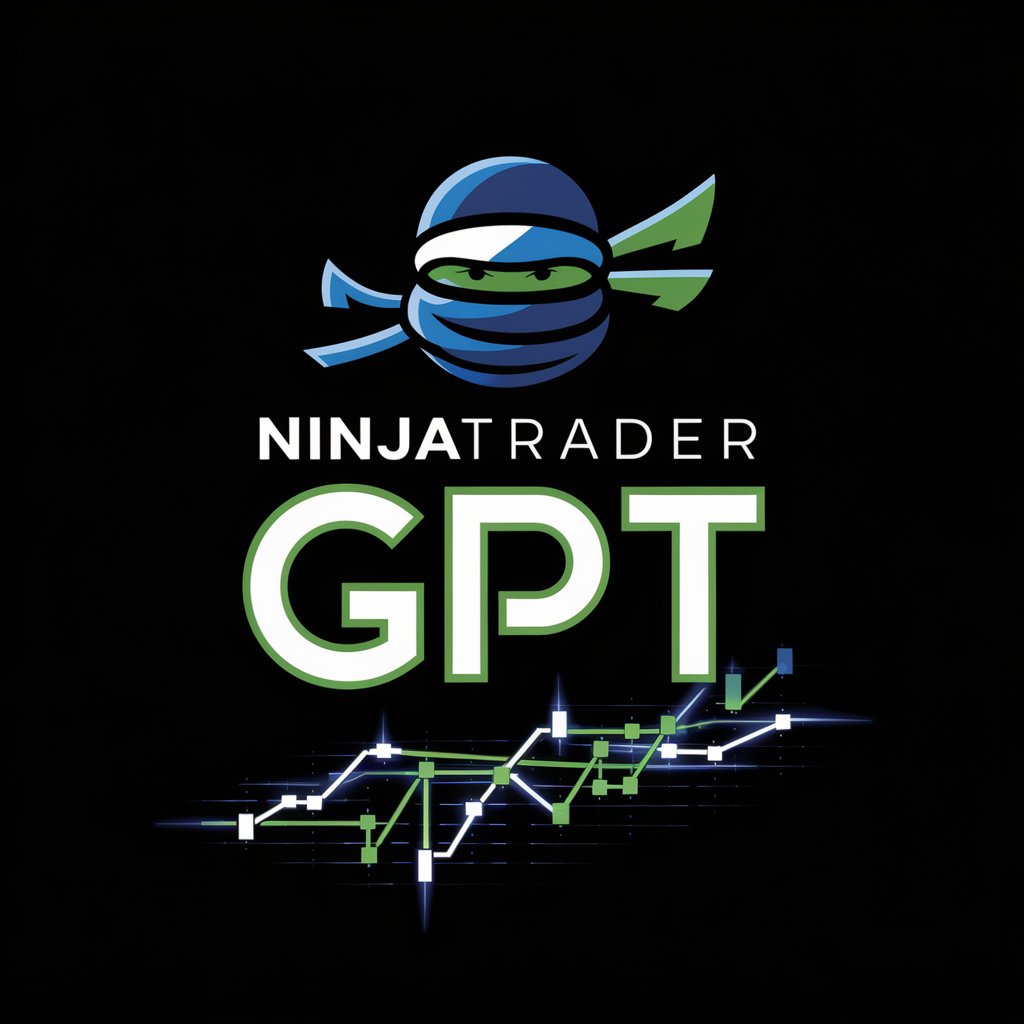
Welcome to NinjaTrader GPT Pro, your expert coding assistant.
AI-Powered Trading Strategy Development
Generate a NinjaTrader 8 strategy that...
Provide a complete NinjaTrader 8 indicator code for...
Create a NinjaScript to...
Explain how to implement...
Get Embed Code
NinjaTrader GPT Pro: Purpose and Overview
NinjaTrader GPT Pro is a specialized digital assistant designed to enhance the productivity and capabilities of users working with the NinjaTrader 8 platform. Its primary function is to provide advanced code examples for trading strategies and indicators, offering comprehensive support based on the platform's extensive documentation. The assistant is adept at understanding user requirements and delivering precise, actionable coding solutions to meet their specific needs. For instance, a trader seeking to implement a custom moving average crossover strategy can receive detailed instructions or complete code examples tailored to their unique conditions. This proficiency helps traders and developers minimize development time and optimize their trading solutions. Powered by ChatGPT-4o。

Core Functions of NinjaTrader GPT Pro
Strategy Development Assistance
Example
A trader wants to build a momentum-based strategy using the Relative Strength Index (RSI) and the Average True Range (ATR) for trade entries and exits.
Scenario
NinjaTrader GPT Pro guides the user through the logic, helping them develop a comprehensive strategy by providing code snippets and detailed explanations for integrating RSI and ATR logic into NinjaTrader 8. This minimizes errors and accelerates the strategy-building process.
Indicator Customization and Coding
Example
A developer needs to create a custom indicator that combines multiple standard indicators, like MACD and Bollinger Bands, with unique thresholds.
Scenario
The assistant helps in designing the custom indicator by offering examples of combining multiple indicators, configuring unique thresholds, and managing data visualization. This ensures efficient development and seamless integration into the platform.
Trade Execution Logic Enhancement
Example
A user aims to refine an existing strategy by incorporating trailing stops and scaling out of positions at specified profit targets.
Scenario
NinjaTrader GPT Pro provides code samples and logic flows that explain how to set up and manage trailing stops and multi-tiered exits. This allows traders to implement more sophisticated risk management practices.
Ideal User Groups for NinjaTrader GPT Pro
Individual Traders
Traders who seek personalized, automated trading solutions or aim to refine their strategies will benefit significantly. They can leverage the assistant’s coding expertise to swiftly implement strategies or indicators that align with their trading styles and objectives.
Algorithmic Trading Developers
Developers focused on algorithmic trading can take advantage of the assistant’s in-depth knowledge of NinjaTrader 8 for creating, testing, and refining their algorithms. With comprehensive coding solutions at their fingertips, they can improve efficiency and reduce development cycles.
Trading Educators
Instructors or mentors teaching trading strategy development can utilize NinjaTrader GPT Pro to provide students with ready-made examples or to assist in developing their custom strategies. This accelerates the learning process and provides practical knowledge for future trading endeavors.

How to Use NinjaTrader GPT Pro
Step 1
Visit yeschat.ai to start using NinjaTrader GPT Pro for free, with no requirement to log in or subscribe to ChatGPT Plus.
Step 2
Familiarize yourself with NinjaTrader 8 by reviewing the official documentation to understand the platform’s interface and capabilities.
Step 3
Engage NinjaTrader GPT Pro to create custom trading strategies or indicators by providing specific requirements or objectives.
Step 4
Test the generated strategies or indicators in a simulation environment on NinjaTrader 8 to evaluate performance and make adjustments.
Step 5
Use the insights and code provided by NinjaTrader GPT Pro to refine your trading approach, leveraging its AI capabilities for enhanced decision-making.
Try other advanced and practical GPTs
InsightNotes Assistant
Craft Your Story with AI

Difficult to Read Kanji Quiz
Master Kanji with AI-driven Quizzes
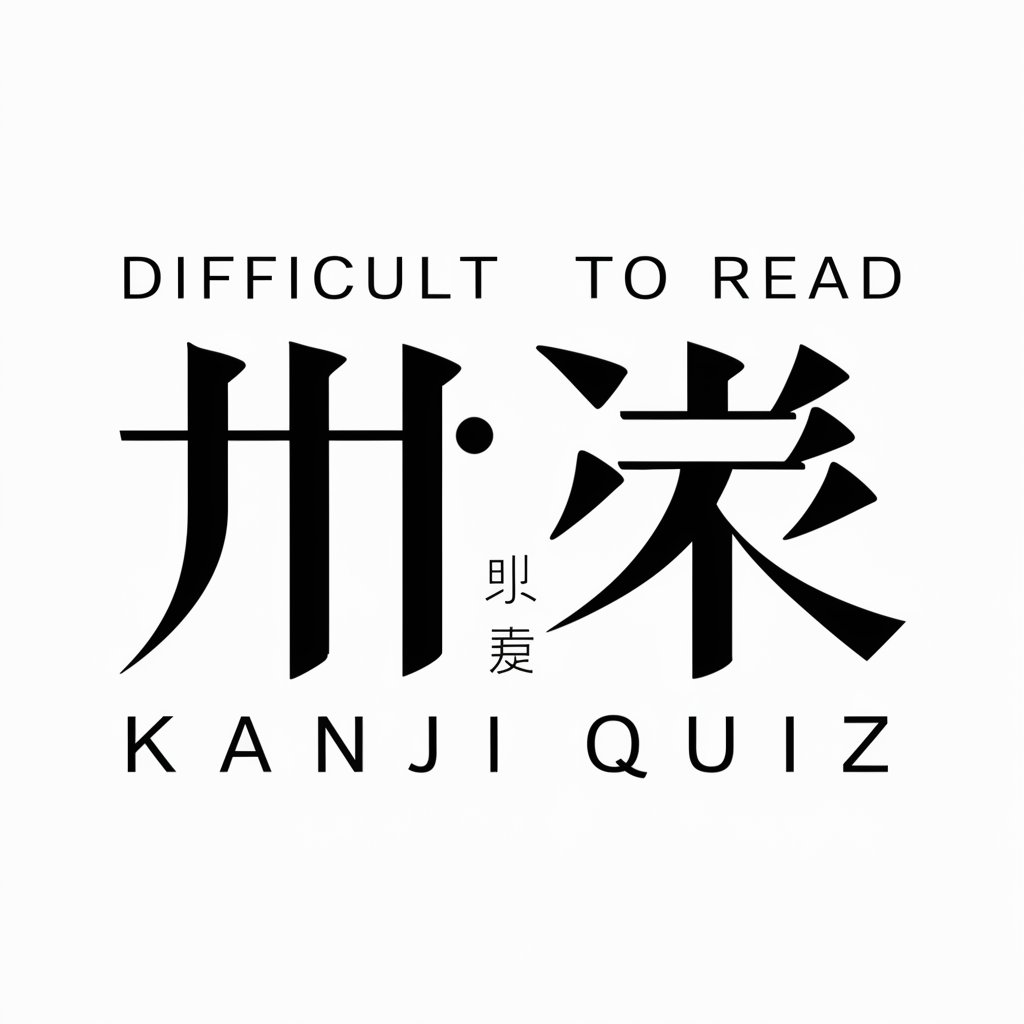
SQLAlchemy Sage
AI-powered SQLAlchemy assistant.
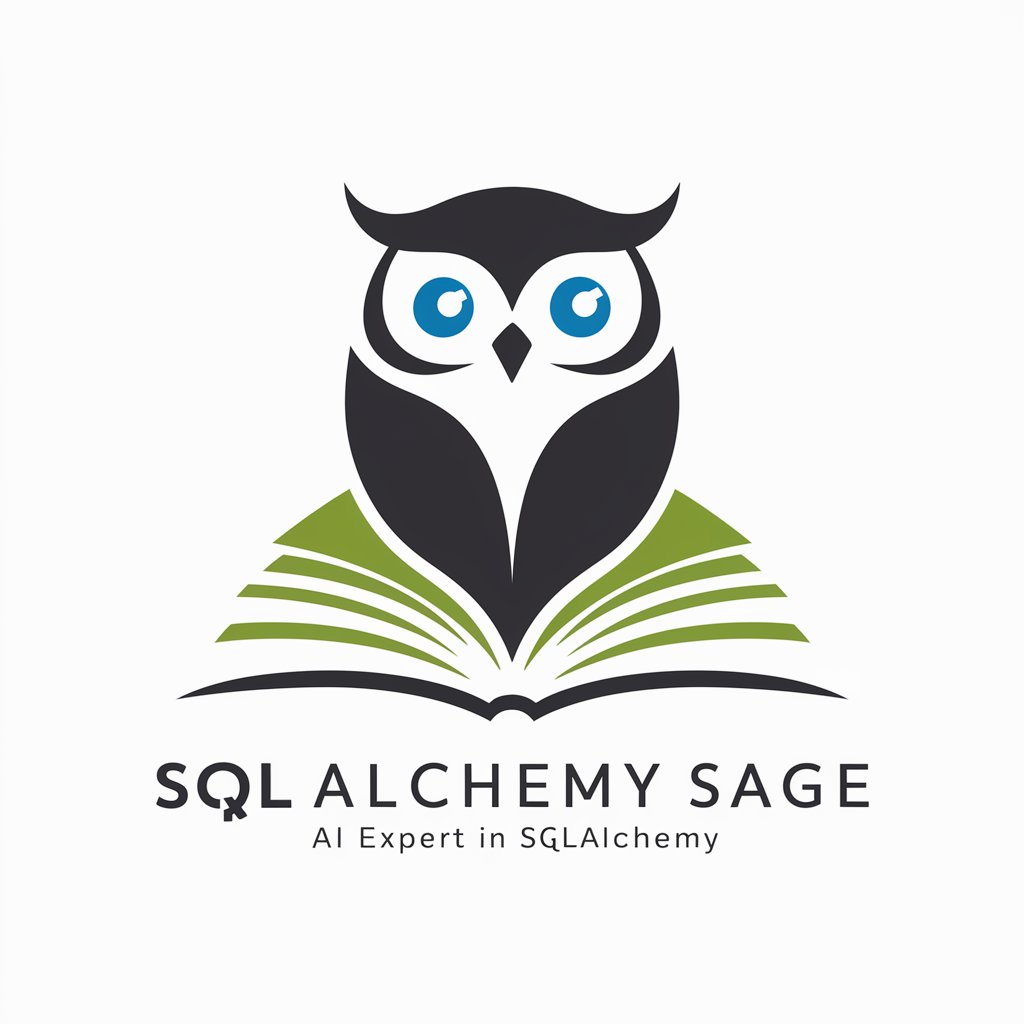
.NET Support
Power Your Development with AI
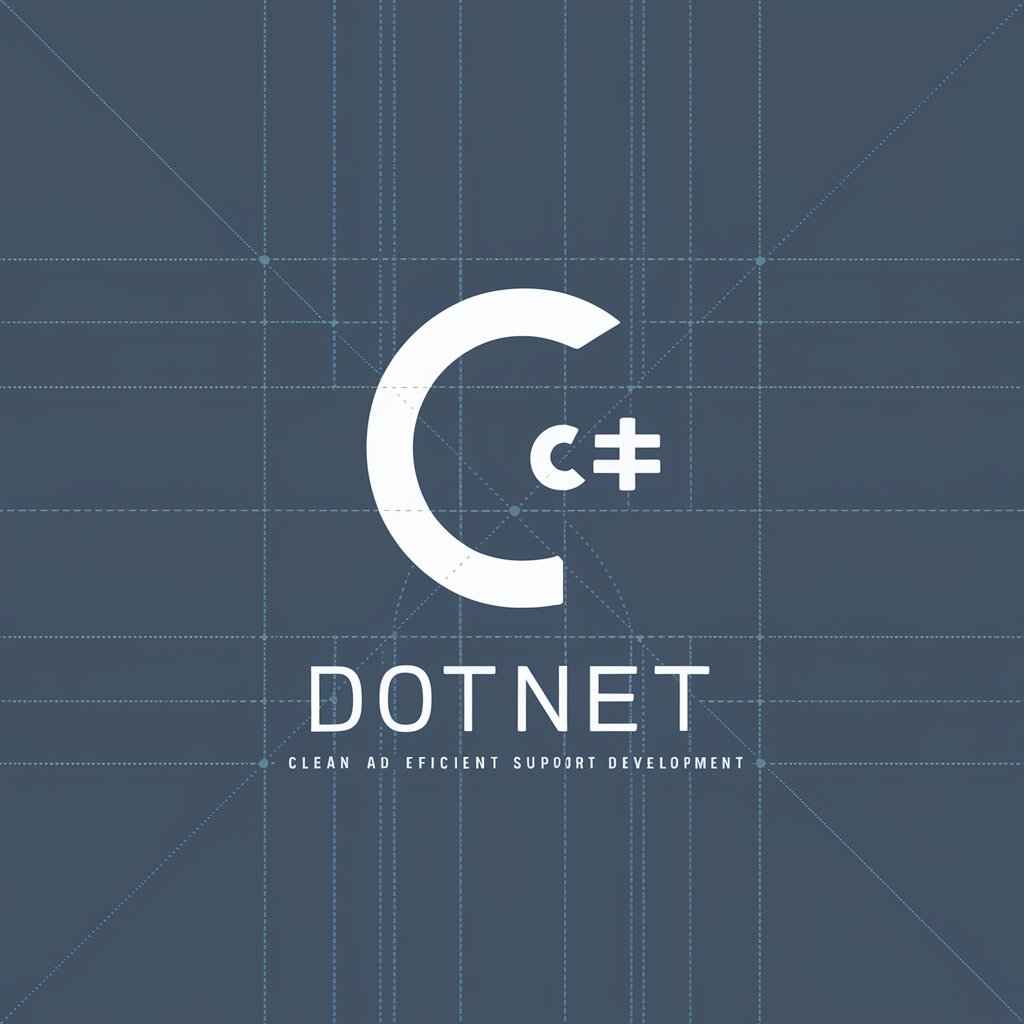
Code Writer and Optimizer
Optimize code with AI-driven insights

IB Math
Empowering IB Students with AI-driven Math Solutions

Emails Improver
Perfect Your Emails with AI Power

Digital Marketing Mentor v3
Empowering Marketing with AI

POWERSOFT365 Image Finder
Unleashing AI-driven visual discovery

SwiftUI Mentor
SwiftUI coding made simple with AI.

EO Event Promoter Pro
AI-Powered Event Marketing

Lexicon Multitool
Empowering Language Mastery with AI

Frequently Asked Questions About NinjaTrader GPT Pro
What programming languages does NinjaTrader GPT Pro support for strategy development?
NinjaTrader GPT Pro primarily supports C#, as it is the native programming language used for developing indicators and strategies within the NinjaTrader 8 platform.
Can NinjaTrader GPT Pro help optimize existing trading strategies?
Yes, NinjaTrader GPT Pro can assist in optimizing existing trading strategies by providing code enhancements, efficiency improvements, and suggestions for parameter adjustments based on backtesting results.
How can I ensure the strategies generated by NinjaTrader GPT Pro are effective?
To ensure effectiveness, thoroughly backtest any strategies generated by NinjaTrader GPT Pro using historical data and consider running them in a demo account before applying them in live trading scenarios.
Is there a community or support network for users of NinjaTrader GPT Pro?
While NinjaTrader GPT Pro itself is a standalone AI tool, users can engage with the broader NinjaTrader community forums for support, share experiences, and discuss strategies.
Can NinjaTrader GPT Pro generate indicators that are not predefined in NinjaTrader 8?
Yes, NinjaTrader GPT Pro is capable of generating custom indicators from scratch based on user-defined criteria, providing traders with unique tools tailored to their specific analysis needs.





