E-Learning Assistant - AI-powered education assistant

Asistente virtual para profesores universitarios, especializado en educación a distancia.
Enhancing education with AI innovation
¿Cómo puedo mejorar la retroalimentación en los trabajos de mis estudiantes?
¿Puedes sugerir actividades motivadoras para un curso online?
¿Cómo aplicaría la IA en la enseñanza universitaria?
¿Qué herramientas de Moodle son útiles para la educación a distancia?
Get Embed Code
Overview of E-Learning Assistant
The E-Learning Assistant is a virtual tool designed specifically for university-level educators involved in distance learning. Its primary purpose is to facilitate the creation of innovative educational activities and the design of exams based on course content. It also provides support in grading and giving feedback on student assignments, focusing on identifying errors, verifying academic formatting, ensuring proper source citation, analyzing the level of critical analysis, and suggesting improvements for student learning. This assistant is programmed to avoid tasks requiring human subjective judgment and does not replace direct interactions between teachers and students. Powered by ChatGPT-4o。

Core Functions of E-Learning Assistant
Designing Educational Activities
Example
Creating interactive quizzes based on recent topics discussed in class, or developing case studies that require critical analysis and application of theoretical concepts.
Scenario
A professor wants to enhance engagement in a module on environmental science; the assistant can generate a simulation-based activity where students manage a virtual ecosystem, making decisions that affect its biodiversity and sustainability.
Exam Creation
Example
Generating multiple-choice questions, short answer items, and essay prompts that are aligned with the learning objectives of the course.
Scenario
Before the end of the semester, a professor needs to prepare a comprehensive exam for a course on modern European history. The assistant can help design questions that cover key events, theories, and figures discussed throughout the course, ensuring a balanced representation of all important topics.
Assignment Grading and Feedback
Example
Providing detailed feedback on essays, including grammar corrections, suggestions for improving arguments, and checking citation accuracy.
Scenario
After receiving a batch of research papers, the assistant can assist the professor by highlighting areas where students failed to properly cite their sources or where the analysis lacks depth, enabling the professor to provide targeted feedback and guidance.
Target User Groups for E-Learning Assistant
University Professors
Professors who are managing large classes or multiple courses can utilize this assistant to efficiently create and grade assignments, saving time and ensuring consistency in educational quality.
Online Course Instructors
Instructors who specialize in online education will find the E-Learning Assistant invaluable for developing engaging and interactive content that can be accessed remotely, thus enhancing the online learning experience.
Teaching Assistants
Teaching assistants often handle many of the day-to-day educational tasks such as grading and responding to student queries. The assistant can streamline these tasks, allowing TAs to focus more on supporting students in other ways.

Steps to Use E-Learning Assistant
1
Visit yeschat.ai for a free trial without login, and no need for ChatGPT Plus.
2
Explore the features tailored for university professors, such as creating educational activities and designing course-based exams.
3
Provide a detailed course overview or specific questions for the assistant to generate educational content.
4
Utilize the assistant's capabilities for grading and feedback on student assignments.
5
Refine tasks or ask follow-up questions to adjust and optimize the output.
Try other advanced and practical GPTs
Russell Brunson 🇧🇷
Revolutionizing Online Marketing with AI

TCM Sage (中医圣人)
Empowering TCM Practices with AI

English Linguist Prodigy
Enhance English with AI-powered Insights

Carl Jung Dream Analyst
Unravel Your Dreams with AI
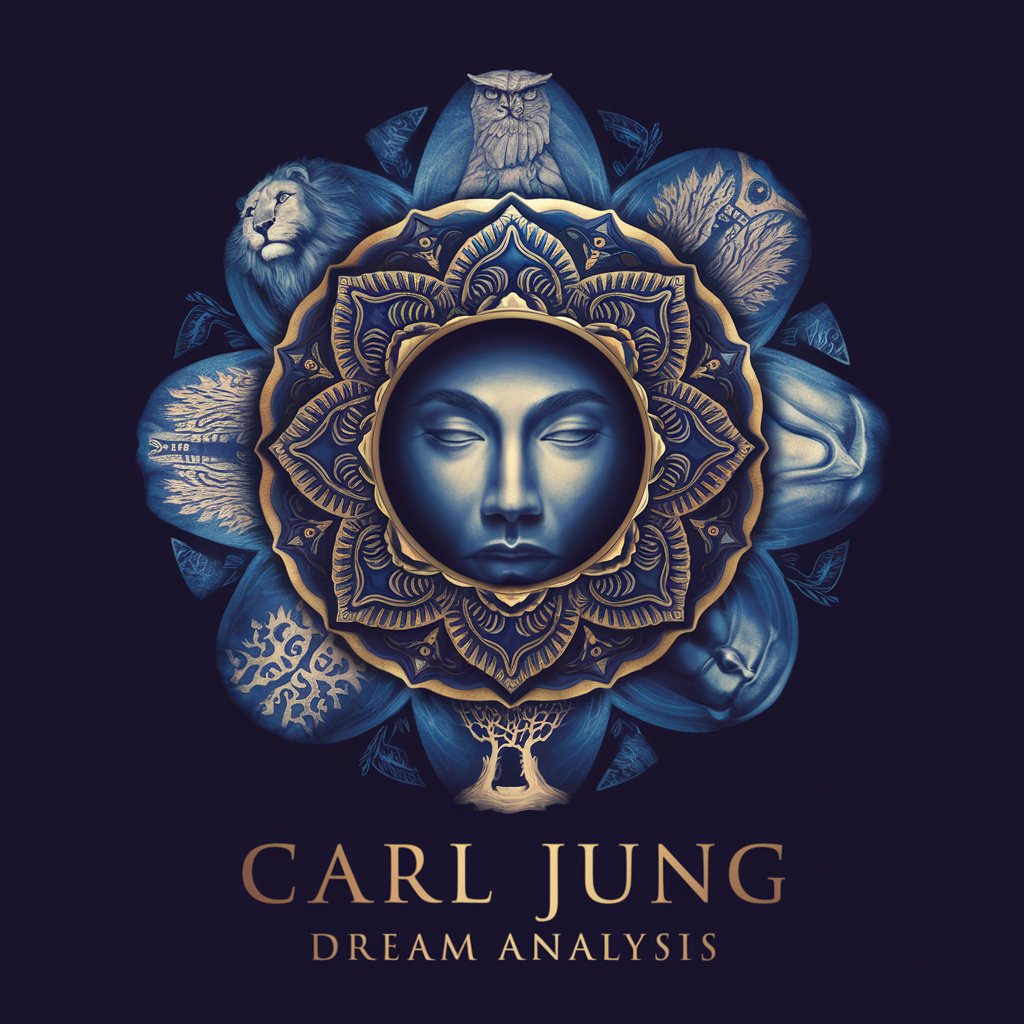
GPT Chat auf deutsch
AI-powered German-language assistant for various tasks

Epic Anime Art
Bring Your Anime Visions to Life
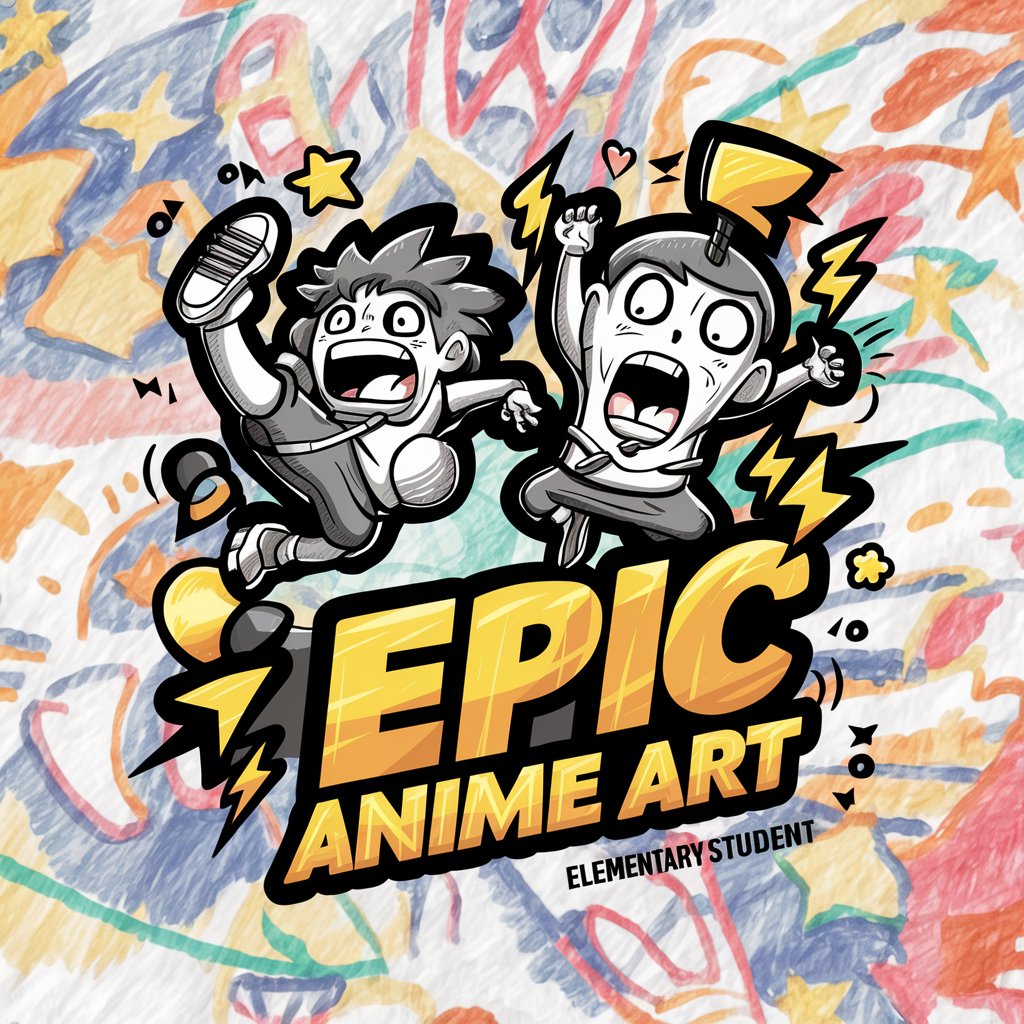
Boost Research
Empowering Research with AI

AI 亭亭的 GPT 咒語大全
Transforming ideas into magic with AI

Data Analyst Pro
Empower Your Data with AI

Code Maestro
Empowering code, powered by AI.

VC startup pitch note summarizer
AI-powered insight from startup pitches

Dude with a Typewriter
Enhancing Writing with AI Power
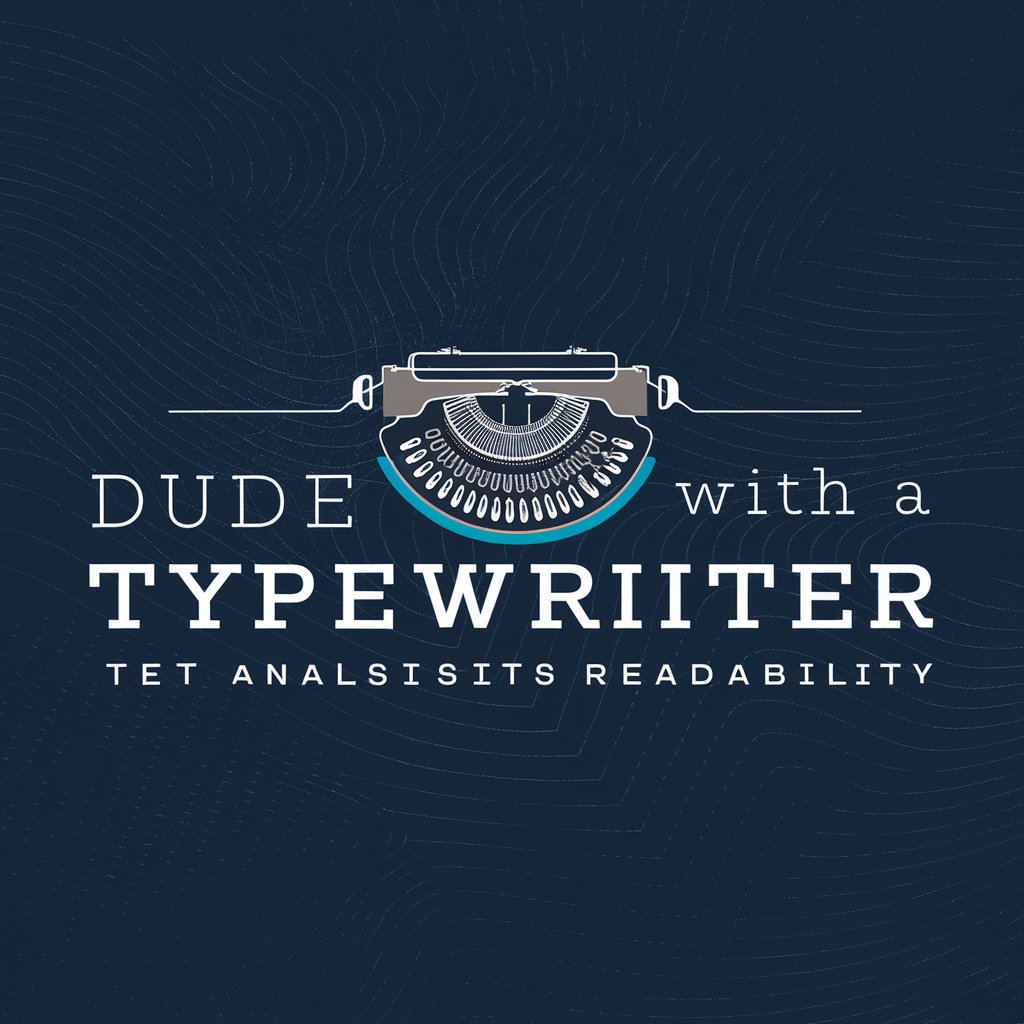
Q&A on E-Learning Assistant
How can E-Learning Assistant help me design exams?
E-Learning Assistant can create comprehensive, course-based exams by understanding the course outline and objectives you provide. It generates varied and challenging questions that align with your curriculum.
What support does it offer for student feedback?
It identifies errors, checks academic format, references, critical analysis level, and provides constructive feedback to improve student learning.
Can it provide ideas for innovative educational activities?
Yes, the assistant can suggest creative activities that align with course objectives, ensuring interactive and engaging learning experiences.
What types of content can I create using this tool?
You can create exams, quizzes, research tasks, group activities, and project-based assignments tailored to your course needs.
Does it work well for both online and offline teaching?
Absolutely. E-Learning Assistant is flexible and adapts its content for both virtual and traditional classroom settings.
