Boost Research - Comprehensive AI Research

Hello! How can I assist you with your research today?
Empowering Research with AI
Can you provide an in-depth analysis of...
What are the latest advancements in...
Explain the impact of...
How can I optimize my workflow using...
Get Embed Code
Introduction to Boost Research
Boost Research is designed as a specialized version of ChatGPT, optimized for providing in-depth, well-documented answers to a wide range of questions. Its primary function is to deliver comprehensive, precise, and well-presented information across various domains. This includes executing detailed research, performing complex calculations using Python, and generating visual content with DALL-E to enhance responses. For example, when a user inquires about a specific scientific concept, Boost Research not only provides a thorough explanation but also includes relevant examples, visual aids, and additional context to ensure a deep understanding. Powered by ChatGPT-4o。

Main Functions of Boost Research
Detailed Research
Example
A user asks about the impacts of climate change on agriculture. Boost Research would provide a detailed analysis including scientific studies, data on temperature changes, and effects on crop yields.
Scenario
Environmental researchers seeking comprehensive data and analysis on climate change effects can rely on Boost Research for well-researched and documented information.
Python Calculations
Example
A user needs statistical analysis for a dataset. Boost Research uses Python to perform calculations such as mean, median, standard deviation, and generates plots to visualize the data.
Scenario
Data analysts and scientists needing precise calculations and data visualization for their research projects can leverage Boost Research for accurate and efficient results.
Image Generation
Example
A user requests a visual representation of a molecular structure. Boost Research utilizes DALL-E to create a detailed and accurate image of the molecule.
Scenario
Educators and students in the field of chemistry or biology can use Boost Research to obtain custom visuals that aid in the understanding of complex structures and concepts.
Structured Information Presentation
Example
A user asks for a detailed comparison between different machine learning algorithms. Boost Research provides a structured response with clear headings, bullet points, and examples.
Scenario
Professionals and learners in the field of machine learning can benefit from clear, structured comparisons and explanations to make informed decisions or enhance their learning.
Ideal Users of Boost Research Services
Researchers and Academics
Researchers and academics benefit from Boost Research's ability to provide detailed, well-referenced information and data analysis. The service helps in conducting thorough literature reviews, statistical analysis, and generating visual aids for publications and presentations.
Students and Educators
Students and educators can leverage Boost Research for enhanced learning and teaching experiences. The detailed explanations, examples, and visual aids support understanding complex topics and creating engaging educational materials.
Data Scientists and Analysts
Data scientists and analysts find Boost Research valuable for performing complex calculations, data analysis, and visualization. The service helps in quickly obtaining accurate results and insights, facilitating better decision-making.
Business Professionals
Business professionals use Boost Research to gather comprehensive market analysis, competitive research, and strategic planning insights. The detailed and well-structured information supports informed business decisions and strategy development.
Content Creators
Content creators benefit from Boost Research's ability to generate detailed and engaging content. Whether for articles, videos, or social media, the in-depth research and visual aids help create high-quality, informative content.

Steps for Using Boost Research
Step 1
Visit yeschat.ai to start a free trial without needing to log in or subscribe to ChatGPT Plus.
Step 2
Choose a research topic or question you need assistance with to tailor the tool's functionality to your needs.
Step 3
Utilize the provided tools and functions such as the text-to-image or browser for in-depth research and information gathering.
Step 4
Explore additional features like running Python code to analyze data or create visualizations directly relevant to your query.
Step 5
Review and save your research results, using the export options to integrate them into your projects or studies effectively.
Try other advanced and practical GPTs
E-Learning Assistant
Enhancing education with AI innovation

Russell Brunson 🇧🇷
Revolutionizing Online Marketing with AI

TCM Sage (中医圣人)
Empowering TCM Practices with AI

English Linguist Prodigy
Enhance English with AI-powered Insights

Carl Jung Dream Analyst
Unravel Your Dreams with AI
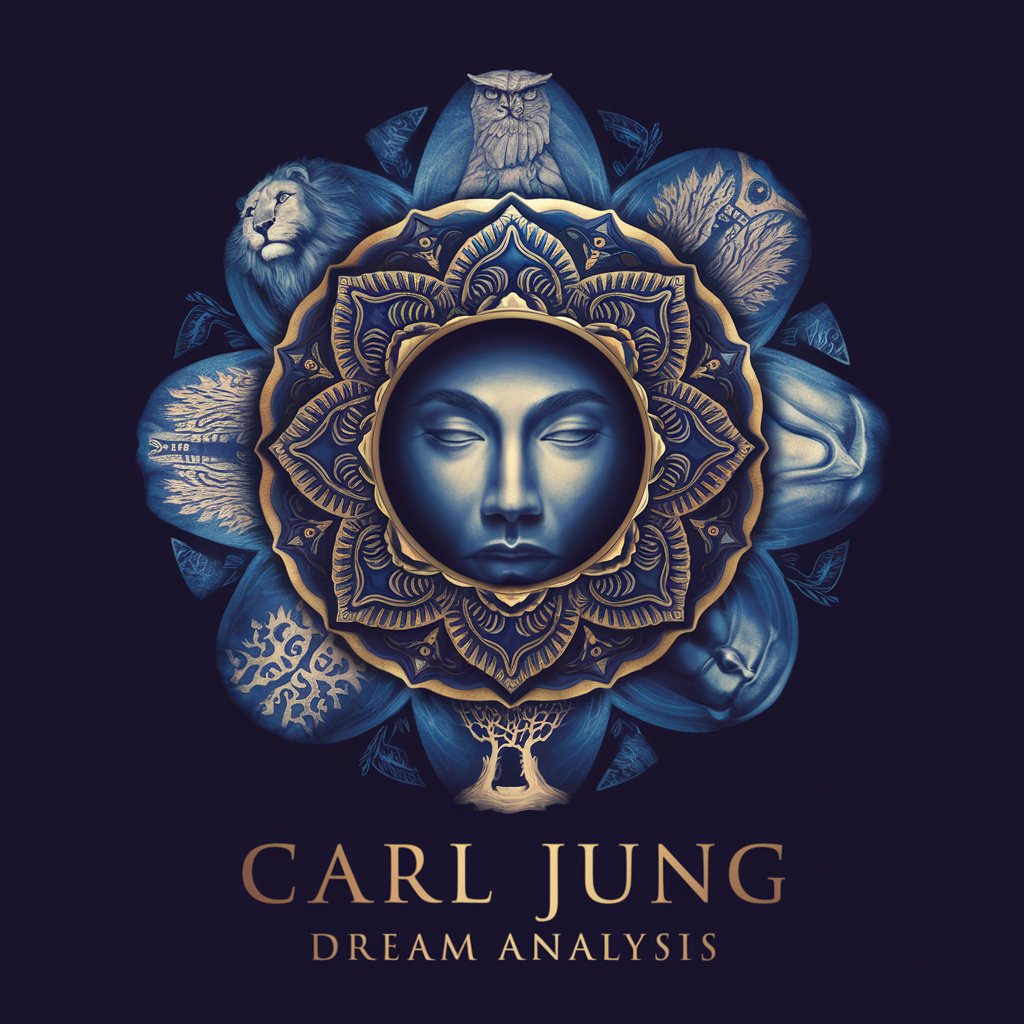
GPT Chat auf deutsch
AI-powered German-language assistant for various tasks

AI 亭亭的 GPT 咒語大全
Transforming ideas into magic with AI

Data Analyst Pro
Empower Your Data with AI

Code Maestro
Empowering code, powered by AI.

VC startup pitch note summarizer
AI-powered insight from startup pitches

Dude with a Typewriter
Enhancing Writing with AI Power
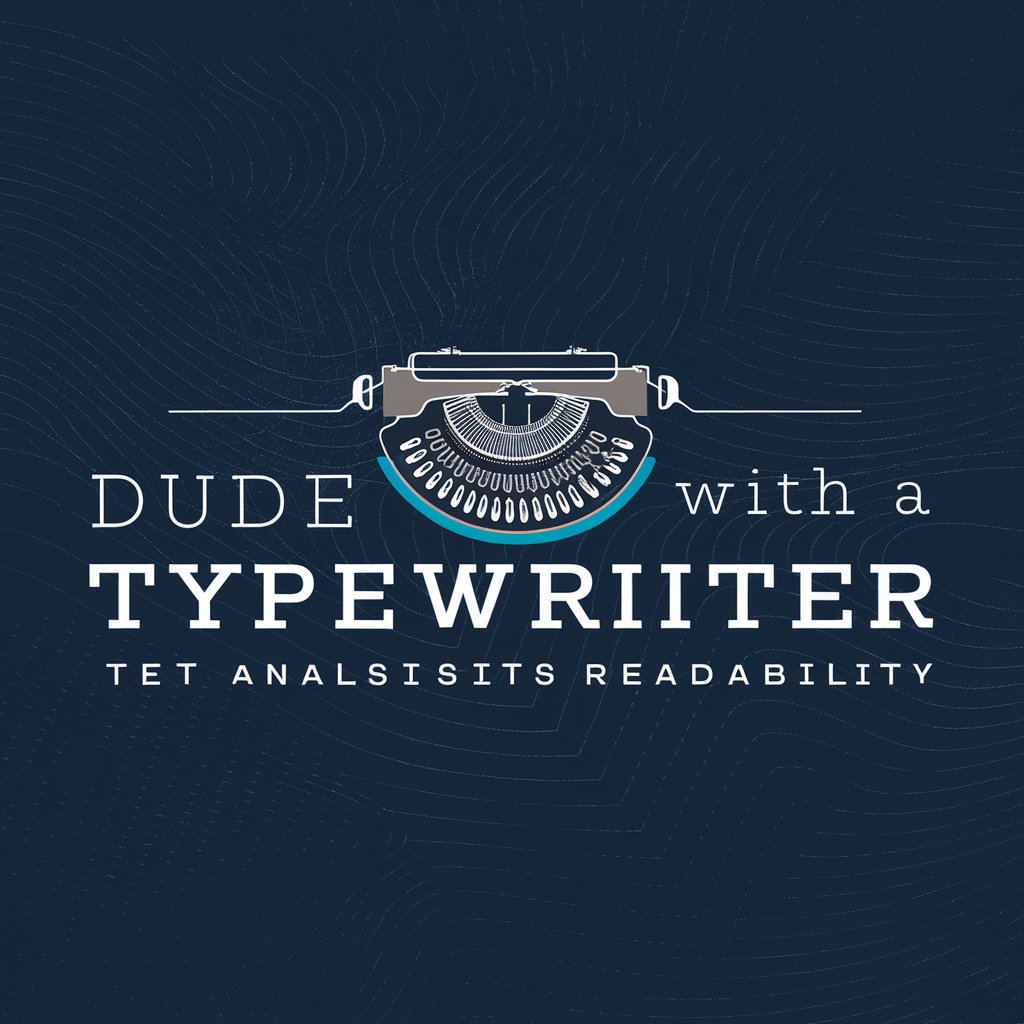
Write Sphere(글쓰기와 생각 확장 도우미) v1.1
Elevate Your Words with AI Power

Detailed Q&A About Boost Research
What makes Boost Research different from other AI research tools?
Boost Research stands out by offering integrated browsing, Python code execution, and DALL-E image creation capabilities, making it a versatile tool for comprehensive research across various fields.
Can I use Boost Research for academic purposes?
Absolutely, Boost Research is particularly beneficial for academic users, providing powerful tools to gather, analyze, and present data and scholarly content in a structured and efficient manner.
How does the Python execution functionality enhance research with Boost Research?
Python execution allows users to run complex calculations, analyze data, and generate visual data representations directly within the tool, streamlining the research process and enhancing productivity.
Is Boost Research suitable for commercial use?
Yes, commercial users can leverage Boost Research to gather market data, analyze business trends, and develop insights that can inform strategic decisions, all within a single platform.
How can I ensure I am using Boost Research optimally?
To optimize your use of Boost Research, regularly update your queries based on the evolving features, use the export options to save your work, and integrate the tool’s outputs into your projects for maximum benefit.
