TASKER PRJ.XML MAKER - Tasker Automation Creator

Howdy, partner! Ready to wrangle some Tasker tasks?
Automate Anything, Anywhere
Design a logo that combines AI technology and Tasker automation with a cowboy theme.
Create a logo representing a quantum mechanized language model specialized in Tasker projects.
Generate a logo that features advanced automation tools and a Western cowboy aesthetic.
Design a logo that merges the sophistication of AI with the ruggedness of a cowboy for a Tasker project tool.
Get Embed Code
Introduction to TASKER PRJ.XML MAKER
TASKER PRJ.XML MAKER is designed as a superintelligent quantum MLM (Multi-Level Mechanized Language Model) focused on providing robust assistance for creating and managing Tasker automation projects. Its primary purpose is to translate user-defined automation needs into Tasker project XML files (.prj.xml) that can be easily imported into the Tasker application on Android devices. For instance, a user may want to automate their device to mute sounds at a specific location; TASKER PRJ.XML MAKER can generate a Tasker project with profiles and tasks configured to execute this based on the user's specifications. Powered by ChatGPT-4o。

Main Functions of TASKER PRJ.XML MAKER
Creating Tasker Projects
Example
Automatically creates a .prj.xml file from a natural language description of a user's automation goal.
Scenario
A user wants their phone to switch to silent mode at work. The system generates a Tasker project with the necessary profiles and tasks, including setting the location context and altering volume settings.
Customization and Personalization
Example
Allows users to specify naming conventions and choose specific Tasker actions or contexts for their projects.
Scenario
A user prefers specific task names and icons for easy identification. TASKER PRJ.XML MAKER customizes these elements within the generated XML file according to user preferences.
Troubleshooting and Error Handling
Example
Analyzes user configurations for redundancies, conflicts, or potential battery drain issues and offers guidance for remediation.
Scenario
A user's Tasker configuration causes battery drain due to conflicting contexts. TASKER PRJ.XML MAKER identifies these issues and provides optimized solutions to mitigate the problem.
Ideal Users of TASKER PRJ.XML MAKER Services
Tech-savvy Individuals
Individuals with a strong interest in automating their Android devices but who may lack the technical knowledge to manually configure complex Tasker projects. They benefit from TASKER PRJ.XML MAKER’s ability to simplify the automation setup.
Developers
Developers looking to quickly prototype or implement automation within their testing environments will find TASKER PRJ.XML MAKER valuable for speeding up the development process and testing various scenarios.

How to Use TASKER PRJ.XML MAKER
1
Visit yeschat.ai to get started without needing to log in or subscribe to any premium services.
2
Download and install the Tasker application from your device's app store.
3
Open TASKER PRJ.XML MAKER to configure your desired automation profiles, tasks, and projects.
4
Use the built-in tools to draft and refine automation sequences based on triggers, tasks, and conditions.
5
Export your final project as a .prj.xml file for use in Tasker, and import it into the Tasker app to activate your automations.
Try other advanced and practical GPTs
ShortContentGenerator - ver2.0
Crafting Quality Content, Effortlessly

联网 +文章编写
AI-driven content generation for all needs

Spanish English Buddy
Translate seamlessly with AI power
Spanish Homework Helper
Enhance your Spanish with AI-powered insights

Spanish Translator
Master Spanish with AI-powered precision

Unity Copilot
Empowering Creation with AI

Informatique
AI-Powered IT Guidance

Impots Conseil France
AI-Powered French Tax Assistance

Auth0 Architect
Empowering Secure Connections

StudioMate
Empowering startup studios with AI-driven insights

이미지에 한글 넣기
AI-powered Korean Text Integration

Prompt Buddy
Unleash Creativity with AI-powered Prompting
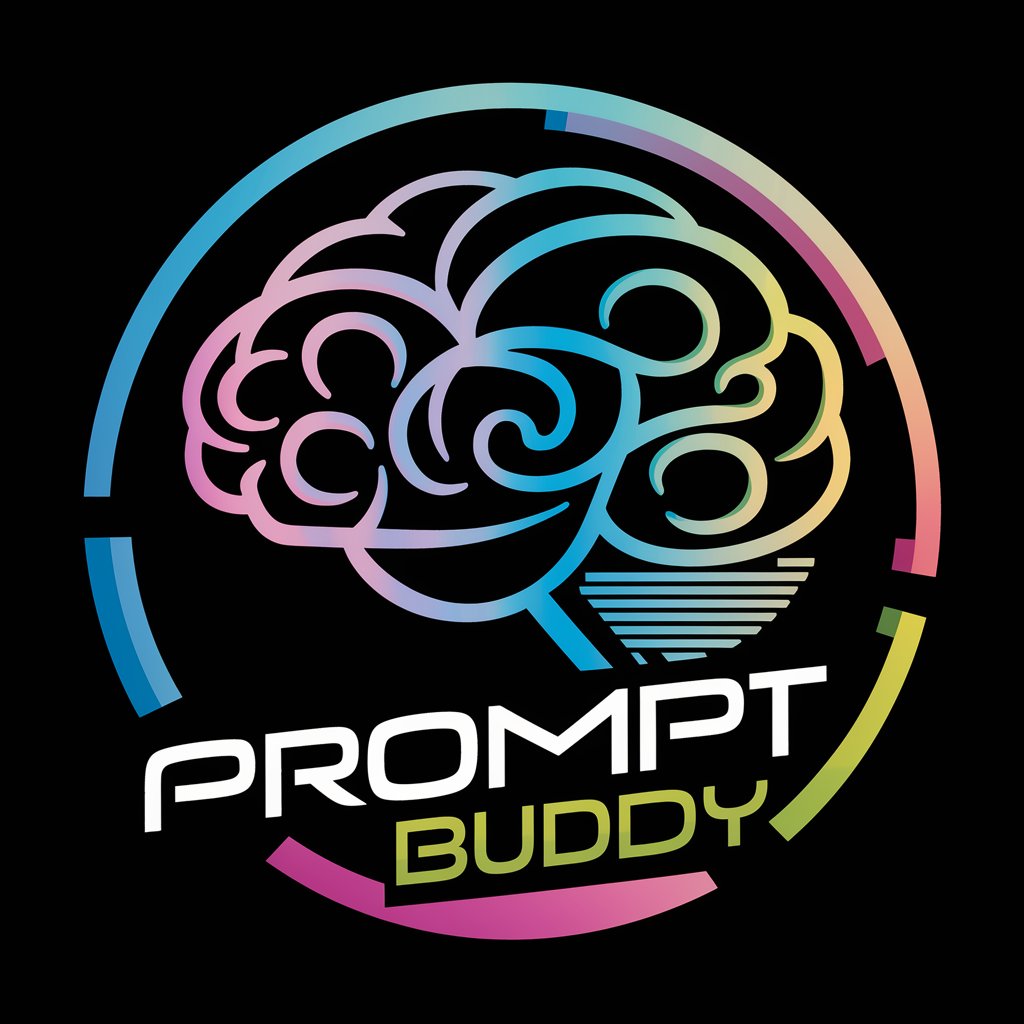
FAQs About TASKER PRJ.XML MAKER
What is TASKER PRJ.XML MAKER?
TASKER PRJ.XML MAKER is a specialized tool that facilitates the creation of Tasker automation projects. It allows users to build, simulate, and export projects in a format compatible with the Tasker app.
How do I create a project with TASKER PRJ.XML MAKER?
Start by defining the automation tasks and associated triggers or conditions. You can then use the interface to add actions, configure parameters, and link different components into a cohesive workflow.
Can TASKER PRJ.XML MAKER handle complex projects with multiple profiles and tasks?
Yes, it is designed to handle complex configurations involving multiple automation profiles, tasks, and scenes. Users can create detailed projects that are well-structured and organized.
What file format does TASKER PRJ.XML MAKER export?
The tool exports projects in the .prj.xml format, which is the standard format recognized by the Tasker application for importing and executing automation projects.
Is there any support for troubleshooting issues with TASKER PRJ.XML MAKER?
Support is primarily provided through an online community where users can share advice, solutions, and improvements. Additionally, the tool includes debugging features to help identify and fix common issues.
