
Unity Copilot - Efficient Unity Assistance

Hello! I'm here to assist with your Unity development needs.
Empowering Creation with AI
Generate a script in Unity C# that...
How can I implement a feature in Unity to...
What is the best practice for optimizing...
Can you provide a code example for...
Get Embed Code
Introduction to Unity Copilot
Unity Copilot is designed as a development aid within the Unity game development environment, specifically tailored to assist developers in navigating Unity's complex landscape. It serves as a virtual assistant that provides coding solutions, debugging tips, and best practices in Unity and C# development. The purpose of Unity Copilot is to streamline the game development process by offering instant, context-aware guidance and code snippets that can be directly implemented into projects. An example scenario is a beginner Unity developer attempting to implement character movement. Unity Copilot could provide a pre-written script for basic movement mechanics, explain the code’s function, and guide the developer through integrating it into their game. Powered by ChatGPT-4o。

Main Functions of Unity Copilot
Code Snippet Generation
Example
Providing a C# script for a simple first-person controller.
Scenario
A user is creating a first-person shooter game and needs quick assistance in writing a control script. Unity Copilot generates a customizable script, ensuring the user understands each part of the code and how it contributes to player movement and camera control.
Debugging Aid
Example
Identifying common errors in a script and suggesting corrections.
Scenario
When a developer encounters a runtime error or logical bug, Unity Copilot can suggest potential fixes or optimizations, explain the error’s nature, and illustrate how to prevent similar issues in the future.
Performance Optimization
Example
Advising on reducing memory usage in game scenes.
Scenario
For developers facing performance issues, Unity Copilot can analyze the project's resource usage and suggest methods to optimize asset usage and scripting practices, thus enhancing the game's overall performance.
Best Practices Guidance
Example
Teaching the implementation of the Singleton pattern in game management.
Scenario
Unity Copilot provides templates and advice on implementing common design patterns and best practices, such as Singletons for managing game states, ensuring the developer learns effective and efficient game development strategies.
Ideal Users of Unity Copilot
Beginner Unity Developers
Individuals new to Unity or those with limited programming experience. Unity Copilot helps them understand basic and advanced concepts of game development, provides step-by-step coding assistance, and fosters a learning environment by explaining complex concepts in a digestible manner.
Experienced Developers New to Unity
Programmers experienced in other languages or frameworks but new to Unity. These users benefit from Unity Copilot by quickly learning Unity-specific practices and nuances, allowing them to transfer their existing skills to the Unity platform effectively.
Educational Institutions
Schools and universities can integrate Unity Copilot into their curriculum to enhance the learning process, provide real-time assistance and examples to students, and facilitate a more interactive and engaging way to teach game development.
Game Development Teams
Small to medium game development teams can use Unity Copilot to streamline their development process, maintain code quality, and ensure that all team members are aligned with the project's coding standards and best practices.

How to Use Unity Copilot
1
Visit yeschat.ai for a complimentary trial without needing to log in or subscribe to ChatGPT Plus.
2
Choose your specific Unity development needs from the available options, ensuring Unity Copilot matches your project requirements.
3
Interact with Unity Copilot by entering specific coding queries or project details, and receive instant coding assistance and solutions.
4
Utilize the provided code snippets directly in your Unity projects, modifying them as necessary to fit the particularities of your application.
5
Review the automated responses and refine your queries to optimize the utility of Unity Copilot, leveraging its capabilities to enhance your productivity and project outcomes.
Try other advanced and practical GPTs
C Coding Assistant
Empowering Your C Programming with AI

Python Coding Expert
Your AI-powered Python coding assistant

Python Code Guide
Refine Your Python Code with AI

Write Sphere(글쓰기와 생각 확장 도우미) v1.1
Elevate Your Words with AI Power

Dude with a Typewriter
Enhancing Writing with AI Power
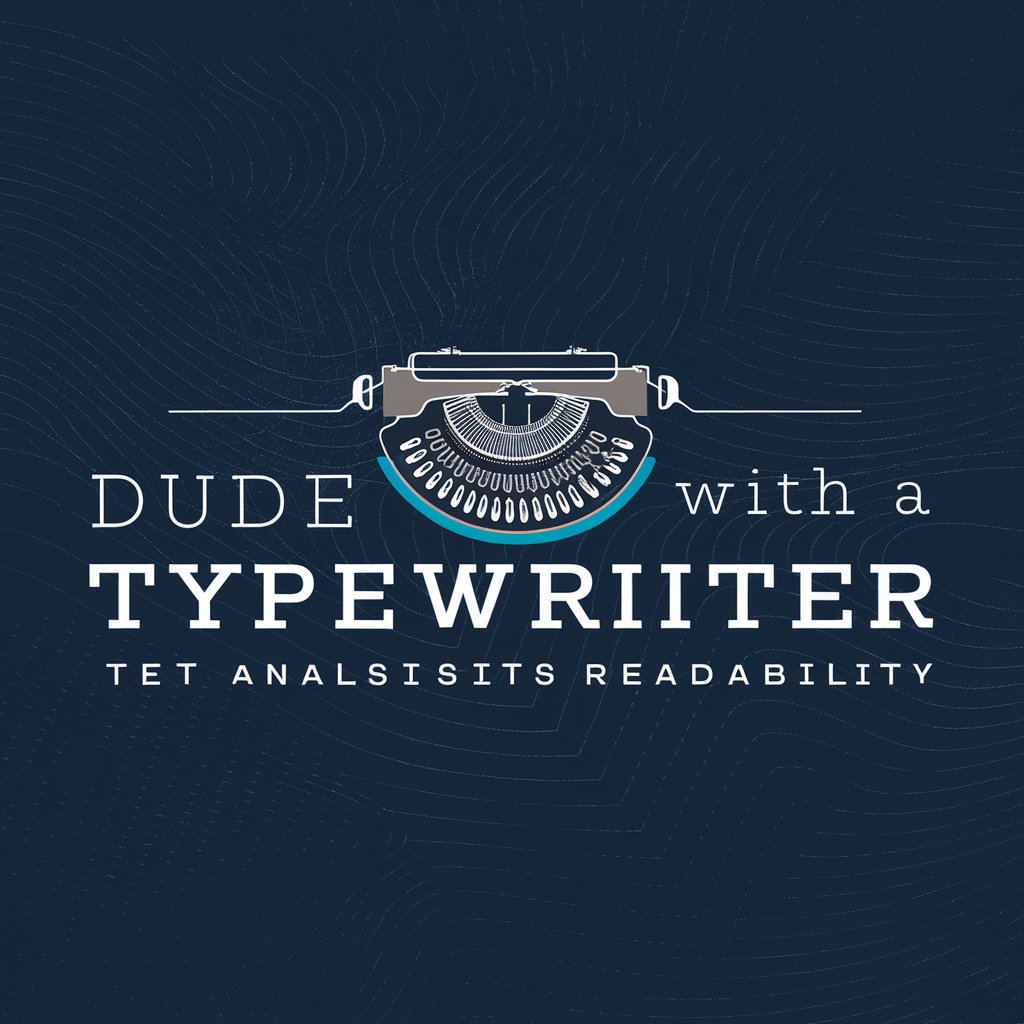
VC startup pitch note summarizer
AI-powered insight from startup pitches

Spanish Translator
Master Spanish with AI-powered precision

Spanish Homework Helper
Enhance your Spanish with AI-powered insights

Spanish English Buddy
Translate seamlessly with AI power
联网 +文章编写
AI-driven content generation for all needs

ShortContentGenerator - ver2.0
Crafting Quality Content, Effortlessly

TASKER PRJ.XML MAKER
Automate Anything, Anywhere

Unity Copilot Q&A
What types of Unity projects can Unity Copilot assist with?
Unity Copilot can assist with a wide range of Unity projects including game development, simulations, and VR/AR applications. It provides code solutions, debugging help, and performance optimization tips.
How can Unity Copilot improve my coding efficiency?
Unity Copilot provides real-time coding assistance, reducing the time spent on searching for solutions and debugging. It offers instant snippets and architectural advice that align with best practices in Unity development.
Is Unity Copilot suitable for beginners in Unity?
Yes, Unity Copilot is designed to assist developers of all skill levels, including beginners. It offers step-by-step guidance and explanations which can help new developers understand Unity concepts and coding practices more quickly.
Can Unity Copilot handle specific script requests?
Absolutely, Unity Copilot can generate specific scripts based on user requests. It can also modify existing scripts to better fit new requirements or optimize performance.
How does Unity Copilot stay updated with the latest Unity features?
Unity Copilot is regularly updated to reflect the latest developments in Unity software. It incorporates new features and optimizations to provide up-to-date advice and solutions.





