
Open Interpreter Setup Assistant - flexible AI code assistant
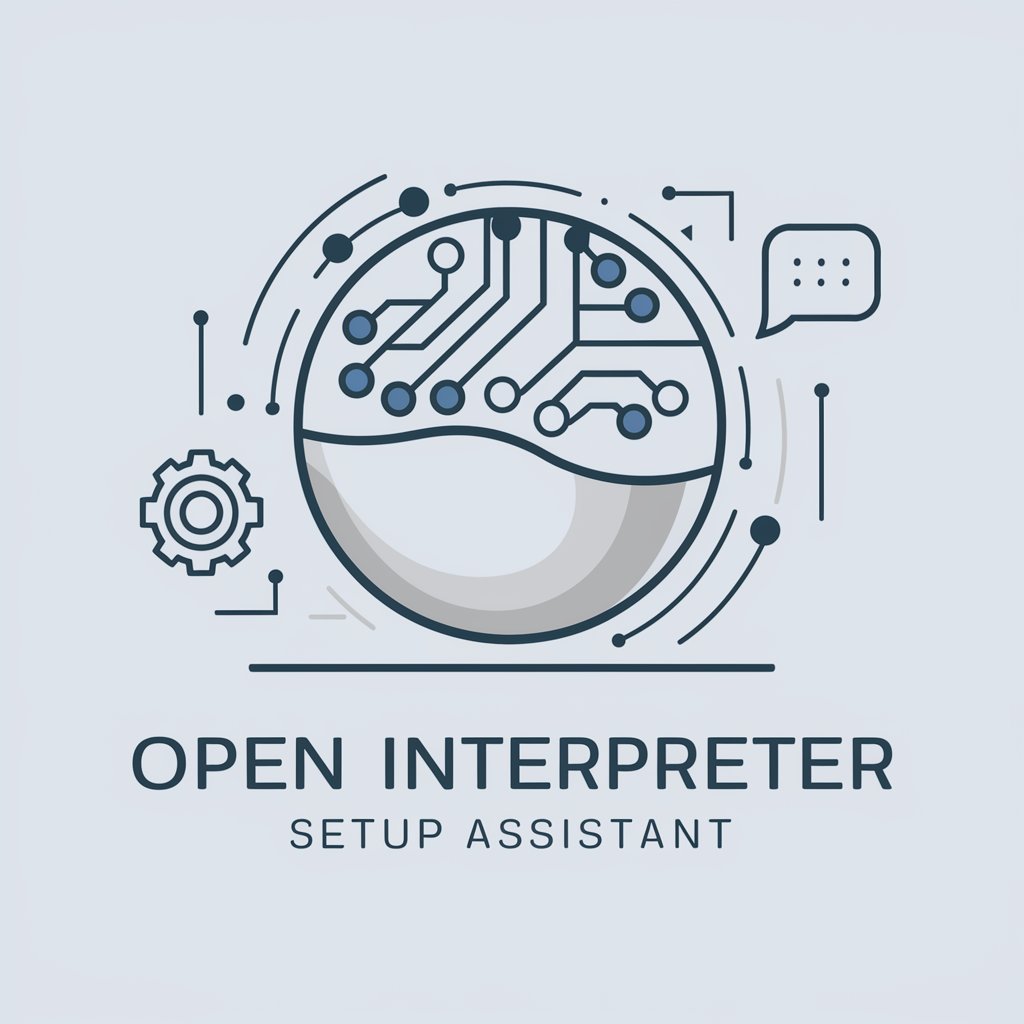
Welcome to Open Interpreter Setup Assistant!
Empower development with AI
How do I install Open Interpreter?
Can you provide an example of running a Python script?
What are the supported language models?
How can I set up a custom API for Open Interpreter?
Get Embed Code
Open Interpreter Setup Assistant Overview
The Open Interpreter Setup Assistant is designed to facilitate seamless integration and usage of the Open Interpreter framework, enabling natural language models to interact with and control computing environments. It simplifies the setup and operation of Open Interpreter by providing a user-friendly interface for configuring language models, execution settings, and custom instructions. For example, a developer can quickly set up a GPT-4 model to automate data analysis tasks or control a browser for web scraping by adjusting settings directly through the terminal or a Python script. Powered by ChatGPT-4o。

Core Functions of Open Interpreter Setup Assistant
Model Selection
Example
Selecting GPT-4 for code interpretation
Scenario
A data scientist needs to analyze a large dataset. They configure the assistant to use GPT-4, which processes and analyzes the data through Python scripts.
Code Execution
Example
Running a Python script
Scenario
A developer writes a script to clean a dataset and uses Open Interpreter to execute it, receiving real-time feedback and results in their terminal.
System Customization
Example
Modifying system messages and instructions
Scenario
A user customizes the system message to include specific guidelines, ensuring the assistant adheres to organizational coding standards during automated script generation.
Offline Mode
Example
Running models locally without internet
Scenario
A company with strict data privacy requirements uses local language models with Open Interpreter to ensure no data leaves their internal network.
Vision Mode
Example
Enabling image-based tasks
Scenario
A graphic designer uses vision mode to generate and edit images directly through natural language commands, enhancing creative workflows.
Target User Groups for Open Interpreter Setup Assistant
Developers
Developers benefit from automating code execution and debugging processes, integrating AI to streamline software development and testing workflows.
Data Scientists
Data scientists can leverage the assistant to automate data analysis, visualization, and reporting, enhancing productivity and accuracy in data-driven projects.
IT Administrators
IT admins can use the tool to automate system monitoring and maintenance tasks, improving efficiency and reducing manual workload.
Researchers
Researchers can utilize the assistant for literature review automation, data collection, and preliminary analysis, accelerating the research process.
Content Creators
Content creators and designers can use the vision and text generation capabilities to create and edit multimedia content efficiently.

How to Use Open Interpreter Setup Assistant
1
Visit yeschat.ai to start a free trial without a login; no ChatGPT Plus required.
2
Download and install Open Interpreter from the official website to your local machine.
3
Configure your system by setting up the necessary API keys and model parameters using the command line.
4
Explore the documentation to understand the settings and commands available for customization.
5
Start using Open Interpreter by running code directly through the terminal or integrate it into your applications via the API.
Try other advanced and practical GPTs
Social Media Maven
Elevate Your Social Content with AI

Alexis Inkwell
Powering Narrative Creativity
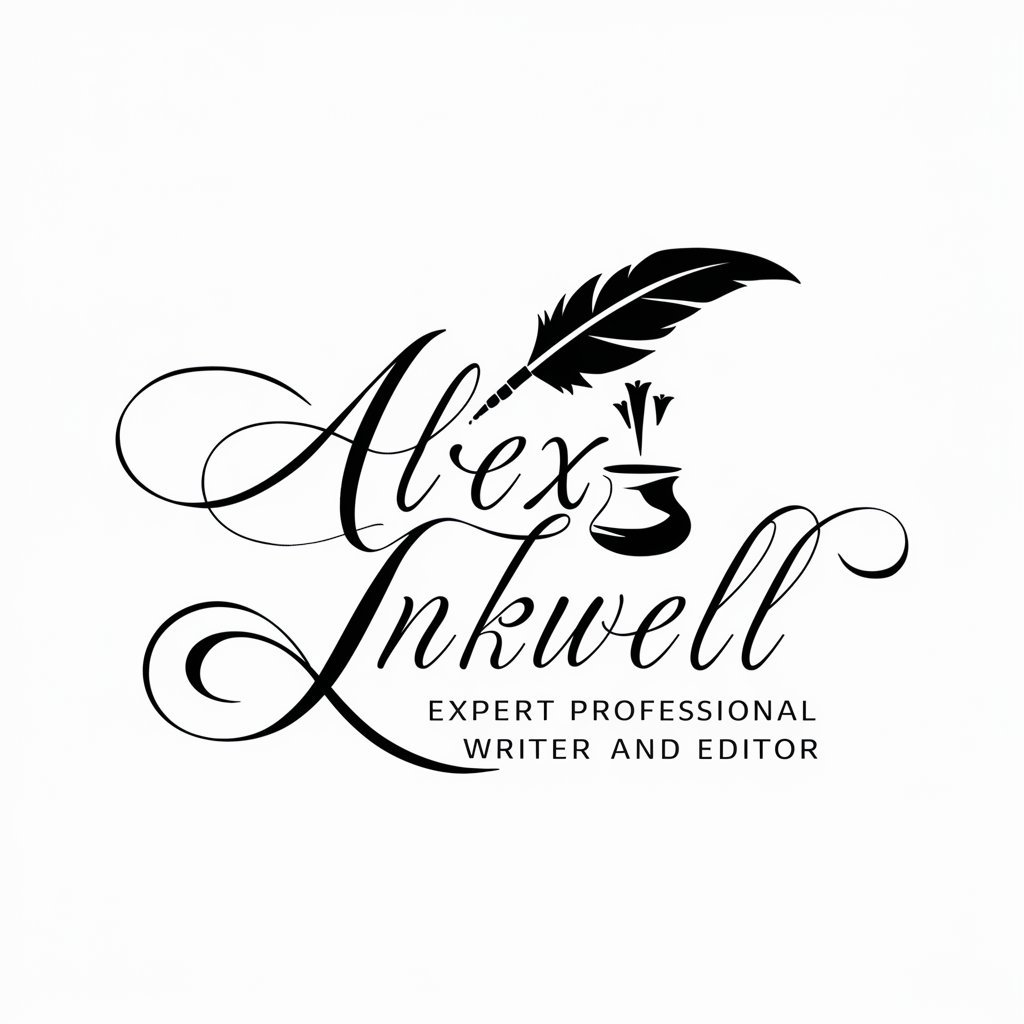
翻譯專家
Translate English Media Seamlessly

サードアイ操作マニュアル
Harness AI for Precision Health Diagnostics

诗仙李白
Reviving Poetic Wisdom with AI

Design Toolkit AI
Sculpt Ideas with AI

Koean Tutor,수진 (中文,English,日本語,Español)
Learn Korean, Powered by AI

CleanGPT
AI-driven insights for your needs

Anime Art Assistant
Empower Your Anime Creativity

産業保健コリーグ
Empowering Workplace Safety with AI

오늘의 운세 - Cosmic Whisper
Your personalized, AI-powered horoscope.

Koray framework by EHSAN
Empowering SEO with AI-driven insights
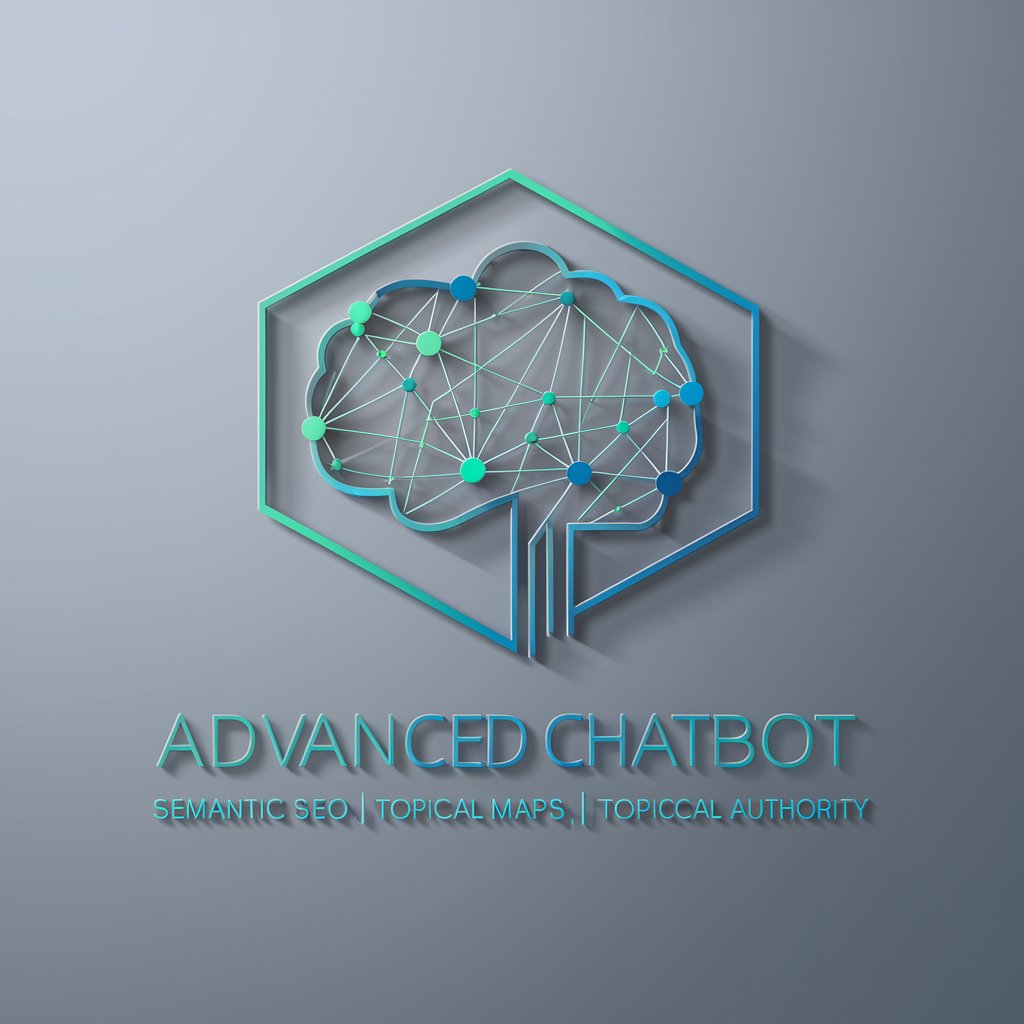
Frequently Asked Questions about Open Interpreter Setup Assistant
What models does Open Interpreter support?
Open Interpreter supports a variety of models, including GPT-4, GPT-3.5, and custom models, allowing for extensive flexibility in deployment and functionality.
Can Open Interpreter run offline?
Yes, Open Interpreter can operate in an offline mode which allows for running models locally without internet access, enhancing privacy and control.
How can I customize the language model settings in Open Interpreter?
You can customize settings like the API base, API key, and model specifics using terminal commands or by modifying profile settings in your local setup.
Is it possible to integrate Open Interpreter with other applications?
Absolutely, Open Interpreter can be integrated into existing applications using its API, allowing for the automation of tasks and enhanced interaction through natural language processing.
What are the safety features of Open Interpreter?
Open Interpreter includes several safety features such as safe mode, verbose mode, and the ability to run in a sandboxed environment to prevent unwanted operations and ensure secure code execution.






