Brain Buddy by IFEN - Advanced Neurofeedback Tool
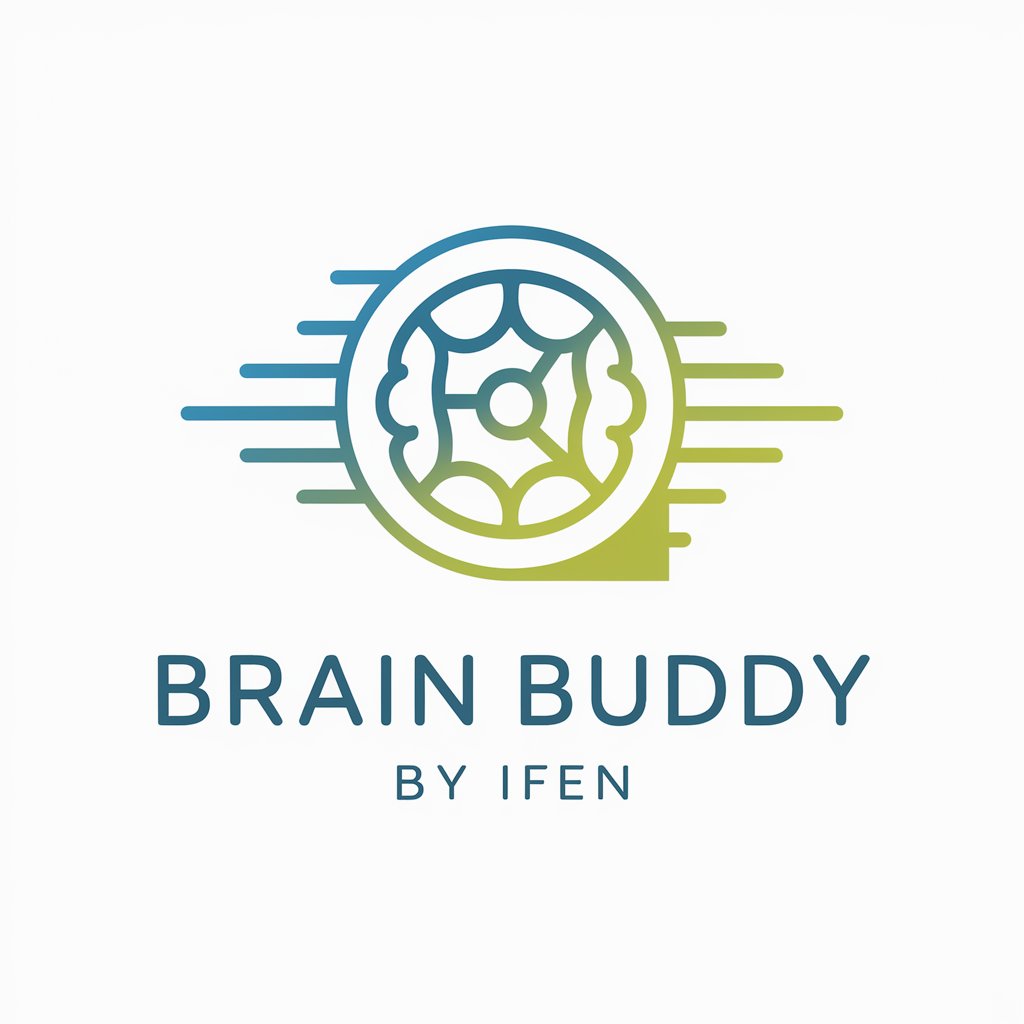
Welcome to Brain Buddy by IFEN, your partner in neurofeedback.
Harness AI to optimize neurofeedback
Create a detailed infographic on the benefits of neurofeedback for cognitive enhancement.
Write an article explaining the differences between neurofeedback and biofeedback.
Develop a guide on setting up BrainAvatar software for beginners.
Generate a case study showing the impact of SCP training on ADHD symptoms.
Get Embed Code
Introduction to Brain Buddy by IFEN
Brain Buddy by IFEN is a specialized AI designed to assist users of BrainMaster and IFEN neurofeedback, biofeedback, and neuromodulation technologies. It is integrated with BrainAvatar software and supports various neurofeedback protocols, such as Z-Score, SCP (Slow Cortical Potential), and sLORETA (Low Resolution Brain Electromagnetic Tomography) training. Brain Buddy provides tailored assistance by helping users optimize protocol settings, analyze session data, and troubleshoot common issues. For example, Brain Buddy can guide a clinician in setting up SCP training protocols, ensuring that slow cortical potentials are correctly targeted to enhance therapeutic outcomes for conditions like ADHD or epilepsy【29†source】. Powered by ChatGPT-4o。

Main Functions of Brain Buddy by IFEN
Protocol Optimization
Example
For Z-Score neurofeedback, Brain Buddy aids in the selection and adjustment of thresholds for feedback based on live Z-Score calculations. This ensures that neurofeedback is precise and tailored to individual patient neurophysiological profiles, maximizing the effectiveness of treatments for conditions like cognitive disorders or ADHD【30†source】.
Scenario
A therapist uses Brain Buddy to fine-tune a neurofeedback session, selecting specific EEG parameters to be enhanced or suppressed based on real-time brain activity measurements.
Session Analysis
Example
Brain Buddy integrates with BrainMaster technologies to analyze EEG data, providing visual and auditory feedback based on patient's performance. It helps in interpreting complex EEG patterns and suggesting adjustments, which is essential for improving patient outcomes and training efficiency【27†source】【29†source】.
Scenario
After a neurofeedback session, a clinician uses Brain Buddy to review the EEG data and patient's responses to different stimuli, adjusting the treatment plan based on the analysis.
Troubleshooting and Support
Example
Brain Buddy offers troubleshooting support by providing step-by-step guides and solutions for common issues encountered with BrainMaster hardware or software, like connection problems or software setting adjustments【24†source】【27†source】.
Scenario
A technician encounters an error with the BrainAvatar software; they consult Brain Buddy, which guides them through the process of resetting software settings and resolving the issue.
Ideal Users of Brain Buddy by IFEN
Neurofeedback Clinicians
Professionals who implement neurofeedback therapies can utilize Brain Buddy to streamline their workflows, optimize neurofeedback protocols, and analyze treatment effects more efficiently. This group benefits from Brain Buddy's ability to integrate seamlessly with BrainMaster equipment and detailed data analysis capabilities.
Research Scientists
Researchers in the fields of neuropsychology, cognitive science, and neurotherapy can use Brain Buddy to collect and analyze data, experiment with new neurofeedback protocols, and study brain activity patterns in depth, leveraging its advanced analysis tools and compatibility with extensive EEG data sets.
Neurotherapy Students
Students learning about neurofeedback and biofeedback can benefit from Brain Buddy as a learning tool, offering practical insights into neurofeedback applications, understanding brain function, and practicing with real-world neurofeedback equipment and software settings.

Using Brain Buddy by IFEN
1
Visit yeschat.ai for a free trial without needing to log in or have ChatGPT Plus.
2
Download and install the Brain Buddy application from the IFEN website, ensuring compatibility with your neurofeedback device, such as Brainmaster's hardware.
3
Set up your neurofeedback hardware and connect it to Brain Buddy, ensuring all necessary drivers and software are correctly installed and configured.
4
Configure Brain Buddy with the appropriate settings for your specific neurofeedback protocol, utilizing the comprehensive protocol guides available in the software documentation.
5
Start a neurofeedback session, closely following the real-time data and feedback provided by Brain Buddy to optimize your neurofeedback training and results.
Try other advanced and practical GPTs
Image Description Editor
AI-powered Image Description Generation
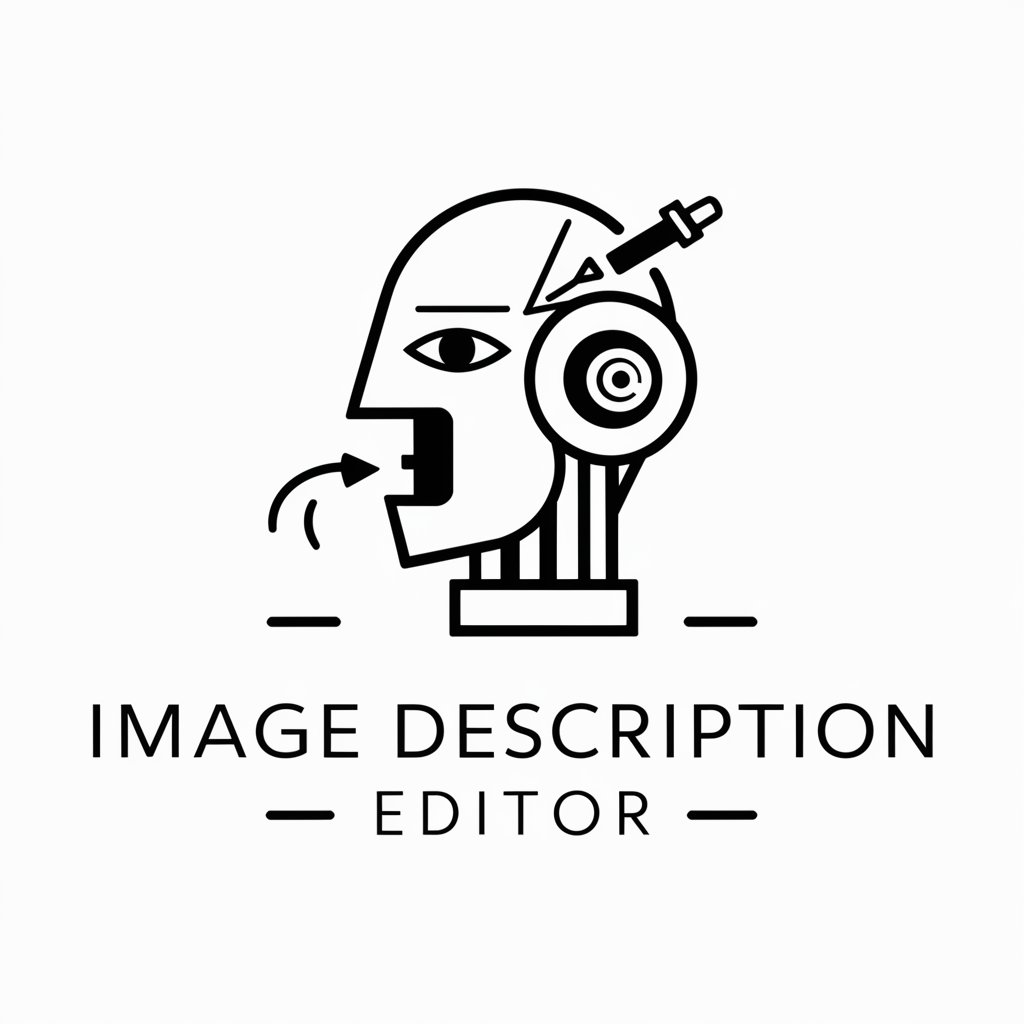
Wisdom of the Ages
Ancient Wisdom, Modern Insights
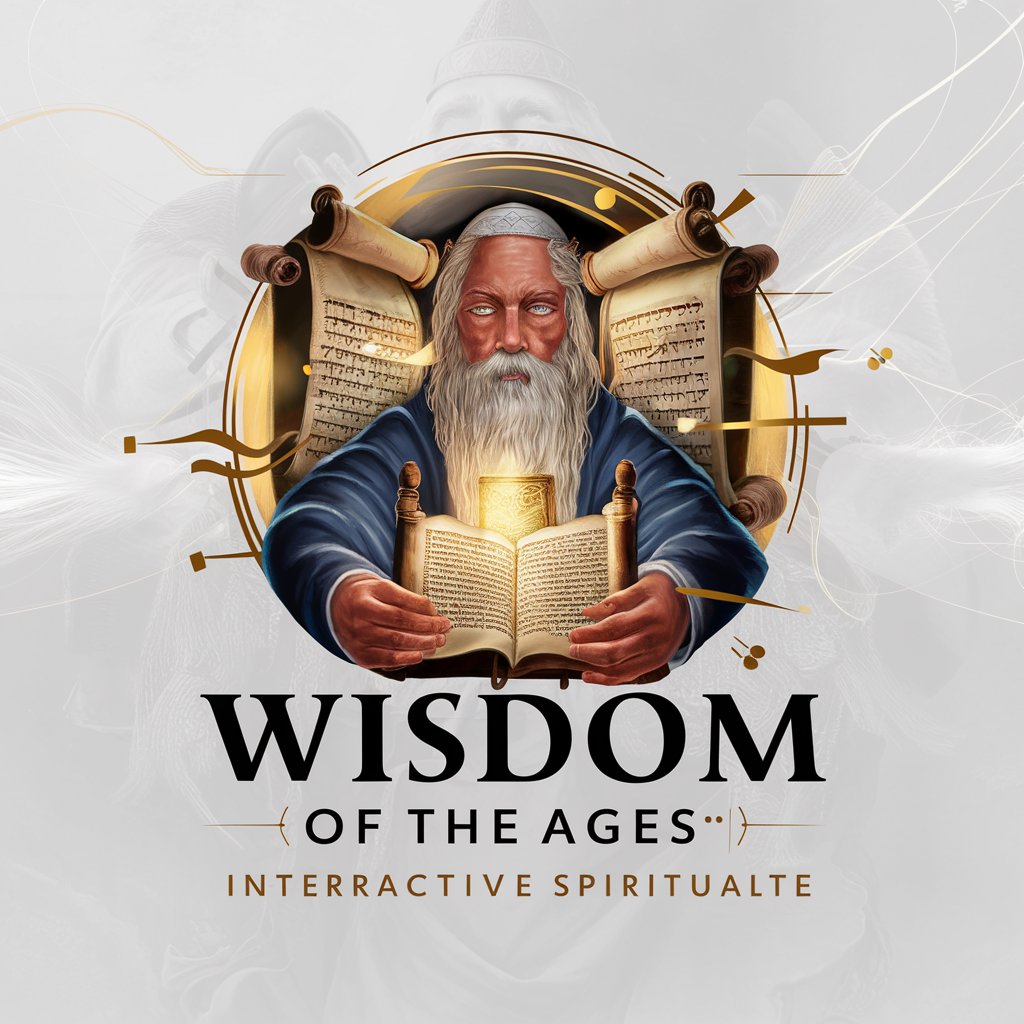
💕남치니💕
Your Personal Heartfelt Companion

ユニークAI美女動画
AI-Powered Content & Image Generation Tool

Contador Experto Chile
AI-powered accounting for Chilean regulations

Anilist Anime Guide
Your AI-powered anime encyclopedia

ケアマネ・モニタリング支援
Empowering Care Through AI

AI都赢
AI-driven insights for better decisions

destinetCHANGEcoach Tourismus | destinet.de
Empowering Tourism with AI Innovation

後端和SRE專家
Powering Reliable Systems with AI

Literature Review for Research Paper
AI-powered Literature Review Simplified
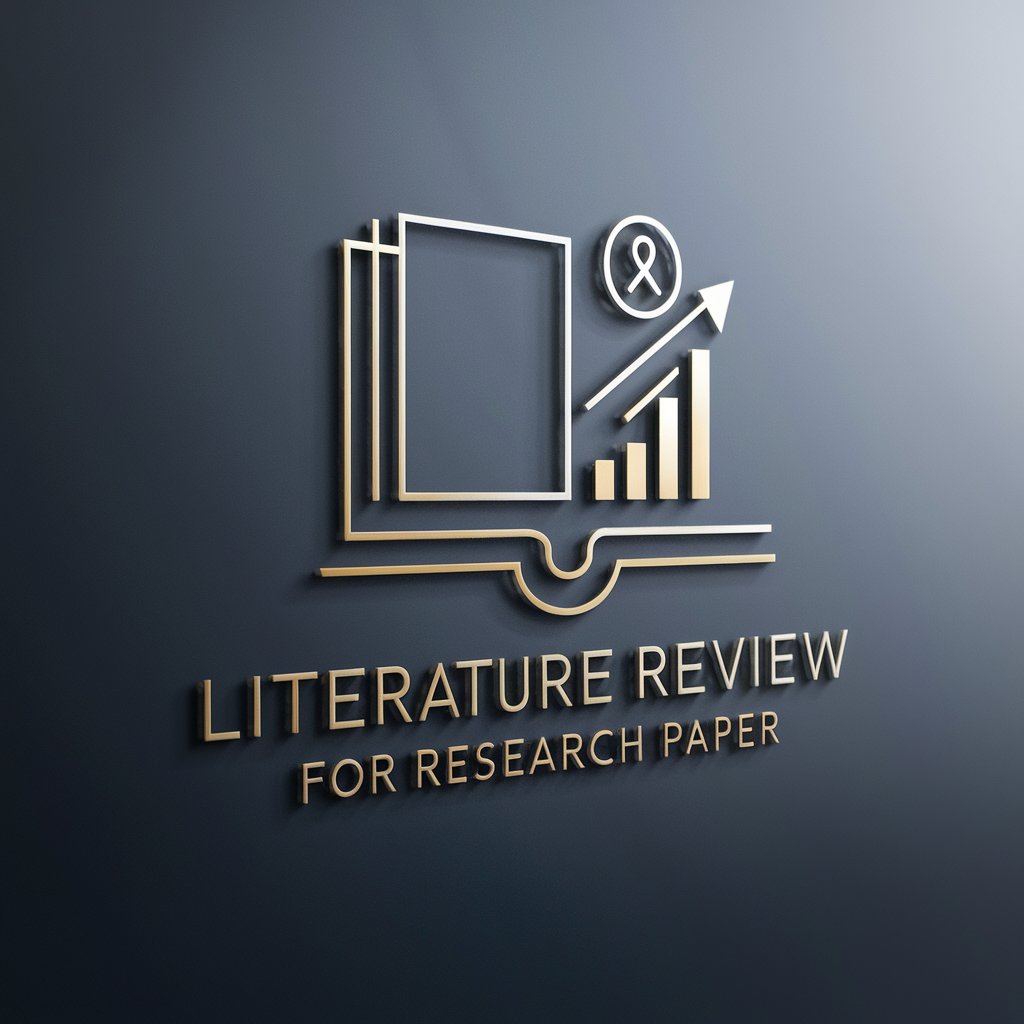
LernBud
Empower Learning with AI

Brain Buddy by IFEN FAQs
What is Brain Buddy by IFEN?
Brain Buddy by IFEN is a specialized software tool designed to enhance the functionality and usability of neurofeedback devices like the Brainmaster hardware. It provides advanced features for monitoring, analyzing, and optimizing neurofeedback sessions.
How does Brain Buddy enhance neurofeedback sessions?
Brain Buddy enhances sessions by providing detailed real-time feedback, customizable session parameters, and extensive data analysis tools that help practitioners and patients achieve better neurofeedback outcomes.
Can Brain Buddy be used with all types of neurofeedback protocols?
Yes, Brain Buddy is compatible with a wide range of neurofeedback protocols, including SCP, Z-Score, and standard frequency-based training. It supports various neurofeedback models and technologies.
Is Brain Buddy user-friendly for those new to neurofeedback?
Yes, Brain Buddy is designed to be user-friendly, offering intuitive interfaces, step-by-step guides, and easy-to-understand feedback mechanisms, making it accessible for both beginners and experienced users.
What support options are available for Brain Buddy users?
IFEN provides comprehensive support for Brain Buddy users, including detailed manuals, online tutorials, customer service assistance, and community forums to help users navigate and utilize the software effectively.
