
Video Description + Thumbnail creator - AI Thumbnail and Description Tool

Welcome! Let's create standout video descriptions and thumbnails.
Craft Perfect Video Content with AI
Describe the key features of a successful YouTube thumbnail...
Create an engaging YouTube video description for a tutorial on...
Generate a compelling title for a YouTube video about...
Explain the process of optimizing YouTube videos for better SEO...
Get Embed Code
Understanding Video Description + Thumbnail Creator
Video Description + Thumbnail Creator is designed to enhance the process of content creation for platforms like YouTube by assisting in generating descriptive, engaging video descriptions and visually appealing thumbnails. This tool helps creators streamline their workflow, ensuring that both textual and visual elements are optimized for viewer engagement and SEO. For example, when a user inputs a rough title or concept for a YouTube video, the tool can produce a detailed, SEO-friendly video description and a thumbnail that captures the essence of the video content, making it more likely to attract viewers. Powered by ChatGPT-4o。

Key Functions of Video Description + Thumbnail Creator
Generating Video Descriptions
Example
For a video titled 'How to Bake a Chocolate Cake', the tool can create a detailed description covering ingredients, baking steps, and final presentation tips, incorporating relevant keywords to improve the video's search visibility.
Scenario
A baking channel owner uploads a video but struggles with writing engaging, keyword-rich descriptions. Using this tool, they receive a ready-to-use description that enhances discoverability and provides viewers with a clear overview of the video's content.
Creating Custom Thumbnails
Example
For a gaming video about 'Best Strategies for Fortnite', the tool can design a thumbnail featuring key visuals from the game, engaging text overlays, and a color scheme that stands out on YouTube's interface.
Scenario
A gamer wants to draw attention to a new strategy video. The tool automatically suggests a thumbnail that highlights exciting gameplay moments, attracting clicks from potential viewers interested in improving their gaming skills.
Target Users of Video Description + Thumbnail Creator
Content Creators on YouTube
This group includes vloggers, educators, and entertainers who regularly produce video content. They benefit from the tool's ability to quickly generate engaging, optimized descriptions and thumbnails, saving time and potentially increasing their video's visibility and engagement.
Digital Marketing Professionals
Marketing professionals using video content to promote products or services can utilize this tool to ensure their videos stand out visually and are described in a way that enhances search engine rankings and viewer engagement.

How to Use Video Description + Thumbnail Creator
Access the platform
Visit yeschat.ai for a free trial, no login or ChatGPT Plus subscription required.
Choose a service
Select the Video Description + Thumbnail creator from the list of available AI tools.
Input video content
Upload your video or provide a link to your video content to generate a description and thumbnail.
Customize your request
Specify any particular style, tone, or elements you want included in your video description and thumbnail.
Generate and review
Click 'Generate' to create your video description and thumbnail. Review and adjust the output if necessary before finalizing.
Try other advanced and practical GPTs
Navegador de Comercio Internacional
Harnessing AI for Global Trade Success

Insight Navigator
Unveil Deeper Insights with AI

SAT Test Prep Vocabulary Coach
Boost Your SAT Vocabulary with AI
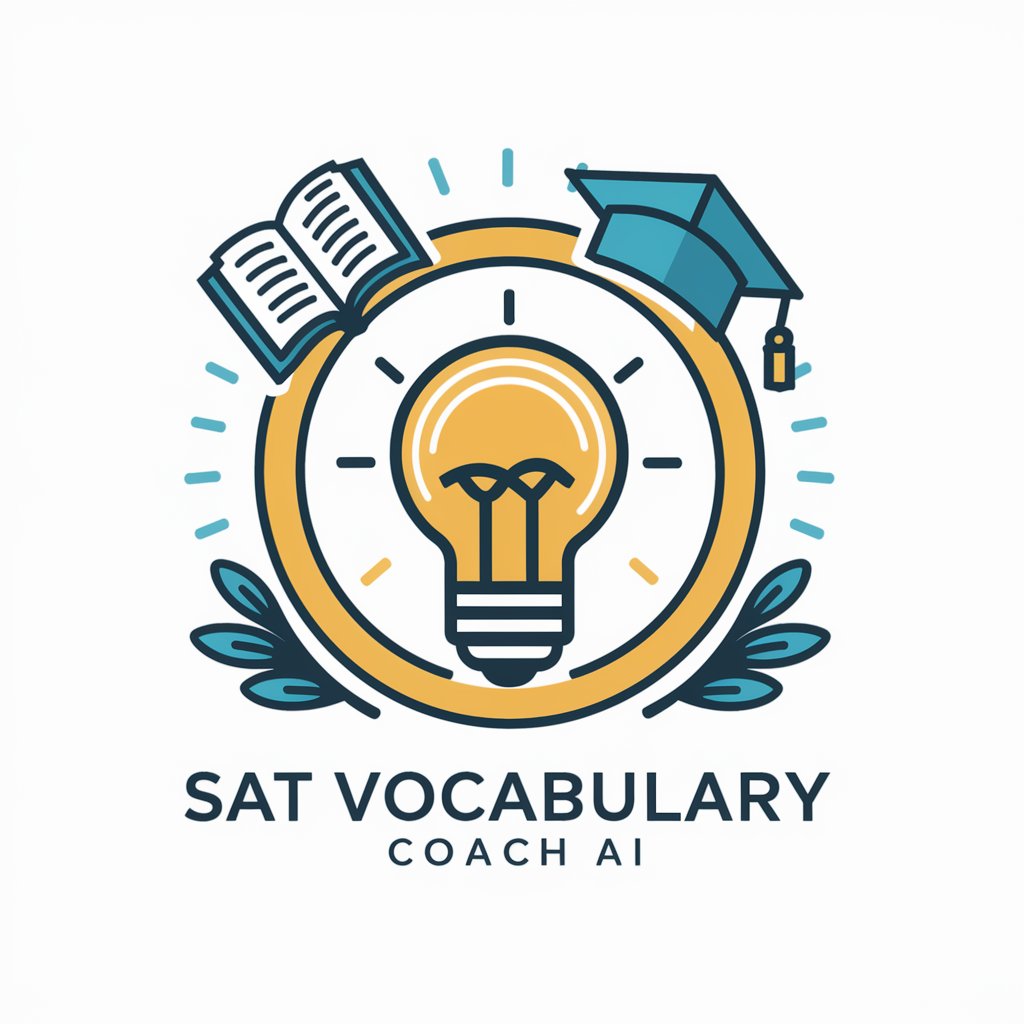
Schrijven voor het Brein | Spiekbriefje GPT
Optimize your writing with AI-based insights.

のInstagram Storytelling Specialist
Craft Your Story, Engage Your Audience

US Tax Assistant | Federal Income Tax
Your AI-powered federal tax guide.
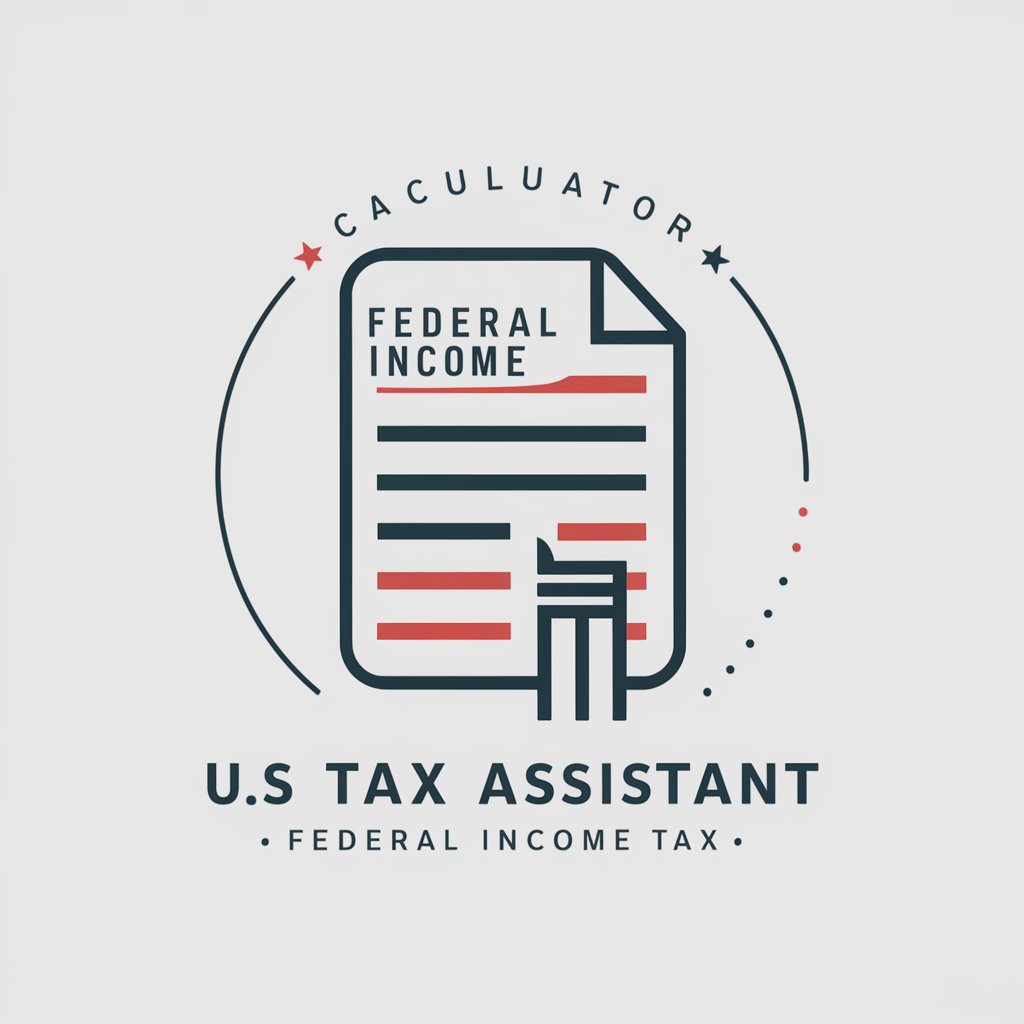
coding GPT
Instant Coding Solutions, Powered by AI

Easy Korean Explainer
Unravel Korean with AI

Real Estate Analyst
Empowering Investment Decisions with AI

Postgres Sage
Empowering SQL Mastery with AI

Corporate Governance Analyst
Empowering Governance with AI

Piper's Insight
Empowering Biblical Understanding with AI

FAQs about Video Description + Thumbnail Creator
What is Video Description + Thumbnail Creator?
It's an AI-powered tool that generates compelling video descriptions and visually appealing thumbnails based on the content of your video.
Who can benefit from using this tool?
Content creators, marketing professionals, educators, and anyone looking to enhance their video content's visibility and engagement online.
Can I customize the thumbnails generated?
Yes, you can specify preferences for style, imagery, and branding to tailor the thumbnails to your specific needs.
How does AI generate video descriptions?
The AI analyzes the video content, extracting key themes, topics, and highlights to craft a concise and informative description.
Is there a limit to how many times I can use this tool?
Usage limits may depend on the subscription plan; however, the free trial offers a generous number of uses to test the tool's capabilities.






