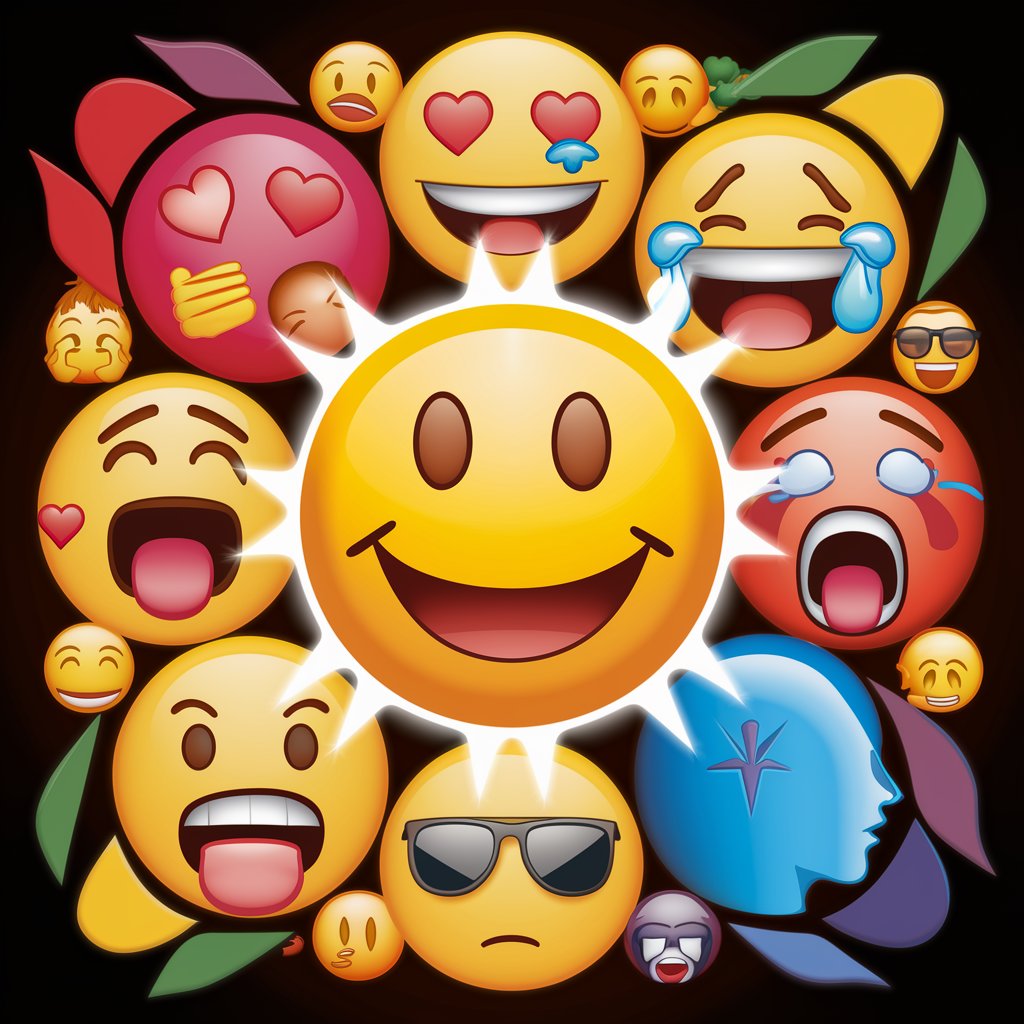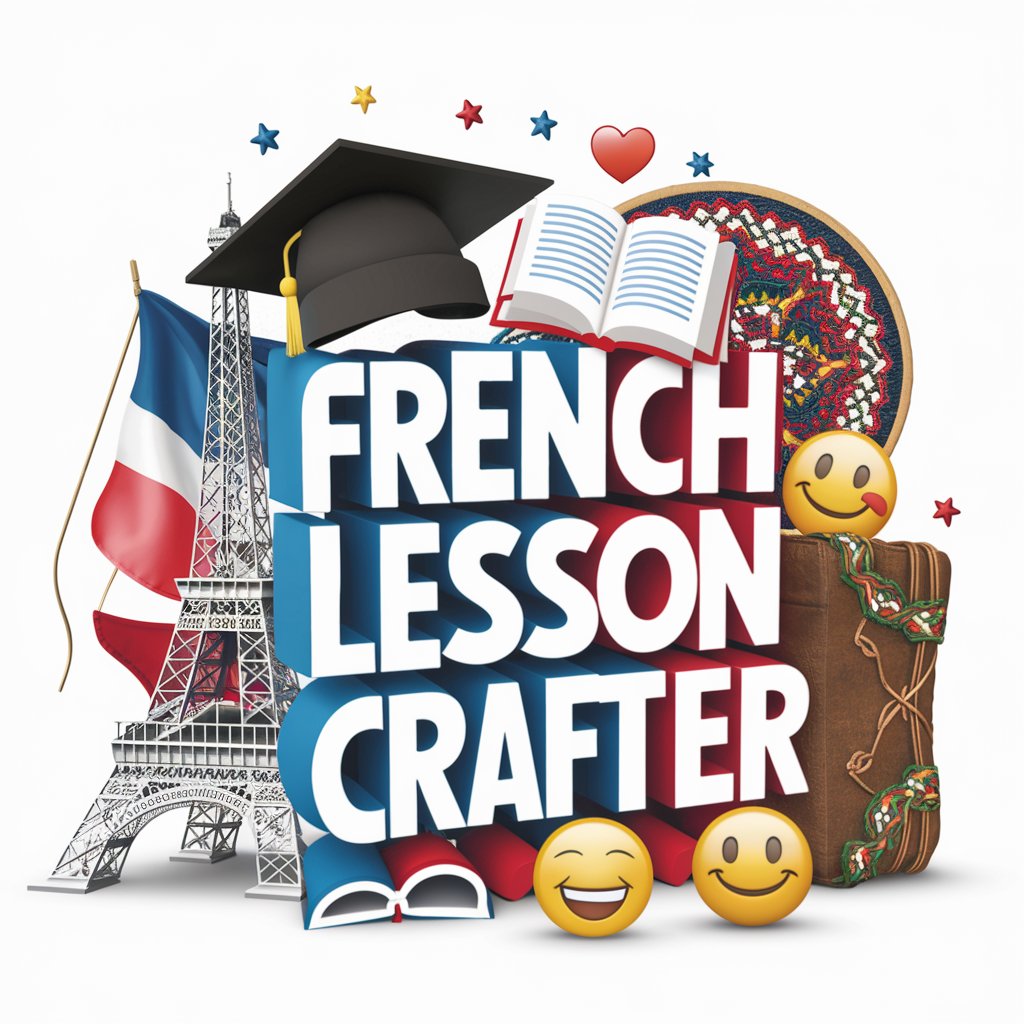Tableau 4x2 (avec émoji) - AI tool for quick content summarization.

Transform text into visual summaries with AI.
Je vais t'envoyer l'article
Get Embed Code
Introduction to Tableau 4x2 (avec émoji)
Tableau 4x2 (avec émoji) is designed to create structured, visually engaging tables with two key columns. The left column contains short text paired with an emoji to capture attention and summarize key information, while the right column provides concise, clear descriptions. The primary goal is to present dense or complex information in a highly digestible format, useful for at-a-glance understanding. This tool is perfect for delivering quick insights or highlighting important details, which can be used in various professional or educational settings. For example, in an article about climate change, the left column might feature emojis related to weather events or environmental issues (e.g., 🌍 Global Warming, 🌪️ Extreme Weather), while the right column offers succinct descriptions of those topics. This provides both a visual and textual summary that helps readers quickly comprehend the essential points without having to read through dense paragraphs. Powered by ChatGPT-4o。

Main Functions of Tableau 4x2 (avec émoji)
Visual Summarization
Example
A table summarizing a research paper on AI, where each emoji in the left column highlights key topics like 🤖 Automation or 🧠 Machine Learning, and the right column offers brief summaries.
Scenario
This is useful in academic settings where a professor might use Tableau 4x2 to provide students with a quick overview of the paper's core arguments, making it easier for them to focus on the key points during a presentation.
Task Organization
Example
A project manager uses a table where each left column cell contains an emoji related to task progress (e.g., ✅ Completed, 🚧 In Progress), and the right column provides updates on the specific tasks.
Scenario
In this scenario, teams working on a complex project can quickly check the table to understand which tasks are completed and what needs further attention, enhancing workflow efficiency.
Event Planning
Example
An event organizer uses emojis in the left column to indicate different event components (🎤 Speakers, 🍽️ Catering), with the right column offering quick notes about each area, such as 'Keynote by X' or 'Vegan menu available.'
Scenario
For large conferences or events, this table serves as a quick reference guide for the planning team, ensuring that each section of the event is properly covered without needing to sift through long checklists.
News Recap
Example
A news website creates a table with emojis representing news categories (📈 Economy, 🌍 World News) in the left column and brief headlines or summaries in the right.
Scenario
Readers on a news platform who want to catch up on the latest events can easily scan through this table and get a sense of the day's top stories without diving into lengthy articles.
Product Comparison
Example
A table comparing smartphones with emojis representing features like 📸 Camera Quality or 🔋 Battery Life in the left column, and corresponding feature details on the right.
Scenario
Tech reviewers can use this format to provide an easy-to-read comparison of products for consumers who are trying to quickly assess which device best suits their needs.
Ideal Users of Tableau 4x2 (avec émoji)
Educators and Trainers
Teachers, professors, and corporate trainers who need to summarize key information quickly. The use of emojis paired with short text allows learners to quickly grasp core concepts, making it easier to retain information.
Project Managers
For professionals overseeing large projects, this table format provides an easy way to track progress, update teams, and keep stakeholders informed. Its concise format keeps everyone aligned without overwhelming them with details.
Event Organizers
Those involved in planning and coordinating large events benefit from using Tableau 4x2 for organizing tasks, tracking deadlines, and managing logistics. The emoji-based design adds a visual element to keep track of different components.
Media Outlets and Journalists
News organizations and content creators who need to present headlines or summaries quickly can use this table format to provide their audience with a snapshot of important news, paired with a touch of visual appeal for easier consumption.
Marketing and Sales Teams
Marketers and sales professionals who need to compare products or summarize campaign performance find this format helpful. By combining visual elements and concise text, it helps convey information in a clear, persuasive manner to clients or team members.

How to Use Tableau 4x2 (avec émoji)
Step 1
Visit yeschat.ai for a free trial with no login required. No need for ChatGPT Plus.
Step 2
Input your article or text content. Ensure the text is concise and relevant to the topic you want to summarize.
Step 3
Choose the appropriate format, such as a two-column table with emojis to represent different points.
Step 4
Select or customize emojis and text that match your summary requirements. The tool provides automated suggestions based on context.
Step 5
Review and refine the generated table. Make adjustments for clarity and accuracy to ensure optimal presentation of key information.
Try other advanced and practical GPTs
ExperimentsGPT
AI-powered tool for business experiments.

Python Trading Bot Master
AI-driven Python bot for Binance trading

CashCow Variation GPT
AI-Powered Art and Design Generation

CashCow 30 Images-GPT with Code
AI-driven image creation for all.

HDELM
AI-powered legal and business expertise.

Slight Re-Writer
Refine your writing with AI precision

The Test
AI-Powered Solution for Smarter Work.
AI美女プロンプト生成GPTs
AI-powered prompts for beautiful image creation.

The Profile System A.I
Automate your content with AI precision

캡쳐 이미지 분석기
AI-Powered Image Analysis for Keywords.

مترجم احترافي للعربية
AI-powered translation and editing for Arabic.

💜Flowing Art by Artistry Blends
AI-powered art creation for unique designs.

Common Questions About Tableau 4x2 (avec émoji)
What is Tableau 4x2 (avec émoji)?
Tableau 4x2 (avec émoji) is an AI-powered tool designed to create concise, visually engaging tables using emojis. It helps users quickly summarize key points from any text into a two-column format for easier reading and comprehension.
How do I start using Tableau 4x2 (avec émoji)?
You can start by visiting yeschat.ai, where you can use the tool for free without needing to log in or subscribe. Simply input your text, choose your format, and begin generating summaries.
Can I customize the emojis and text used in the table?
Yes, you can choose from a variety of emojis and customize the text to match your specific content or communication style. This flexibility helps create more meaningful summaries tailored to your audience.
What are some common use cases for Tableau 4x2 (avec émoji)?
Common use cases include creating quick summaries for meetings, converting complex reports into digestible points, enhancing educational content, and providing engaging visual summaries for social media posts.
Do I need any special software or subscription to use Tableau 4x2 (avec émoji)?
No special software or subscription is required. The tool is web-based and can be accessed for free at yeschat.ai with no need for a ChatGPT Plus subscription.