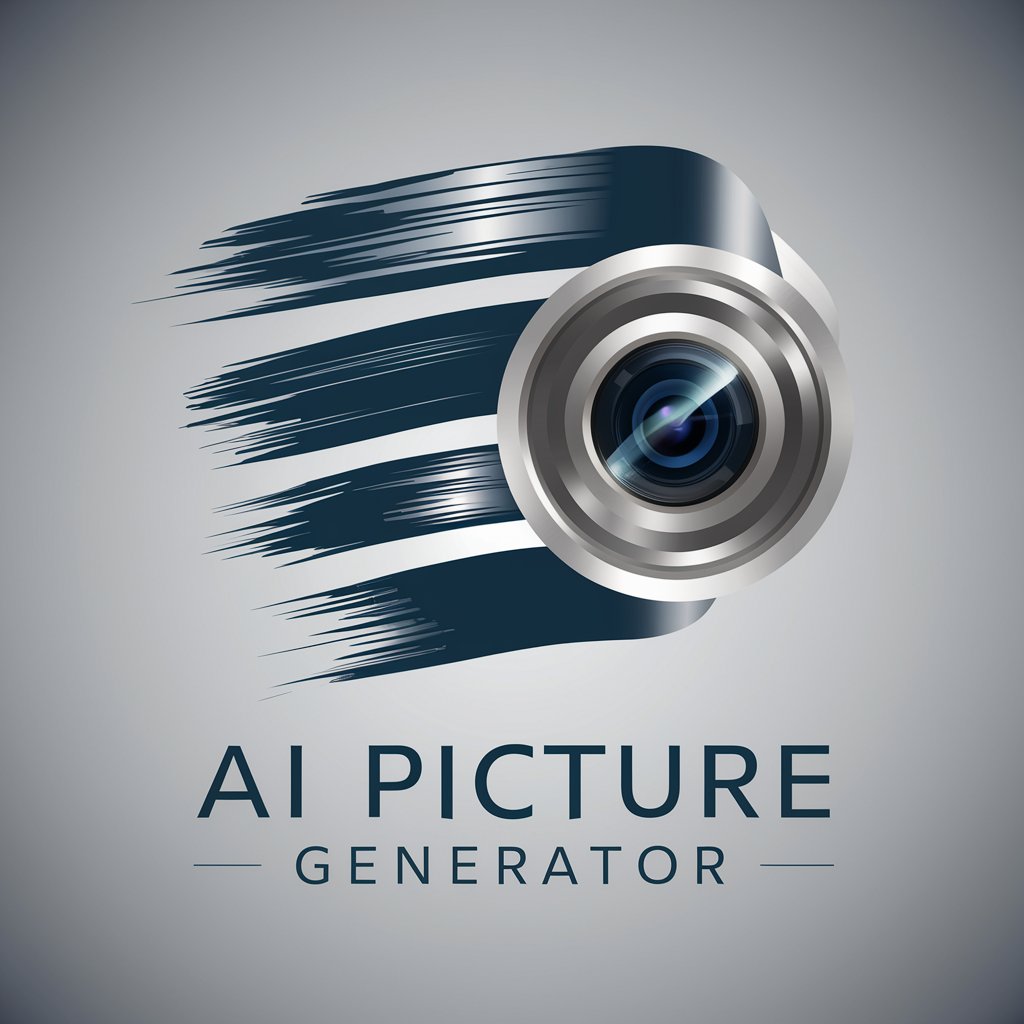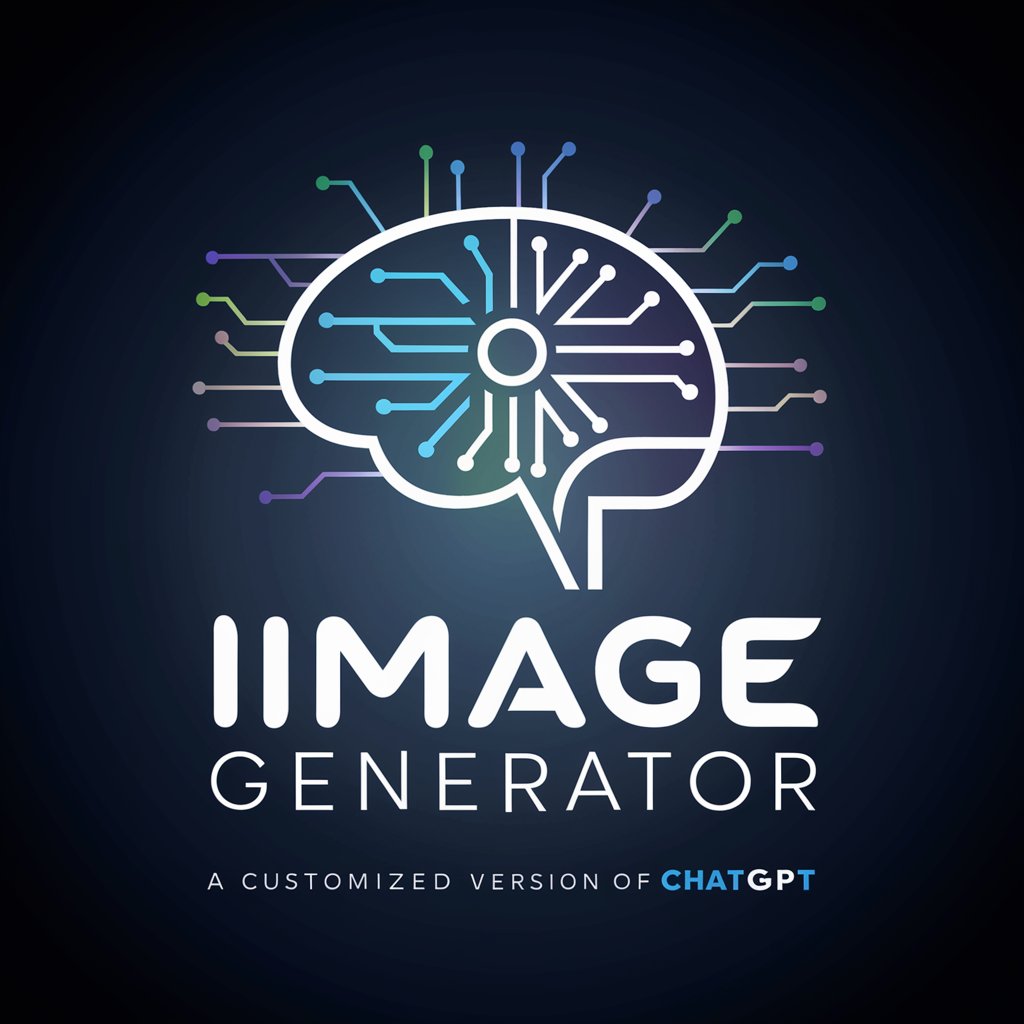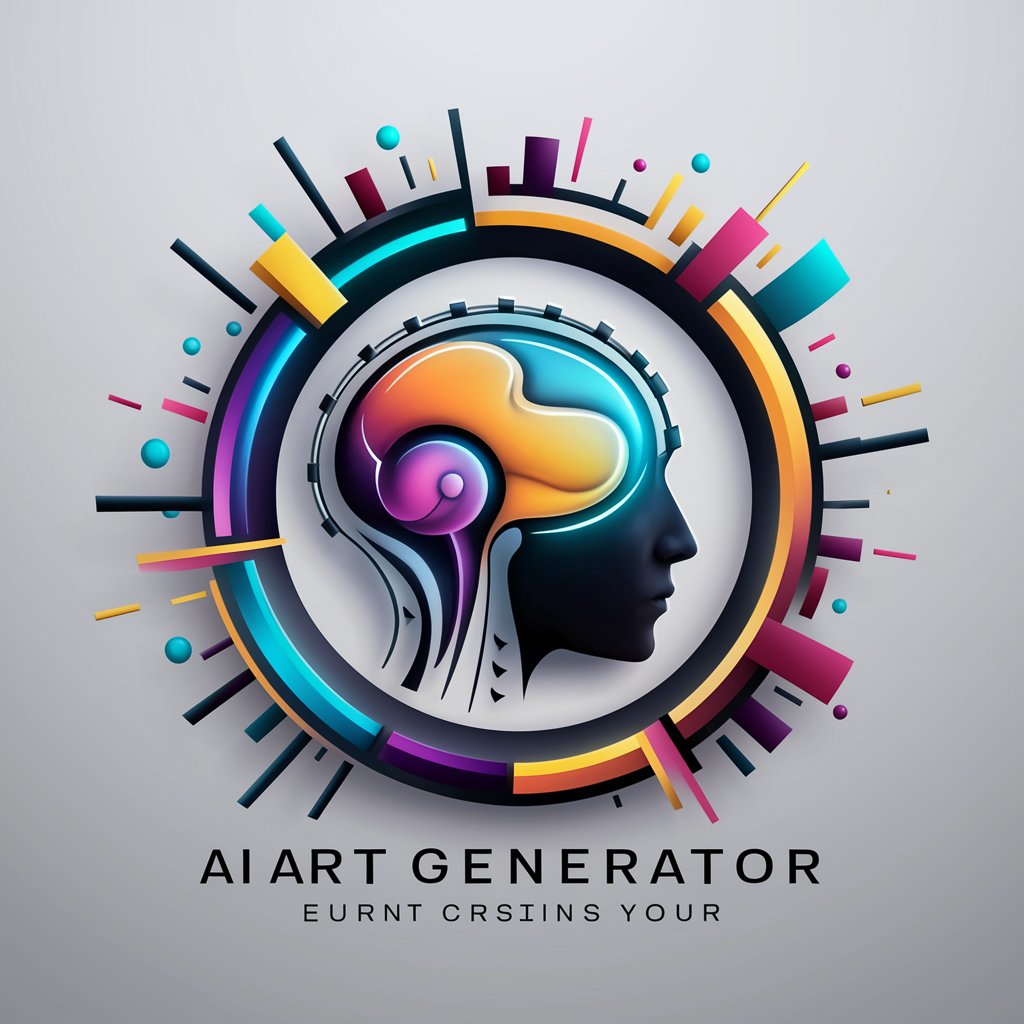Advanced AI Image Generator - AI image creation tool.

Blend styles from Midjourney, Dall.e 3, and Stable Diffusion to craft unique images.
AI-powered tool for creative image generation.
GPT tutorial with prompt examples
Create an abstract, colorful landscape.
Generate a fantasy creature with wings.
Midjourney V6 prompts in exact Midjourney format (i.e.ar, stylize or chaos, 16:9 or 9:16 or 1;1)
Illustrate a serene, forest scene at dawn.
Render a classic, vintage car in a city.
Visualize an alien planet with two moons.
Craft a mystical underwater world.
Depict a steampunk-inspired airship.
Show a medieval castle on a hilltop.
Paint a lively, bustling market scene.
Get Embed Code
Introduction to Advanced AI Image Generator
The Advanced AI Image Generator is designed to create high-quality, AI-generated images through a user-driven process. It leverages advanced algorithms from models such as DALL-E 3, MidJourney, and Stable Diffusion to transform text-based prompts into intricate, artistic visuals. The purpose of the tool is to empower users with control over the creative process, whether they are looking to generate realistic imagery, conceptual art, or abstract compositions. The system enables flexible customization, allowing users to fine-tune parameters like artistic style, resolution, color schemes, and emotional tone. For instance, a user might describe an abstract scene, such as 'a futuristic city bathed in neon light,' and the generator will produce an image that matches the described elements, blending the colors, textures, and structures creatively. Powered by ChatGPT-4o。

Core Functions of Advanced AI Image Generator
Text-to-Image Generation
Example
A marketing agency inputs 'a group of friends enjoying a summer day at the beach' to create an advertisement visual.
Scenario
The system transforms the description into a vibrant, detailed image, which can be further refined by changing the mood or atmosphere to fit the campaign.
Style Blending
Example
An artist combines 'Impressionist brushstrokes' with 'cyberpunk aesthetics' to create a unique piece.
Scenario
The generator allows users to merge different artistic styles—like blending classical and modern art techniques—helping digital creators explore new creative spaces.
Interactive Editing Tools
Example
A graphic designer adjusts the size, texture, and color of specific objects in a logo design.
Scenario
The tool provides manual adjustment features, enabling users to tweak elements of generated images layer by layer for precise control over the final output.
Resolution and Detail Scaling
Example
A photographer wants to upscale an image for a high-quality print poster without losing detail.
Scenario
The generator offers dynamic scaling, ensuring the image maintains clarity and detail when resized for different media (e.g., web or print).
Emotional and Contextual Image Tuning
Example
A filmmaker wants a 'melancholic, rainy evening' scene for a storyboard.
Scenario
By adjusting emotional tones, the generator modifies the lighting, color palette, and mood of the image to match the desired emotional impact.
Target Audience for Advanced AI Image Generator
Digital Artists and Designers
Digital artists benefit from the flexibility to generate, manipulate, and refine artwork, experimenting with styles and integrating AI creativity into their design process.
Marketing Agencies
Marketing professionals use the tool to quickly generate creative visuals for campaigns, adjusting imagery to suit specific client branding and market positioning.
Photographers and Print Media Creators
Those involved in print media use the image scaling feature to ensure high-resolution outputs without losing visual quality, a crucial need for posters, brochures, and other printed materials.
Filmmakers and Storyboard Artists
Storyboarding professionals rely on the tool to produce concept visuals that capture emotional tones, lighting, and scene compositions, aiding in pre-visualization.
Casual Creators and Hobbyists
The tool's ease of use makes it accessible to hobbyists who want to explore creative possibilities without needing professional-level design skills.

How to Use Advanced AI Image Generator
1
Visit yeschat.ai for a free trial without login, also no need for ChatGPT Plus.
2
Provide a detailed description of the image you want to generate. You can also specify the style, resolution, or emotions you want to evoke in the image.
3
Choose a preferred style from Midjourney, Dall.e 3, or Stable Diffusion, or upload a mood board for more personalized results.
4
Adjust the resolution and detail level based on the final use (e.g., web or print). Opt for 300 DPI for print and 72 DPI for web to optimize quality.
5
Once you preview the generated image, use the editing tools to adjust object size, colors, or textures, if necessary. Finalize and download your image.
Try other advanced and practical GPTs
Get.It - The Resume G.O.A.T.
AI-powered resume enhancement for professionals.

cupcake v0 game 3: the origin story
AI-powered character creation and art generation

Hookwriter 9000 ⚡
AI-powered hooks that captivate instantly.

Рифмушка Леопольд
Personalized greetings powered by AI

絵本制作のプロ
AI-powered children's book creation.

Prompt Elite
Empower Your Creativity with AI-driven Prompts.

VISION CARE AI
AI-driven insights for retinal analysis

voice mode gpt
Speak to the AI, get instant answers.

Cooking Assistant: Food and Dessert Expert
AI-powered tool for personalized cooking and baking.
Relationship Coach
AI-driven guidance for better relationships.

WordpressㆍCopilot
Your AI-powered WordPress coding assistant

Udio Music Creator
AI-powered assistant for music creation.

Advanced AI Image Generator: Common Questions
What is the Advanced AI Image Generator?
It is an AI-powered tool that generates high-quality images based on text prompts. You can create anything from artistic impressions to realistic visuals using AI models like DALL-E 3, Midjourney, and Stable Diffusion.
How can I optimize the resolution of my generated images?
For print, ensure your images are generated at 300 DPI for high clarity. For web use, 72 DPI is sufficient. Always adjust resolution based on your specific use case to avoid file size issues.
Can I blend different artistic styles in one image?
Yes, the Advanced AI Image Generator allows blending various styles from different models. You can input multiple styles in your description, or use emotional tones and context to guide the tool towards unique combinations.
What are the typical use cases of this tool?
This tool is commonly used in marketing campaigns, content creation, academic presentations, visual storytelling, and even as a creative outlet for personal art projects.
Is it possible to make manual edits to the generated images?
Yes, after generating an image, you can adjust specific elements like size, texture, or color using the tool's interactive editing features. This allows for finer control over the final image.