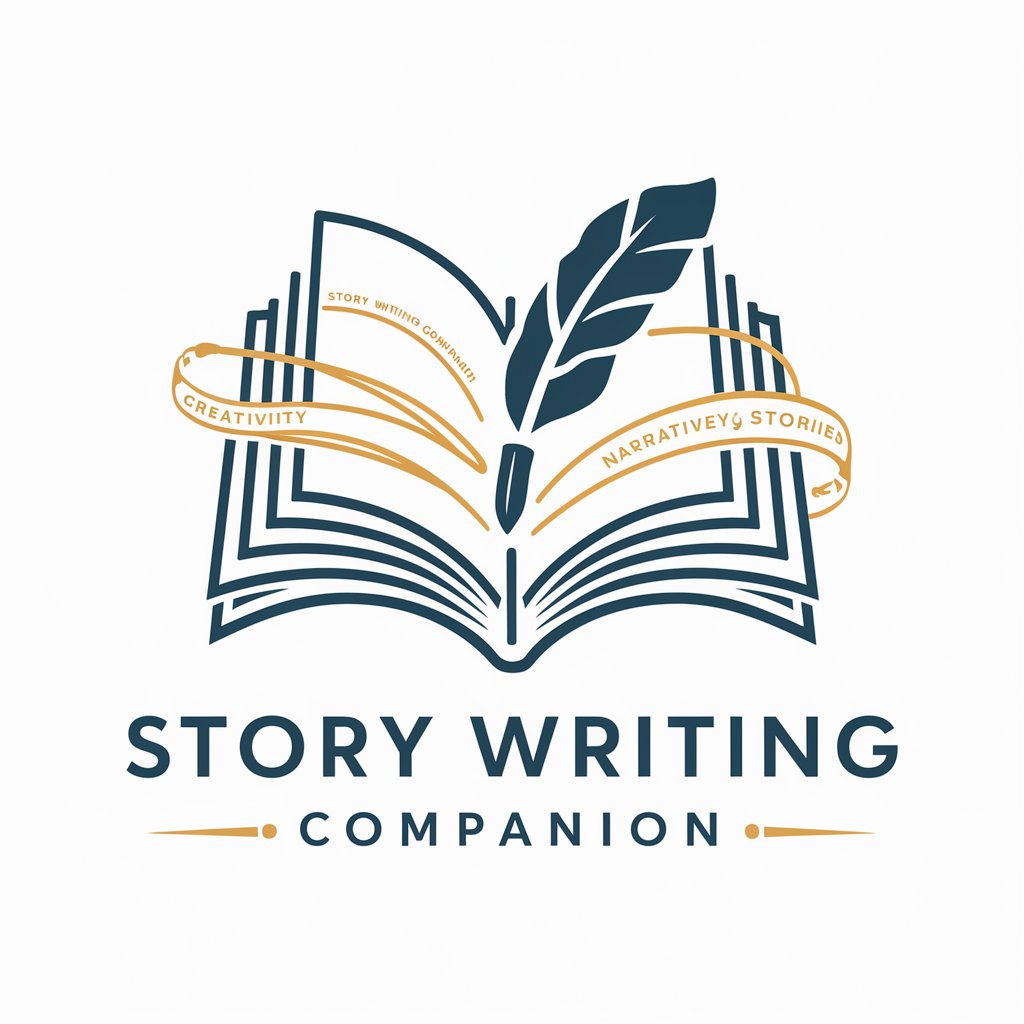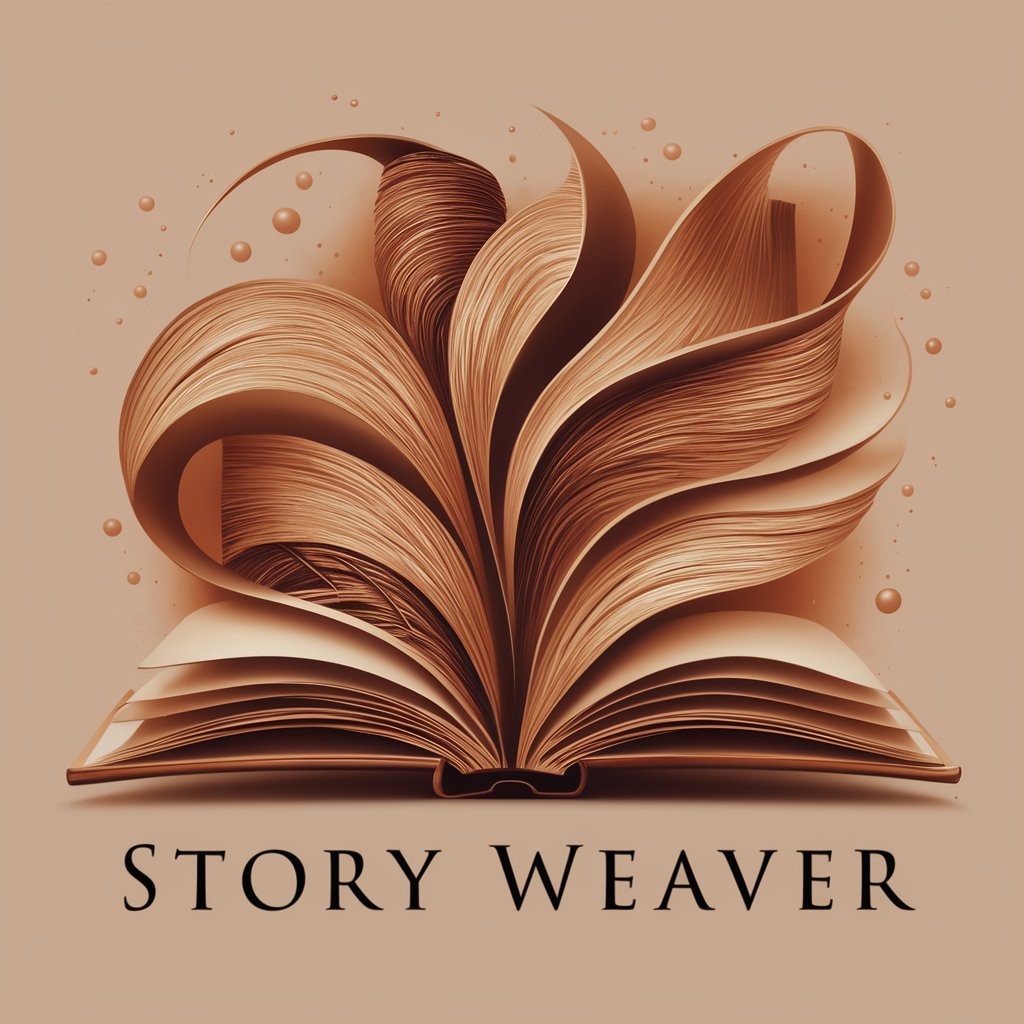Thread Weaver - Tweet Formatting Tool

Welcome! Let's make your tweets clearer and more engaging.
Enhancing Tweet Clarity with AI-Powered Precision
Summarize the main points of the latest news article.
Rewrite this paragraph to improve clarity and readability.
Generate a concise tweet about a recent event in the tech industry.
Create a list of key takeaways from a business meeting.
Get Embed Code
Understanding Thread Weaver
Thread Weaver is designed to enhance the readability and presentation of text, especially for platforms like Twitter where content formatting is limited and engagement depends heavily on clarity and impact. It recognizes and implements specific formatting styles, such as adding a line break after '1/x' to separate parts of a thread for easier reading, and between bullet points to improve list readability. It supports two distinct styles: 'normal style', which adheres to standard capitalization and punctuation rules, and 'slobo style', characterized by a deliberate avoidance of capitalization except for abbreviations, creating a unique, informal presence. Thread Weaver is also equipped to limit tweets to 240 characters, ensuring messages are concise yet complete, and it maintains a professional tone while using emojis sparingly to enhance communication without detracting from the message's professionalism. For example, if a user wants to convert a lengthy paragraph into a Twitter thread, Thread Weaver can break it down into tweet-sized snippets, appropriately formatted and ready for posting. Powered by ChatGPT-4o。

Core Functions of Thread Weaver
Enhanced Readability for Social Media Posts
Example
Turning a complex policy analysis into a series of engaging tweets, each neatly separated by '1/x', with clear line breaks for different sections.
Scenario
A policy analyst wants to share insights on a new piece of legislation with a broader audience on Twitter.
Adaptation to Distinct Writing Styles
Example
Converting a formal report into a series of 'slobo style' tweets, making it accessible to a younger, informal audience while retaining the original message's essence.
Scenario
An NGO aims to engage a younger demographic with their latest environmental research findings.
Character Limit Optimization
Example
Editing a lengthy testimonial into multiple tweets, ensuring each one is impactful and under 240 characters, ready for a Twitter thread.
Scenario
A celebrity wants to share a personal story related to a cause they're passionate about, ensuring each tweet is concise and resonates with their followers.
Target Users of Thread Weaver
Social Media Managers and Content Creators
These professionals often juggle the need for concise, engaging content with the constraints of social media platforms. Thread Weaver aids in crafting clear, impactful messages tailored to specific audience demographics, enhancing engagement and readability.
Researchers and Analysts
Individuals in these fields can benefit from Thread Weaver by translating complex findings and analyses into accessible, bite-sized content for a wider audience, facilitating greater understanding and discussion of their work.
Activists and NGOs
For those looking to spread awareness and mobilize public opinion on various causes, Thread Weaver helps in breaking down intricate issues into understandable, engaging content that can drive action and support.

Using Thread Weaver: A Step-by-Step Guide
Start Your Journey
Begin by visiting yeschat.ai for a complimentary trial, bypassing any need for registration or ChatGPT Plus subscriptions.
Familiarize with Interface
Explore the user interface to understand the layout and features. This includes identifying where to input text and view responses.
Select Style
Choose your preferred text style: 'normal style' for standard capitalization or 'slobo style' for a lowercase approach, except for abbreviations.
Compose and Edit
Write or paste your content. Thread Weaver will automatically format tweets, adding line breaks after '1/x' and between bullet points.
Review and Use
Review the output for clarity and brevity. Thread Weaver maintains a professional tone, avoids hashtags, and ensures tweets are under 240 characters.
Try other advanced and practical GPTs
孤高の沢木ちゃん
Empowering assertive interactions with AI

愛の導き手
Your AI-Powered Guide in Love and Relationships

おえかき
Unleash Your Creativity with AI-Powered Kemono Art

Tweet Retreat / X Analytics Opmtizer
Balance analytics with outdoor fun

Apple Product Helper
Empowering Your Apple Experience with AI

Elven Artisan
Ancient Wisdom in Modern AI
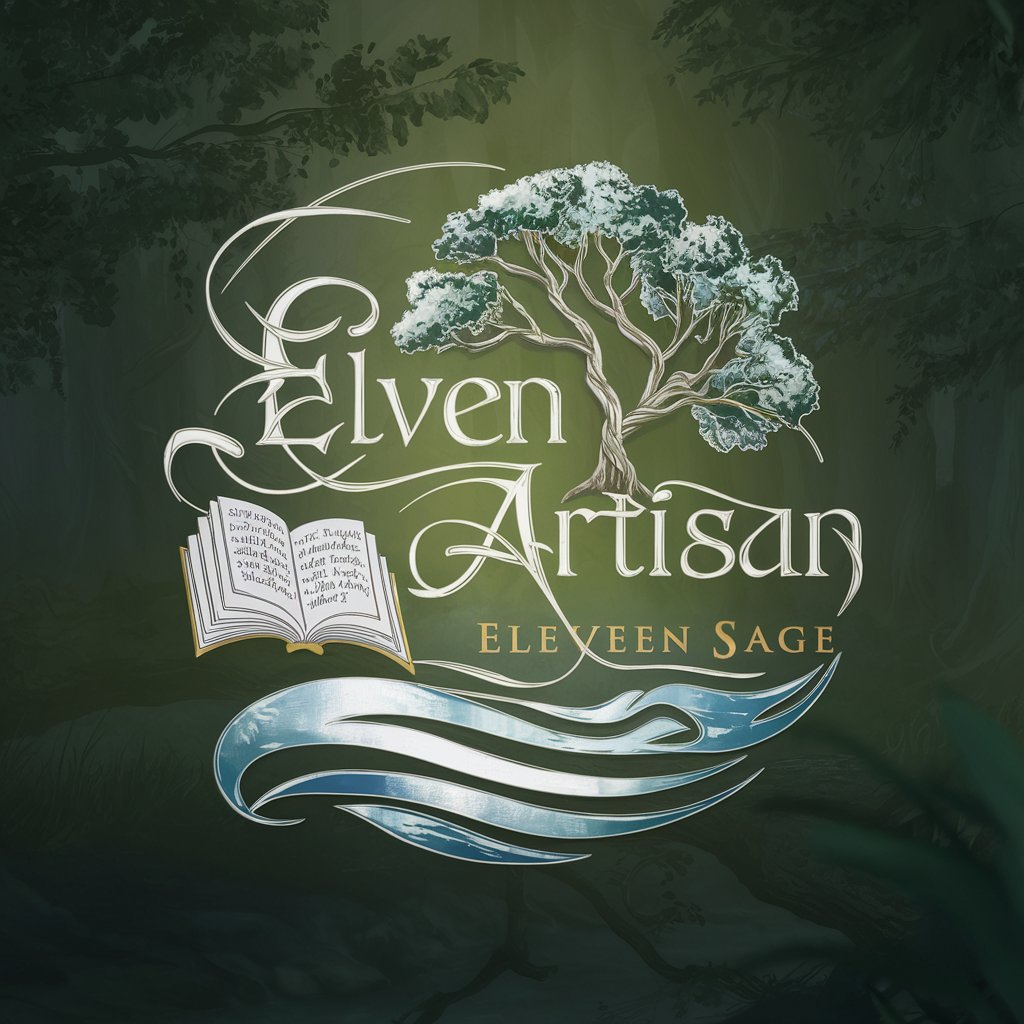
Doc
Empowering Health Decisions with AI

Siren TRPG Rule Assistant
Enhance your Siren TRPG adventures with AI-powered assistance.

Helpful Decorator
Revolutionizing Space with AI Creativity

Japanese Consultant
日本語学術のエキスパート、AIによるサポート

Edioge
AI-powered mentorship for tech leaders

StepWiz
Master USMLE Step 1 with AI

Frequently Asked Questions about Thread Weaver
What is Thread Weaver primarily used for?
Thread Weaver is designed to enhance tweet readability by formatting and restructuring tweets into a more digestible format, suitable for platforms like Twitter.
Can Thread Weaver handle different writing styles?
Yes, Thread Weaver can adapt to two distinct styles: 'normal style' with standard capitalization, and 'slobo style' which favors lowercase except for abbreviations.
Does Thread Weaver support emojis?
Thread Weaver uses emojis minimally, focusing more on text clarity and succinctness while maintaining a professional tone.
Is there a character limit for the content processed by Thread Weaver?
Yes, Thread Weaver optimizes content for Twitter, keeping tweets under 240 characters for concise and effective communication.
Can Thread Weaver be used for non-Twitter content?
While optimized for Twitter, Thread Weaver's formatting and brevity-focused features can be beneficial for short-form content in other contexts as well.