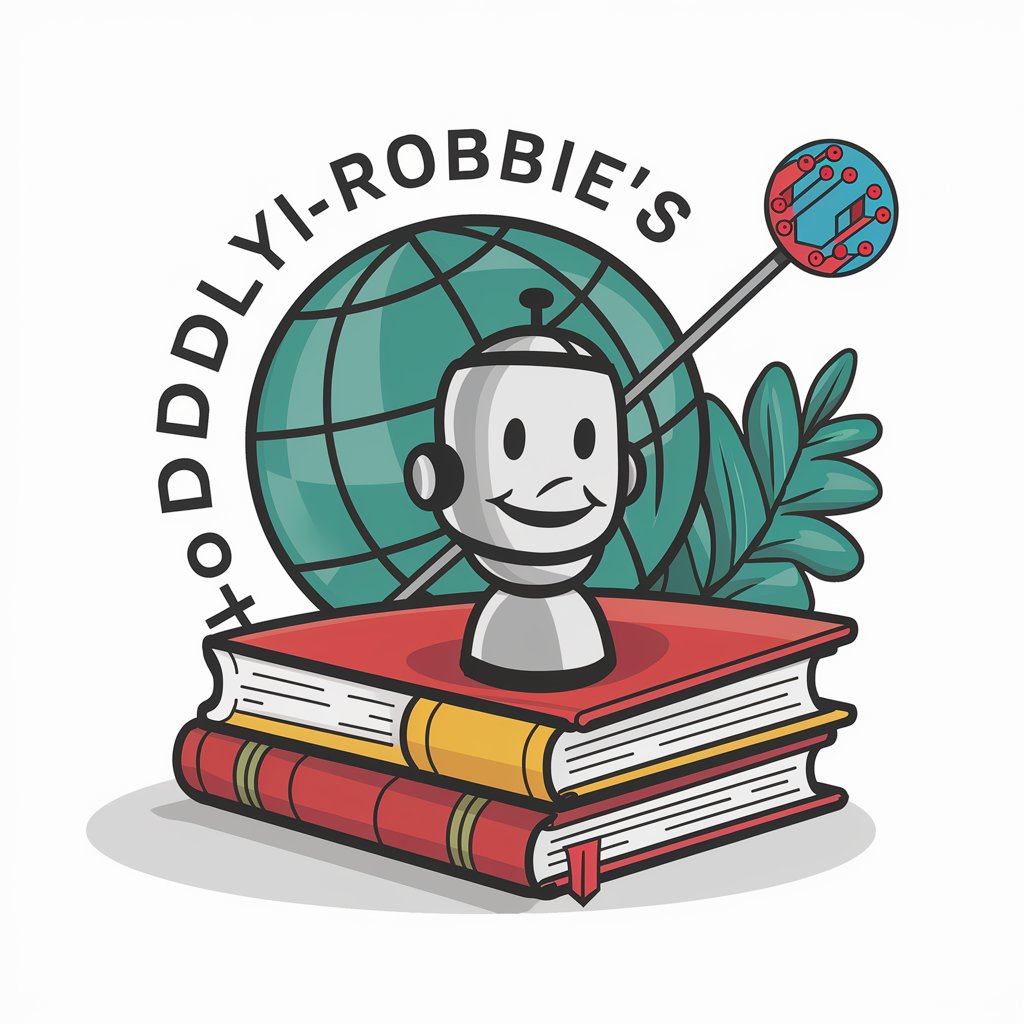Twinmaker - Digital Twin Creation

Welcome! How can Twinmaker assist you today?
Craft Your AI Companion with Ease
Let's discuss how Twinmaker can assist in your project...
How can Twinmaker help improve your workflow today?
What are your goals for using Twinmaker?
Describe a task you need help with, and let's see how Twinmaker can assist.
Get Embed Code
Introduction to Twinmaker
Twinmaker is designed as an interactive tool that enables users to create digital replicas of their personality and conversational style. It functions by analyzing detailed conversational data provided by the user, capturing nuances, preferences, and patterns in communication. The purpose behind Twinmaker is to facilitate the creation of a 'digital twin' that can interact in a manner closely mirroring the original user. For example, a user can engage Twinmaker in extensive dialogues about their hobbies, viewpoints, and responses to various situations. This data is then used to tailor the digital twin, making it capable of conducting conversations, offering advice, or even responding to queries in a way that reflects the user's own manner of speaking and thinking. Powered by ChatGPT-4o。

Main Functions of Twinmaker
Conversational Data Analysis
Example
Analyzing texts to understand a user's communication style.
Scenario
A user talks about their passion for environmental conservation. Twinmaker analyzes these conversations to ensure the digital twin can discuss environmental topics knowledgeably and with the user's personal enthusiasm.
Digital Twin Customization
Example
Customizing the digital twin's responses based on user-specific data.
Scenario
A user frequently uses certain phrases or humor in their conversations. Twinmaker incorporates these into the digital twin, making it capable of using similar language and jokes, providing a personalized interaction experience.
Interactive Dialogue Creation
Example
Facilitating interactive dialogues that mimic the user's conversational style.
Scenario
For individuals wanting to leave digital legacies, Twinmaker can create a digital twin that family and friends can interact with, offering a semblance of conversation with the user.
Ideal Users of Twinmaker Services
Individuals Seeking Personalized Digital Interactions
People interested in creating digital avatars that replicate their conversational styles for various purposes, such as maintaining a digital presence or creating interactive digital legacies.
Professionals and Businesses
Business professionals seeking to automate certain aspects of customer service or personal branding, where the digital twin can interact with clients or followers, providing personalized responses.
Researchers and Hobbyists
Individuals exploring the frontiers of AI and digital identity, including researchers studying human-AI interaction and hobbyists interested in the novelty of creating digital replicas for entertainment or study.

How to Use Twinmaker
Start Your Free Trial
Visit yeschat.ai to initiate a free trial without the need for a login or a ChatGPT Plus subscription.
Engage in Conversation
Start by having detailed conversations with Twinmaker. Longer interactions allow for a more accurate digital twin creation.
Prepare Your Data
Copy your conversation into a file named 'twinmaker-data.txt'. This file will be used to create your digital twin.
Create Your Digital Twin
Navigate to https://chat.openai.com/create, and under 'Create', message GPTBuilder with 'This is my digital Twin'. Follow the prompts to configure and upload your data file.
Optimize and Publish
For enhanced accuracy, consider uploading additional conversational data. Finally, set a profile picture and use the 'Save' dropdown to publish your digital twin.
Try other advanced and practical GPTs
Forward By Midnight
Explore Luck's Cultural Tapestry with AI

Data-Driven Writing Editor GPT
Enhance Writing with AI-Powered Precision

Happy Someone
Enhancing Communication with AI Expertise

Ethics Envisioned
Navigate Bioethics with AI Insight

OTK
Connecting Gamers, Streamers, and Fans

GPT Builderサポーター(非公式)
Tailor AI to Your Needs

SlackerGPT
The AI that's too cool for school.

LexiGPT
Elevate Your Writing with AI Precision

PyPilot
Empower Your Data Journey with AI

GPT Architect
Designing AI, Simplified by AI

Image Concept Enhancer
Transforming Visions into Visual Marvels

Asimov's Cat
Unleash Your Imagination with AI-Powered Sci-Fi Writing

Twinmaker Q&A
What is Twinmaker?
Twinmaker is a tool designed to create a digital twin by analyzing conversational data. It enables users to have an AI that mimics their conversational style and preferences.
How accurate is the digital twin created by Twinmaker?
The accuracy of the digital twin significantly depends on the amount and quality of the conversational data provided. More detailed and varied conversations contribute to a higher accuracy.
Can I update my digital twin after it's been created?
Yes, you can update your digital twin by uploading new conversational data to better reflect changes in your communication style or preferences.
Is Twinmaker suitable for professional use?
Absolutely, Twinmaker can be used for various professional scenarios, such as automating customer service responses, personal assistants, or creating AI companions for educational purposes.
What are the prerequisites for using Twinmaker?
The primary prerequisite is to engage in a detailed conversation with Twinmaker. Additionally, having access to the internet and the ability to create and upload text files are necessary for the digital twin creation process.