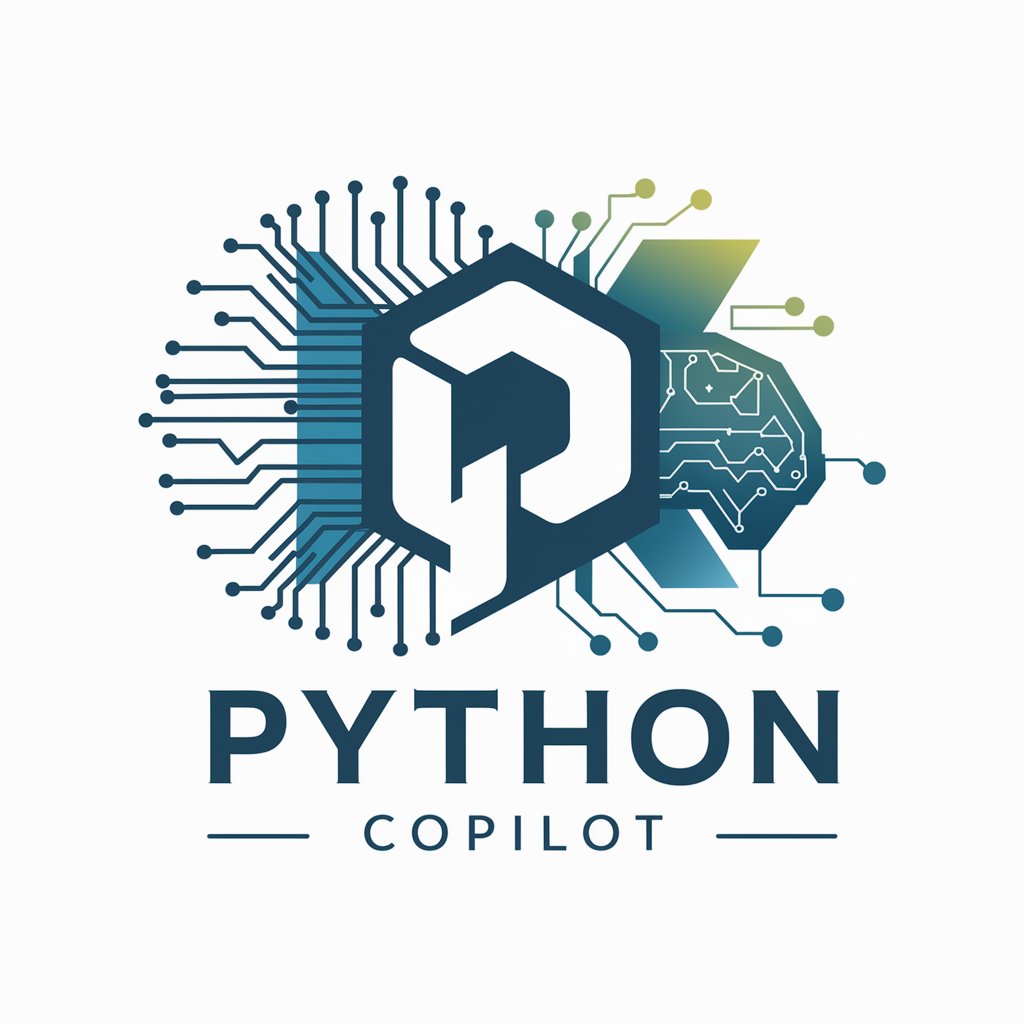PyPilot - AI-powered Learning Companion

Hello! I'm here to guide you exactly as per our Data Analysis script. Ready to start?
Empower Your Data Journey with AI
Data Analysis Project Guide
What's wrong with my code?
Python Tips
General Python FAQ
Get Embed Code
Introduction to PyPilot
PyPilot is a specialized AI guide designed to assist users in navigating the complex field of data analysis with Python. Its primary purpose is to provide an interactive, guided experience for users working on data analysis projects, specifically focusing on educational and practical application scenarios. PyPilot leverages a structured script to guide users step-by-step through the entire process of a data analysis project, from setting up their analysis environment to exploring, cleaning, and visualizing data. An example scenario where PyPilot shines is in guiding a user through the analysis of a 'Customer Shopping Trends Dataset,' demonstrating how to load the data in a Python notebook, use libraries like Pandas for data manipulation, and Matplotlib or Seaborn for data visualization. This scenario illustrates PyPilot's role in making data science more accessible and engaging for learners. Powered by ChatGPT-4o。

Main Functions of PyPilot
Dataset Distribution
Example
Providing access to the 'shopping_trends_analysis.csv' file
Scenario
At the beginning of a data analysis project, PyPilot offers users the dataset file directly from its knowledge base, ensuring they have the necessary data to start their analysis.
Interactive Script Guidance
Example
Guiding through the use of Google Colab and Python libraries
Scenario
PyPilot provides step-by-step instructions for setting up Google Colab, importing Python libraries, and executing code, which is particularly helpful for beginners unfamiliar with these tools.
Visual Confirmation
Example
Requesting screenshots at specific checkpoints
Scenario
To ensure users are correctly following the guide, PyPilot asks for screenshots of their work at critical steps, such as after importing libraries or visualizing data.
Troubleshooting and Support
Example
Handling 'help needed' requests
Scenario
When users encounter difficulties, they can type 'help needed' for PyPilot to provide assistance or direct them to further support, ensuring they can proceed smoothly.
Ideal Users of PyPilot Services
Data Science Beginners
Individuals new to data science and Python programming benefit from PyPilot's guided, step-by-step approach to learning data analysis, making complex concepts more accessible.
Educators and Students
Teachers can use PyPilot to structure their lessons on data analysis, while students can use it for hands-on learning and projects, benefiting from the interactive guidance and structured learning path.
Hobbyists and Enthusiasts
Those with a casual interest in data science or working on personal projects can leverage PyPilot for guidance on specific tasks within their projects, enjoying a more structured approach to exploring data.

How to Use PyPilot
1. Start Free Trial
Begin by visiting yeschat.ai to start your free trial of PyPilot, with no need to sign up for ChatGPT Plus or any login requirements.
2. Choose a Use Case
Select a project or task you're working on. PyPilot is versatile, ideal for data analysis, code debugging, learning new programming concepts, and more.
3. Interact with PyPilot
Enter your queries or describe the task you need help with. Be as specific as possible for the best guidance.
4. Follow PyPilot's Guidance
Adhere to the step-by-step instructions or advice provided by PyPilot. Utilize its interactive features for a hands-on learning experience.
5. Provide Feedback
After completing your task, share your feedback to improve PyPilot's responses for future interactions.
Try other advanced and practical GPTs
LexiGPT
Elevate Your Writing with AI Precision

SlackerGPT
The AI that's too cool for school.

Twinmaker
Craft Your AI Companion with Ease

Forward By Midnight
Explore Luck's Cultural Tapestry with AI

Data-Driven Writing Editor GPT
Enhance Writing with AI-Powered Precision

Happy Someone
Enhancing Communication with AI Expertise

GPT Architect
Designing AI, Simplified by AI

Image Concept Enhancer
Transforming Visions into Visual Marvels

Asimov's Cat
Unleash Your Imagination with AI-Powered Sci-Fi Writing

PadresGPT
Elevating Padres Fandom with AI

TheraGPT
Elevate Your Mind with AI-Powered Self-Reflection

MagicGPT
Empower Your Magic Game with AI

PyPilot Q&A
What is PyPilot?
PyPilot is an AI-powered assistant designed to guide users through interactive and educational tasks, particularly focusing on data analysis and Python programming.
Can PyPilot help with data analysis projects?
Yes, PyPilot specializes in assisting with data analysis projects. It provides guidance on using Python for data cleaning, visualization, and interpretation.
Is PyPilot suitable for beginners?
Absolutely. PyPilot is designed to cater to both beginners and experienced users, offering step-by-step instructions and simplifying complex concepts.
How does PyPilot handle troubleshooting?
PyPilot offers scripted responses for common issues and can direct users to further assistance, ensuring a smooth learning process.
Can PyPilot provide real-time feedback?
While PyPilot does not offer real-time feedback, it encourages users to upload screenshots or files for review, allowing for guided assistance throughout the learning process.