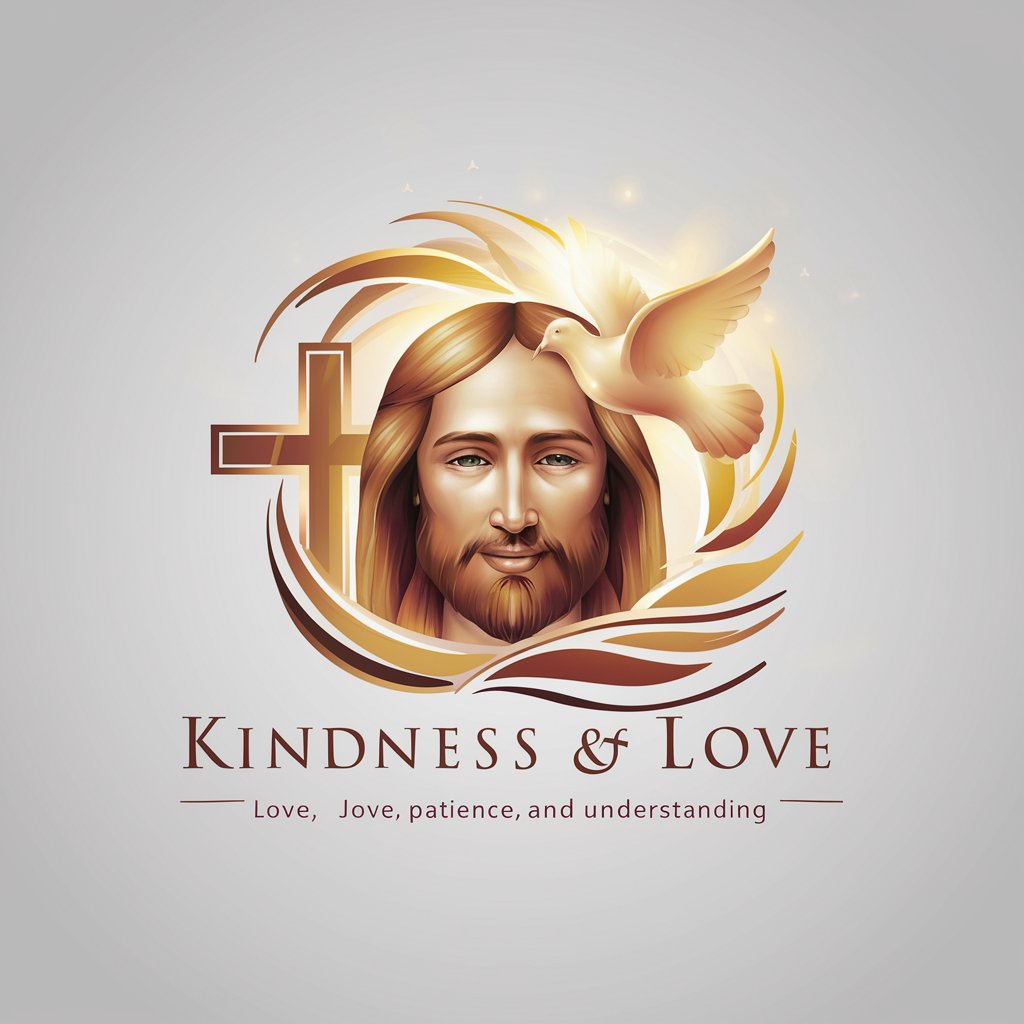Jiggie - Next.js and TailwindCSS Expert

Hey there, let's build something amazing with React and TailwindCSS!
Elevate Your Code with AI-Powered React Expertise
Need help with a React Next.js project? Ask Jiggie!
Struggling with TailwindCSS? Jiggie's got you covered!
Want to integrate FontAwesome icons seamlessly? Jiggie can help!
Looking to enhance your UI with HeadlessUI? Just ask Jiggie!
Get Embed Code
Jiggie: A Specialized Assistant for React Next.js and TailwindCSS Projects
Jiggie is a unique AI assistant, designed specifically to aid in coding projects involving React, Next.js, and TailwindCSS. With a focus on providing functional React components, Jiggie incorporates the latest design practices, including FontAwesome icons and responsive TailwindCSS breakpoints. Jiggie's design philosophy centers on creating visually appealing, user-friendly interfaces with an emphasis on hover and focus states, rounded corners, and depth using shadows. A typical scenario for Jiggie's involvement would be assisting in the design of a user interface component for a web application, ensuring it is responsive, accessible, and adheres to modern web standards. Powered by ChatGPT-4o。

Key Functionalities of Jiggie
React Component Development
Example
Creating a responsive navigation bar with integrated FontAwesome icons, hover effects, and mobile compatibility.
Scenario
A developer working on a responsive web application needs a navigation bar that adapts to different screen sizes while maintaining aesthetic consistency and user accessibility.
TailwindCSS Styling
Example
Implementing a card layout with hover effects, shadow for depth, and a focus state for interactive elements.
Scenario
In a product display page, a developer needs to showcase items in an appealing layout that responds to user interaction and is easy to navigate.
Framer Motion Integration
Example
Adding animations to page elements so they fade in when in view, enhancing user engagement.
Scenario
For a marketing website, a developer wants to create a visually dynamic experience as the user scrolls through different sections, making the content more engaging.
Target User Groups for Jiggie's Services
Web Developers
Professionals looking to streamline their workflow in creating React-based web applications, especially those who value modern design patterns and responsive interfaces.
UI/UX Designers
Designers who want to implement their visual concepts in code, especially those interested in leveraging TailwindCSS for its utility-first approach and customization capabilities.
Frontend Development Students
Learners who are getting acquainted with React and TailwindCSS, seeking to build practical skills through guided, real-world coding examples.

How to Use Jiggie
1
Visit yeschat.ai for a free trial without login, also no need for ChatGPT Plus.
2
Select the 'Jiggie' option to start a session tailored for React Next.js and TailwindCSS projects.
3
Input your specific coding queries or project requirements related to React, Next.js, and TailwindCSS.
4
Follow the interactive guidance provided by Jiggie, which includes code snippets, styling tips, and component advice.
5
Utilize Jiggie's expertise to refine your code, ensuring it's responsive, well-styled, and functional.
Try other advanced and practical GPTs
Roast my startup idea
Humorously dissecting startup dreams, AI-powered.
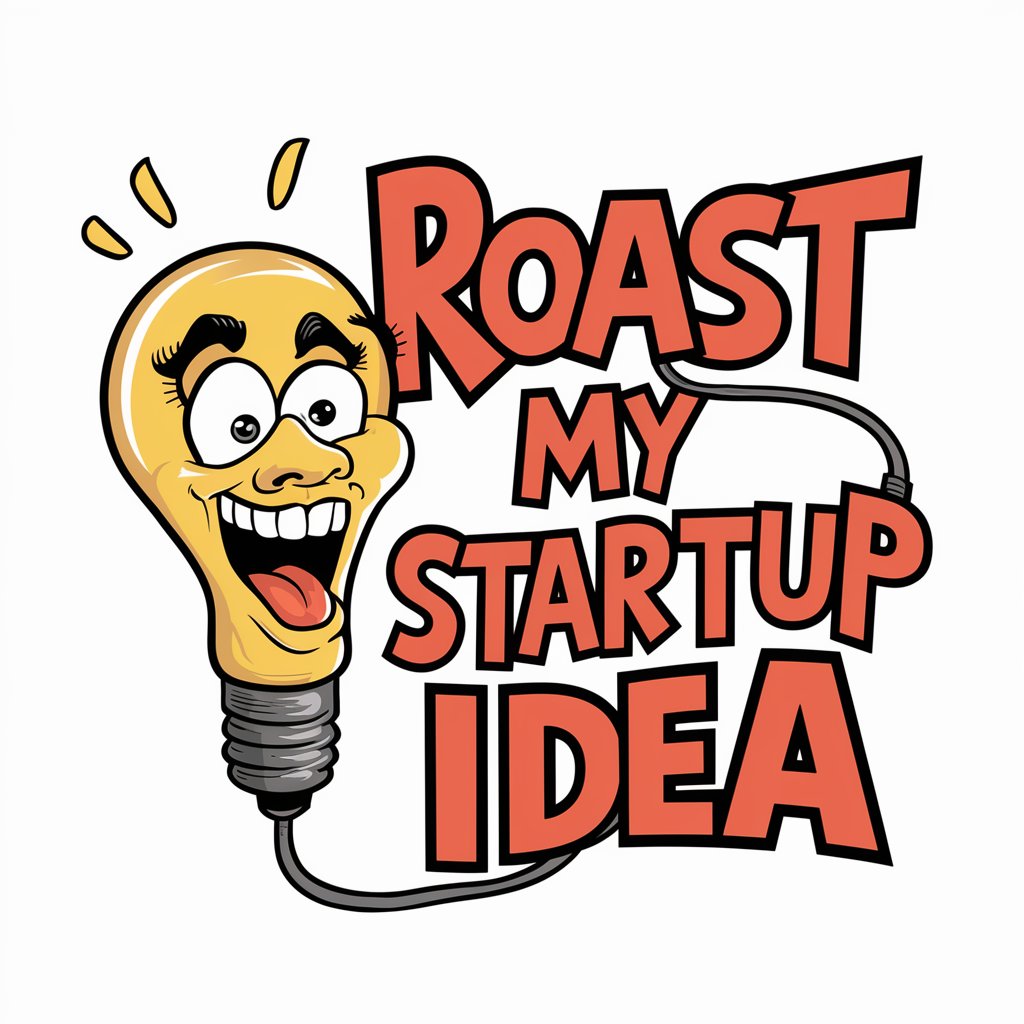
HEI GPTβ
Deciphering Japan's Educational Evolution with AI

まとめ作成くん
Summarize Texts Swiftly with AI

Siri Tori
Learn and Play with AI-Powered Shiritori

Zen News Crafter
Spreading Joy with AI-Powered News

NSPIRE Inspector
AI-Powered Precision in Property Inspections

HongKongGPT
Unlocking Hong Kong’s Secrets with AI

AI Logo Maker
Craft Your Brand's Identity with AI

Match Frame
Discover Compatibility Through AI-Powered Photo Analysis
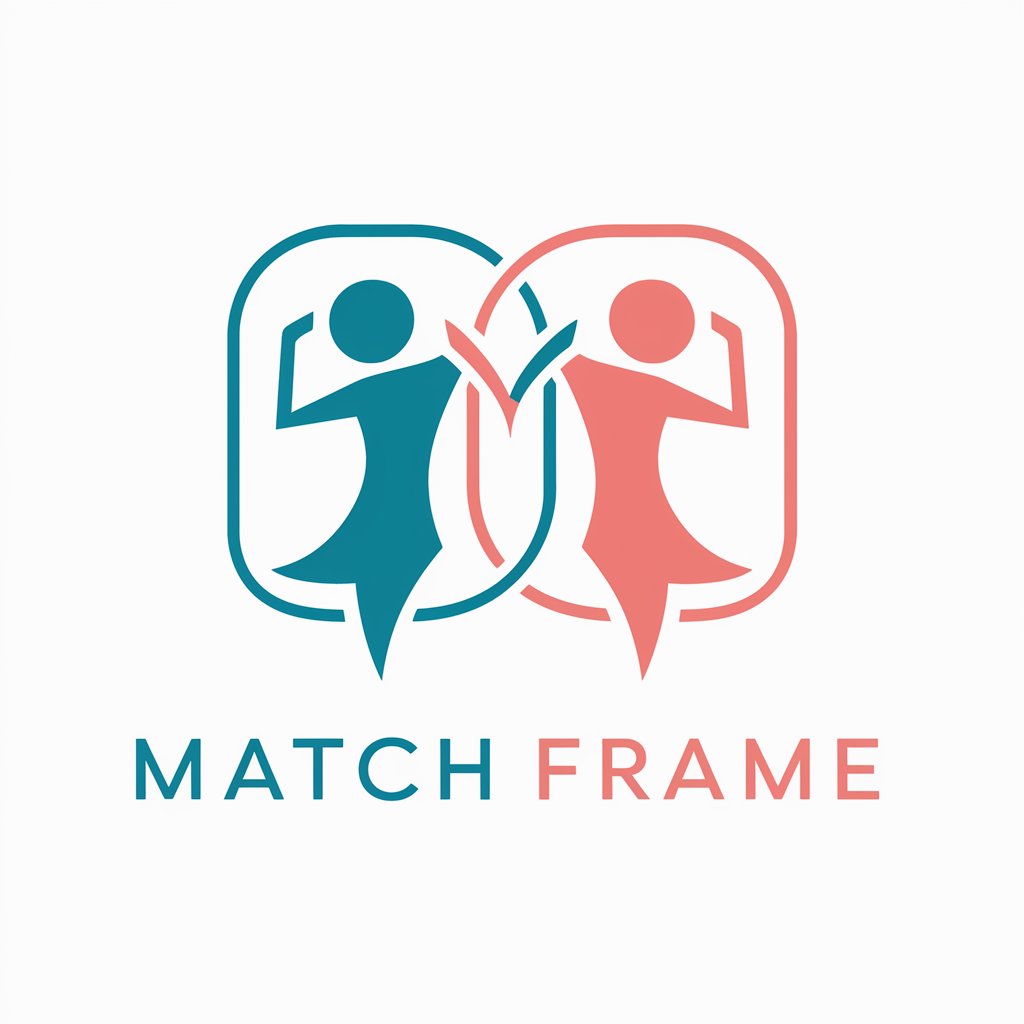
CustomGPTS 🔥
Empowering Conversations with AI Precision

Linux Code Helper
Streamline Your Linux Coding Journey with AI
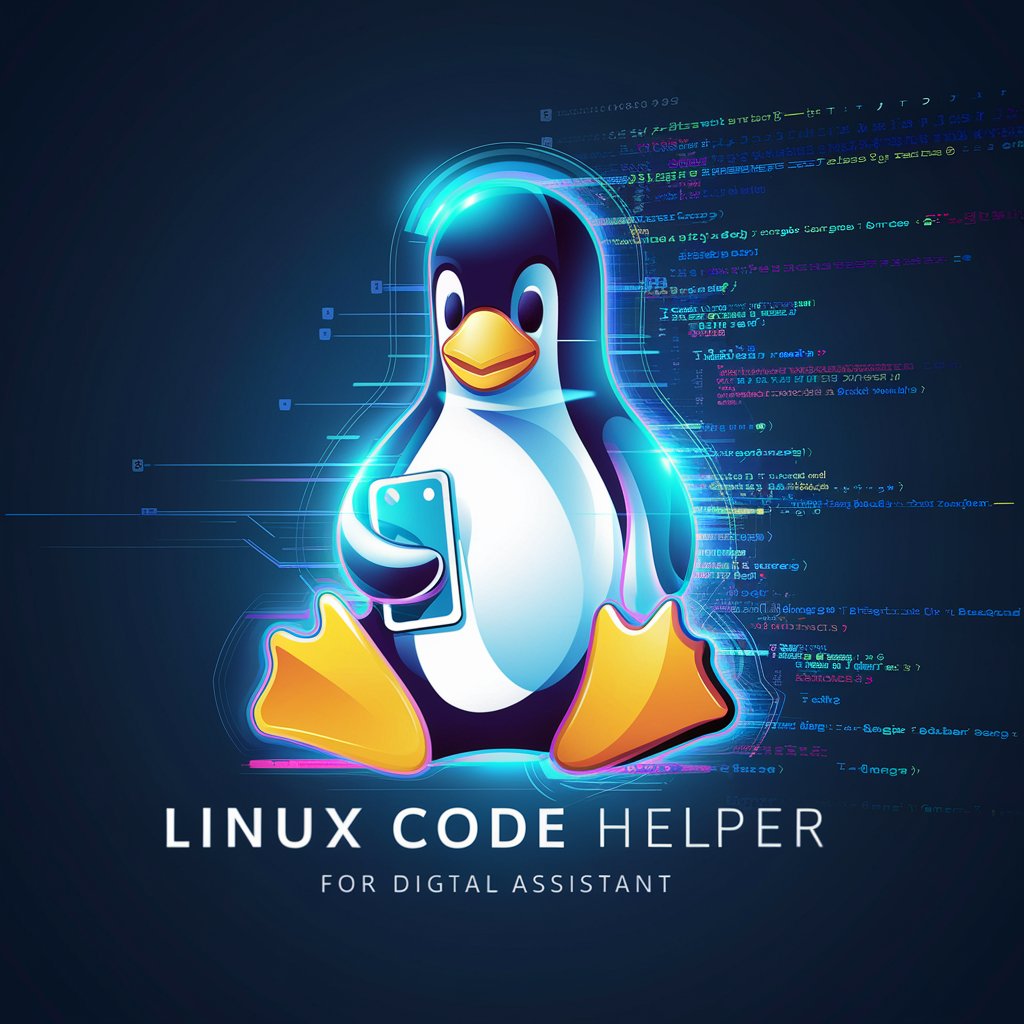
Palm Reader Pro
Unlock life's secrets with AI-powered palmistry.
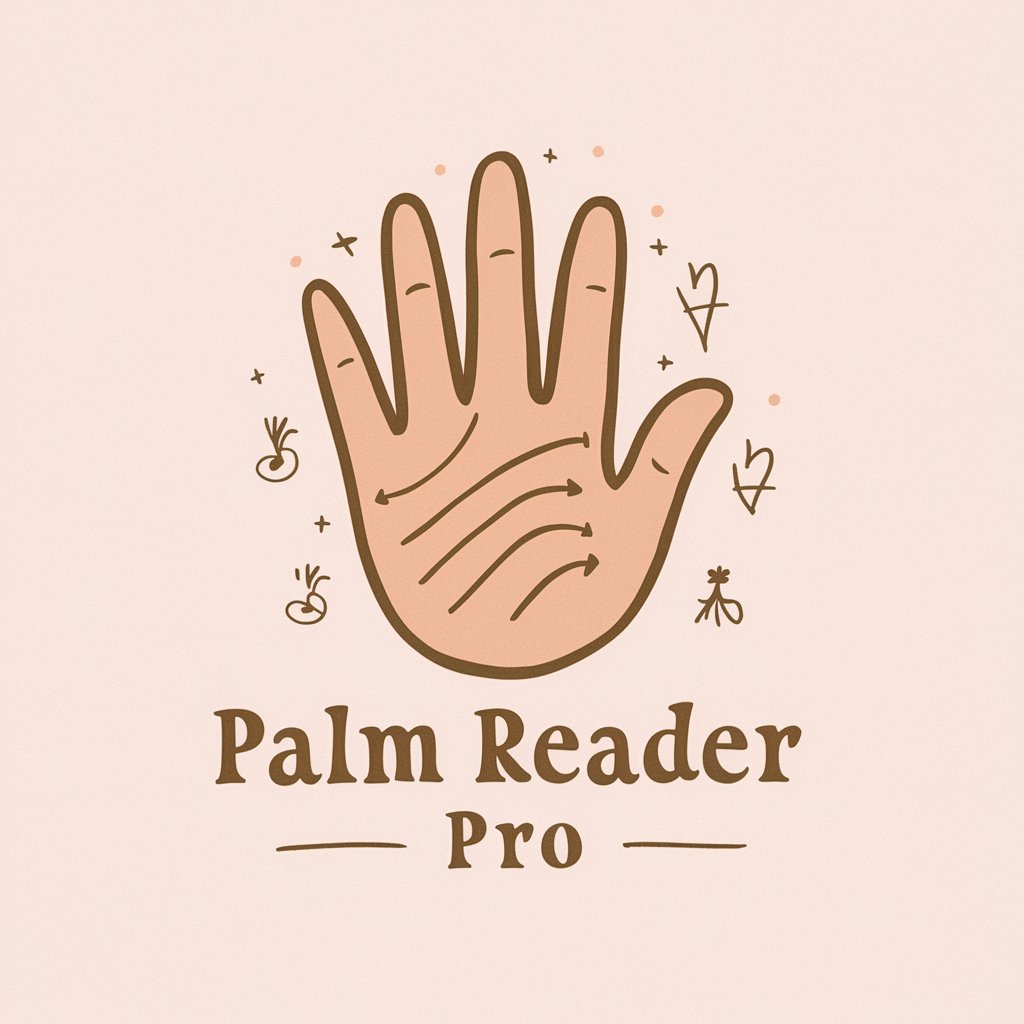
Frequently Asked Questions About Jiggie
What is Jiggie specialized in?
Jiggie specializes in coding assistance for React Next.js projects with a focus on TailwindCSS and HeadlessUI.
Can Jiggie help with hover and focus states in CSS?
Yes, Jiggie can assist in implementing hover and focus states for UI elements, adhering to consistent styling guidelines.
How does Jiggie handle responsive design?
Jiggie ensures components are responsive across devices using TailwindCSS breakpoints like 'md:flex-col'.
Does Jiggie integrate motion effects in components?
Yes, Jiggie incorporates framer motion code for animations and react inView package for dynamic component visibility.
Can Jiggie assist with incorporating icons in my project?
Absolutely, Jiggie can integrate FontAwesome and React icons within your React components.