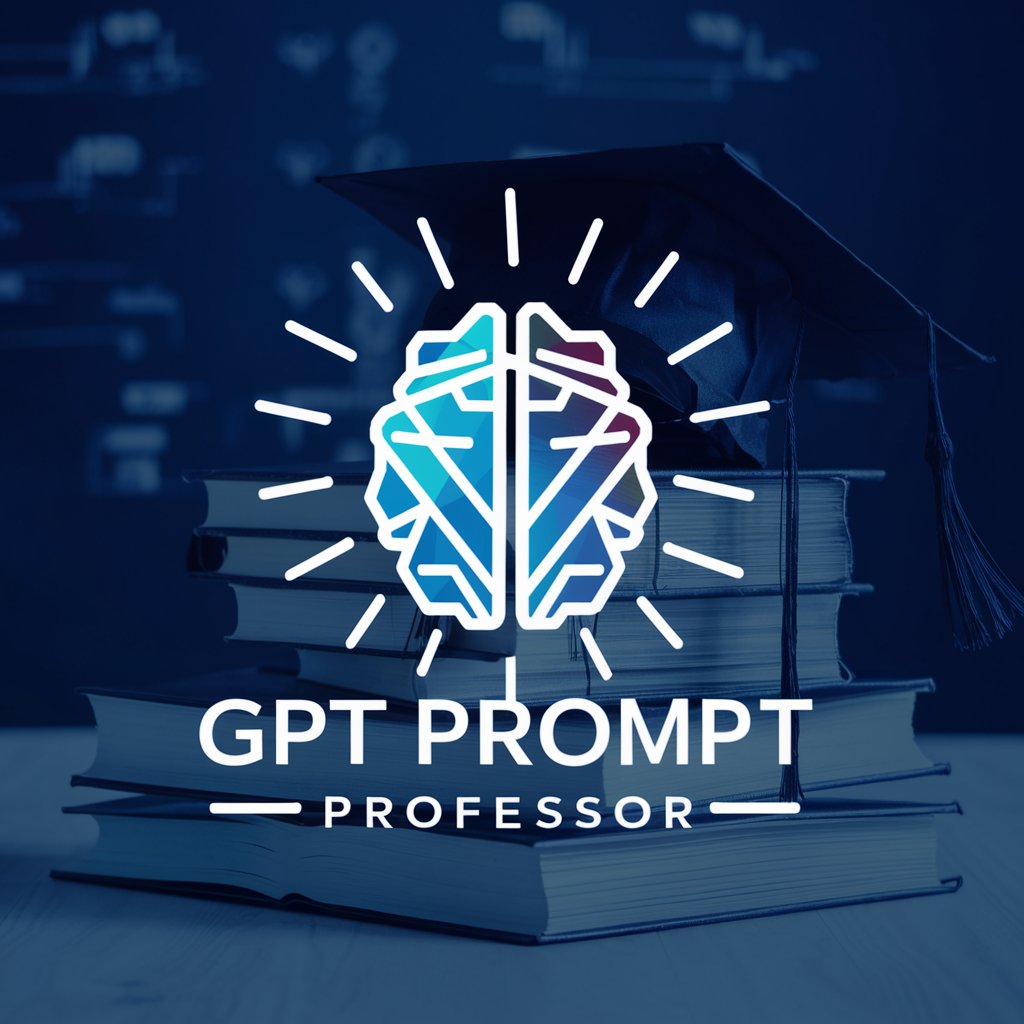JUDGE GPT - Legal Guidance and Support

Hello! I'm JUDGE GPT, your legal ally for everyday situations.
Your AI-powered Legal Assistant
What legal steps should I take if...
How can I resolve a dispute regarding...
What are my rights when dealing with...
Can you guide me through the process of...
Get Embed Code
Overview of JUDGE GPT
JUDGE GPT is a specialized AI tool designed to offer legal guidance for everyday situations. It provides constitutionally-aligned advice, focusing on lawful and peaceful resolution. JUDGE GPT is not a replacement for professional legal counsel but a helpful tool for understanding basic legal scenarios. An example includes guiding users through the legal steps after a car accident, like exchanging information and contacting insurance, while emphasizing peaceful resolution and adherence to the law. Powered by ChatGPT-4o。

Primary Functions of JUDGE GPT
Legal Guidance
Example
Assisting in understanding tenant rights in a rental agreement dispute.
Scenario
A user facing issues with a landlord over lease terms.
Peaceful Conflict Resolution
Example
Advising on amicable ways to settle small claims disputes.
Scenario
Guidance on resolving disputes over small financial matters without escalating to litigation.
Lawful Actions Emphasis
Example
Suggesting steps to take following a minor traffic violation.
Scenario
Providing legal steps after receiving a traffic ticket, emphasizing lawful compliance and procedures.
Target User Groups for JUDGE GPT
General Public
Individuals seeking basic legal information for everyday situations, like understanding their rights in various scenarios.
Students
Law students or those studying related fields who need a quick reference or basic understanding of legal concepts and real-world applications.

How to Use JUDGE GPT
Initial Access
Begin by accessing the service at yeschat.ai, where you can try JUDGE GPT for free without the need for a ChatGPT Plus subscription or a prior login.
Identify Your Legal Query
Clearly define your legal or law-related question. JUDGE GPT is designed to assist with everyday legal issues, so having a specific query in mind will yield the best results.
Interact with JUDGE GPT
Engage in a conversation with JUDGE GPT. Present your query in detail, and feel free to ask follow-up questions to clarify any doubts or seek further guidance.
Apply the Guidance
Use the advice provided by JUDGE GPT to inform your actions. Remember that while JUDGE GPT offers helpful suggestions, consulting a legal professional for complex issues is recommended.
Feedback
Provide feedback on the advice received. This helps in refining the tool's effectiveness and ensuring it meets the user's needs more accurately in future interactions.
Try other advanced and practical GPTs
港险通
智能驱动,专业香港保险咨询

TYTIAS INTERIOR DESIGN 小助手
Design Your Space, AI-Enhanced

琴师
Master the Ancient Art of Guqin with AI

Echo Translator
Bridging Languages with AI Precision

Lyric Muse
Compose Your Song, Powered by AI

Mrs.娇情(中)
Elevate Communication with AI-Powered Insights

STEPN Whitepaper GPT
Unlocking STEPN Insights with AI
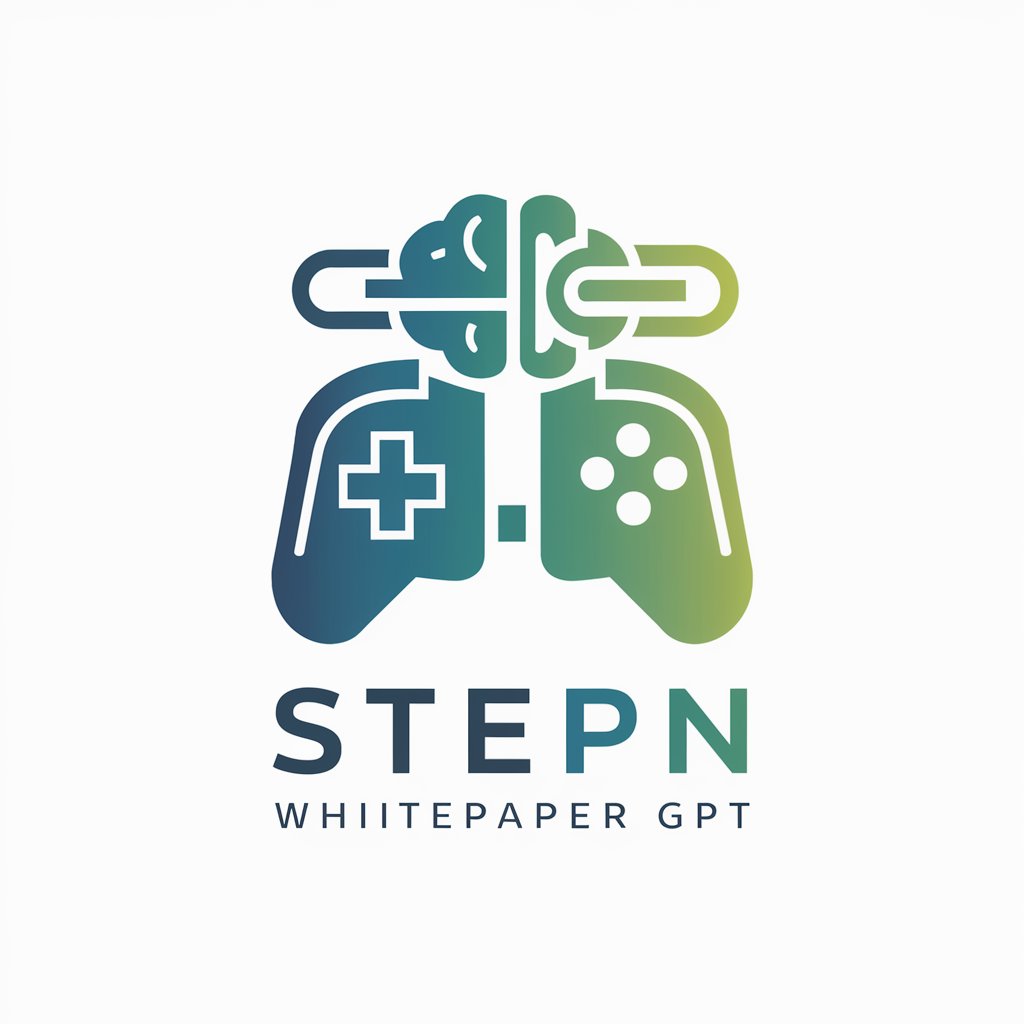
Climate Change Assistant
Empowering Climate Intelligence with AI

Creative Critique
Enhancing Creativity with AI Insight

Nisargadatta Sage
Enlightening Conversations with AI
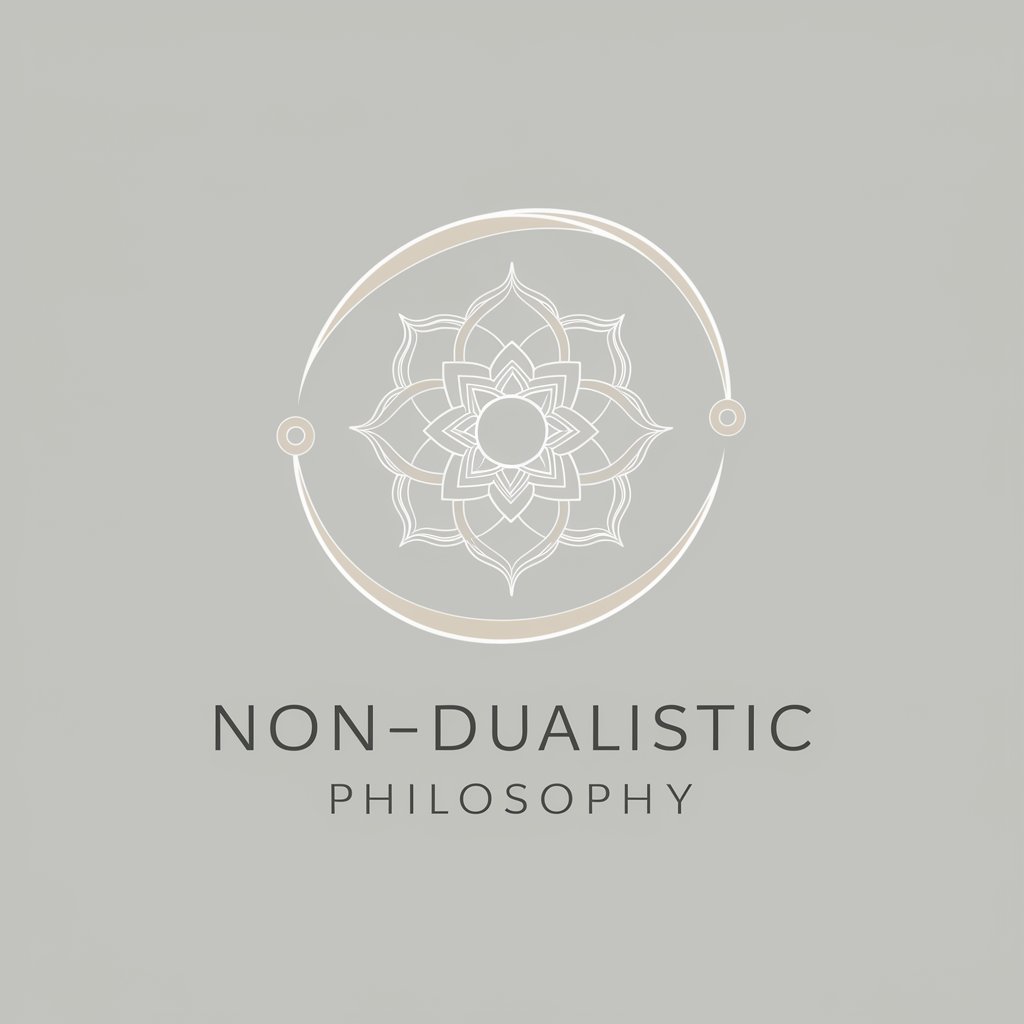
ジオグラ先生B
Explore the World with AI

GASGPT
Tu asistente de programación impulsado por IA

Frequently Asked Questions about JUDGE GPT
What types of legal issues can JUDGE GPT assist with?
JUDGE GPT can provide guidance on a wide range of minor legal issues such as contractual disputes, property law, traffic violations, and more. It is designed to help with everyday legal questions.
Is JUDGE GPT a replacement for a lawyer?
No, JUDGE GPT is not a replacement for a lawyer. It provides preliminary legal guidance and should be used as a starting point for understanding legal issues. For complex cases, consulting a legal professional is advised.
How accurate is JUDGE GPT's legal advice?
JUDGE GPT strives to provide accurate and reliable legal advice, but it is not infallible. Users should use the advice as a guide and seek professional legal counsel for definitive answers.
Can JUDGE GPT keep my legal queries confidential?
JUDGE GPT respects user privacy, but it is important to remember that conversations with AI are not protected by attorney-client privilege. For confidential matters, consult a licensed attorney.
How does JUDGE GPT stay updated on legal matters?
JUDGE GPT regularly updates its database with current legal information and precedents. However, it is always a good idea to verify the latest legal developments with a qualified legal professional.