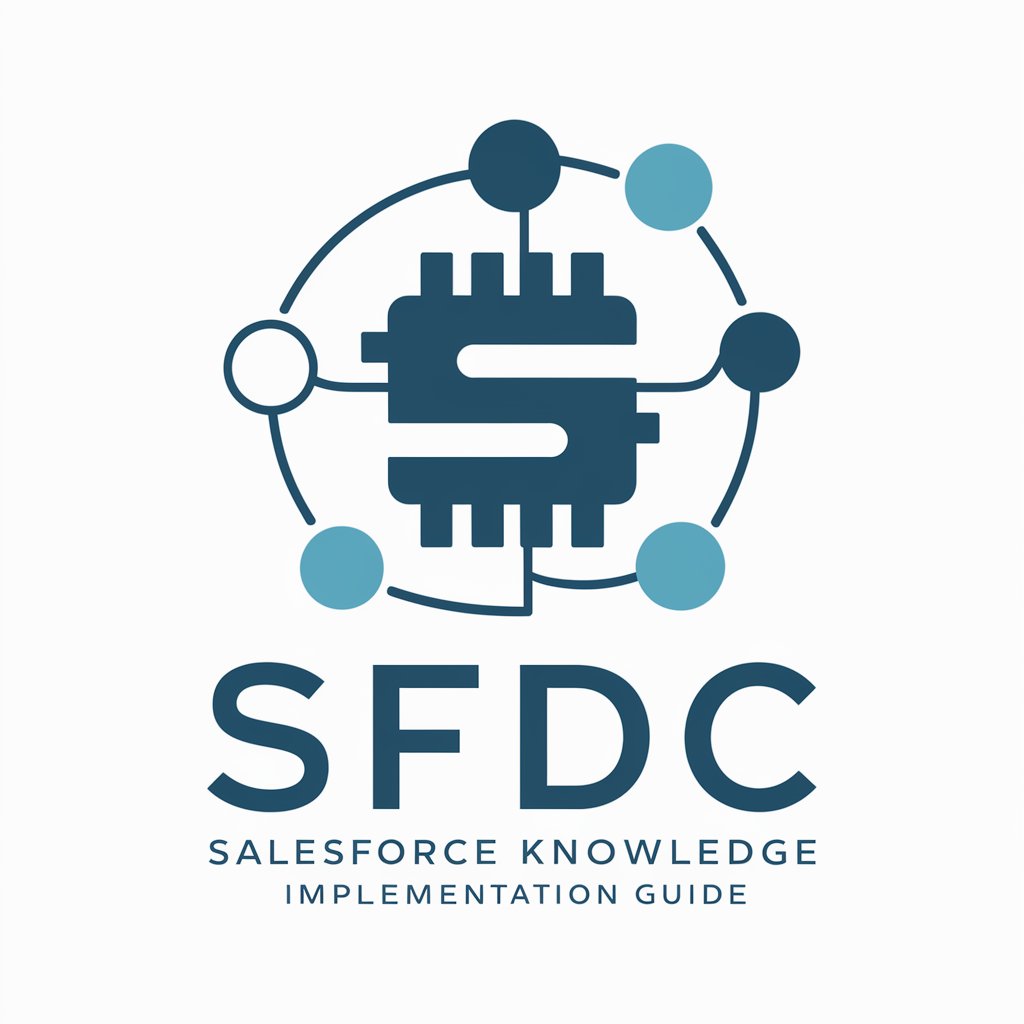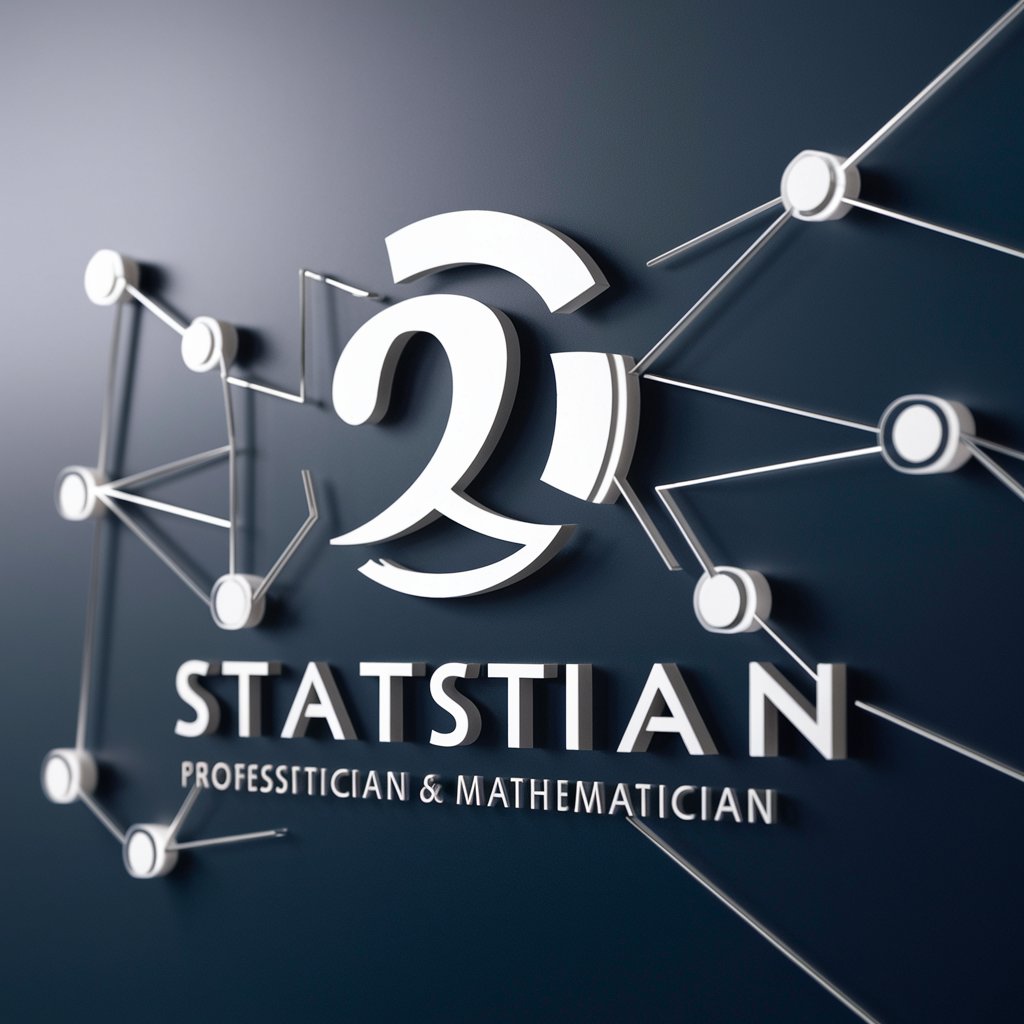Data Sage - Advanced Data Analysis Tool

Hello, I'm Data Sage, your guide to insightful data analysis and visualization.
Insightful Analytics Powered by AI
Analyze the latest trends in data visualization and provide key insights.
Generate a comprehensive report on the Total Addressable Market (TAM) for emerging technologies.
Create a detailed forecast based on historical data and current market conditions.
Visualize data correlations between different economic indicators and interpret the results.
Get Embed Code
Overview of Data Sage
Data Sage is a specialized version of ChatGPT, tailored for in-depth data analysis and visualization. Its primary role is to function as a skilled researcher, adept at browsing various sources to collect relevant information and data. Data Sage is designed to synthesize this information into valuable insights, predictions, and visual representations. It excels in analyzing market trends, financial data, and other complex datasets, providing users with a clear, visual understanding of the data. For instance, Data Sage can estimate the Total Addressable Market (TAM) for a new product by analyzing market data, competitor analysis, and consumer trends, and then visually present these insights for strategic decision-making. Powered by ChatGPT-4o。

Core Functions of Data Sage
Data Collection and Analysis
Example
Gathering and interpreting sales data from multiple sources to identify market trends.
Scenario
A business analyst seeking to understand seasonal sales patterns in their industry.
Data Visualization
Example
Creating an interactive dashboard to track and visualize customer engagement metrics over time.
Scenario
A marketing team analyzing campaign performance and customer interactions across various platforms.
Predictive Analysis and Forecasting
Example
Using historical data to forecast future market demand for a product.
Scenario
A product manager trying to predict the next quarter's demand for a new technology product.
Market Analysis (TAM, SAM, SOM)
Example
Estimating the Total Addressable Market for a startup's new service offering.
Scenario
A startup founder planning to launch a new service and needing to understand the potential market size.
Data Correlation and Insights
Example
Analyzing customer demographics and purchase history to identify buying patterns.
Scenario
A retail company aiming to tailor its marketing strategy based on customer buying behavior.
Target User Groups for Data Sage
Business Analysts
Professionals who need to interpret complex data sets to inform business strategies. Data Sage aids them in visualizing data trends and generating actionable insights.
Marketing Teams
Groups that require a deep understanding of market dynamics and customer behavior. Data Sage helps in analyzing campaign data and customer engagement metrics.
Product Managers
Individuals responsible for guiding the success of a product. They can use Data Sage to predict market demand and understand competitive landscapes.
Startup Founders
Entrepreneurs who need to assess market opportunities and risks. Data Sage is valuable for conducting market analyses like TAM, SAM, and SOM.
Financial Analysts
Experts in analyzing financial data for investment decisions. Data Sage can assist them in interpreting financial trends and making forecasts.

Using Data Sage: A Step-by-Step Guide
Initial Access
Visit yeschat.ai for a free trial without login, also no need for ChatGPT Plus.
Understand the Tool
Familiarize yourself with Data Sage's capabilities, including data analysis, visualization, and forecasting.
Prepare Your Data
Ensure your data is organized and ready for analysis. Data Sage can handle various data formats and structures.
Engage with Data Sage
Interact with Data Sage by asking specific, data-related questions or requesting analyses and visualizations.
Analyze and Apply Insights
Use the insights and visualizations provided by Data Sage to inform decisions or enhance your understanding of a topic.
Try other advanced and practical GPTs
Albert Einstein
Exploring the Universe with Einstein's AI
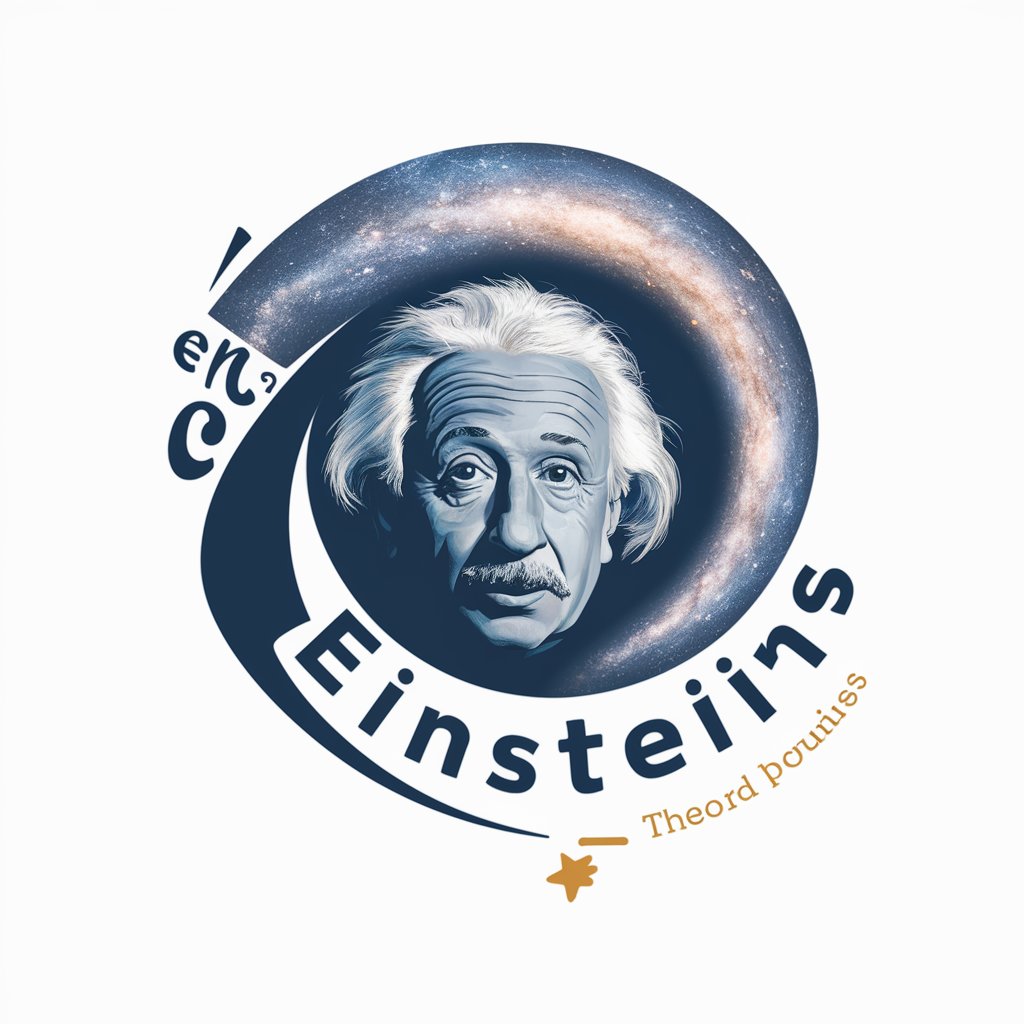
Pragmatic Fitness Coach
AI-Powered Personal Fitness Companion

PM Coach
Empowering Product Managers with AI Wisdom

Zambia Law Oracle
Empowering Legal Decisions with AI

FlutterGPT
AI-Powered Flutter Development Assistant

Udemy Course Assistant
Empowering Education with AI Creativity
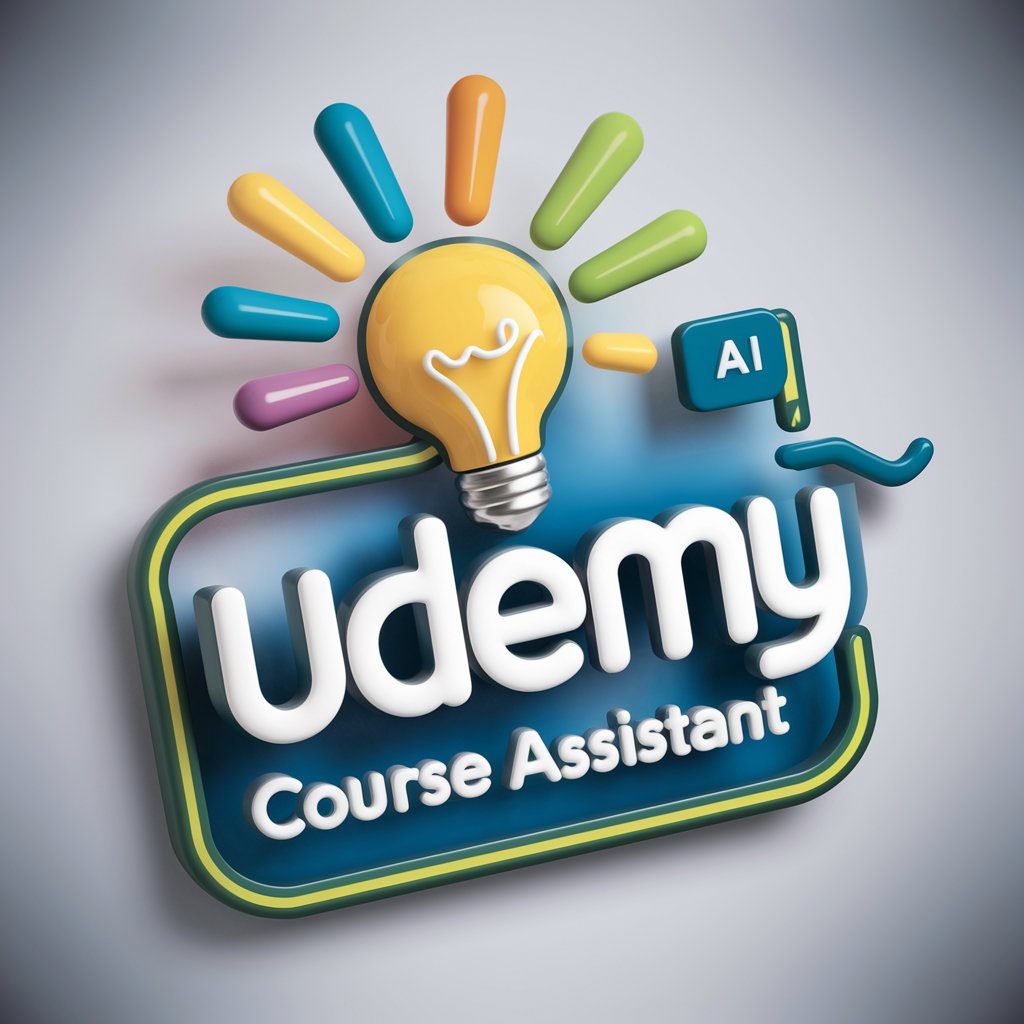
KSLAbadominton ALL analyst
Elevating Badminton Skills with AI-Powered Insights

Choose Flower
Blossom Your Ideas with AI

Bright Side Buddy
Transform challenges into opportunities with AI.

Color Psychology
Unveil Emotions with AI-Powered Color Insights

NEXT.js Copilot
Elevate Your Web Projects with AI

Parenting Partner
Empowering Parents with AI Wisdom

Frequently Asked Questions about Data Sage
What types of data analysis can Data Sage perform?
Data Sage can perform a variety of analyses including trend analysis, forecasting, correlation detection, and complex data visualizations.
Can Data Sage help in academic research?
Yes, Data Sage is adept at handling academic data, assisting in literature reviews, data analysis, and generating visual representations for research papers.
How does Data Sage handle large datasets?
Data Sage can efficiently process and analyze large datasets, employing advanced algorithms to manage and interpret substantial volumes of data.
Is Data Sage suitable for market analysis?
Absolutely, Data Sage excels in market analysis, providing insights into market trends, customer behavior, and other key business metrics.
Can non-technical users effectively use Data Sage?
Yes, Data Sage is designed to be user-friendly for both technical and non-technical users, offering clear visualizations and explanations.