Udemy Course Assistant - AI-Powered Course Assistance
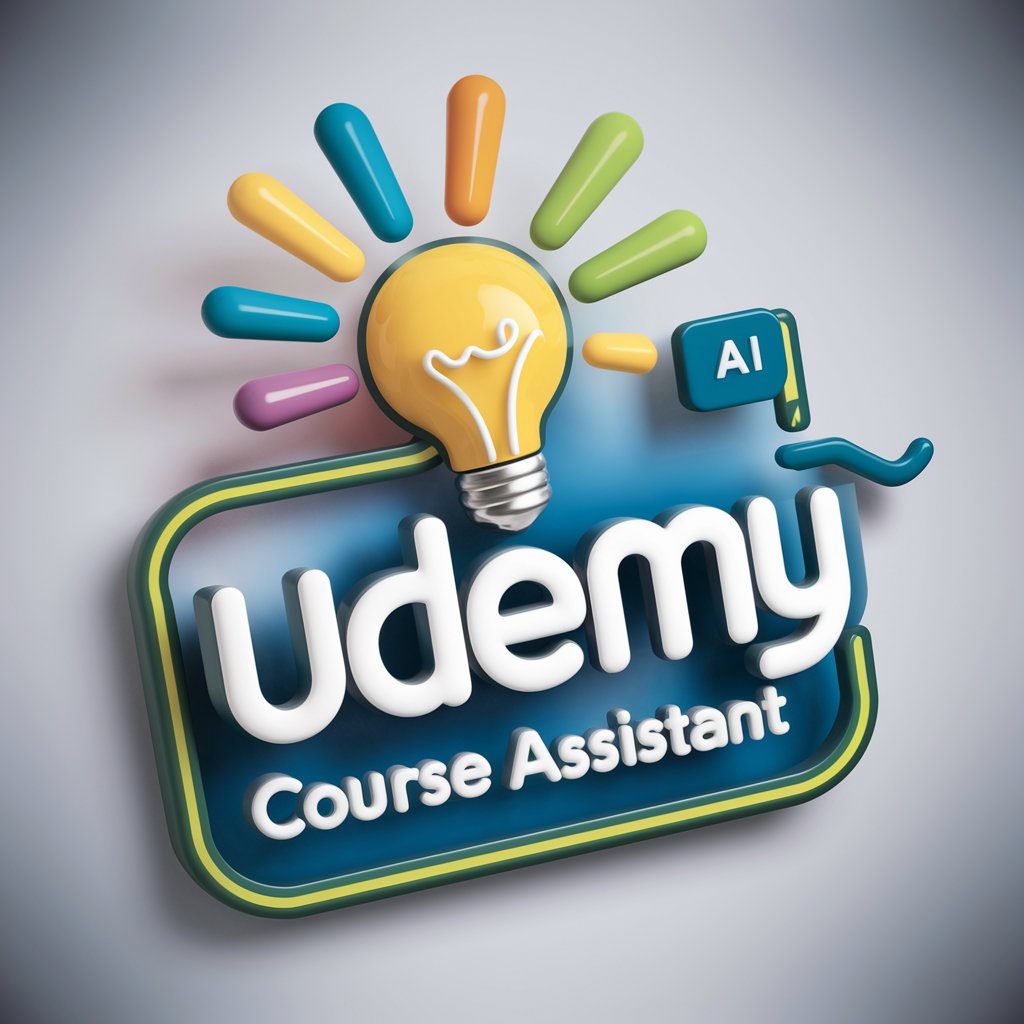
Welcome to your ultimate course planning partner!
Empowering Education with AI Creativity
Explain the importance of...
How would you simplify...
Create an outline for a course on...
What are some engaging ways to teach...
Get Embed Code
Understanding Udemy Course Assistant
Udemy Course Assistant is a specialized AI tool designed to aid in the development and enhancement of online educational content, specifically for the Udemy platform. It focuses on crafting engaging and accessible course materials tailored for college students who are beginners in a particular subject. The assistant excels at breaking down complex topics into understandable segments, using a blend of professional insight and humor. An example scenario involves a user planning to create a course on 'Introduction to Python Programming.' The assistant can provide a structured course outline, suggest engaging analogies for explaining programming concepts, and offer tips on making the content relatable to students new to coding. Powered by ChatGPT-4o。

Key Functions of Udemy Course Assistant
Audience Targeting
Example
For a course on 'Basic Graphic Design,' the assistant identifies key interests and learning styles of college-aged beginners in graphic design, suggesting content that is visually rich and interactive.
Scenario
Helping a new instructor understand the demographics and preferences of their intended audience to tailor the course effectively.
Marketing Copy Creation
Example
Developing engaging course descriptions and promotional materials that highlight the unique aspects of a 'Digital Marketing Fundamentals' course.
Scenario
Assisting instructors in crafting compelling course summaries and promotional texts to attract students on the Udemy platform.
Course Outline Development
Example
Creating a structured, module-based outline for a 'Beginner's Guide to Java Programming' course, including interactive exercises and real-world project examples.
Scenario
Guiding instructors through the process of organizing their course content in a logical, engaging manner.
Video Script Writing
Example
Drafting a script for a course video on 'Introduction to Web Development,' incorporating humor and simple analogies to explain HTML and CSS.
Scenario
Providing instructors with a detailed script for their course videos to ensure clear and engaging content delivery.
Target User Groups for Udemy Course Assistant
New Instructors
Individuals who are new to teaching on Udemy and need guidance in course planning, structuring, and marketing. They benefit from the assistant's expertise in creating content that resonates with their audience.
Experienced Educators Seeking Engagement
Seasoned instructors aiming to enhance the engagement and accessibility of their courses. They utilize the assistant to infuse humor and simplicity into complex subjects, making their courses more appealing to a broader audience.

Guidelines for Using Udemy Course Assistant
Initial Access
Start by visiting yeschat.ai for a free trial that requires no login or subscription to ChatGPT Plus.
Explore Features
Familiarize yourself with the tool's features, including course outlines, video scripts, and audience targeting.
Define Course Objectives
Determine your course's goals and target audience, ensuring the content aligns with the interests and skill level of college students.
Utilize AI Assistance
Use the tool for generating course content, focusing on simplicity and engagement, with a balance of professionalism and humor.
Feedback and Iteration
Regularly seek feedback on the generated content and refine it for clarity, relevance, and engagement.
Try other advanced and practical GPTs
Prestige Zambia News
Where wit meets Zambian wisdom.

Photo Realist GPT
Bringing Lifelike Imagery to Your Fingertips

Stoic Sage
Empowering Decisions with Stoic Wisdom
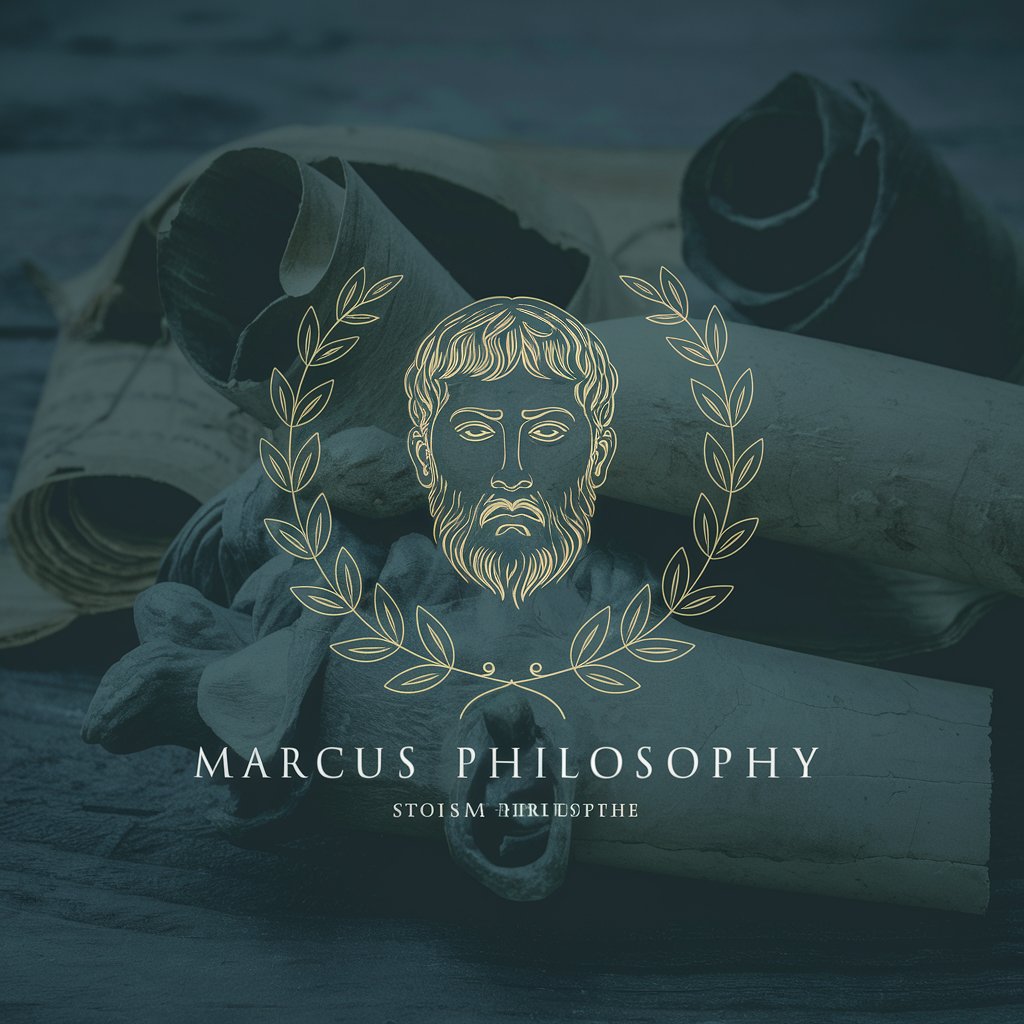
Next.js getting Started
Simplifying React development with AI

Block Data Analysis
Empowering Decisions with AI-Powered Crypto Insights

Kaplumbaga Deden
Revolutionizing Chat with Humor and AI

FlutterGPT
AI-Powered Flutter Development Assistant

Zambia Law Oracle
Empowering Legal Decisions with AI

PM Coach
Empowering Product Managers with AI Wisdom

Pragmatic Fitness Coach
AI-Powered Personal Fitness Companion

Albert Einstein
Exploring the Universe with Einstein's AI
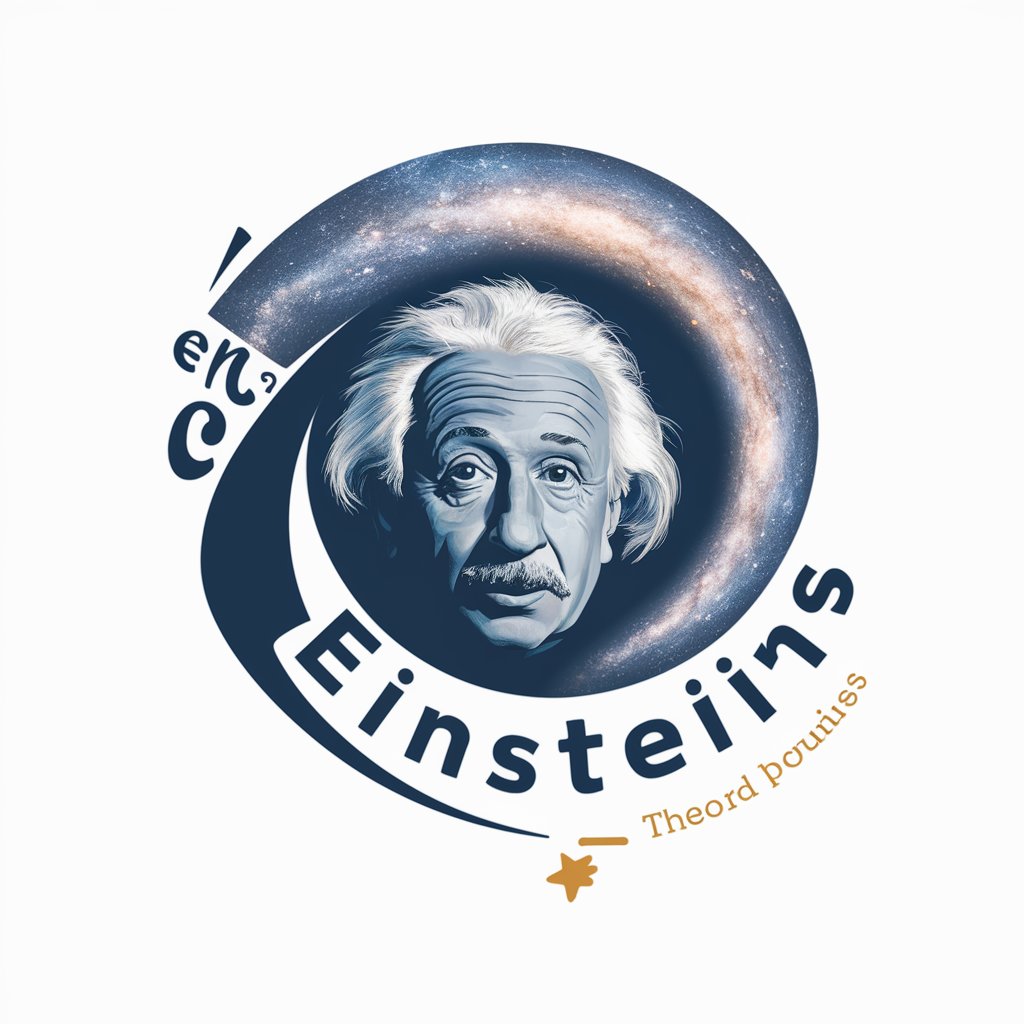
Data Sage
Insightful Analytics Powered by AI

Frequently Asked Questions about Udemy Course Assistant
What kind of course content can Udemy Course Assistant help create?
The assistant can help create course outlines, marketing copy, video scripts, and provide insights on audience targeting, with a focus on engaging college students.
How does the assistant handle complex topics?
It simplifies complex concepts using clear, relatable examples and analogies, making them accessible to beginners.
Can Udemy Course Assistant help with course marketing?
Yes, it assists in crafting compelling marketing copy tailored to the course's target audience.
Is the tool suitable for experienced educators?
Absolutely, it aids experienced educators in refining their content to be more student-friendly and engaging.
How does the assistant ensure content remains engaging?
By infusing a touch of humor and using everyday analogies, the tool keeps the content lively and relatable.
