Draft Your Tweet - AI-Powered Tweet Crafting

Hey there! Ready to draft some tweets?
Crafting Tweets with AI Precision
What's your take on...
Can you believe that...
Ever wondered why...
The best thing about...
Get Embed Code
Overview of Draft Your Tweet
Draft Your Tweet is a specialized AI tool designed to assist users in creating engaging, concise, and tailored tweets for the Twitter platform. It crafts tweets in three unique styles, each with a distinct tone and perspective, ranging from humorous to inspirational. This customization allows users to align the tweets with their personal or brand voice. An essential aspect of this tool is its ability to adapt to various topics, ensuring the tweets are relevant and contextually appropriate. It actively seeks clarifications for vague topics and creatively fills in details when needed, maintaining a balance between being opinionated yet non-controversial. Powered by ChatGPT-4o。

Core Functions of Draft Your Tweet
Customized Tweet Creation
Example
Creating a tweet for a small business promoting a new product.
Scenario
A bakery wants to announce its new range of vegan pastries in an engaging manner. Draft Your Tweet generates three different tweets, each highlighting the product in a unique style - humorous, inspiring, and casual.
Contextual Relevance and Adaptability
Example
Drafting tweets on current events or trending topics.
Scenario
During a major sports event, a sports blogger uses Draft Your Tweet to create timely and contextually relevant tweets that resonate with the ongoing event, adding personal opinions and observations.
Engagement and Personal Touch
Example
Personalizing tweets for audience engagement.
Scenario
An influencer wants to engage with their audience on a personal level. Draft Your Tweet crafts tweets that reflect the influencer's personality, using a first-person perspective and a blend of humor and inspiration to foster a deeper connection with the audience.
Target User Groups for Draft Your Tweet
Social Media Managers and Marketers
These professionals can utilize Draft Your Tweet to quickly generate diverse and engaging content for brand promotion and audience interaction, particularly useful in managing multiple accounts or campaigns.
Influencers and Public Figures
Influencers can use the tool to maintain an active and engaging online presence, with tweets that resonate with their personal brand and audience, keeping their social media feeds lively and relevant.
Individuals Seeking Creative Expression
Regular Twitter users looking for creative assistance in expressing their thoughts or opinions can find Draft Your Tweet beneficial in crafting witty, insightful, or inspiring tweets.

How to Use Draft Your Tweet
1
Start by visiting yeschat.ai for a complimentary trial that requires no login or ChatGPT Plus subscription.
2
Choose the 'Draft Your Tweet' tool from the available options.
3
Provide context or a topic for your desired tweet, being as specific as possible.
4
Select from the three unique, styled tweet drafts generated for you.
5
Use the provided Twitter intent URL to easily post your chosen tweet on your Twitter account.
Try other advanced and practical GPTs
Code Companion
Empower Your Code with AI Insight

Global Expaty Navigator
Navigate Expat Life with AI-Powered Ease

Radiology Report Assistant
Decoding Radiology with AI Precision
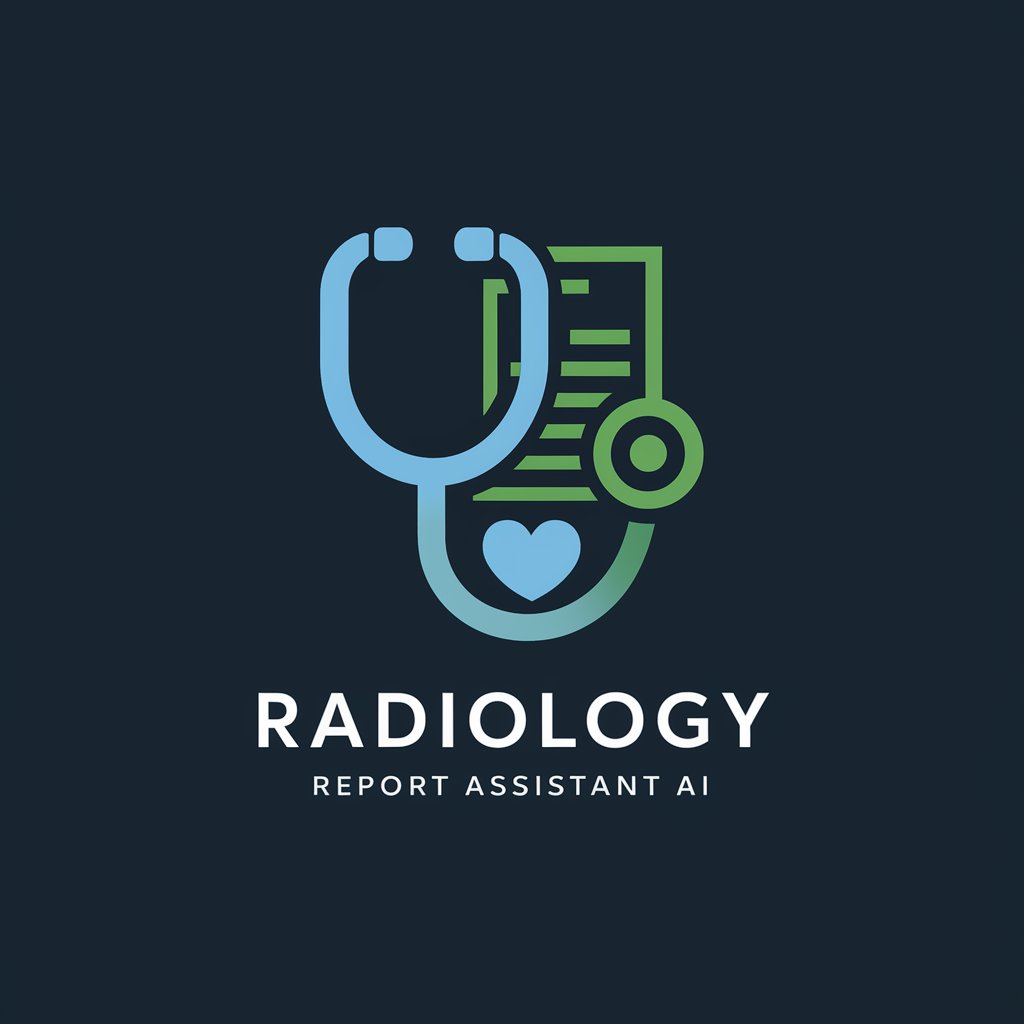
SwiftGPT
Empowering Swift Development with AI

Landscape Report Beta GPT
Insightful AI for In-Depth Market Intelligence

三人のエージェント
Enhancing Decisions with AI Insight

Association Guru
Empowering Associations with AI-Driven Insights

加密资产指南
智能加密市场的洞察与指导

Succinct Commands Helper
Simplifying Tasks with AI-Powered Commands

The Contrarian
Challenge the Norm with AI Wit

江戸時代から30分前に現代に来た人
Dive into history with AI-powered Edo insights

Dating Master
Empower Your Love Life with AI Insights

Draft Your Tweet Q&A
What kind of tweets can Draft Your Tweet generate?
Draft Your Tweet can generate a variety of tweets, ranging from humorous and inspirational to informative and opinionated, tailored to the context provided.
Is Draft Your Tweet suitable for professional use?
Absolutely, it's great for crafting tweets for professional accounts, offering a blend of formality and engagement tailored to your professional voice.
Can I customize the tone of the tweets?
Yes, you can specify the desired tone, such as witty, serious, or motivational, and Draft Your Tweet will adapt its style accordingly.
Does Draft Your Tweet support multiple languages?
Currently, Draft Your Tweet primarily supports English, but it can handle basic requests in several other languages.
How does Draft Your Tweet ensure the tweets are engaging?
By leveraging AI, it analyzes current trends, language styles, and the provided context to create tweets that resonate with audiences.
