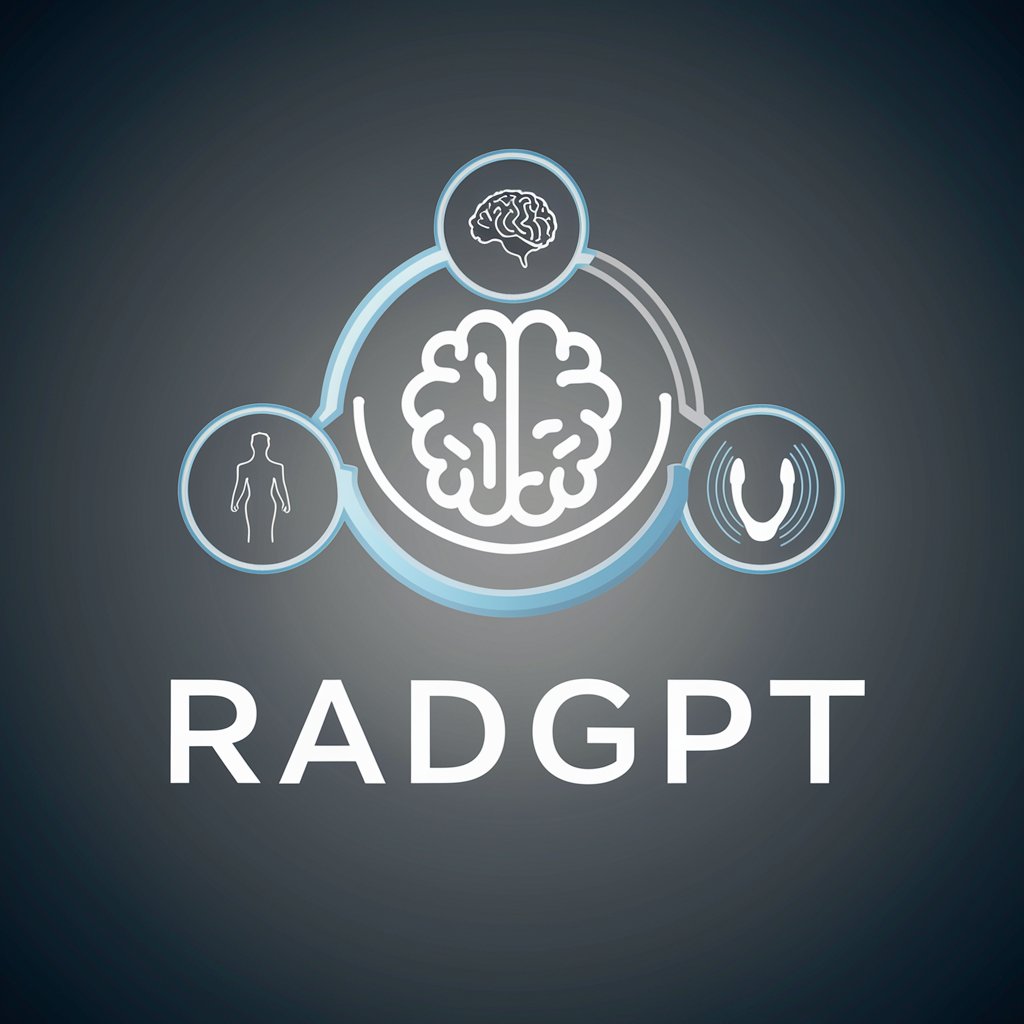Radiology Report Assistant - AI-Powered Radiology Analysis
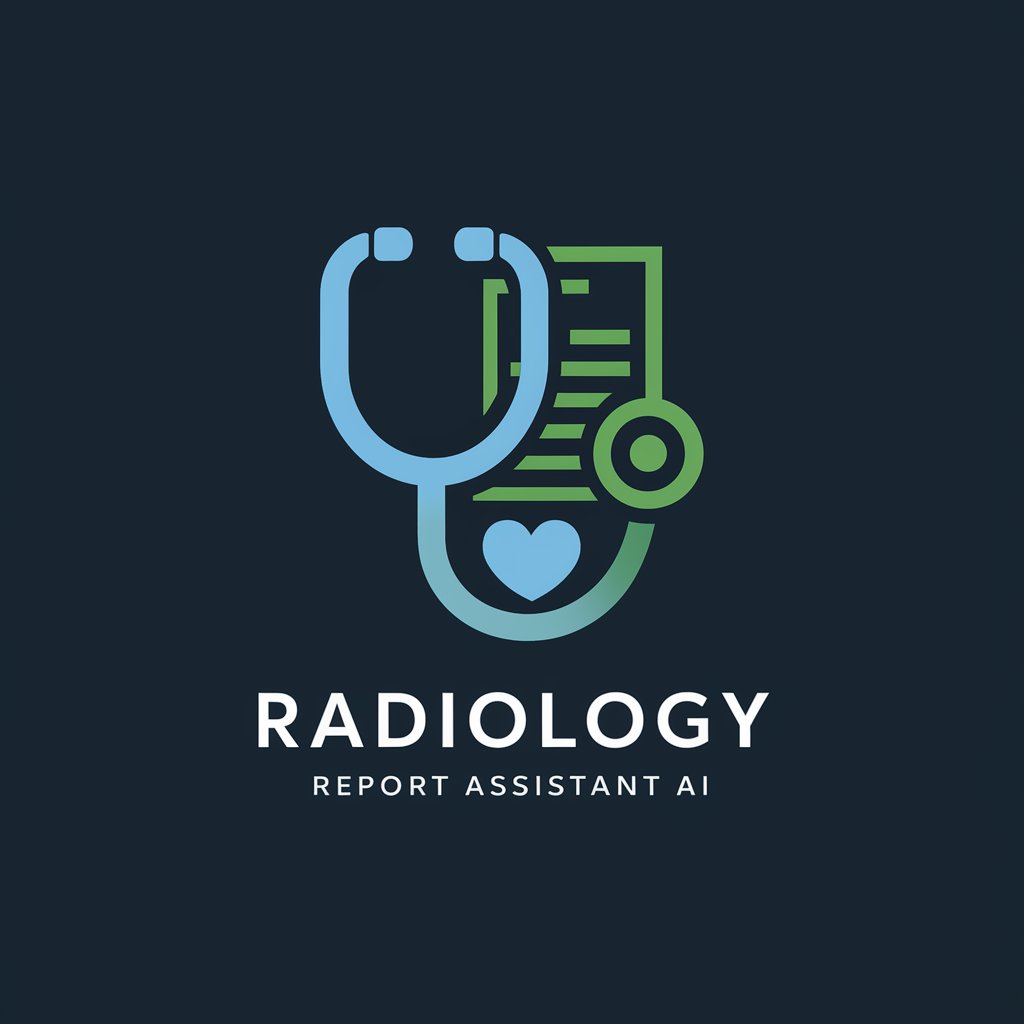
Hi there! I'm here to help you understand your radiology report.
Decoding Radiology with AI Precision
Can you explain the findings related to my recent radiology report?
I need help understanding the implications of a term mentioned in my radiology report.
Could you provide a simple explanation for the key points in my radiology report?
How does the information in my radiology report relate to my current symptoms?
Get Embed Code
Overview of Radiology Report Assistant
Radiology Report Assistant is designed as an aid for patients to understand their radiology reports. It aims to demystify complex medical language found in these reports, translating it into simpler, more understandable terms. The tool focuses on explaining findings that are directly relevant to the patient's condition and treatment, carefully balancing detail and simplicity. It maintains an empathetic and reassuring tone, particularly crucial when discussing serious findings, and avoids alarming language. Importantly, the assistant consistently reminds users that it is not a substitute for professional medical advice. Powered by ChatGPT-4o。

Key Functions of Radiology Report Assistant
Simplifying Medical Jargon
Example
If a report mentions 'bilateral pleural effusions', the assistant would explain this as 'fluid accumulation in both sides of the lung area'.
Scenario
A patient receives a report with complex terminology and seeks clarification on what these terms mean for their health.
Contextualizing Findings
Example
Linking a finding of 'spinal stenosis' with a patient's chronic back pain and numbness in the legs.
Scenario
A patient is trying to understand how their radiology report findings relate to their symptoms or medical history.
Offering Support for Serious Findings
Example
Providing reassurance and encouraging further discussion with a healthcare provider when a report indicates potentially serious conditions like 'malignant tumor'.
Scenario
A patient is distressed by a serious finding in their report and needs both explanation and reassurance.
Encouraging Patient Questions
Example
Prompting users to ask about specific areas of concern or confusion in their report, ensuring they fully understand the information.
Scenario
A patient feels overwhelmed by the information in their report and isn't sure what questions to ask.
Ideal User Groups for Radiology Report Assistant
Patients with Limited Medical Knowledge
Individuals who find medical terminology and concepts challenging would benefit from the assistant's ability to translate complex information into simpler terms.
Patients with Anxiety or Concerns About Their Health
Those who are anxious or worried about their medical reports would find the reassuring tone and clear explanations helpful in alleviating their concerns.
Family Members or Caregivers
Caregivers or family members assisting others with their medical care would benefit from understanding the radiology reports of those they are helping, ensuring better informed care and support.
Non-Specialist Healthcare Providers
General practitioners or nurses who need a quick and clear interpretation of radiology reports can use this tool for a better understanding, aiding in providing holistic care to patients.

Guidelines for Using Radiology Report Assistant
Start Your Experience
Visit yeschat.ai to engage with Radiology Report Assistant for a free trial, no login or ChatGPT Plus required.
Upload Your Radiology Report
Provide a digital copy of your radiology report. Ensure clarity and completeness for accurate assistance.
Review the Explanation
Receive an easy-to-understand breakdown of your radiology report, focusing on key findings and their implications.
Ask Questions
Feel free to ask specific questions about your report to gain further clarity and understanding.
Consult Healthcare Professionals
Remember to discuss your report and the assistant's feedback with your healthcare provider for personalized medical advice.
Try other advanced and practical GPTs
SwiftGPT
Empowering Swift Development with AI

Landscape Report Beta GPT
Insightful AI for In-Depth Market Intelligence

三人のエージェント
Enhancing Decisions with AI Insight

Cyber Mentor
Empowering Cybersecurity Learning with AI

Secrets of Marketing
Elevate Your Marketing with AI Intelligence

Idea to Design
Bringing Your Ideas to Life, AI-Powered

Global Expaty Navigator
Navigate Expat Life with AI-Powered Ease

Code Companion
Empower Your Code with AI Insight

Draft Your Tweet
Crafting Tweets with AI Precision

Association Guru
Empowering Associations with AI-Driven Insights

加密资产指南
智能加密市场的洞察与指导

Succinct Commands Helper
Simplifying Tasks with AI-Powered Commands

Frequently Asked Questions about Radiology Report Assistant
What types of radiology reports can Radiology Report Assistant analyze?
Radiology Report Assistant is designed to analyze various types of radiology reports, including X-rays, MRIs, CT scans, and ultrasound reports, among others.
Can Radiology Report Assistant provide a diagnosis based on my report?
No, the assistant is not designed to diagnose medical conditions. It offers explanations of report findings and encourages consultation with healthcare professionals for diagnosis.
How accurate is the interpretation provided by Radiology Report Assistant?
The assistant strives for high accuracy in explaining reports but should not replace professional medical advice. Always verify with a healthcare provider.
Is my personal health information secure with Radiology Report Assistant?
Yes, protecting your health information is a priority. The assistant uses secure methods to handle your data, but it's important to also follow best practices for online privacy.
Can I use Radiology Report Assistant to track changes in my health over time?
While the assistant can help you understand multiple reports, it's not designed for long-term health tracking. Discuss ongoing health monitoring with your healthcare provider.