Seminar Scribe - AI-Powered Seminar Analysis
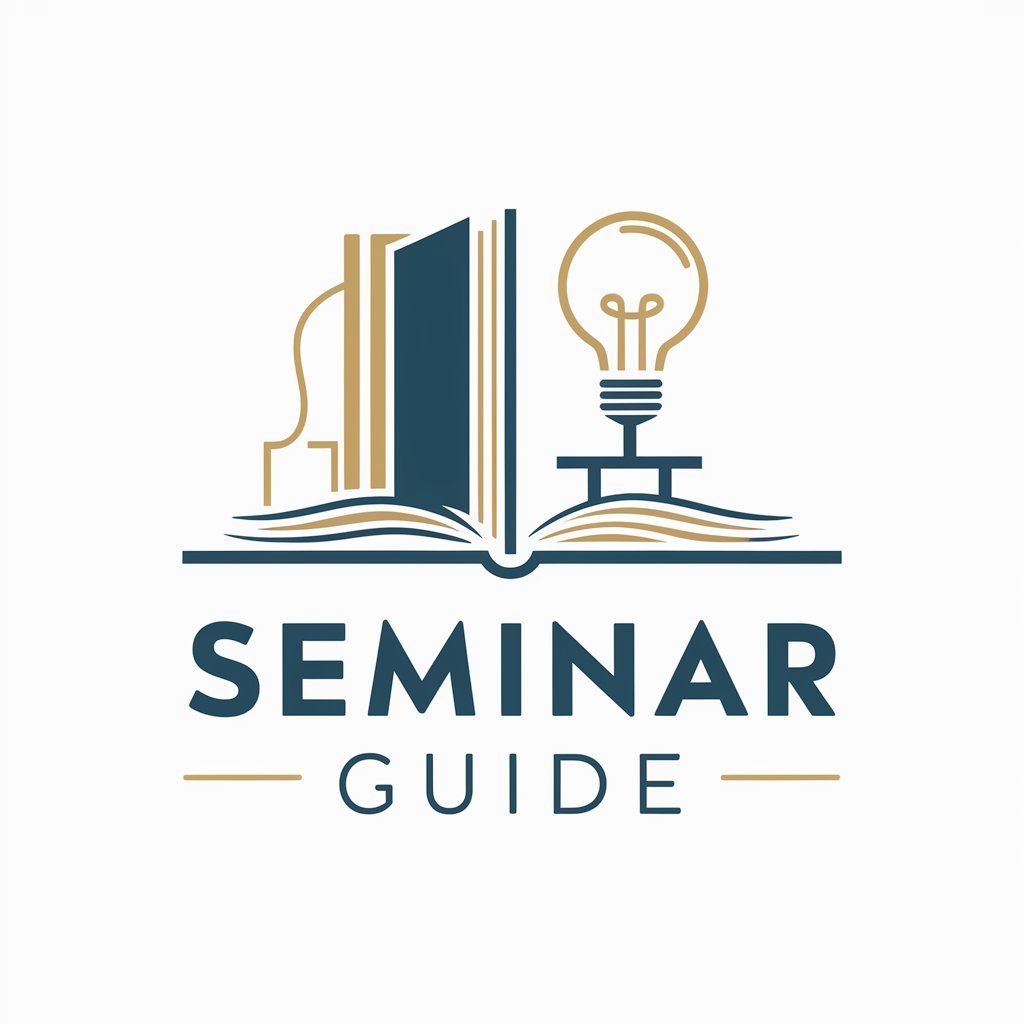
Welcome! How can I assist with your seminar descriptions today?
Transforming Seminars into Actionable Insights
Design a workshop that helps teachers integrate technology into their curriculum effectively.
Create a seminar focused on innovative classroom management strategies for middle school educators.
Develop a training session that enhances teachers' skills in differentiated instruction.
Plan a professional development day centered around mental health and wellness for educators.
Get Embed Code
Overview of Seminar Scribe
Seminar Scribe is a specialized AI tool designed to create engaging and formal descriptions for educational workshops and seminars, particularly tailored for a teacher audience. Its primary purpose is to assist in crafting compelling seminar descriptions that motivate educators to participate. By focusing on the benefits and learning outcomes of these events, Seminar Scribe helps to articulate the value of professional development in a concise and respectful manner. For instance, if a seminar is about integrating technology in the classroom, Seminar Scribe can develop a description highlighting how this workshop will empower teachers with practical tech skills, enhance their teaching methods, and ultimately benefit their students. Powered by ChatGPT-4o。

Key Functions of Seminar Scribe
Customized Description Creation
Example
Generating a description for a seminar on 'Innovative Assessment Techniques', emphasizing interactive methods and student engagement.
Scenario
This function is particularly useful when educational institutions are planning professional development events and need to attract educators by clearly stating the seminar’s benefits and learning outcomes.
Professional Tone and Language
Example
Drafting content that maintains a balance between formal and engaging, avoiding casual expressions while still capturing interest.
Scenario
Useful in scenarios where the target audience values professionalism and clarity in communication, such as academic conferences or professional teacher development workshops.
Adaptability to Various Educational Topics
Example
Creating engaging descriptions for a diverse range of topics, from 'Classroom Management Strategies' to 'Advancements in Educational Technology'.
Scenario
This versatility is beneficial for educational organizations or event planners who handle a wide spectrum of seminar topics and need to address different facets of teaching and learning.
Ideal Users of Seminar Scribe Services
Educational Institutions
Schools, colleges, and universities planning workshops or seminars for their teaching staff can use Seminar Scribe to create attractive and informative descriptions to encourage participation.
Professional Development Coordinators
Individuals responsible for organizing teacher training sessions and professional development events would find Seminar Scribe invaluable for communicating the value and content of these events effectively.
Conference Organizers
Organizers of educational conferences who need to present a range of workshops and sessions in a compelling way to attract educators and experts from various fields.

Guidelines for Using Seminar Scribe
Start Your Journey
Initiate by visiting yeschat.ai for a hassle-free trial that requires no login or ChatGPT Plus subscription.
Explore Features
Familiarize yourself with the interface and explore various features like voice-to-text conversion, language options, and topic summaries.
Attend or Record
Use Seminar Scribe during live seminars or upload pre-recorded sessions for transcription and analysis.
Utilize AI Insights
Leverage the tool's AI capabilities to extract key points, questions, and actionable items from your seminar content.
Review and Share
Edit the autogenerated notes for accuracy, and use the sharing feature to distribute insights and transcripts with colleagues or students.
Try other advanced and practical GPTs
English Lingo Buddy
Your AI-Powered English Conversation Partner

臨床心理士の対話型夢分析Dream Analyst
Unveil Your Unconscious, AI-Powered Dream Insights
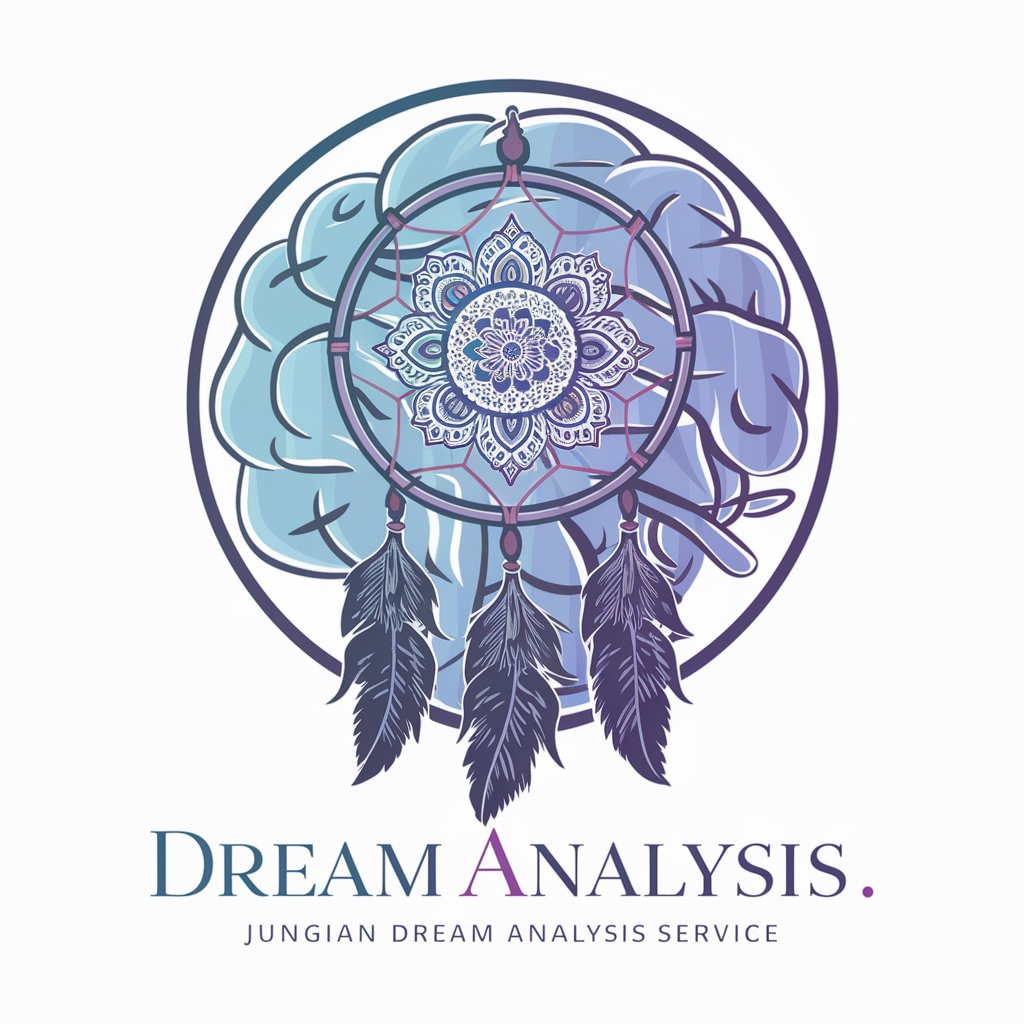
Icon Muse
Design Icons with AI Precision

Chef Guru
Your AI Sous Chef for Every Kitchen

Lyric Artistry
Bringing Songs to Life with AI Imagery

honyaku-chan
Simplifying Japanese to English, AI-powered

Construct (C-10-L)
Unleash Creativity with AI-Powered Persona Design

老子
Ancient Wisdom Meets Modern AI

SamoyedGPT
Chat, Learn, and Play with AI-powered SamoyedGPT

LangLift
Empowering Language Mastery with AI

Code Buddy
Enhancing Code with AI-Powered Insights

Cricket Gpt - Coverdrive
AI-Powered Cricket Intelligence at Your Fingertips

Frequently Asked Questions about Seminar Scribe
What types of seminars is Seminar Scribe most effective for?
Seminar Scribe excels in academic, business, and professional development seminars, especially where detailed note-taking and content analysis are crucial.
Can Seminar Scribe handle different accents and dialects?
Yes, it is designed to recognize and transcribe a wide range of accents and dialects, improving accessibility for diverse user groups.
How does Seminar Scribe ensure the privacy of my seminar content?
It employs robust encryption and privacy protocols to ensure your data remains secure and confidential.
Is there a limit to the duration of seminars Seminar Scribe can process?
While there's no strict duration limit, longer seminars might require more processing time. It's optimized for seminars up to 2-3 hours for best performance.
Can Seminar Scribe generate summaries in different languages?
Currently, Seminar Scribe primarily supports English for summaries, but it's continually updating to include more languages.
