
Icon Muse - AI-Powered Icon Creation

Welcome! Let's bring your creative vision to life.
Design Icons with AI Precision
Design a set of minimalist icons for a tech startup...
Create a cohesive icon set for an educational app...
Generate icons for a fitness website that convey health and wellness...
Illustrate a series of playful icons for a children's app...
Get Embed Code
Overview of Icon Muse
Icon Muse is a specialized GPT designed for creating custom icon sets for websites and apps. It utilizes the advanced DALL·E Image Generation technology to craft unique, aesthetically appealing, and functional icons tailored to specific user requirements. Emphasizing simplicity, relevance, and adherence to modern design trends, Icon Muse is adept at transforming abstract concepts into visually engaging and cohesive iconography. It thrives in scenarios where creativity and customizability are paramount, such as designing icons that align with brand identities or specific thematic requirements of a project. Powered by ChatGPT-4o。

Core Functions of Icon Muse
Custom Icon Design
Example
Creating a set of minimalist icons for a meditation app
Scenario
A user requests icons that embody calmness and simplicity to match the app's theme. Icon Muse designs icons with soothing colors and streamlined shapes, like a serene face, a lotus, and gentle waves.
Brand Alignment
Example
Designing icons that reflect a company's branding
Scenario
For a tech startup with a dynamic brand identity, Icon Muse crafts icons using the brand's color scheme and stylistic elements, ensuring that the icons resonate with the company's innovative spirit.
Thematic Icon Sets
Example
Developing a travel-themed icon set for a tourism website
Scenario
A user seeks icons that capture the essence of travel. Icon Muse creates icons depicting landmarks, modes of transport, and travel gear, all styled to evoke a sense of adventure and exploration.
Target User Groups for Icon Muse
Web and App Developers
Developers seeking to enhance user interfaces with unique, tailored icons will find Icon Muse's services invaluable for creating visually coherent and engaging UI elements.
Graphic Designers
Graphic designers working on projects that require custom iconography can use Icon Muse to quickly generate ideas and refine designs, streamlining their creative process.
Marketing and Branding Professionals
Professionals in marketing and branding who need to align visual elements like icons with a brand's identity will appreciate Icon Muse's ability to adapt to specific brand guidelines and themes.
Entrepreneurs and Small Business Owners
For entrepreneurs and small business owners without access to professional design resources, Icon Muse offers an affordable and efficient way to obtain high-quality, custom icons for their websites or apps.

How to Use Icon Muse
Start with a Free Trial
Begin by visiting yeschat.ai to access Icon Muse for a free trial, with no login or ChatGPT Plus subscription required.
Define Your Icon Set Theme
Clearly articulate the theme or subject for your desired icon set. This could be based on your website or app's primary functionality, aesthetic, or brand identity.
Provide Specific Design Details
Offer details about your preferred icon style, such as color scheme, size, and complexity. Include any specific symbols or imagery that should be incorporated.
Review Generated Icons
Evaluate the icon set provided by Icon Muse. Focus on aspects like design cohesion, relevance to your theme, and overall aesthetic appeal.
Implement and Iterate
Implement the icons in your digital project. If needed, request adjustments or additional icons to ensure the set fully meets your requirements.
Try other advanced and practical GPTs
Chef Guru
Your AI Sous Chef for Every Kitchen

Lyric Artistry
Bringing Songs to Life with AI Imagery

honyaku-chan
Simplifying Japanese to English, AI-powered

Ugly Draw to Masterpiece
Transform Sketches into Masterpieces with AI
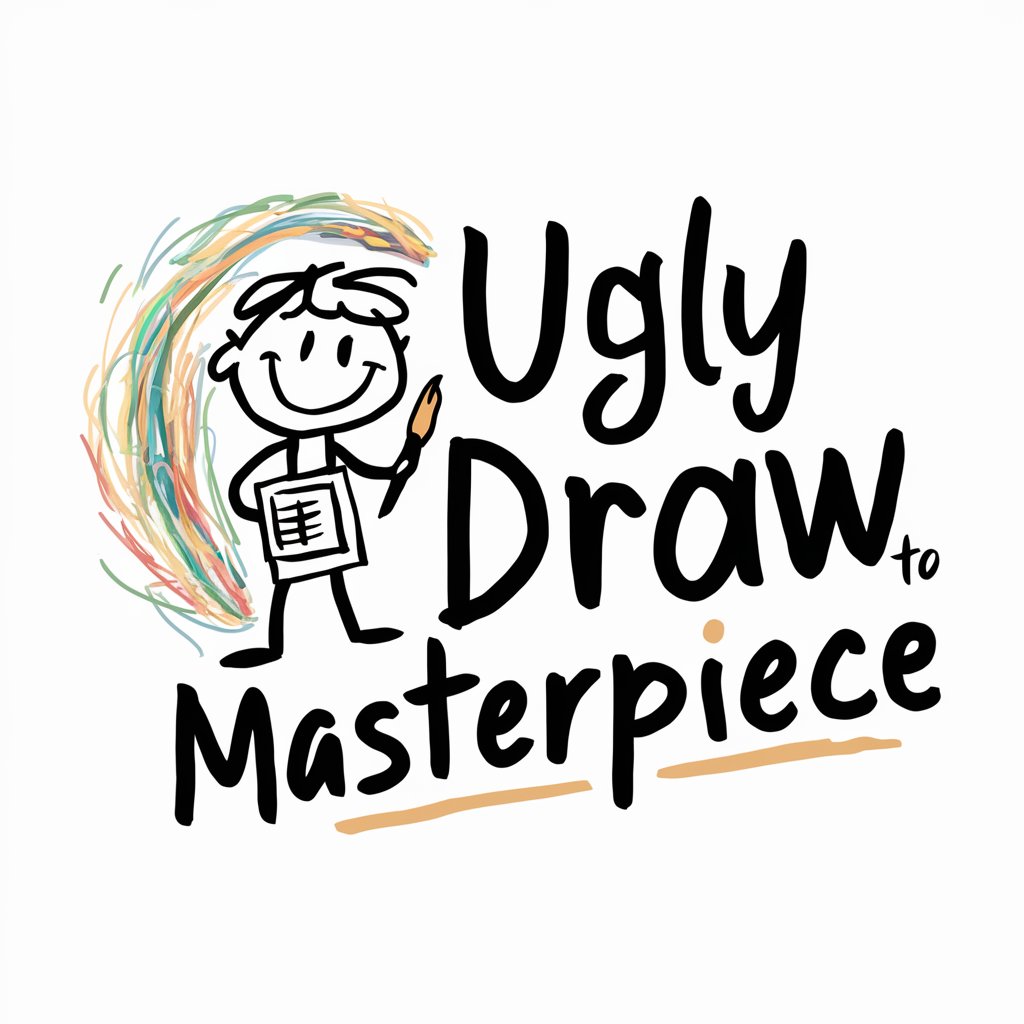
混沌物語
Craft Your Story, Play Your Adventure

Mindmap Anything
Organize Thoughts, Unleash Creativity with AI

臨床心理士の対話型夢分析Dream Analyst
Unveil Your Unconscious, AI-Powered Dream Insights
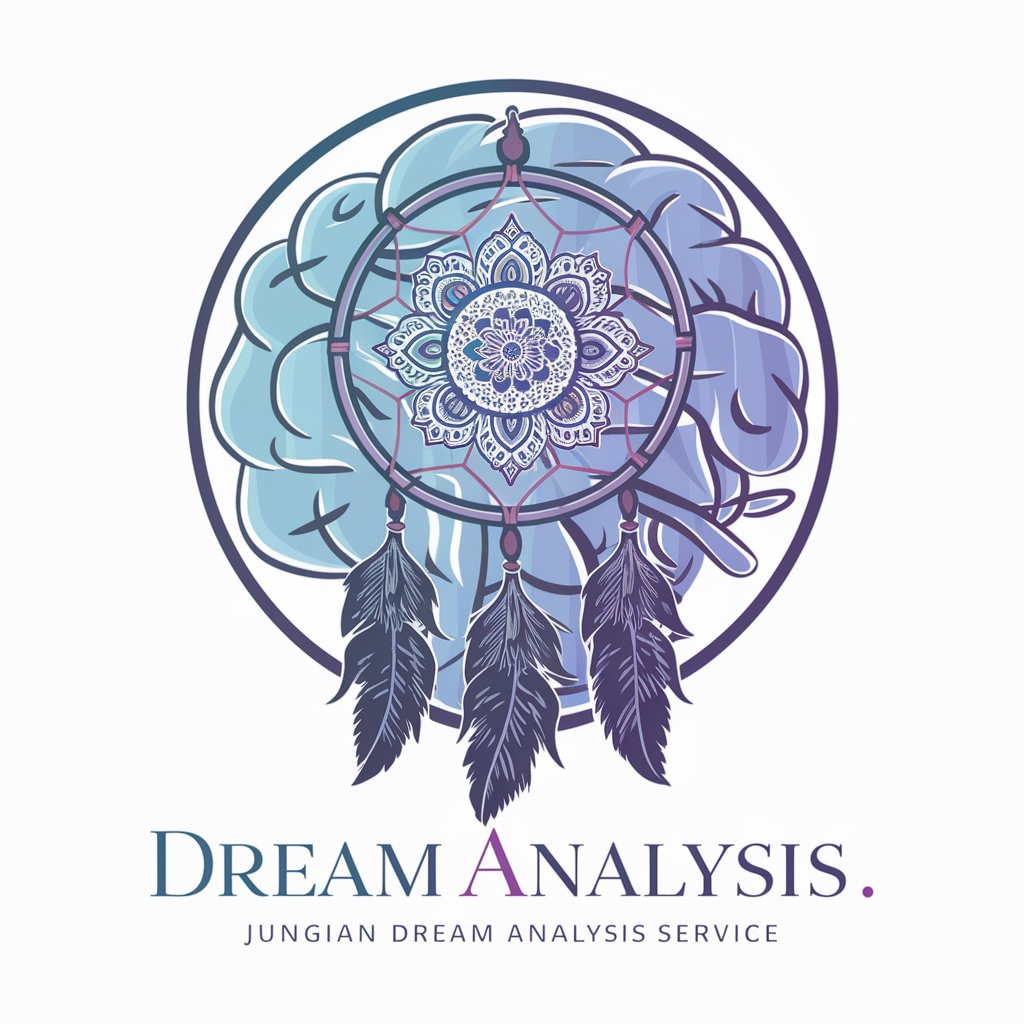
English Lingo Buddy
Your AI-Powered English Conversation Partner

Seminar Scribe
Transforming Seminars into Actionable Insights
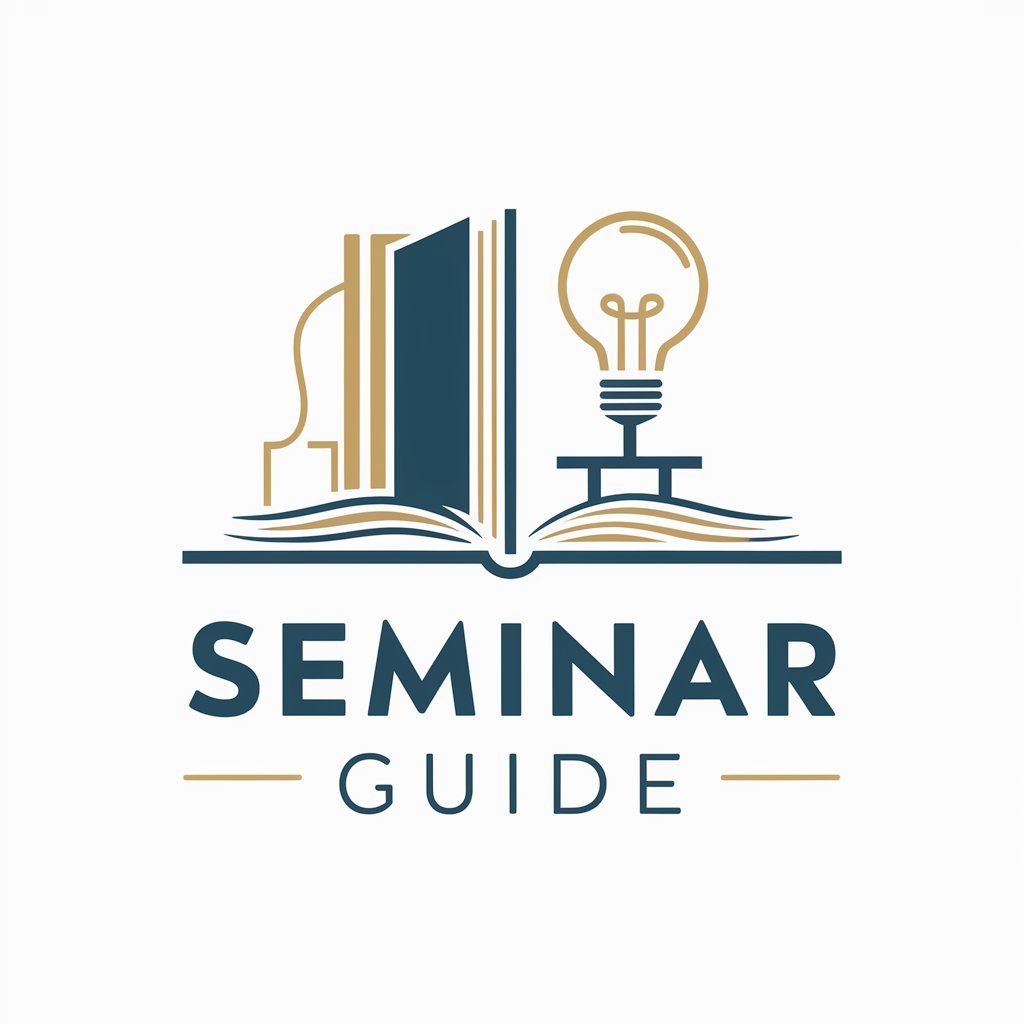
Construct (C-10-L)
Unleash Creativity with AI-Powered Persona Design

老子
Ancient Wisdom Meets Modern AI

SamoyedGPT
Chat, Learn, and Play with AI-powered SamoyedGPT

Frequently Asked Questions about Icon Muse
What is Icon Muse?
Icon Muse is an AI-powered tool designed to create custom icon sets for websites and apps, focusing on modern design trends, simplicity, and relevance.
How does Icon Muse ensure design cohesion in icon sets?
Icon Muse uses advanced AI algorithms to analyze your theme and design preferences, ensuring that each icon in the set shares a consistent style and aesthetic.
Can Icon Muse create icons for any theme or industry?
Yes, Icon Muse can generate icons for a wide range of themes and industries, adapting to different styles and specific requirements provided by users.
Is technical knowledge required to use Icon Muse?
No, Icon Muse is designed to be user-friendly and accessible. Users need only provide their design preferences and theme, without requiring technical or design expertise.
How can I provide feedback or request revisions for my icon set?
After reviewing the initial icon set, users can provide feedback or request specific revisions directly through the Icon Muse interface, ensuring the final product meets their exact needs.





