
ExtractTableGPT - AI-Powered Table Extraction

Welcome! Let's extract and convert your tabular data effortlessly.
Revolutionize Data Handling with AI-Driven Table Extraction
Extract data from a PDF and convert it into
Convert the table in this image to
Transform tabular data from this document into
Provide the extracted table data from this file in
Get Embed Code
Understanding ExtractTableGPT
ExtractTableGPT is a specialized AI tool designed for extracting and processing tabular data from various document formats, including images and PDFs. Its primary purpose is to identify, interpret, and convert table data into different formats such as Excel, CSV, text, JSON, and HTML. This GPT's ability to adapt to different document formats and table layouts ensures precise data extraction. An example scenario is the extraction of financial data tables from a scanned PDF report, where ExtractTableGPT can accurately identify and convert the tabular data into an Excel spreadsheet for further financial analysis. Powered by ChatGPT-4o。

Core Functions of ExtractTableGPT
Tabular Data Extraction
Example
Extracting sales data tables from an image of a printed report.
Scenario
A business analyst receives a hard copy of a sales report. Using ExtractTableGPT, they can scan the document, and the tool will accurately extract the sales data tables into a digital format for analysis.
Format Conversion
Example
Converting table data from a PDF into a CSV file.
Scenario
A researcher has a PDF containing survey results in table format. ExtractTableGPT can convert this table into a CSV file, making it easier for the researcher to perform statistical analysis using software like Excel or R.
Multi-format Support
Example
Processing tabular data from a screenshot.
Scenario
An IT professional takes a screenshot of a server log displayed in a table format. ExtractTableGPT can extract the data from this image, allowing for easier manipulation and review in a text editor or database.
Target User Groups for ExtractTableGPT
Business Professionals
Individuals in business, finance, and marketing who regularly deal with reports, financial documents, and market research data. They benefit from ExtractTableGPT's ability to quickly convert tabular data into analyzable formats, enhancing their efficiency in data analysis and decision-making processes.
Academics and Researchers
This group includes students, scholars, and scientific researchers who work with large volumes of data, often presented in tables within academic papers or reports. ExtractTableGPT assists them in digitizing and analyzing data for research purposes, saving time and increasing accuracy in data handling.
IT Professionals
IT experts and system administrators who need to extract and analyze data from system logs, performance reports, and other technical documents. ExtractTableGPT's ability to process various formats and convert data into a manageable form is crucial for their work in monitoring and managing IT infrastructure.

Using ExtractTableGPT: A Step-by-Step Guide
1
Visit yeschat.ai for a free trial without login, also no need for ChatGPT Plus.
2
Upload your document (image or PDF) containing the table you want to extract. ExtractTableGPT supports various file formats.
3
Select your preferred output format for the extracted data, such as Excel, CSV, JSON, HTML, or plain text.
4
Review the extracted table data for accuracy. You can edit or correct any discrepancies directly within the interface.
5
Download or directly integrate the extracted data into your desired application or workflow. Utilize API support for seamless integration.
Try other advanced and practical GPTs
Creative Entrepreneur
Innovating Entrepreneurship with AI

爹味言论打分器
Transforming Communication with AI Insight

JimGPT
Nourishing Your Fitness Journey with AI

POPO from IPPO
Master Japanese with AI-Powered Conversations
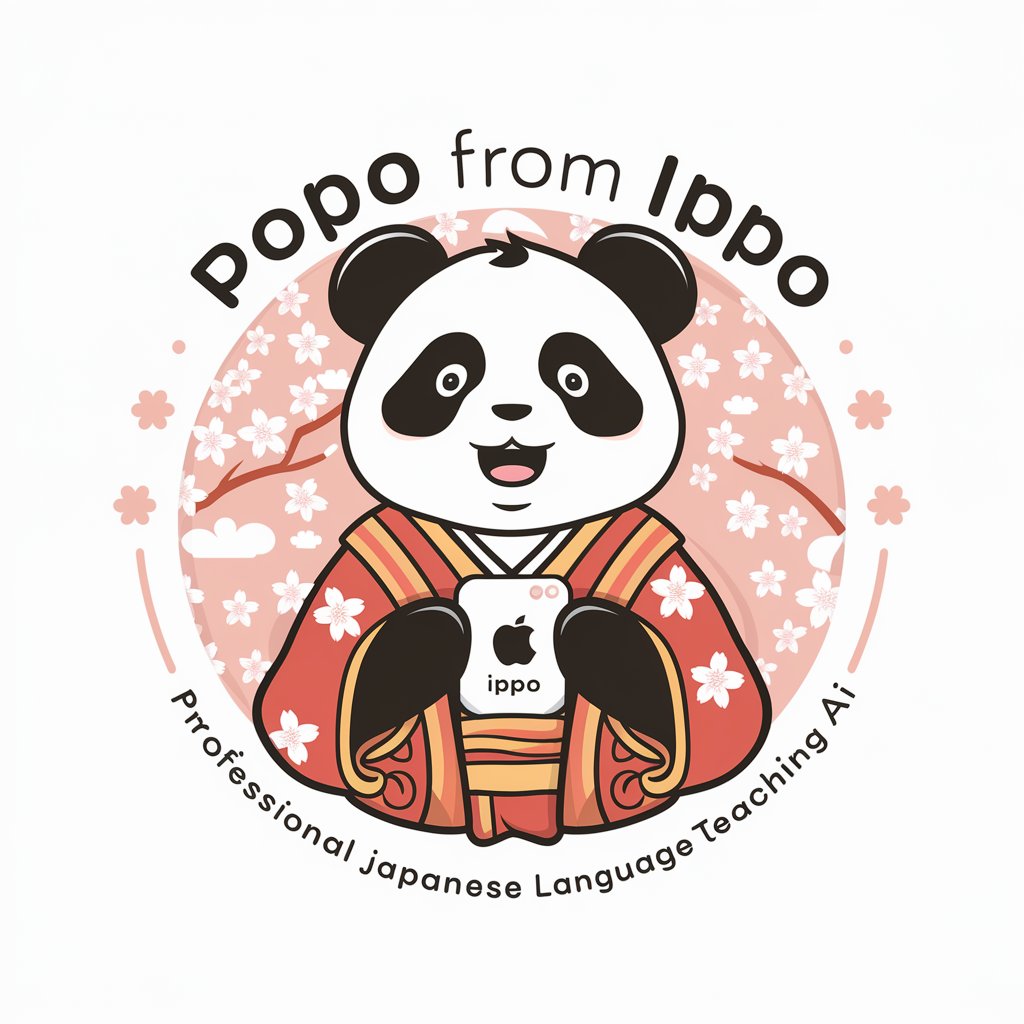
Chef Creativo
Your AI-Powered Culinary Companion

Presentation Pro
Empowering Your Ideas with AI

8 Bit Art
Reviving Retro Charm with AI-Powered Pixel Art

Linux for Pirates
Navigating the Tech Seas with AI

あなたもニュース記者に!ニュース記事&ツイート&画像&グラフ作成ロボット
Crafting News with AI Precision

GPT Idea Generator
AI-Powered Creativity for Every Idea

The Solopreneur Coach
AI-Powered Entrepreneurial Guidance at Your Fingertips

SmartSkatt - Skatteeksperten for Norske AS
Navigating Norwegian Taxes with AI

Frequently Asked Questions about ExtractTableGPT
Can ExtractTableGPT handle complex table structures?
Yes, ExtractTableGPT is designed to accurately process tables with complex layouts, multiple headers, and nested structures, ensuring precise data extraction.
Is it possible to extract data from handwritten tables using ExtractTableGPT?
ExtractTableGPT primarily focuses on printed table data. However, it can handle clear, legible handwritten tables to some extent, though accuracy may vary.
How does ExtractTableGPT ensure the privacy of uploaded documents?
ExtractTableGPT employs robust security measures, ensuring that all uploaded documents are processed securely with strict data privacy and confidentiality protocols.
Can I integrate ExtractTableGPT with other applications or platforms?
Yes, ExtractTableGPT offers API support, allowing for easy integration with various applications and platforms for seamless data workflow management.
What are the limitations of the free trial of ExtractTableGPT?
The free trial offers limited functionality with a cap on the number of extractions and might not include all advanced features. Upgrading to a paid plan provides full access and capabilities.





