Table to Image GPT - tool for converting tables to images

Welcome to Table to Image GPT!
Transform data into images using AI
Generate an image from a table with the following data...
Convert this CSV data into a visual table...
Create a table image using these columns and rows...
Turn the provided table information into a graphic...
Get Embed Code
Overview of Table to Image GPT
Table to Image GPT is designed to assist users in converting tabular data into an easily shareable and visually appealing image format. This functionality is especially useful in scenarios where data needs to be presented in a clear and concise manner, such as in presentations, reports, or social media posts. By automating the conversion of raw data from formats like CSV or simple text lists into structured tables and then rendering these tables as images, Table to Image GPT streamlines the process of data visualization. For instance, a user could input data from a sales report, and the GPT would produce a clean table image highlighting key metrics such as total sales, products sold, and regional distribution. Powered by ChatGPT-4o。

Core Functions and Applications
Data Input and Conversion
Example
Input formats include CSV files or direct data entries. Users can input data by uploading a file or typing out table information.
Scenario
A business analyst uploads a CSV file containing monthly sales data, which is then converted into a table image that can be included in a corporate presentation.
Table Image Creation
Example
The GPT generates a visually appealing table image based on the input data.
Scenario
An educator inputs data about student grades and attendance, which the GPT converts into a table image for use in a parent-teacher conference.
Customization of Table Layout
Example
Users can specify header names, order of columns, and whether to include an index column.
Scenario
A health researcher designs a table to display patient data by customizing column headers and order to best represent study findings in a medical journal.
Target User Groups
Business Professionals
Business professionals such as analysts, marketers, and managers who need to visualize data for reports, presentations, or decision-making processes.
Academics and Educators
Educators and researchers who need to present data in a structured format for classes, academic papers, or conferences.
Content Creators and Social Media Managers
Individuals who manage social media content or blogs and require the quick transformation of data into a graphic format for easy dissemination and visual appeal.

How to Use Table to Image GPT
1
Visit yeschat.ai for a free trial without login, also no need for ChatGPT Plus.
2
Prepare your data as a CSV, code snippet, or manually format the table via prompts.
3
Use prompts to generate a structured table. For example, list headers and rows explicitly.
4
Submit the data through the assistant’s prompts to receive the formatted table as an image.
5
Download the generated image, share directly, or use it in your projects.
Try other advanced and practical GPTs
MCQ Generator A-Level Economics
Smart question generator for Edexcel Economics

MCQ
AI-Powered Answers to Your MCQs

Australian Tax Advisor
Empowering tax decisions with AI-driven insights.

翻译助理
Translating Text, Bridging Cultures

Ontario Building Code Interpretter
AI-Powered Ontario Building Code Analysis

RA Strafrecht
Navigating German Law with AI

Assistente de transcrição de vídeo
Simplify study with AI-driven transcription
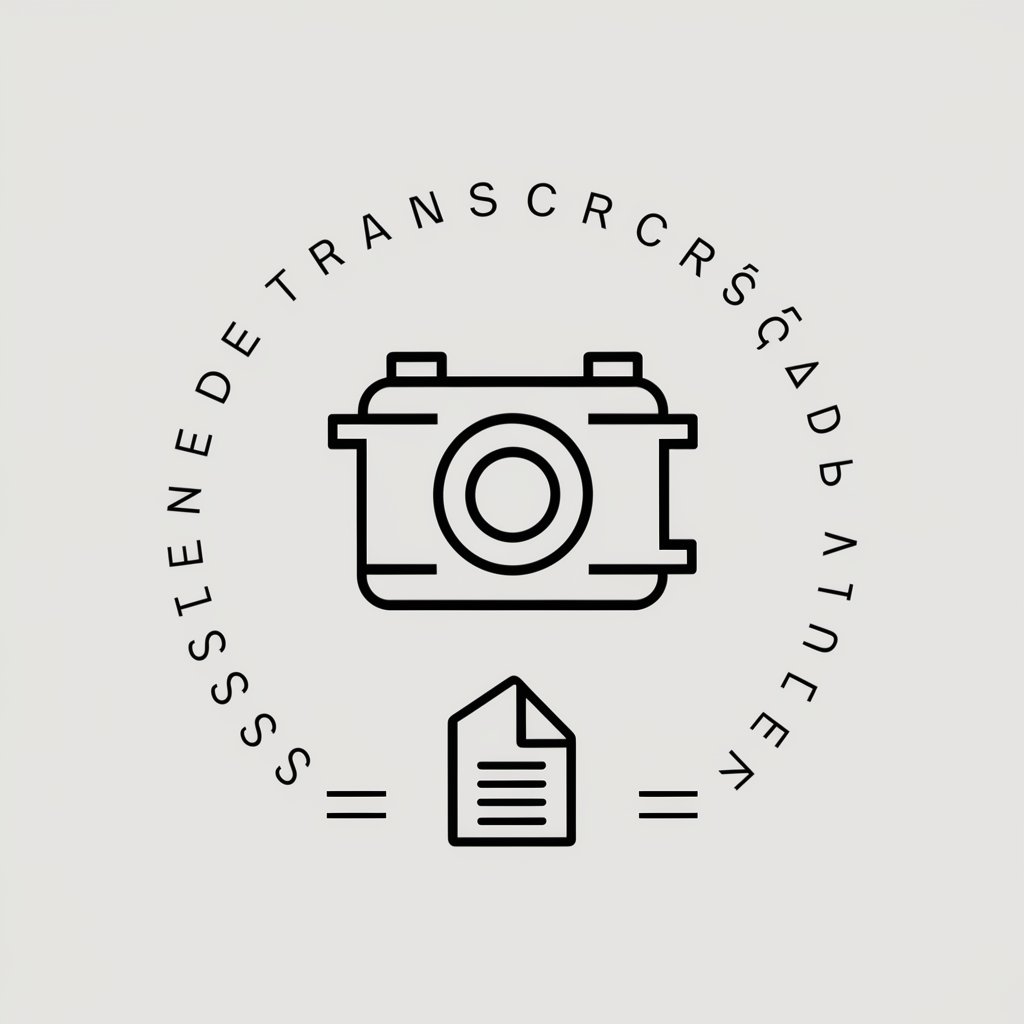
文案分析模仿助手
Empowering Scriptwriters with AI Insights

DevOps Pro
AI-powered DevOps assistance made simple
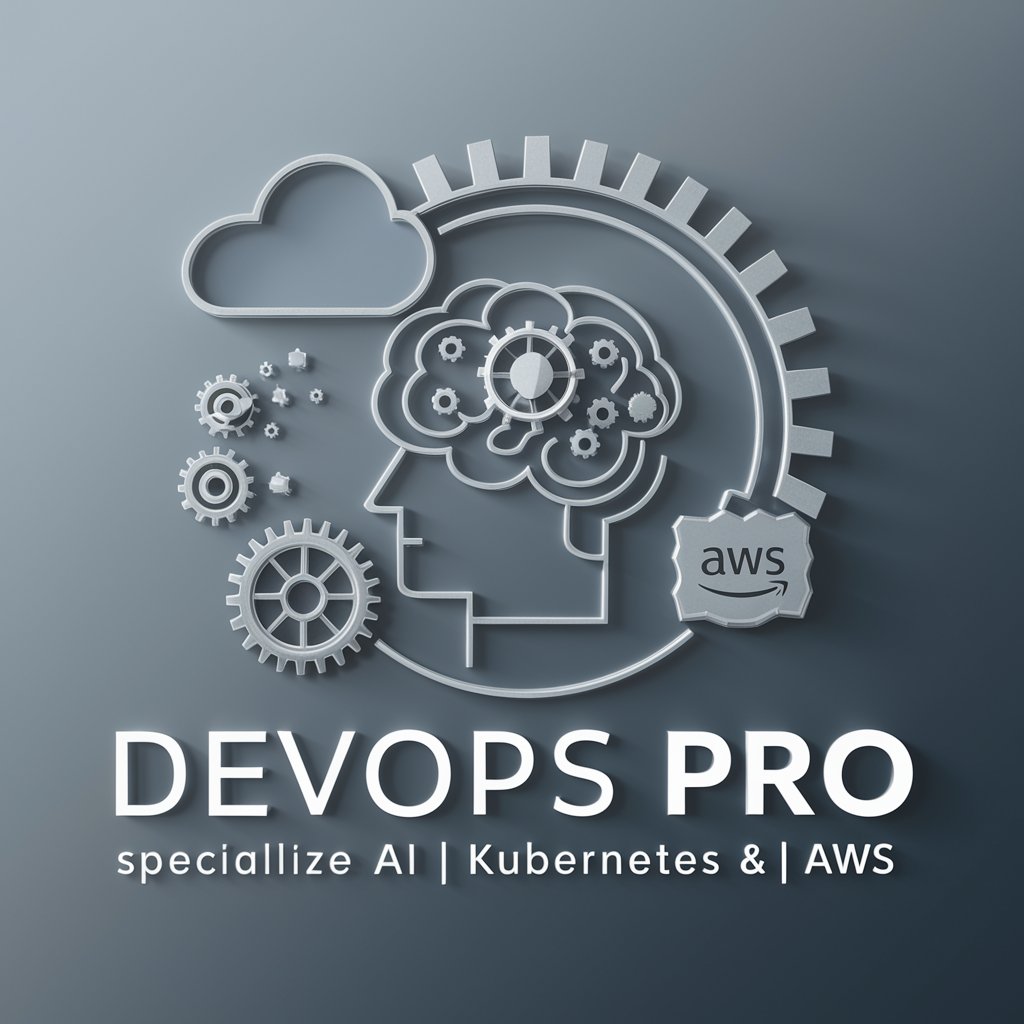
Suno Prompter
Craft Your Music with AI Precision

Traductor Español-Inglés con Subject
Translate and Summarize Seamlessly

Windows 10 Wizard
Empower Your Windows 10 Experience

FAQs About Table to Image GPT
How does Table to Image GPT transform data into an image?
Table to Image GPT takes user-supplied data in various formats, such as CSV or JSON, and converts it into a visually appealing image by intelligently formatting the table with headers and rows.
What types of tables can be created?
You can generate tables for a wide range of uses, including financial reports, academic results, sports statistics, product comparisons, and more.
Can I customize the appearance of the table?
While customization is limited, you can control the structure of the table by providing headers, row data, and arranging it in your preferred format before submission.
Do I need to write code to use Table to Image GPT?
No coding is required. You can input your data through conversational prompts, making the tool accessible to non-technical users.
How do I share the images generated?
You can download the image directly or copy the link to share with others online, in emails, or embed it into documents.
