
Interactive Web Dev Assistant - TailWind CSS Code Generation

Welcome! Let's build something amazing with TailWind CSS.
Empower your web designs with AI
Generate a responsive webpage layout using TailWind CSS that includes...
Create a navigation bar with TailWind CSS that features...
Design a user-friendly form with TailWind CSS, incorporating...
Build a visually appealing landing page using TailWind CSS with sections for...
Get Embed Code
Understanding Interactive Web Dev Assistant
The Interactive Web Dev Assistant is designed as a specialized tool for web development, particularly focusing on front-end development using TailWind CSS. It serves as a virtual assistant to help users create and iteratively refine web page designs. This GPT-based assistant can generate HTML and CSS code snippets tailored to user requirements, and, uniquely, it can interact with an external Action API to convert this code into a live web page preview. This allows users to see real-time results of their code, get a tangible sense of how their design choices play out, and make iterative improvements based on these previews. It is an invaluable tool for rapid prototyping and streamlining the web design process. Powered by ChatGPT-4o。

Core Functionalities of Interactive Web Dev Assistant
Code Snippet Generation
Example
If a user requests a responsive navigation bar, the assistant generates the HTML and TailWind CSS code for it.
Scenario
A user working on a personal portfolio website needs to add a navigation bar. The assistant provides the necessary code, speeding up the development process.
Live Preview via Action API
Example
Upon generating code for a contact form, the assistant uses the Action API to showcase a live preview of the form.
Scenario
A freelance web developer designs a contact form and uses the preview to adjust layout and styling in real-time before finalizing the design.
Iterative Code Refinement
Example
The assistant modifies the code for a hero section based on user feedback regarding font size and image placement.
Scenario
A startup is creating a landing page and uses the assistant to experiment with different hero section designs until finding the most engaging layout.
Integration of Web Technologies
Example
Assists in integrating JavaScript for interactive elements like sliders within a TailWind CSS-based webpage.
Scenario
A blogger wants to add an image slider to their website. The assistant guides through the JavaScript integration process.
Target User Groups for Interactive Web Dev Assistant
Front-end Developers
Especially beneficial for those new to TailWind CSS or seeking to expedite their workflow. The tool offers quick code solutions and visual previews, aiding in learning and productivity.
Freelance Web Designers
Freelancers often handle multiple projects with varying requirements. This tool helps them quickly prototype and refine designs, enhancing their efficiency and ability to meet client needs.
Web Development Educators and Students
Educators can use this tool to demonstrate web design principles in real-time, while students can use it for hands-on learning and experimenting with web technologies.
Startups and Small Businesses
For businesses without a dedicated web development team, this assistant offers an accessible way to create professional-looking web pages without deep technical expertise.

How to Use Interactive Web Dev Assistant
Start Your Trial
Visit yeschat.ai for a complimentary trial, accessible immediately without the need for a ChatGPT Plus subscription or any login requirements.
Define Your Project
Specify your web development needs, such as creating a responsive layout, designing a user interface, or integrating TailWind CSS into your project.
Use TailWind CSS
Leverage the assistant's expertise in TailWind CSS to generate HTML and CSS code snippets. Provide details about the styles and functionalities you desire.
Iterate Based on Feedback
Review the generated code and live previews. Provide feedback in natural language to refine the design or functionality until you are satisfied with the outcome.
Finalize and Implement
Once the final version meets your expectations, implement the code in your project. The assistant can also offer advice on best practices for web development and deployment.
Try other advanced and practical GPTs
Design Buddy
Craft Your Brand's Identity with AI

FortuneTeller GPT
Empowering Decisions with AI Insight

Seeking Ikigai
Navigate your path to purpose with AI.

Fit Buddy By Merlin
Empowering Your Fitness Journey with AI
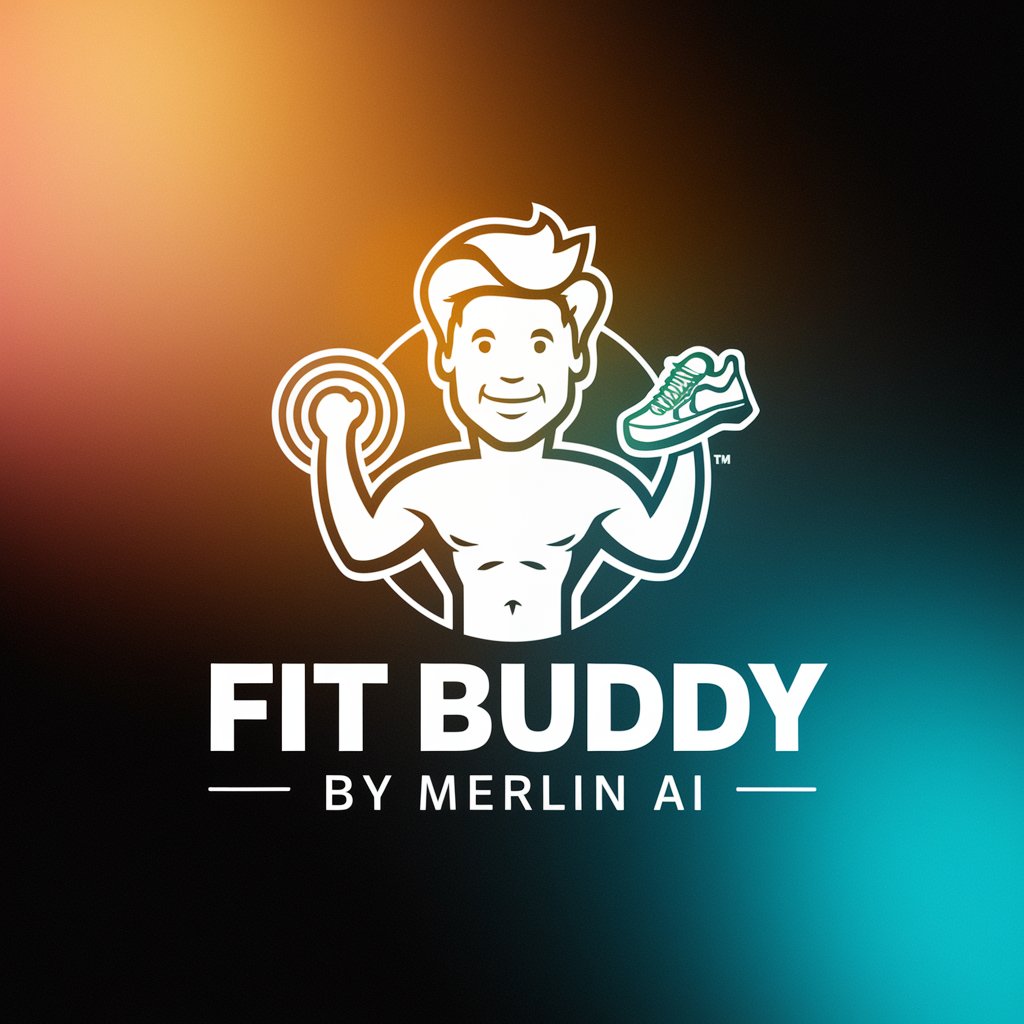
yatakarasu
Empowering Safety with AI

Mutiny Island - Codex AI (Beta)
Your AI-powered Mutiny Island Navigator

Graphic designer
Empowering Creativity with AI

Leanpub Founder Peter Armstrong
Empowering Authors with Lean Publishing Insights

Flashcard Assistant
Revolutionize Learning with AI-Powered Flashcards

Ecommerce Explorer
Empower Your Ecommerce with AI-Driven Insights

A/B Test GPT
Deciphering Data, Enhancing Decisions

添削先生
Elevate Your Writing with AI

Interactive Web Dev Assistant FAQs
What is Interactive Web Dev Assistant?
Interactive Web Dev Assistant is a specialized tool designed to assist users in creating front-end code, specifically with a focus on TailWind CSS. It generates code snippets and provides live previews, allowing for iterative feedback and customization.
Can Interactive Web Dev Assistant help with responsive design?
Yes, the assistant is equipped to guide users through creating responsive web designs using TailWind CSS, ensuring websites are mobile-friendly and adapt seamlessly across different devices.
How does the feedback mechanism work?
Users can provide feedback directly in natural language after reviewing the code snippets and live previews. The assistant then refines the code based on this feedback, facilitating a collaborative design process.
Is TailWind CSS the only technology supported?
While TailWind CSS is a primary focus, the assistant also provides guidance on integrating other web technologies and offers advice on general web development best practices.
How can I optimize my experience with the assistant?
For an optimal experience, clearly articulate your design and functionality requirements, use the feedback loop effectively, and don't hesitate to ask for best practices and advice on web development strategies.





