
Fess Setup Assistant - Efficient Search Setup

Hello! Need help with Fess? Let's get started.
Streamlining Search Engine Integration
Guide me through the installation process of Fess on a Windows environment.
How can I configure the search settings in Fess for optimal performance?
Explain the role-based search functionality in Fess.
What are the best practices for upgrading Fess to the latest version?
Get Embed Code
Introduction to Fess Setup Assistant
Fess Setup Assistant is designed to streamline and facilitate the setup process of Fess, an advanced search engine system. It assists users in configuring Fess efficiently, ensuring that they leverage Fess's full capabilities for their search solutions. This includes help with installation, configuration, and optimization of search functionalities. An example scenario includes guiding through the installation of Fess on various environments, such as Docker or native OS installations, and configuring it with external systems like Elasticsearch or OpenSearch for optimal search performance. Powered by ChatGPT-4o。

Main Functions of Fess Setup Assistant
Installation Guidance
Example
Assisting in the choice between Docker-based or OS-based installations.
Scenario
A user wants to install Fess on a Linux server but is unsure how to proceed with the environment requirements. The Assistant provides detailed steps for setting up Java and Docker, if necessary.
Configuration Support
Example
Optimizing Fess for specific use cases, such as intranet search or website indexing.
Scenario
After installation, the user needs to configure Fess for crawling internal company documents. The Assistant offers guidance on setting up crawler configurations and connecting to document storage.
Performance Optimization
Example
Tuning search functionalities for faster response times and more relevant results.
Scenario
The user seeks to improve search response times. The Assistant suggests adjustments in Elasticsearch settings and Fess's cache configurations to enhance performance.
Ideal Users of Fess Setup Assistant Services
System Administrators
Professionals responsible for maintaining and managing IT infrastructure, who would benefit from streamlined Fess setup and configuration processes.
Web Developers
Individuals looking to integrate powerful search capabilities into websites or applications, needing guidance on embedding Fess's functionalities.
IT Managers
Decision-makers seeking efficient search solutions for their organization's data, benefiting from the Assistant's ability to simplify complex setup processes.

How to Use Fess Setup Assistant
1
Visit yeschat.ai for a free trial without login, and no need for ChatGPT Plus.
2
Download and install Fess from the official website, ensuring compatibility with your operating system and Java environment.
3
Configure Fess with your specific requirements, including setting up crawlers for indexing content.
4
Use the administration UI to manage and monitor the search functionality.
5
Customize and integrate Fess into your system or website, utilizing its APIs for advanced features.
Try other advanced and practical GPTs
ロゴ作るくん
Crafting Unique AI-Powered Logos

VTuber うなすけくんさん
Revolutionize Interaction with AI-Driven VTuber

Blackbear Search
Find and compare products effortlessly.

AI news & features
Empowering Insights with AI-Driven News

沖縄さん
Bridging Cultures with AI-Powered Dialect Interaction

QuickGPT
Empowering Knowledge with AI Precision

The INTJ Guide
Empowering INTJs with AI-driven Insights

Gomoku Guru
Master Gomoku with AI-Powered Strategy

laravel.GPT
Your AI-powered Laravel 9.x Guide

Indian Laws GPT
AI-Powered Insight into Indian Law

Chronicles of the Neon Shroud
AI-Powered Cyberpunk Adventures Redefined
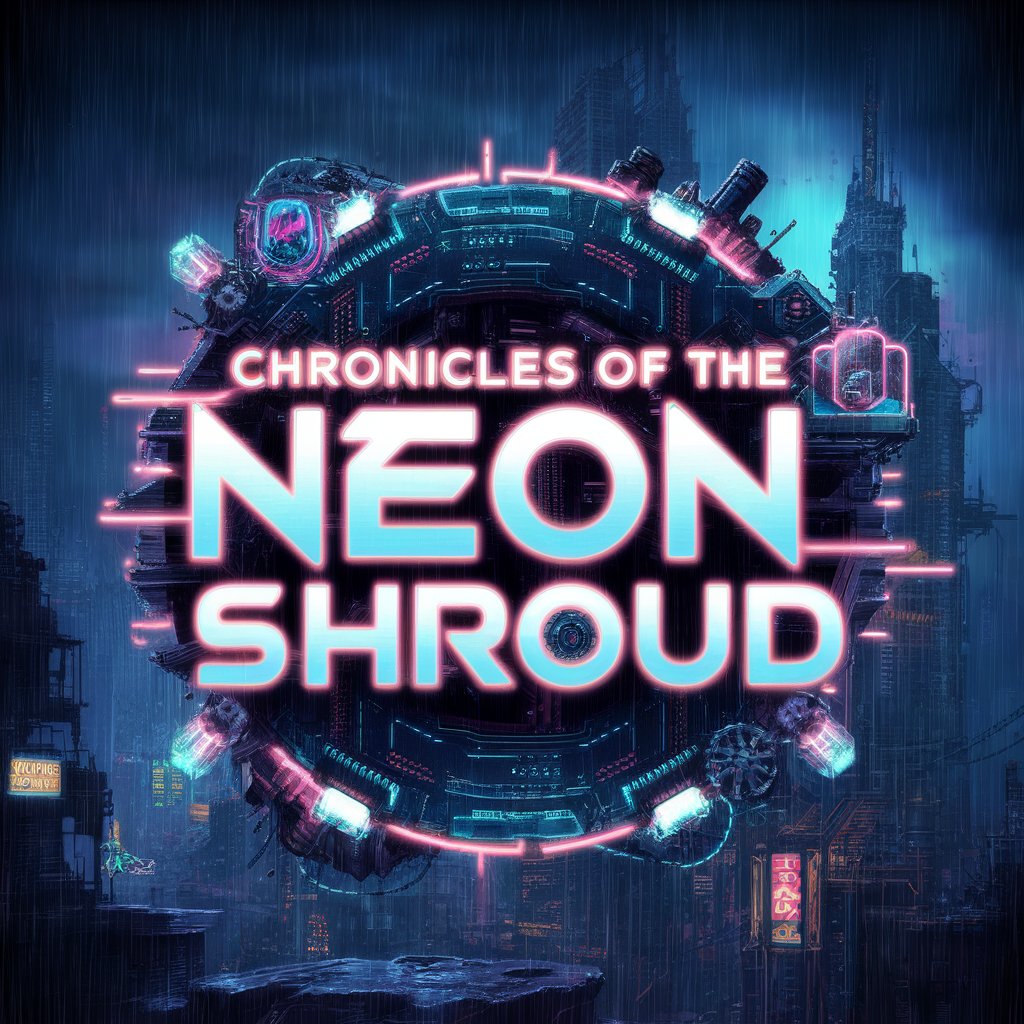
Design Thinking Wizard
Empowering Innovation with AI-Powered Design

Fess Setup Assistant Q&A
What is Fess Setup Assistant?
Fess Setup Assistant is a tool designed to help users efficiently set up and manage the Fess search server, providing guidance for installation, configuration, and usage.
How do I install Fess for my operating system?
Fess can be installed on various operating systems by downloading the appropriate version from the official Fess website and following the installation instructions.
Can I customize the search functionality in Fess?
Yes, Fess offers customization options through its administration UI, allowing users to configure crawlers, search settings, and other features to suit their specific needs.
Is Fess compatible with different programming languages for API integration?
Fess provides APIs that can be integrated with various programming languages, offering flexibility in incorporating search functionality into different applications.
How does Fess handle large volumes of data for search indexing?
Fess is designed to efficiently handle large volumes of data, utilizing advanced indexing techniques and scalable architecture to ensure fast and accurate search results.





