
PixelArt GPT - Pixel Art Creation

Welcome to PixelArt GPT, your creative pixel art generator!
Crafting Pixel Perfection with AI
Create a pixel art scene featuring...
Design a pixel art character that...
Illustrate a pixelated version of...
Generate a pixel art landscape with...
Get Embed Code
Introduction to PixelArt GPT
PixelArt GPT is a specialized AI designed to generate pixel art images from textual descriptions. It combines the capabilities of AI image generation with the unique, nostalgic charm of pixel art, offering users a way to create vibrant, detailed pixel art visuals. The design purpose of PixelArt GPT is to facilitate the creation of pixelated artwork, which is especially appealing for video game developers, digital artists, and enthusiasts of retro aesthetics. An example scenario includes a video game developer looking to design characters and environments for a new retro-style game. PixelArt GPT can generate various assets based on descriptive prompts, streamlining the creative process and providing inspiration. Another scenario could involve a digital artist seeking to explore the pixel art style without needing extensive manual pixel-placing skills, allowing for creative expression within this distinctive medium. Powered by ChatGPT-4o。

Main Functions of PixelArt GPT
Custom Pixel Art Generation
Example
Creating characters, items, and backgrounds for indie games.
Scenario
An indie game developer wants unique pixel art assets for their game. They provide detailed descriptions of each asset they need, such as a 'brave knight with a glowing sword' or 'a dark, enchanted forest'. PixelArt GPT generates these assets, which can then be directly integrated into their game development process.
Retro-Style Visual Content Creation
Example
Designing visuals for social media, marketing, or personal projects.
Scenario
A marketer wants to create a series of retro-themed posts for social media campaigns. They use PixelArt GPT to generate images that capture the essence of the '80s or '90s, using descriptions like 'a pixel art version of a vintage arcade machine' or 'pixelated fast food items from the '90s'. These images are then used to engage audiences with a nostalgic appeal.
Artistic Exploration and Education
Example
Learning about pixel art principles and techniques.
Scenario
An art student interested in the history and techniques of pixel art uses PixelArt GPT to experiment with different styles and themes. They request images such as 'a pixel art representation of a famous painting' or 'a scene from a classic video game in a new pixel art style', using the results as a study tool and inspiration for their own work.
Ideal Users of PixelArt GPT Services
Indie Game Developers
These users benefit from PixelArt GPT by quickly generating unique, customizable pixel art assets for their game projects, saving time and resources on graphic design.
Digital Artists and Designers
Artists looking to explore the pixel art style or incorporate it into their projects can use PixelArt GPT to experiment with and realize their visions without needing extensive pixel art skills.
Marketing Professionals
Marketers can utilize PixelArt GPT to create eye-catching, nostalgic visuals for campaigns, especially when targeting audiences with a fondness for retro aesthetics.
Educators and Students
Teachers and students interested in digital art or game design can use PixelArt GPT as an educational tool to learn about pixel art history, techniques, and applications in a hands-on manner.

How to Use PixelArt GPT
Start Your Journey
Access yeschat.ai for a complimentary trial, bypassing the need for a login or ChatGPT Plus subscription.
Define Your Request
Clearly articulate your pixel art request, specifying characters, scenery, objects, or themes you're interested in.
Customization
Provide any specific details or preferences for your pixel art, such as color schemes, mood, or size.
Submit Your Request
Use the chat interface to submit your pixel art request, ensuring all details are included for accuracy.
Receive and Review
Wait for the pixel art generation, then review the output. You can request adjustments or new creations as needed.
Try other advanced and practical GPTs
DnD GPT
Revolutionize Role-Playing with AI-Powered Creativity

Haiku Master
Poetic AI for Creative Minds

English Translator
Translate effortlessly with AI-powered precision

Tech Advisor
Empowering Your Tech Journey with AI

Summarize Wise
Distilling Information, Enhancing Understanding

English Speaking Instructor
Speak English Confidently with AI
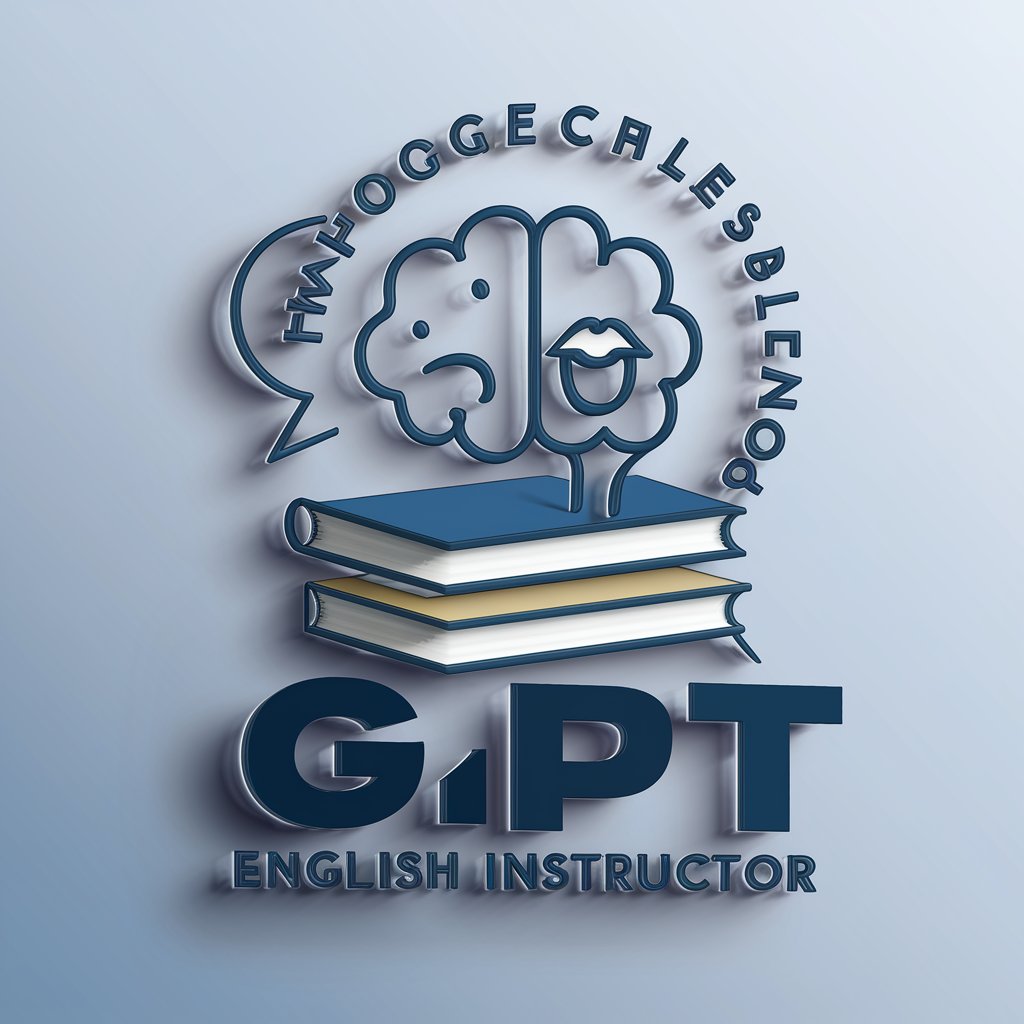
Omniscope Guru
Empowering Data Insights with AI Precision

Journey Prompt Engineer
Crafting Artistic Visions with AI Precision

驴友助手
Your AI-Powered Journey Navigator

GPT-Builders' Assistant
Empowering creativity and efficiency with AI.

Generative Tarot (via glif.app)
Unveiling the Arcane with AI

Permaculture GPT
AI-Powered Permaculture Expertise at Your Fingertips

PixelArt GPT FAQs
What is PixelArt GPT?
PixelArt GPT is an AI-powered tool designed to create vibrant and detailed pixel art images from textual descriptions, blending traditional pixel art aesthetics with modern AI capabilities.
Can I specify the size of the pixel art?
Yes, users can specify size preferences for their pixel art creations. The AI will adjust its output to meet the requested dimensions, maintaining the quality and style of the artwork.
How does PixelArt GPT ensure the uniqueness of each artwork?
PixelArt GPT leverages advanced algorithms to interpret user requests uniquely, ensuring that each piece of art it generates is distinctive and tailored to the individual's specifications.
Is PixelArt GPT suitable for professional projects?
Absolutely. PixelArt GPT can produce high-quality pixel art suitable for game development, digital content creation, and other professional projects, offering a unique style that stands out.
How can I optimize my requests for the best results?
For optimal results, provide detailed descriptions, specify color schemes, themes, and any other relevant information. The more detailed your request, the more aligned the output will be with your vision.





