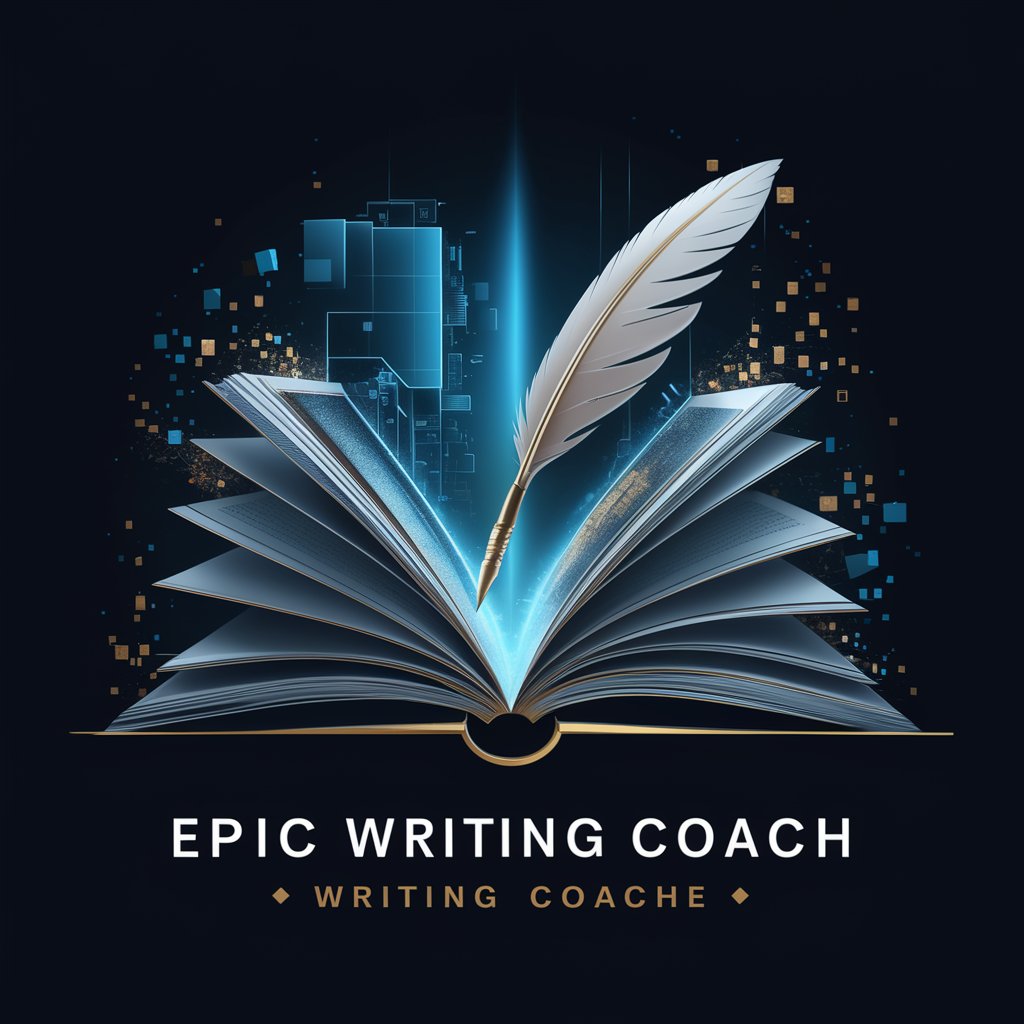EduCraft Pro with Creative Writing Coach - AI-Powered Learning & Writing Aid
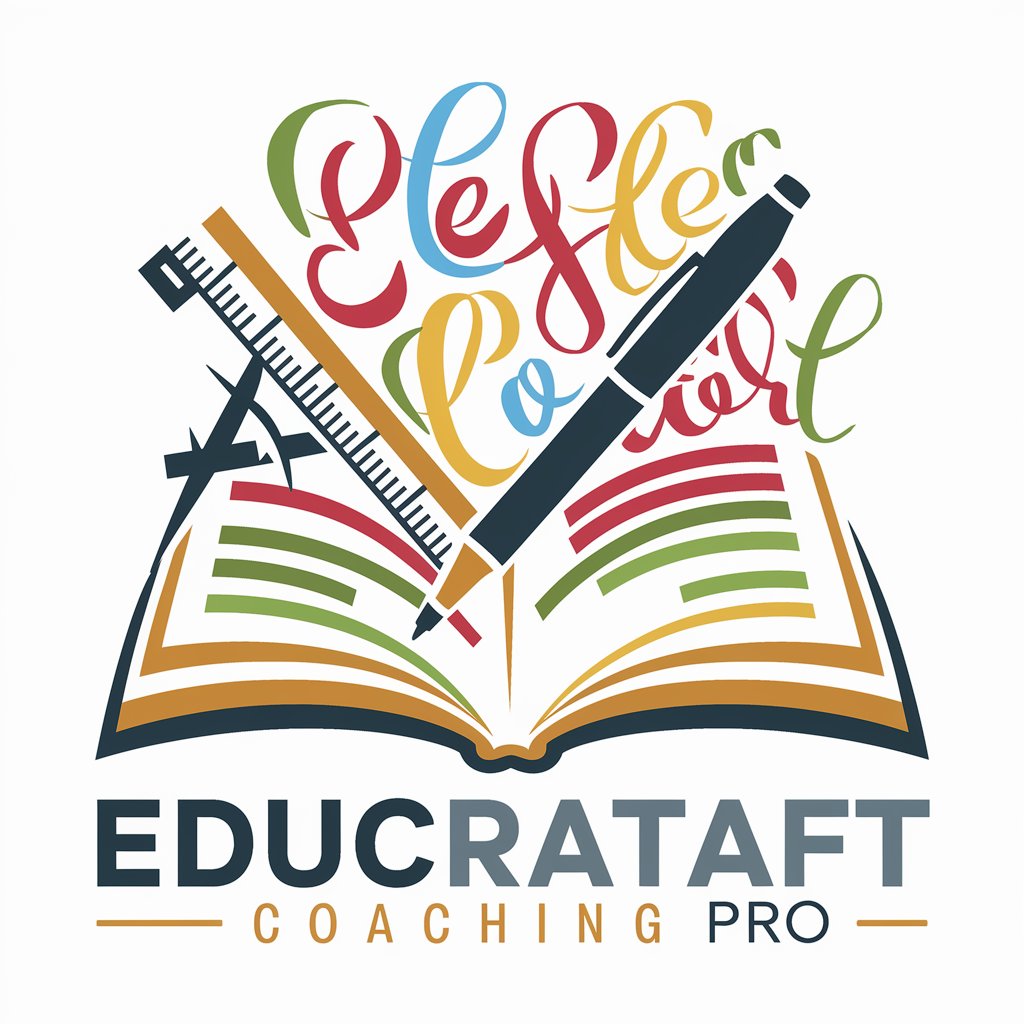
Welcome to EduCraft Pro, your creative writing coach.
Craft, Create, and Cultivate with AI
Write a scenario where a customer needs help selecting the perfect engagement ring.
Describe the step-by-step process of designing a custom ring using the DYOR system.
Create a dialogue between a salesperson and a customer focused on capturing customer data.
Explain the benefits of using the DYOR tray for both customers and sales staff.
Get Embed Code
EduCraft Pro with Creative Writing Coach: An Overview
EduCraft Pro with Creative Writing Coach is designed as a multifaceted tool aimed at enhancing the development of eLearning content and fostering creative writing skills. Its design purpose is to serve as an educational companion, facilitating users in creating structured, engaging eLearning materials while adhering to instructional design standards. Additionally, it acts as a creative writing mentor, offering guidance, feedback, and suggestions to refine users' writing abilities. For example, EduCraft Pro can assist in developing a comprehensive eLearning course on 'Understanding Customer Relationship Management (CRM)', including scenario-based learning modules, interactive assessments, and tailored feedback mechanisms. Moreover, it can guide a user through the process of writing a short story, providing tips on character development, plot structuring, and narrative voice. Powered by ChatGPT-4o。

Core Functions of EduCraft Pro with Creative Writing Coach
eLearning Content Development
Example
Developing an eLearning module on 'Design Your Own Ring (DYOR)' for a jewelry brand's sales team, incorporating interactive quizzes, and role-playing scenarios to enhance learning engagement.
Scenario
EduCraft Pro aids instructional designers in creating scenario-based training modules. It provides templates for scenarios, such as handling customer objections or guiding a customer through the DYOR process, enabling the creation of immersive, real-world simulations.
Creative Writing Guidance
Example
Guiding a user in crafting a narrative about a protagonist's journey through various challenges using dynamic character development and engaging plot twists.
Scenario
An aspiring author uses EduCraft Pro to develop a novel. The tool offers prompts for character development, plot structuring, and writing exercises focused on enhancing descriptive language and dialogue, ensuring a richly woven narrative.
Feedback and Refinement
Example
Providing detailed feedback on a user's draft of an eLearning storyboard or a creative writing piece, suggesting improvements in clarity, engagement, and instructional alignment.
Scenario
A corporate trainer receives feedback on an eLearning course draft aimed at new employee orientation. EduCraft Pro suggests enhancements in interactive elements and alignment with learning objectives, improving course efficacy and learner retention.
Ideal Users of EduCraft Pro with Creative Writing Coach
Instructional Designers
Professionals tasked with creating educational content who would benefit from structured guidance in developing eLearning modules, assessments, and educational scenarios. They can utilize EduCraft Pro to ensure content is engaging, pedagogically sound, and meets learning objectives.
Creative Writers
Aspiring and established authors looking for a tool to assist in the development of their writing skills. EduCraft Pro can provide them with writing prompts, narrative structure guidance, and feedback on their work, helping to refine their storytelling abilities.
Educators and Corporate Trainers
Individuals responsible for the development and delivery of training materials in educational institutions or corporate environments. They can leverage EduCraft Pro to create engaging, interactive training materials tailored to specific learning outcomes and audience needs.

Guidelines for Using EduCraft Pro with Creative Writing Coach
1
Visit yeschat.ai for a free trial without login, also no need for ChatGPT Plus. This initial step provides easy access and a user-friendly interface to explore the functionalities of EduCraft Pro.
2
Explore the eLearning Creation Tools. Familiarize yourself with the various tools available for creating engaging eLearning content, such as scenario builders, storyboard designers, and assessment modules.
3
Utilize the Creative Writing Coach. Engage with the tool’s capabilities to craft narratives, stories, dialogues, and other forms of creative writing. Make use of feedback and suggestions for enhancing your writing skills.
4
Experiment with Different Formats. Try creating different types of content, such as educational scenarios, creative stories, or interactive dialogues, to understand the tool’s versatility.
5
Regularly Check for Updates and Tutorials. Stay updated with the latest features and tips provided by EduCraft Pro for continuous learning and improvement of your eLearning and creative writing skills.
Try other advanced and practical GPTs
SimpliTeach - 言語化の鬼
Simplifying complexity with AI

Nietzsche Collected Works
Unraveling Nietzsche's Thoughts, AI-Powered

パシフィダス
Visualize Imagination with AI

UI/UX Replica GPT
Elevating Design with AI Intelligence

Scruffy's Car Repair Advice
AI-Powered Personal Mechanic Assistant

HART
Empowering Artistic Expression with AI
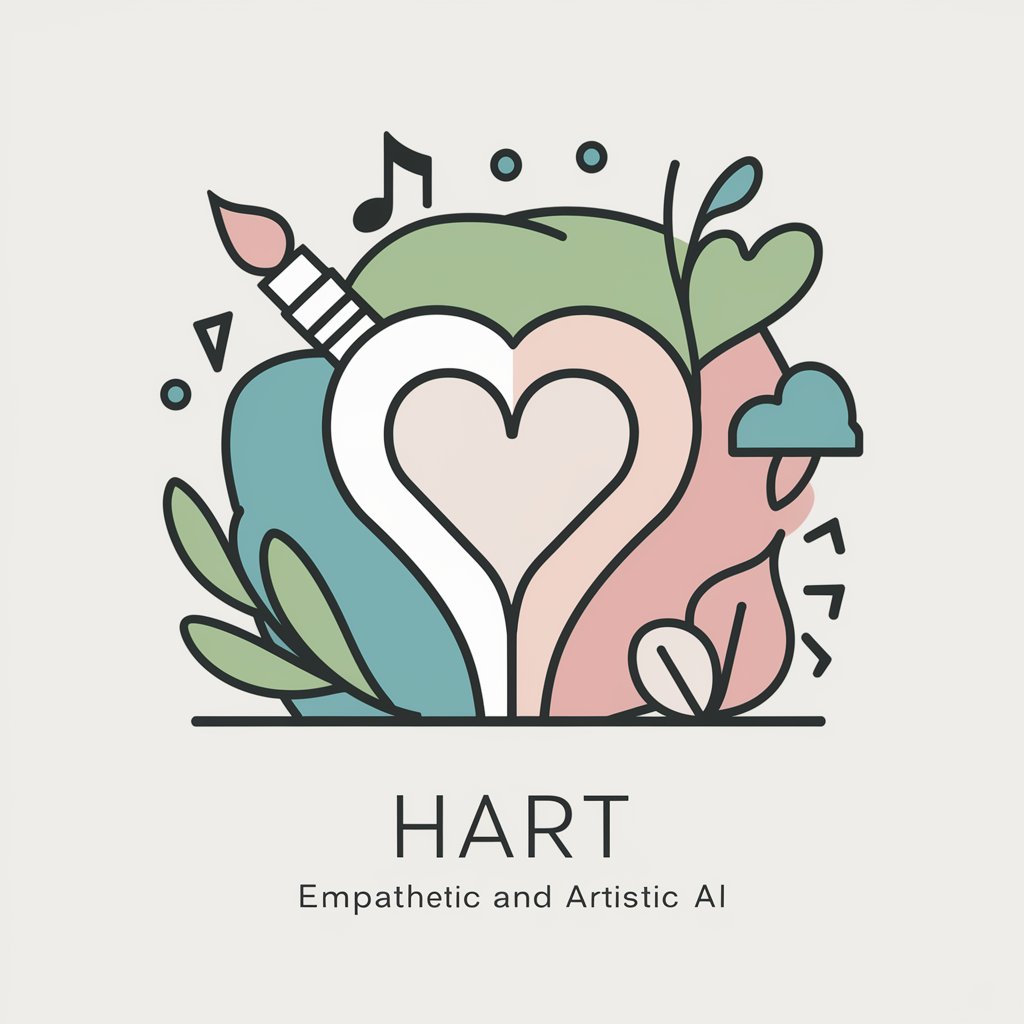
Mystic Narrator
Unleash epic tales with AI-powered storytelling

Biophilia Sage
Empowering Environmental Wisdom with AI
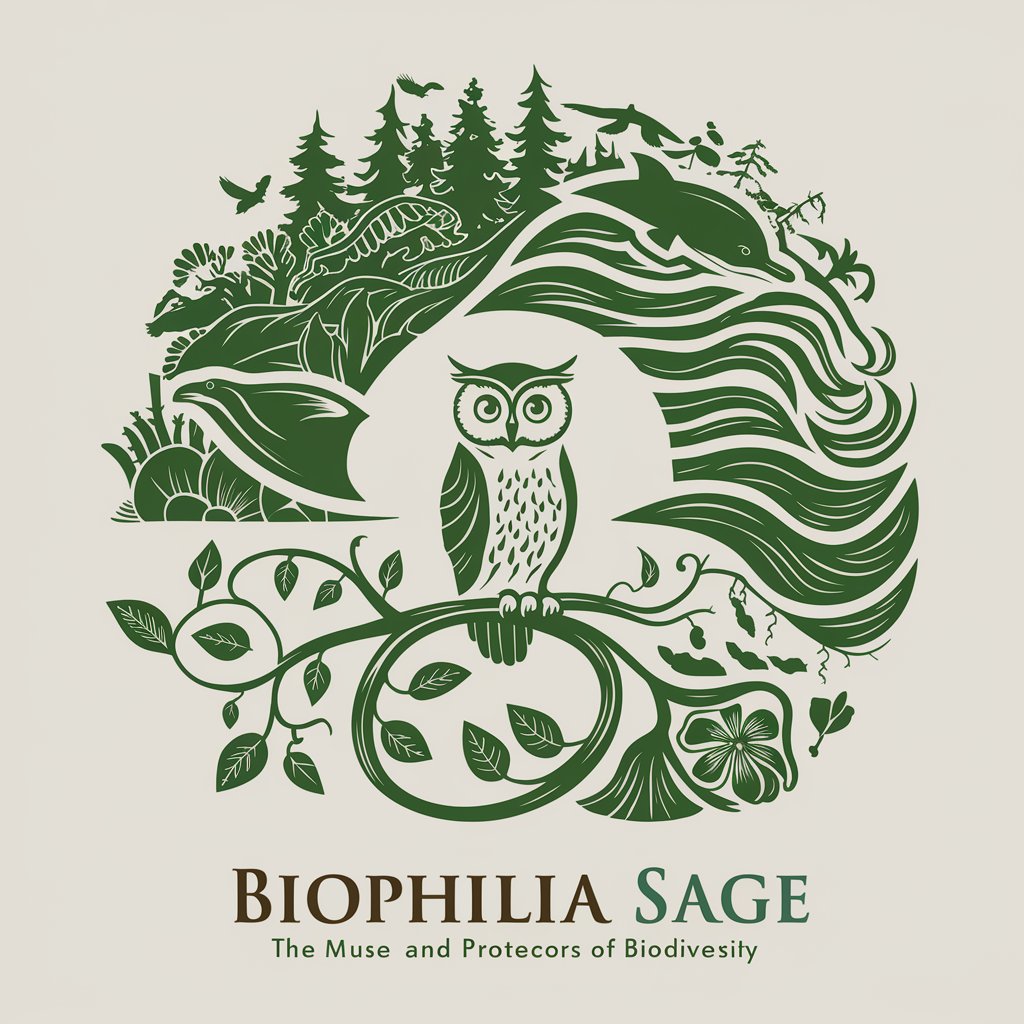
Email Wizard
Revolutionize Your Emails with AI-Powered Precision

imamGPT
Enlightening Minds with AI-Powered Islamic Wisdom

Communication Coach
Elevate Your Communication Skills with AI

Trivia with Archimedes
Learn, Laugh, and Level Up with Trivia
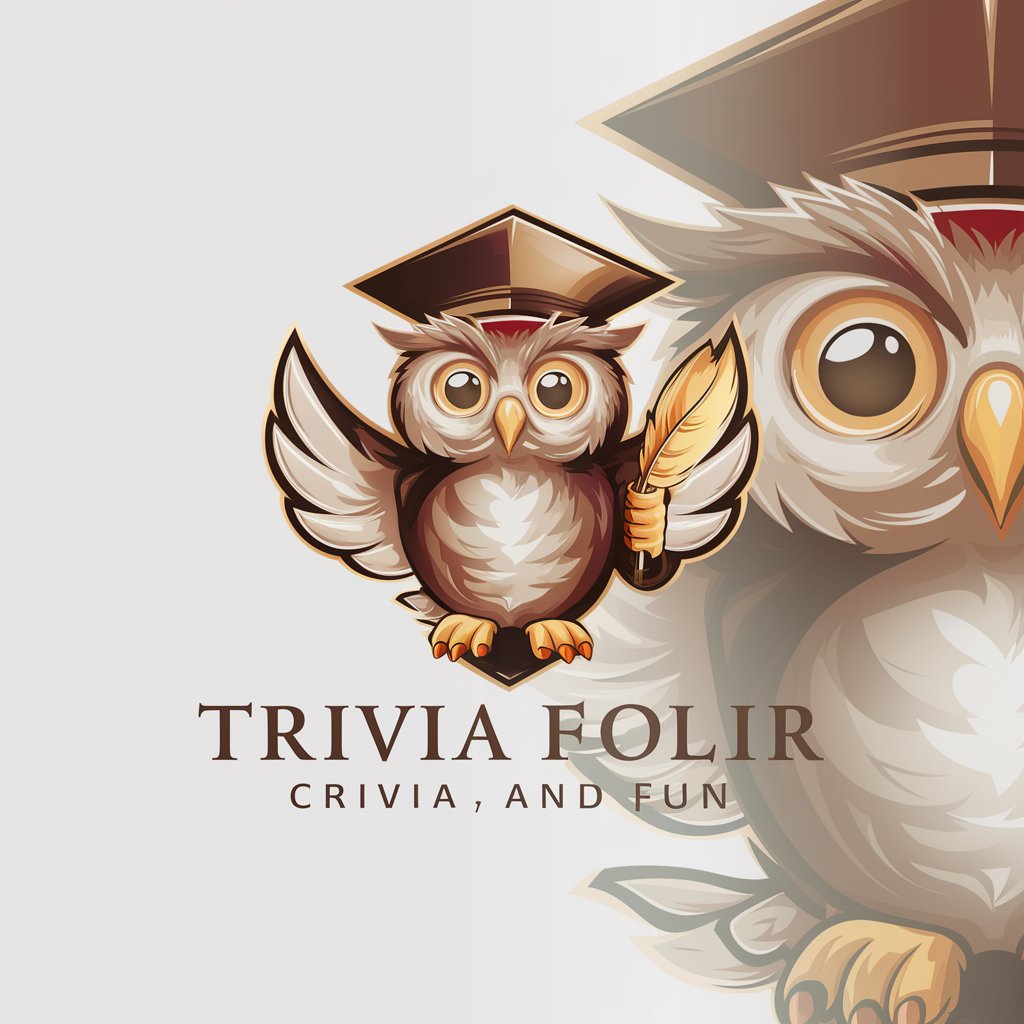
Frequently Asked Questions about EduCraft Pro with Creative Writing Coach
What is EduCraft Pro with Creative Writing Coach?
EduCraft Pro with Creative Writing Coach is an AI-powered tool designed for creating eLearning content and enhancing creative writing skills. It offers functionalities for building scenarios, storyboards, assessments, and provides guidance in crafting narratives and dialogues.
Can EduCraft Pro help in developing course materials?
Yes, EduCraft Pro is specifically designed to assist in the creation of structured and engaging eLearning materials, including courses, with adherence to instructional design standards.
How does the Creative Writing Coach feature work?
The Creative Writing Coach feature provides feedback and suggestions on narrative development, story structuring, dialogue creation, and other aspects of creative writing, helping users refine their writing abilities.
Is EduCraft Pro suitable for beginners in eLearning content creation?
Absolutely, EduCraft Pro is user-friendly and suitable for beginners, providing guided tools and resources to ease the process of eLearning content creation.
Can EduCraft Pro be used for professional training development?
Yes, EduCraft Pro is ideal for developing professional training modules, offering tools to create specialized content tailored for various training needs.