Code Animator - AI-Powered Animation Generator

Welcome! Let's animate some code.
Bringing Code to Life with AI
Explain the concept of
Provide Manim code to animate
How does the algorithm
Can you visualize the process of
Get Embed Code
Overview of Code Animator
Code Animator is a specialized AI tool designed to enhance the learning experience in computer science through visual aids. It primarily focuses on animating concepts in various computer science domains like algorithms, data structures, networking, and databases. This tool aims to make complex topics more accessible and engaging for learners by transforming abstract concepts into understandable visual representations. For example, it can visually illustrate how a sorting algorithm organizes data, making the process and logic behind the algorithm clearer to the learner. Powered by ChatGPT-4o。

Key Functions of Code Animator
Algorithm Visualization
Example
Visualizing sorting algorithms like QuickSort or MergeSort.
Scenario
In a classroom setting, a teacher can use Code Animator to show step-by-step how QuickSort divides and conquers the dataset, enhancing students' understanding.
Data Structure Illustration
Example
Demonstrating the workings of data structures like Trees or Linked Lists.
Scenario
For self-learners studying data structures, Code Animator can graphically depict how nodes in a linked list are connected or how trees branch out, aiding in comprehension.
Database Query Explanation
Example
Showing how different SQL queries operate.
Scenario
In a database management course, Code Animator can animate the process of executing SQL queries, helping students grasp how data is retrieved and manipulated.
Networking Concepts
Example
Illustrating the flow of data in network protocols.
Scenario
For individuals learning about computer networks, the tool can animate how protocols like TCP/IP manage data transmission, providing a clearer understanding of networking principles.
Target User Groups for Code Animator
Computer Science Students
Students in computer science or related fields often struggle with abstract concepts. Code Animator can make these topics more tangible, thereby enhancing their learning experience and comprehension.
Educators and Teachers
Educators can use Code Animator as a teaching aid to provide clear, visual explanations of complex topics, making their lectures more engaging and effective.
Self-Learners and Hobbyists
Individuals learning computer science on their own can benefit from Code Animator's visual aids, as they provide an interactive and engaging way to understand complex concepts without formal classroom instruction.
Professional Developers
Professionals in the software industry can use Code Animator to brush up on fundamental concepts or to understand new algorithms and data structures, which can be crucial for their work.

Using Code Animator: A Step-by-Step Guide
1
Visit yeschat.ai for a free trial without login, also no need for ChatGPT Plus.
2
Choose a computer science concept you wish to explore or animate, such as algorithms, data structures, or networking principles.
3
Input your concept into Code Animator, and specify any particular aspects or examples you want to focus on.
4
Review the generated Manim code and modify it if needed to better suit your specific educational or presentation needs.
5
Use the provided code to create animations, aiding in the visual understanding and teaching of complex computer science concepts.
Try other advanced and practical GPTs
The ATOM library tutor
AI-powered Molecular Simulation Guidance
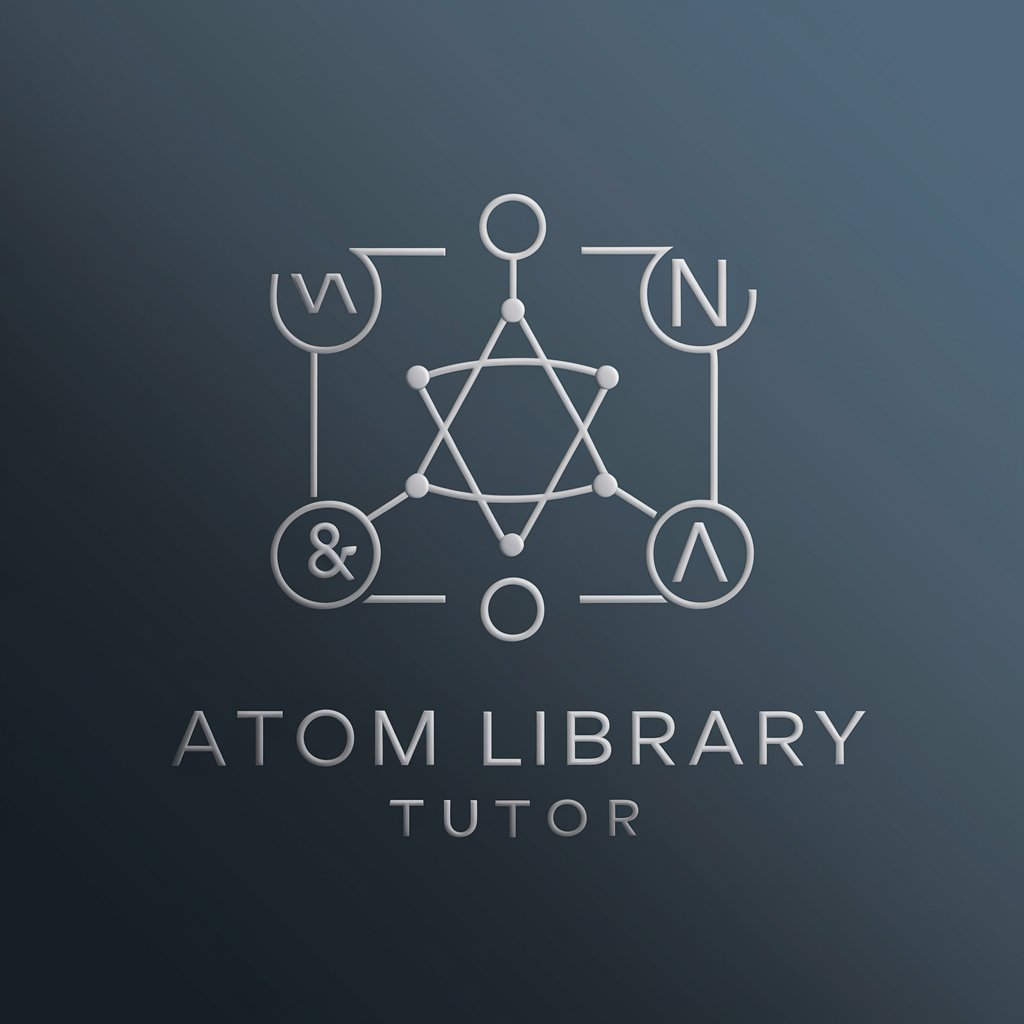
Politik GPT
AI-Powered Political Strategy at Your Fingertips

Study Buddy
Elevate Learning with AI-Powered Study Support
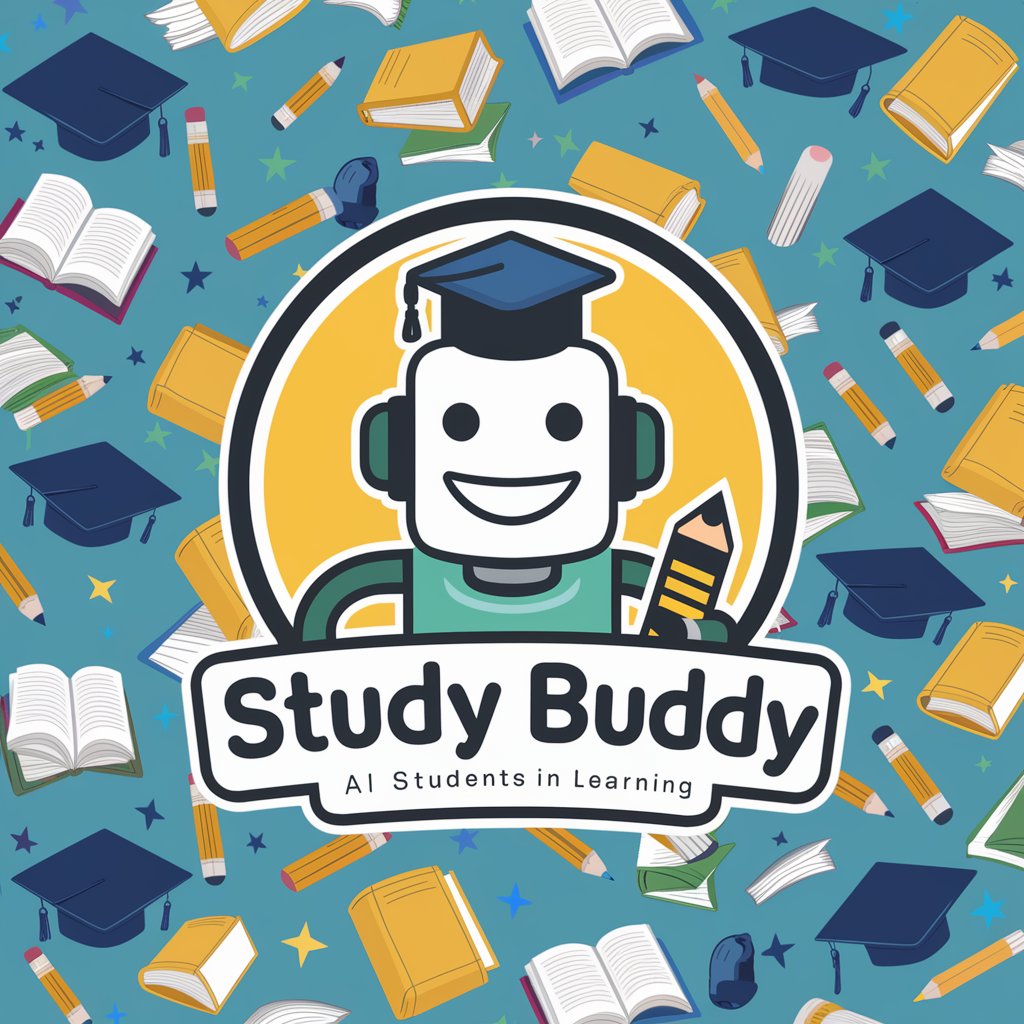
Tattoo GPT
Envision Your Ink, Empowered by AI

Indie Consultant Specialization GPT
Empowering Indie Consultants with AI

BestFriend GPT
Your AI-Powered Friendly Companion for Every Chat

NattafortellingGPT (3-7 år) med bilder 🪄
Magical Tales for Young Minds, Powered by AI

Market Analyst
Enhance Your Trades with AI Analysis

Web Hacking Wizard
Empowering Ethical Hacking with AI

FOIA GPT
Empowering Transparency with AI

Wittmen
Empowering Decisions with AI-Driven Insights

Weather GPT
Forecasting with Attitude: AI-Powered, Snark-Infused

Frequently Asked Questions about Code Animator
What is Code Animator and who is it for?
Code Animator is an AI tool designed to facilitate learning in computer science by providing Manim code for creating educational animations. It's ideal for educators, students, and professionals seeking to visually explain or understand complex concepts.
Can Code Animator create animations for any computer science topic?
Yes, Code Animator is versatile and can generate animations for a wide range of computer science topics, including algorithms, data structures, databases, and networking, tailored to different levels of complexity.
Do I need prior coding experience to use Code Animator?
Basic coding knowledge is helpful but not mandatory. Code Animator is designed to be user-friendly, providing well-commented code snippets that beginners can understand and use.
How can Code Animator enhance the learning or teaching experience?
By turning abstract concepts into engaging, visual animations, Code Animator makes complex topics more approachable and easier to grasp, enhancing the effectiveness of teaching and learning.
Are there any specific system requirements for using Code Animator?
There are no stringent system requirements. However, a stable internet connection and a basic understanding of how to run Python code, particularly with Manim, are recommended for an optimal experience.
